 |
|
| Rating: 4.7 | Downloads: 1,000,000+ |
| Category: Photography | Offer by: Lyrebird Studio Teknoloji Limited Şirketi |
Ghibli Studio Toon, Cartoonify is a mobile application designed to transform everyday photographs into charming, anime-style illustrations reminiscent of Ghibli’s unique animation studio. Its primary function is to offer users an easy way to filter and stylize images using various cartoon-like effects, perfect for creating fun, shareable content or adding playful elements to everyday photos. The app targets anyone looking for quick image enhancement with a focus on the whimsical aesthetic inspired by Ghibli’s work.
Using Ghibli Studio Toon, Cartoonify offers more than just simple filters; it aims to provide a delightful and intuitive tool that captures the magic and softness characteristic of Ghibli animation. Its appeal lies in the ease with which users can transform their snapshots into unique artworks, making it ideal for social media posts, personal fun, or even educational projects needing a creative boost, offering a practical way to inject some Studio Ghibli magic into digital images.
App Features
- Ghibli-Inspired Filters: This core feature provides a library of filter styles meticulously designed to mimic the soft brushstrokes, gentle colour palettes, and ethereal feel found in classic Ghibli movies like Spirited Away or My Neighbor Totoro, instantly transforming your photos into artwork. Imagine turning your vacation picture into a storybook illustration, adding a touch of fantasy and nostalgia.
- Adjustable Cartoon Effects: Users can fine-tune the intensity and style of the cartoonification process, offering options beyond basic filters, such as varying the level of outlines, smoothing, and vibrancy to achieve different Ghibli-like aesthetics, from subtle sketch effects to more pronounced anime stylization. This flexibility improves usability by allowing personal creative control over the final look.
- Portrait and Scene Mode Optimisation: This feature intelligently analyses the content of the image – distinguishing between portraits, landscapes, or objects – and automatically applies or suggests the most appropriate Ghibli-style effect to maintain focus on the subject, ensuring natural-looking results whether you’re cartooning a face or a scenic background. It solves the problem of manual filter selection, enhancing the experience by delivering optimised, context-aware transformations.
- Easy Sharing & Export: Users can quickly share their newly created cartoon images directly to social media platforms like Instagram or Twitter, or save them to their device gallery for later use; the option to adjust export quality ensures files are ready for printing or sharing online without excessive data usage. Its value lies in the seamless workflow connecting the fun transformation directly to sharing or saving, making the entire creative process efficient.
- Offline Processing: The cartoonification engine runs locally on your phone device, meaning you don’t need an internet connection to apply the Ghibli-inspired effects and transformations; this is especially valuable for users on the go, ensuring instant results and saving data, offering flexibility regardless of connectivity status or location.
- Regular Feature Updates: The developers consistently release updates that introduce new filter packs, cartoon effect algorithms, and interface improvements, ensuring the app remains fresh and continues to capture the evolving spirit of Studio Ghibli’s art, directly supporting the overall functionality by keeping the creative possibilities current and engaging.
Pros & Cons
Pros:
- Stunning Ghibli-Inspired Visuals
- User-Friendly Interface and Workflow
- Wide Range of Creative Filters and Effects
- Quick Cartoon Transformation Processing
Cons:
- Limited Customisation Depth Compared to High-End Software
- Fully Utilising Premium Features Requires an In-App Purchase
- Processing Power Needed May Impact Performance on Older Devices
- Filter Variety Might Appeal More to Ghibli Fans Specifically
Similar Apps
| App Name | Highlights |
|---|---|
| Prisma Effects |
A very popular photo filter application known for its wide array of unique artistic effects, including some anime and sketch styles, capable of turning photos into visually striking works of art. |
| Foodie – Camera & Photo Editor |
A mobile photo editing app often praised for its intuitive design and strong focus on enhancing food photography, but also includes various stylized filters that could appeal to users wanting a fun cartoon look. |
| Adobe Photoshop Express |
Part of Adobe’s suite, this is a powerful mobile photo editing tool offering advanced features, including stylization and filter options; while not exclusively cartoon, it provides sophisticated tools that some Ghibli Studio Toon, Cartoonify users might seek if they require more control. |
Frequently Asked Questions
Q: How do I use the Ghibli-style filters on Ghibli Studio Toon, Cartoonify?
A: Launch the app, select your photo from your gallery or take a picture directly via the camera, then browse the library of filters – simply tap on any desired Ghibli-Inspired filter or effect, preview the result, and you can adjust intensity or export/share immediately!
Q: Are there any in-app purchase options in Ghibli Studio Toon, Cartoonify?
A: Yes, the app typically offers in-app purchases. These usually unlock additional exclusive filter packs, special effects, or remove the watermark from exported images, enhancing the full creative potential of the app beyond the free features.
Q: Can I use Ghibli Studio Toon, Cartoonify on older phones without performance issues?
A: While designed with a good user experience in mind, complex filters can sometimes require more processing power. Most standard features should work well on modern smartphones, but very high-resolution images on older devices may occasionally cause slight slowdown or increased battery usage.
Q: What’s the difference between the basic features and the Pro version?
A: The Pro version of Ghibli Studio Toon, Cartoonify usually includes advanced editing tools (like layer support or more adjustment options), removes watermarks from exports, adds exclusive filter packs unavailable in the free version, and often provides faster access to all features without ads, offering a more powerful and unrestricted experience.
Q: Can I create custom cartoon styles, or is it limited to the existing filters?
A: Ghibli Studio Toon, Cartoonify offers a fantastic selection of pre-made Ghibli-Inspired filters, but currently, users cannot typically create or save their own custom style algorithms. However, the extensive library provides many unique looks to suit various tastes and image types right out of the box.
Screenshots
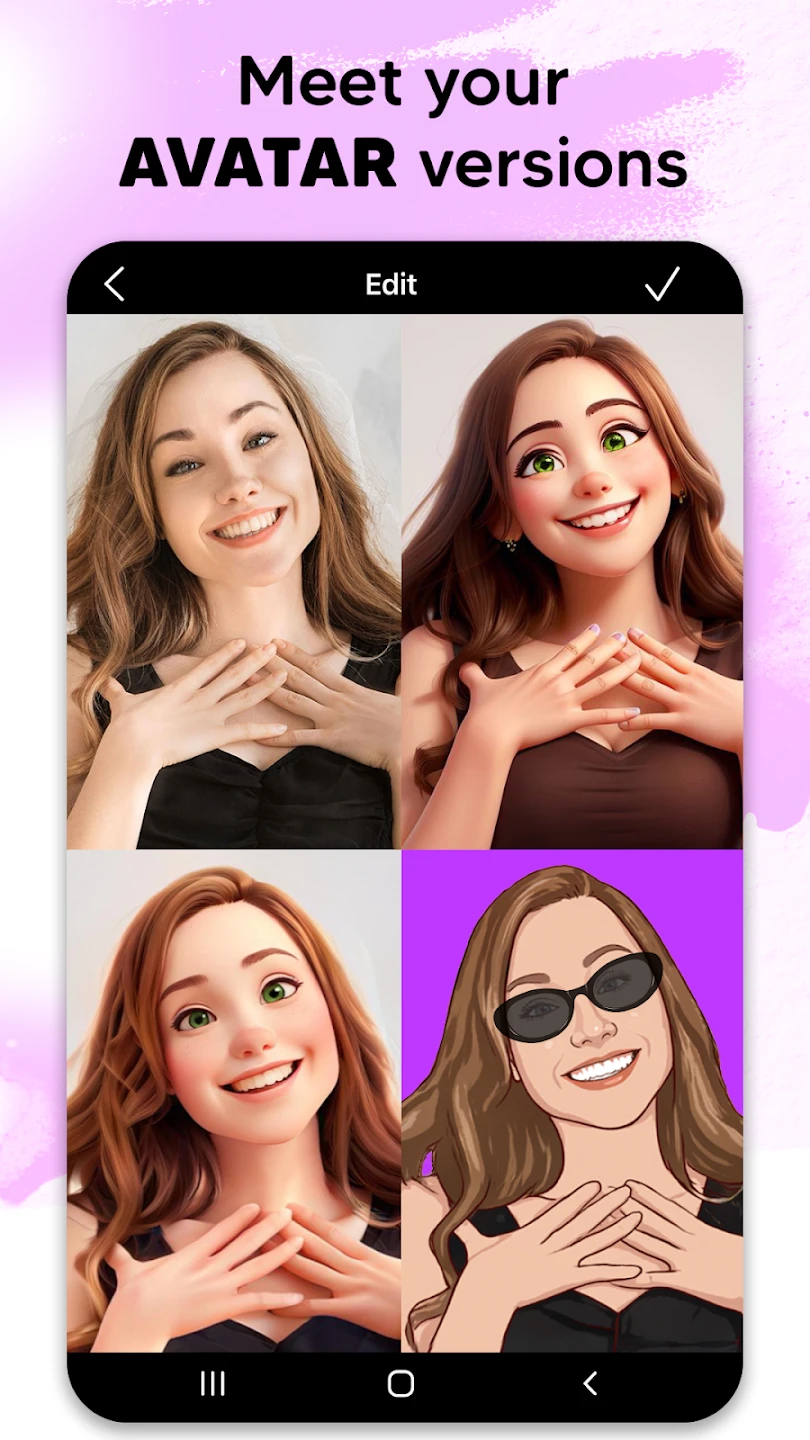 |
 |
 |
 |






