 |
|
| Rating: 4.5 | Downloads: 5,000,000+ |
| Category: Sports | Offer by: Golf Pad GPS |
Golf Pad: Golf GPS & Scorecard is a comprehensive application designed to assist golfers during their rounds. It combines powerful GPS technology with intuitive scorekeeping tools, providing everything from detailed course maps showing hazards, green locations, and distances to sophisticated scorecard tracking and handicap calculation features. Ideal for golfers seeking precision, efficiency, and enhanced enjoyment on the course, it serves both beginners and seasoned professionals.
This app offers significant value by transforming how you play and manage your golf game. Instead of fumbling with physical scorecards, outdated yardage books, or paper distance charts, Golf Pad provides instant access to course information and seamless scoring directly on your smartphone or smartwatch. It helps you navigate the course better, track your performance more accurately, and integrate with official handicap systems for fair competition.
App Features
- Detailed Course Mapping: Get an accurate map of the golf course with GPS pinpointing, showing tee boxes, fairways, greens, bunkers, and water hazards, along with distances to various points on the course. This feature allows players to make more informed shots, avoid obstacles, and improve strategic planning during their round.
- Advanced Scorecard Tracking: Input scores for each hole easily, automatically calculating strokes, handicap strokes (via USGA/Golf Canada standards), potential scratch scores, and even maintaining separate scores for groups or partners. It includes features like marking up and down holes, tracking strokes from tee to green, and exporting scores for handicap submission.
- Shot Tracking & Analytics: Record the outcome of each shot (e.g., approach distance to the hole or to the green, putts made), providing detailed statistics on driving accuracy, approach play, and putting efficiency. This helps golfers analyze their performance hole-by-hole and over their rounds, identifying strengths and weaknesses for future improvement.
- Handicap Integration: Seamlessly sync your round scores and calculated handicaps with the USGA Course Handicap system (R&A) or Golf Canada’s system via GPS location. This feature simplifies the official handicapping submission process and ensures your handicap remains accurate and up-to-date based on official handicapping rules.
- Custom Templates & Personalization: Choose from standard scorecard templates or create custom ones tailored to specific formats or personal preferences. You can also personalize the app interface, select preferred units (yards/meters), and save frequently played courses for quick access on the go.
- Multi-Device Synchronization (Optional): If paired with the companion app, users can view their GPS course maps on a compatible smartwatch or smart display for a hands-free, convenient experience, while managing the scorecard on their phone or tablet.
Pros & Cons
Pros:
- Comprehensive Course Information
- Seamless Scorekeeping
- Invaluable Handicap Management
- Performance Tracking for Improvement
Cons:
- Requires Smartphone with GPS
- Potential Cost for Premium Features
- Device Setup and Initial Data Synchronization
Similar Apps
| App Name | Highlights |
|---|---|
| ShotScope |
This competitor offers advanced shot tracking with laser rangefinder integration and sophisticated performance analytics. |
| GolfShot |
Known for its user-friendly interface and extensive database of courses, often praised for its simplicity and ease of use. |
| GC Scorecard |
Designed primarily for official USGA handicap tracking, offering robust tools focused on accurate score verification and handicap calculation. |
Frequently Asked Questions
Q: How accurate is the GPS in Golf Pad for finding yardages and hazards?
A: Golf Pad utilizes the GPS technology built into your smartphone. Accuracy can typically be very good in open areas, though it might be slightly less precise near dense tree cover or large structures on the course.
Q: Are there any subscription costs associated with using Golf Pad?
A: The core functionality of the app (scorecard and basic GPS mapping) is often available free of charge, usually with limitations. Enhanced features like detailed course data, advanced handicap integration, or unlimited courses might require a premium subscription or one-time in-app purchase.
Q: How do I set up Golf Pad for a new course I haven’t played before?
A: You can manually input course details using the template-based scorecard system. For supported courses, you might be able to download digital course maps directly via the app’s database if available.
Q: Can I use Golf Pad effectively with groups of varying skill levels?
A: Definitely. The scorecard templates support multiple sets of scores (for teams or partners), handicap strokes are calculated per hole and round, and the app provides a consistent way for everyone to track scores accurately.
Q: What if I lose my phone during a round? Does that affect my scorecard?
A: While designed to be used primarily with a mobile device, most scorecard apps allow basic score entry manually if the device is unavailable, though full features like GPS mapping and advanced analytics require the app running on your phone or watch.
Screenshots
 |
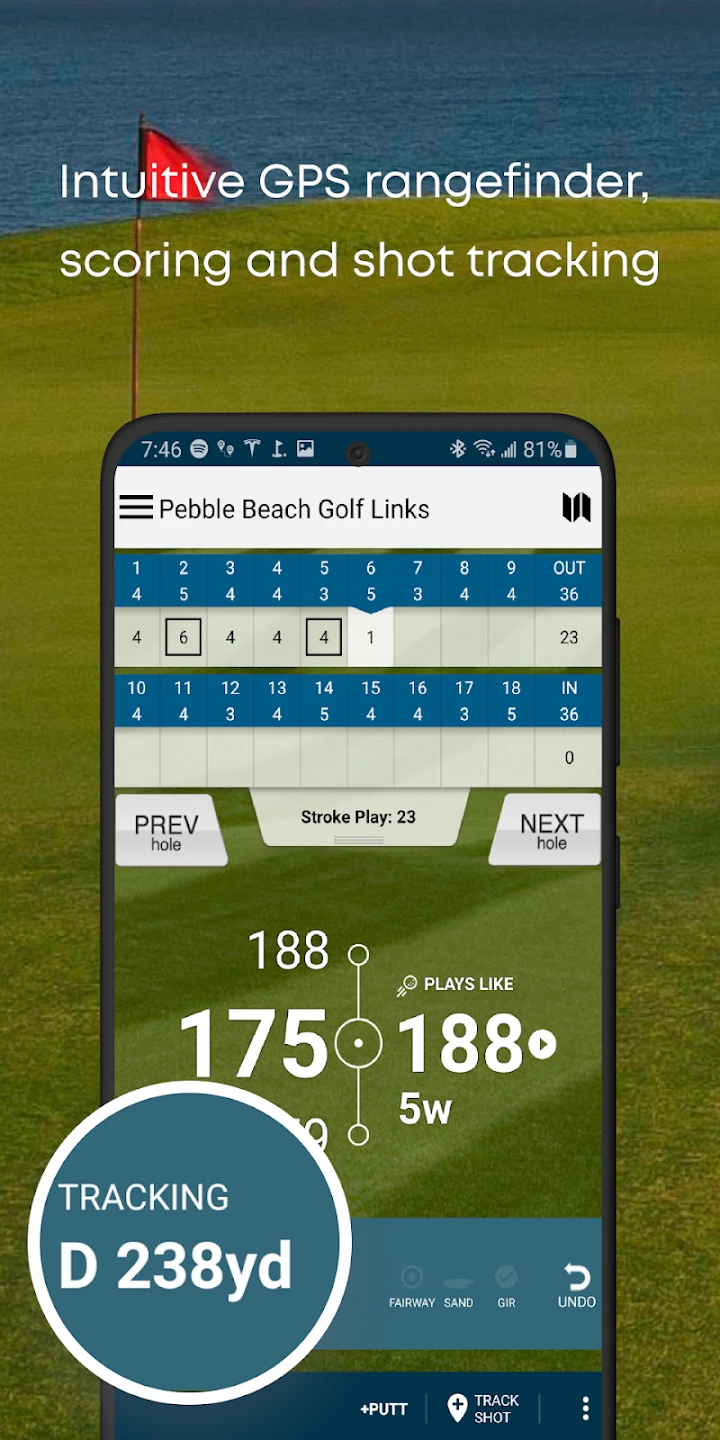 |
 |






