 |
|
| Rating: 3.8 | Downloads: 1,000,000,000+ |
| Category: Productivity | Offer by: Google LLC |
Google Assistant is an AI-integrated conversational agent designed into Android devices and other Google products. It enables users to interact naturally through voice commands or text input for tasks like answering questions, setting reminders, composing messages, and finding information. Essentially, it’s a versatile tool aimed at anyone seeking convenience and efficiency from their devices.
The key value of the Google Assistant lies in its ability to handle complex multi-step requests and provide contextual awareness, saving users time and effort. Its appeal is particularly strong for hands-free operation, quick information retrieval, and simplifying interactions with connected smart home devices and other apps, making daily digital tasks smoother and more accessible.
App Features
- Voice and Text Command Center: This fundamental feature allows users to issue commands or ask questions through speech or typed input, replacing traditional menus or keyboard searches. For instance, you can simply tell the Assistant to ‘Call Mom’ or ‘Set a reminder for my dentist appointment tomorrow at 3 PM’, streamlining actions that previously required multiple steps.
- Contextual Understanding and Multi-turn Conversations: Unlike simple command responders, Google Assistant maintains context from previous interactions in a conversation, remembering details like who was just mentioned and what the prior request was. This capability allows for natural, flowing dialogues, enabling users to ask follow-up questions or provide clarifications easily, significantly enhancing how users manage their tasks and information.
- Smart Home Device Control: Users can integrate and manage compatible smart home devices connected to the Google ecosystem. This feature enables voice-controlled actions like adjusting the thermostat, turning off lights, or locking doors, providing a centralized and convenient way to control a connected home environment, thereby increasing comfort and energy efficiency without needing multiple apps or physical interfaces.
- Seamless Search and Information Retrieval: When asked for information, Google Assistant provides concise answers directly within the app or integrates findings from across the web. This is especially useful for quick facts, news updates, or directions, offering a faster and more focused search experience than general web browsers, directly linking the information to potentially relevant actions or services.
- App Interaction and Task Automation: Users can perform actions within various apps or set up automated routines (called Routines) using Assistant. For example, you might create a Routine where saying ‘Goodnight’ triggers turning off the lights, locking the doors, setting the thermostat lower, and dimming the screen. This flexibility allows for personalized task management and automation across multiple apps, catering to diverse user workflows and needs.
- Natural Language Processing for Complex Queries: Google Assistant uses advanced algorithms to parse and understand nuanced or complex instructions. While highly capable, this feature sometimes requires careful phrasing by the user. It supports understanding synonyms, implied information, and even conversational nuances, acting as a powerful bridge between human language and digital functions, though its effectiveness can vary with unusual requests or accents.
Pros & Cons
Pros:
- Voice Interaction is Intuitive and Hands-Free
- Seamlessly Integrates Across Many Google Services
- Potentially Saves Time on Common Tasks
- Provides Useful Information and Reminders
Cons:
- Accuracy can vary with accents or unclear speech
- Privacy concerns regarding microphone listening
- Dependence on specific Google services for full functionality
- Complex commands can sometimes be challenging to frame
Similar Apps
| App Name | Highlights |
|---|---|
| Siri |
Apple’s intelligent assistant, integrated deeply within the iOS and macOS ecosystems. Known for seamless integration with Apple hardware and services, and offering robust Voice Control features. |
| Cortana |
Microwave-powered assistant primarily on Microsoft platforms like Windows 10/11 and Xbox. Focuses on natural language processing and offers a more direct interface for executing tasks efficiently. |
| Alexa |
Amazon’s smart home and voice assistant, often accessed via Echo smart speakers and other devices. Excels in third-party skill integration and controlling a vast array of smart home gadgets, offering extensive customization. |
Frequently Asked Questions
Q: Where is Google Assistant available? How do I enable it?
A: Google Assistant is primarily available on most recent Android devices (check your device settings for availability). You can typically enable it within your phone’s Settings > System > Assistant or a dedicated Assistant section, and ensure your microphone permissions are granted.
Q: Can the Google Assistant access and share my personal data?
A: Google Assistant requires access to your microphone to function properly via voice commands or queries. Google has policies regarding data usage and privacy, but users should be aware that their interactions are potentially used to improve the service. Reviewing your privacy settings within the Assistant app and overall Google account is advisable for control over your data.
Q: Does Google Assistant support languages other than English?
A: Yes, the Google Assistant supports a wide range of languages, depending on your device region and language settings. You can typically change the Assistant’s language in the device settings. However, the depth of support and accuracy may differ between languages.
Q: Can the Google Assistant handle very complex requests, like booking a multi-leg travel itinerary?
A: Google Assistant is quite capable with step-by-step plans, like booking a flight and rental car if you phrase it correctly, by leveraging integrated tools or search results. While it handles increasingly complex tasks, results might not always be perfect, and confirmation steps are often needed, especially for critical actions like financial transactions.
Q: How can I use Google Assistant to help with accessibility needs?
A: Google Assistant offers various accessibility features; for example, you can use voice commands to control your device hands-free, set reminders for medication, or even translate spoken language in real-time using the built-in Translate app triggered by Assistant. Explore options within the Assistant settings or the broader accessibility menu on your device for specific needs like screen readers or text-to-speech functionalities.
Screenshots
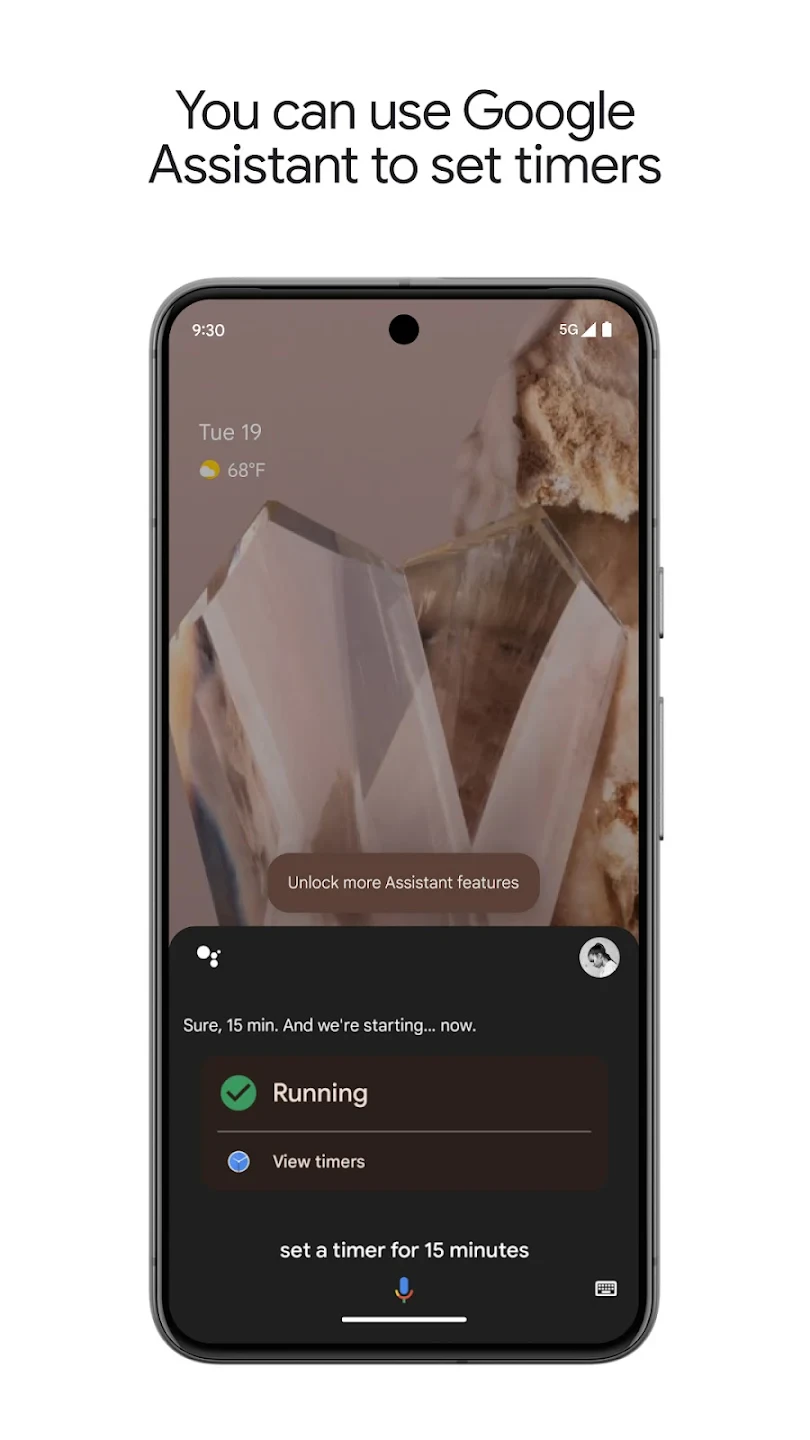 |
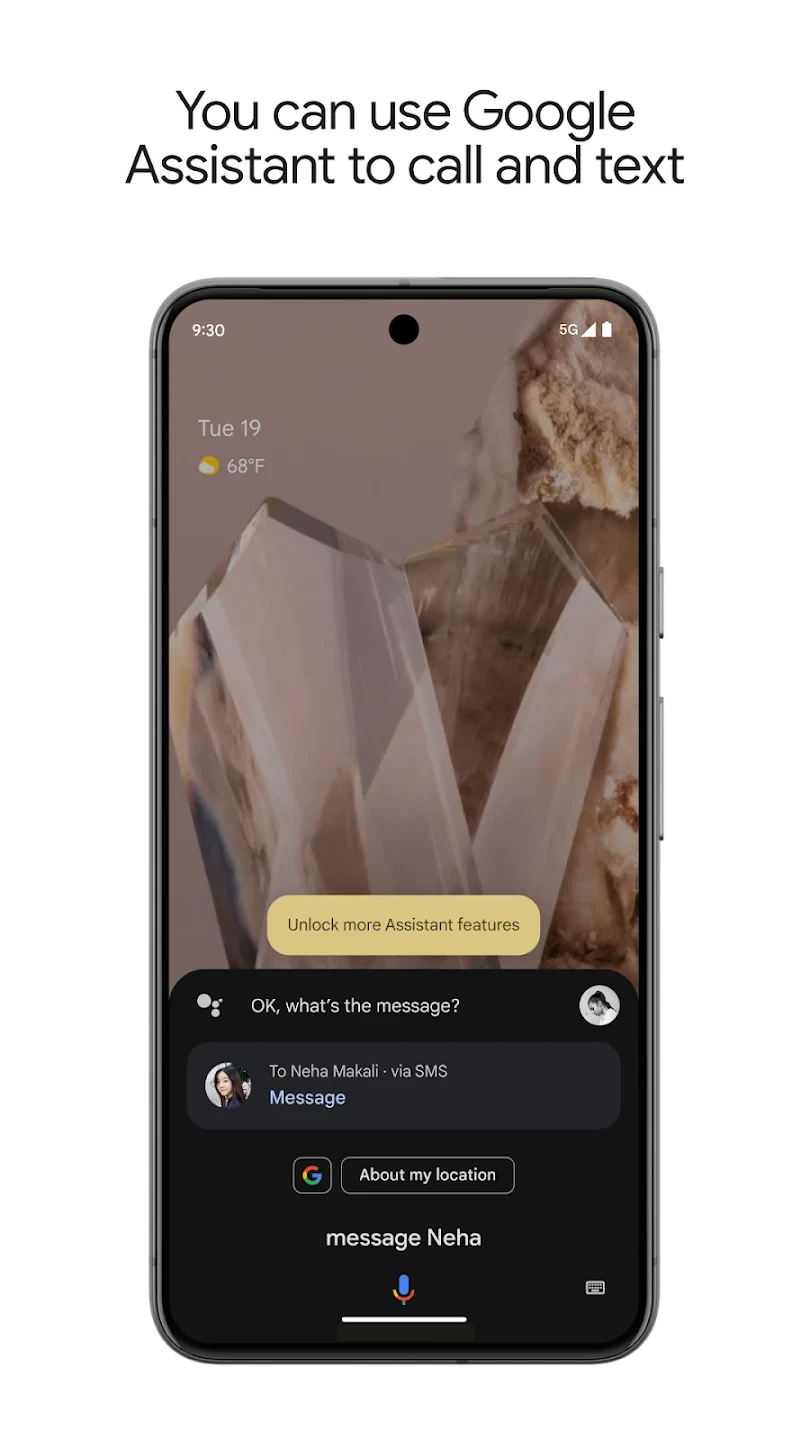 |
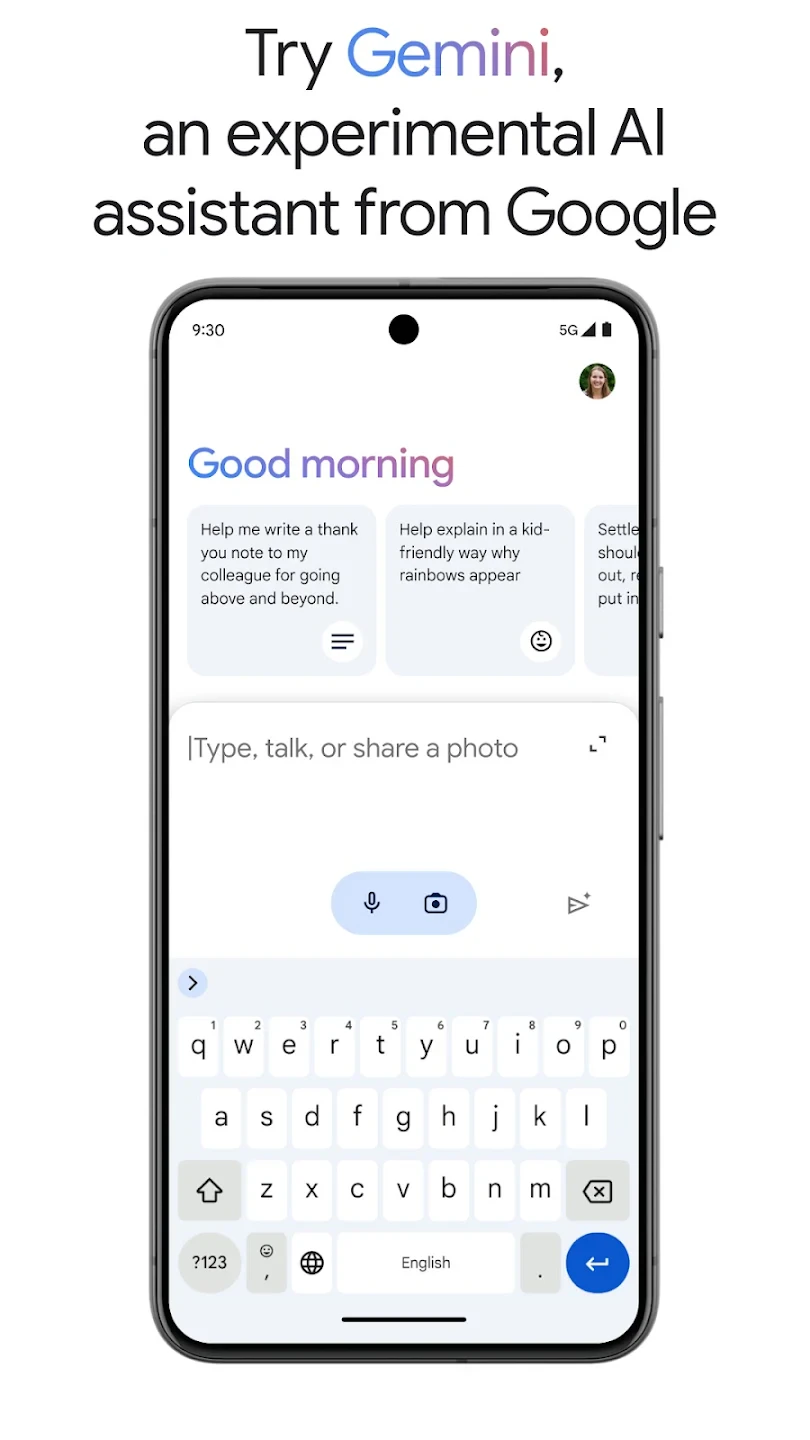 |
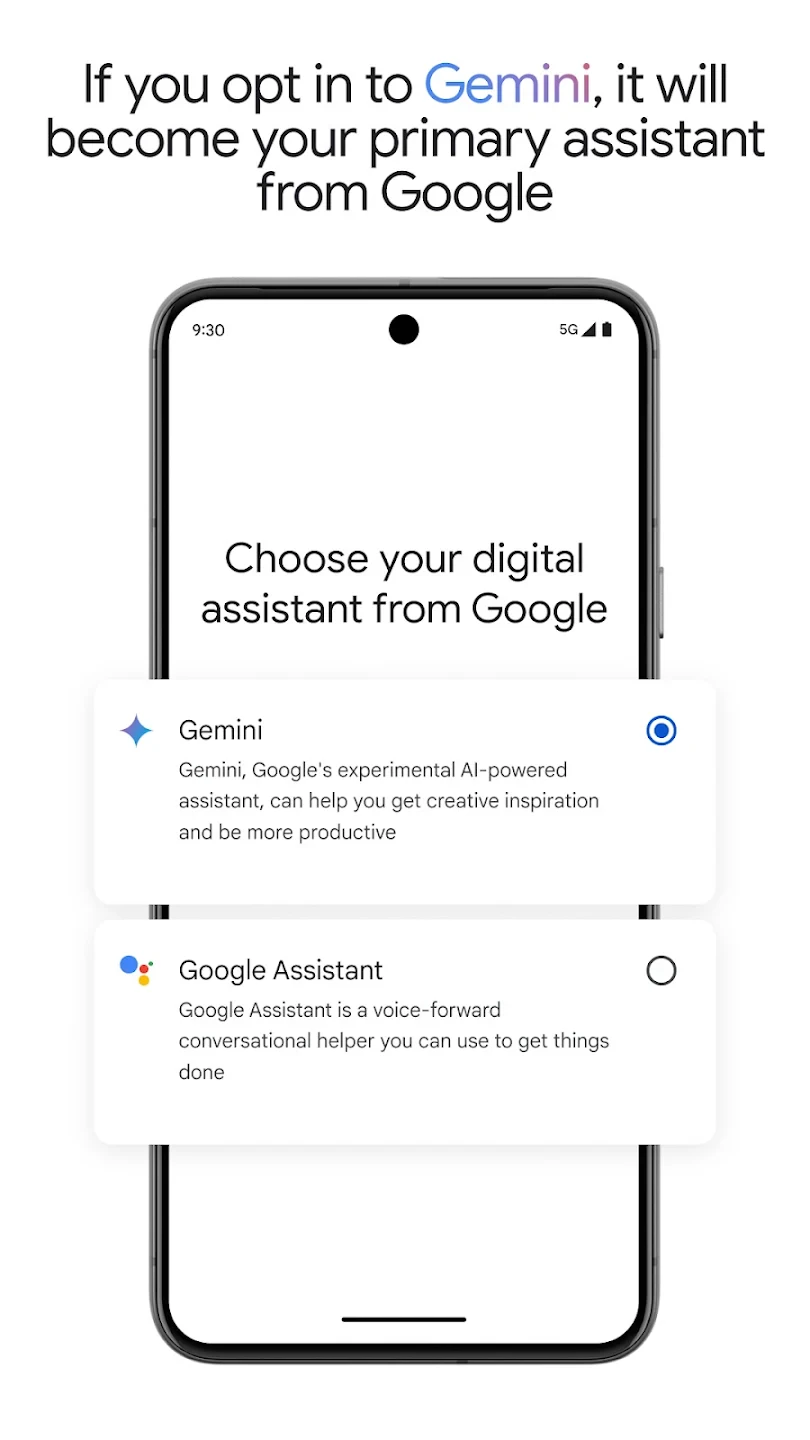 |






