 |
|
| Rating: 4.4 | Downloads: 10,000,000,000+ |
| Category: Photography | Offer by: Google LLC |
Google Photos is a free mobile application and web service designed primarily for capturing, organizing, and sharing photographs and videos. It enables users to upload their pictures directly from their smartphones or tablets and automatically backs them up to cloud storage, ensuring they are safe and accessible across all their devices. This service is perfect for individuals and families looking to preserve memories without worrying about running out of device storage space.
One of the key appeals of Google Photos is its powerful artificial intelligence (AI). The app automatically recognizes faces, objects, and even locations within photos, allowing for easy searching and organization based on these elements. This makes finding specific moments or subjects within a vast collection incredibly simple, enhancing the user’s ability to relive memories efficiently.
App Features
- Automatic Backup & Storage: Photos and videos uploaded automatically sync to the cloud, freeing up valuable phone storage. This feature is essential for preventing storage loss, especially on smartphones with smaller internal memory, ensuring all captured moments are permanently saved online.
- AI-Enhanced Organization & Search: Google Photos uses sophisticated AI to understand the content of your pictures and videos, tagging them with details like faces (e.g., “Emma”), places (e.g., “Beach”) and activities (e.g., “Birthday Party”). This intelligent system significantly speeds up finding specific photos, transforming a chaotic collection into an easily navigable archive.
- Basic & Advanced Editing Tools: The app provides easy-to-use editing features like rotating, cropping, and adjusting brightness or saturation. Furthermore, it offers more complex editing capabilities such as adding fun filters for creative effects and using the Magic Eraser tool to remove unwanted objects from photos seamlessly, allowing users to enhance their images quickly.
- Seamless Sharing & Social Integration: Easily share individual photos, albums, or even entire collections with friends and family directly from the app. You can post them to social media platforms like Facebook with a single tap or set up shared albums that everyone can contribute to, making it effortless to collaborate on and share life events in real-time.
- Offline Access: For convenience when traveling or in areas with limited connectivity, users can download albums or individual photos and videos directly to their device. This allows them to view their precious memories instantly without an internet connection, perfect for exploring on the go.
- Generational & Cross-Device Compatibility: Designed with a simple, intuitive interface, Google Photos is accessible for all ages, from children learning to use a smartphone to seniors appreciating large text options. It also works smoothly on various devices, including Android, iOS (iPhone), web browsers, and even smart home displays, ensuring a consistent experience across platforms.
Pros & Cons
Pros:
- Unlimited Free Storage for Essential Quality Photos
- Advanced AI for Smart Organization & Search
- Automatic Backup Preventing Data Loss
- Intuitive Interface Easy for All User Levels
Cons:
- Storage Limits Apply to Original or High-Quality Versions
- Potential Inaccuracies in AI Recognition or Tagging
- Privacy Concerns Related to Cloud Processing and AI Analysis
- Some Advanced Editing Requires Premium Plan (Photo Library Pro)
Similar Apps
| App Name | Highlights |
|---|---|
| Apple Photos |
iCloud-based photo management service from Apple, featuring strong local storage, powerful organization tools using facial recognition and places, and robust editing capabilities integrated within the Photos app. |
| Flickr (by SmugMug) |
A popular online photo-sharing and social album community offering extensive storage plans with paid options, robust editing tools including RAW processing, and strong support for photo communities and web integration. |
| Google One Gallery |
The official gallery app accompanying Google One storage plans, offering seamless integration with Google Photos, enhanced editing features, and a unified interface for managing photos and videos across Google services. |
Frequently Asked Questions
Q: What happens to my photos if my account storage is full (before upgrading)?
A: If you reach the standard free storage limit (typically 15GB), your new uploads will pause, and existing ones will remain accessible. You can continue using the app for viewing, editing shared albums, and offline downloads until you free up space or upgrade to a paid storage plan for unlimited cloud storage.
Q: Can I edit photos directly on my phone without sending them elsewhere?
A: Absolutely! Google Photos includes built-in editing tools accessible from the home screen. You can rotate, crop, adjust basic settings like brightness and color, apply filters, or use features like Magic Eraser or Touch Up & Reposition to easily correct minor issues or enhance your pictures directly in the app.
Q: How does the facial recognition work to organize photos, and is it private?
A: Google Photos AI identifies faces in your photos to group them together, making it easier to search for specific people across your entire collection. Google processes this information to recognize faces, but this data is not typically used outside of organizing photos within your own account unless explicitly enabled through other Google services; however, privacy settings allow control over this feature.
Q: Can I access my Google Photos from a computer without installing anything?
A: Yes, you can easily view and manage your photos via the web interface. Simply open a web browser, go to photobrowser.google.com, sign in with your Google account, and access your photo library directly from any computer with an internet connection.
Q: What quality are photos stored for free? Will they eventually degrade?
A: The free plan offers high-quality storage, generally retaining details for everyday pictures. However, very large, high-resolution photos (typically 10 megapixels or more for smartphones) may be compressed slightly to stay within the free storage limit. Photos used for AI organization are processed but the originals remain available and do not degrade over time unless edited manually.
Screenshots
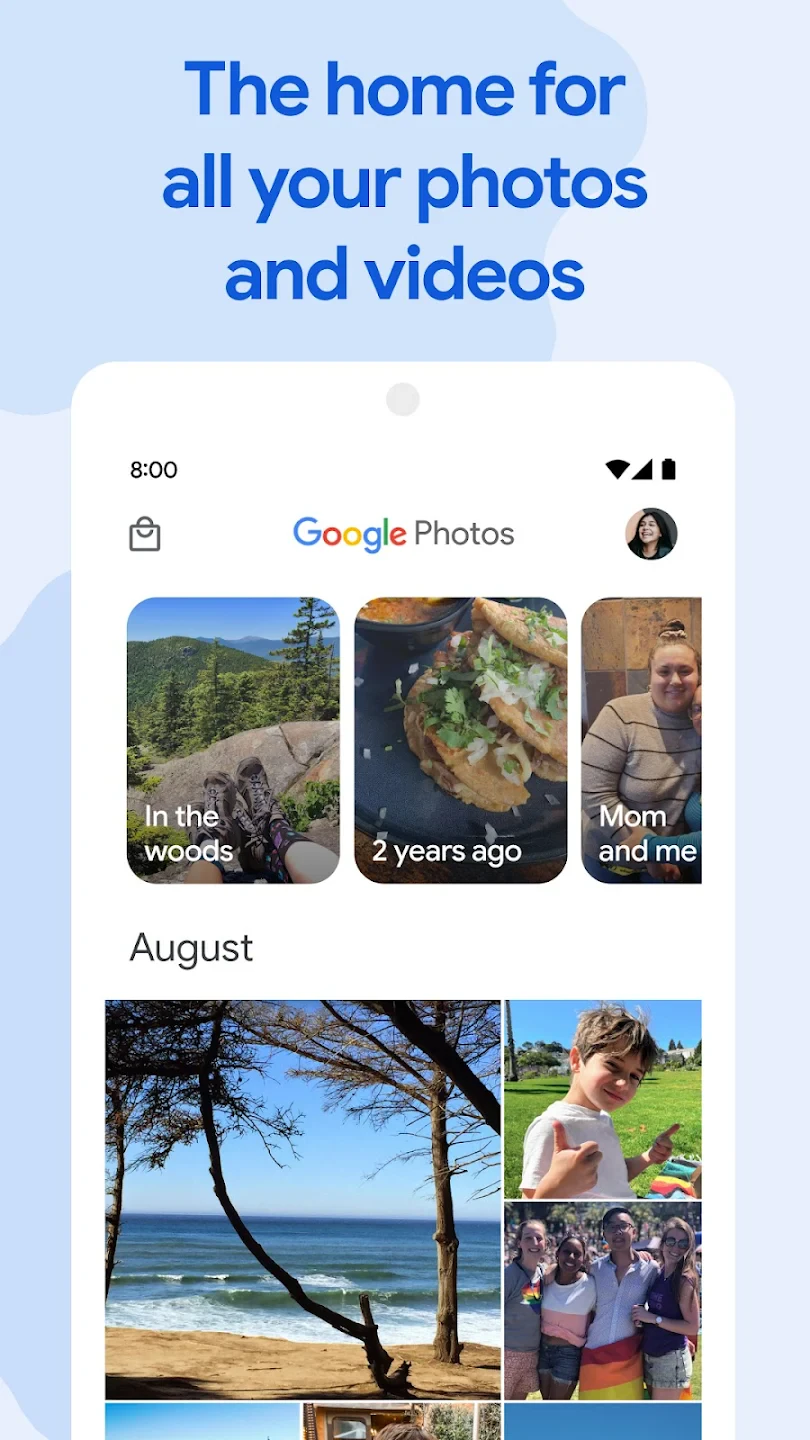 |
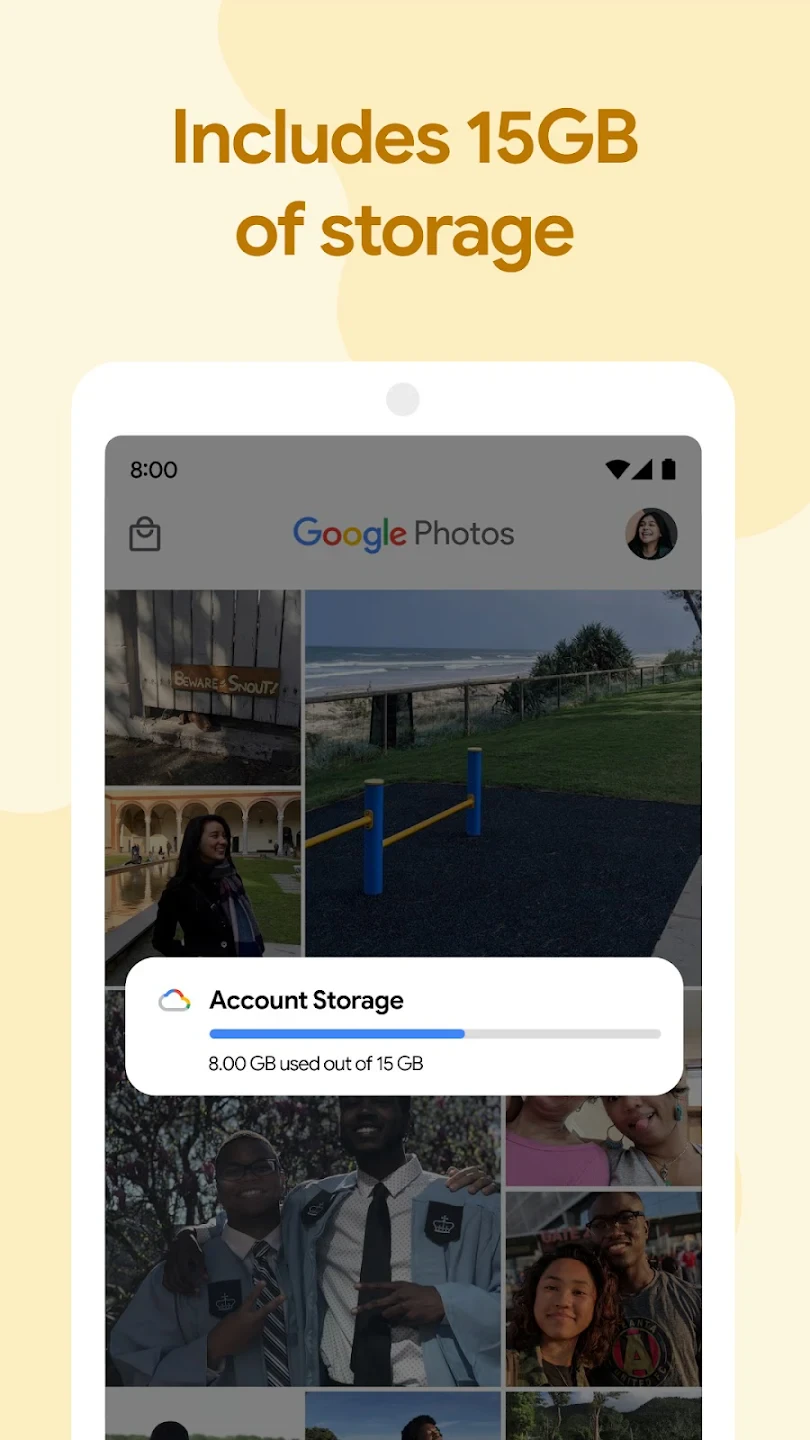 |
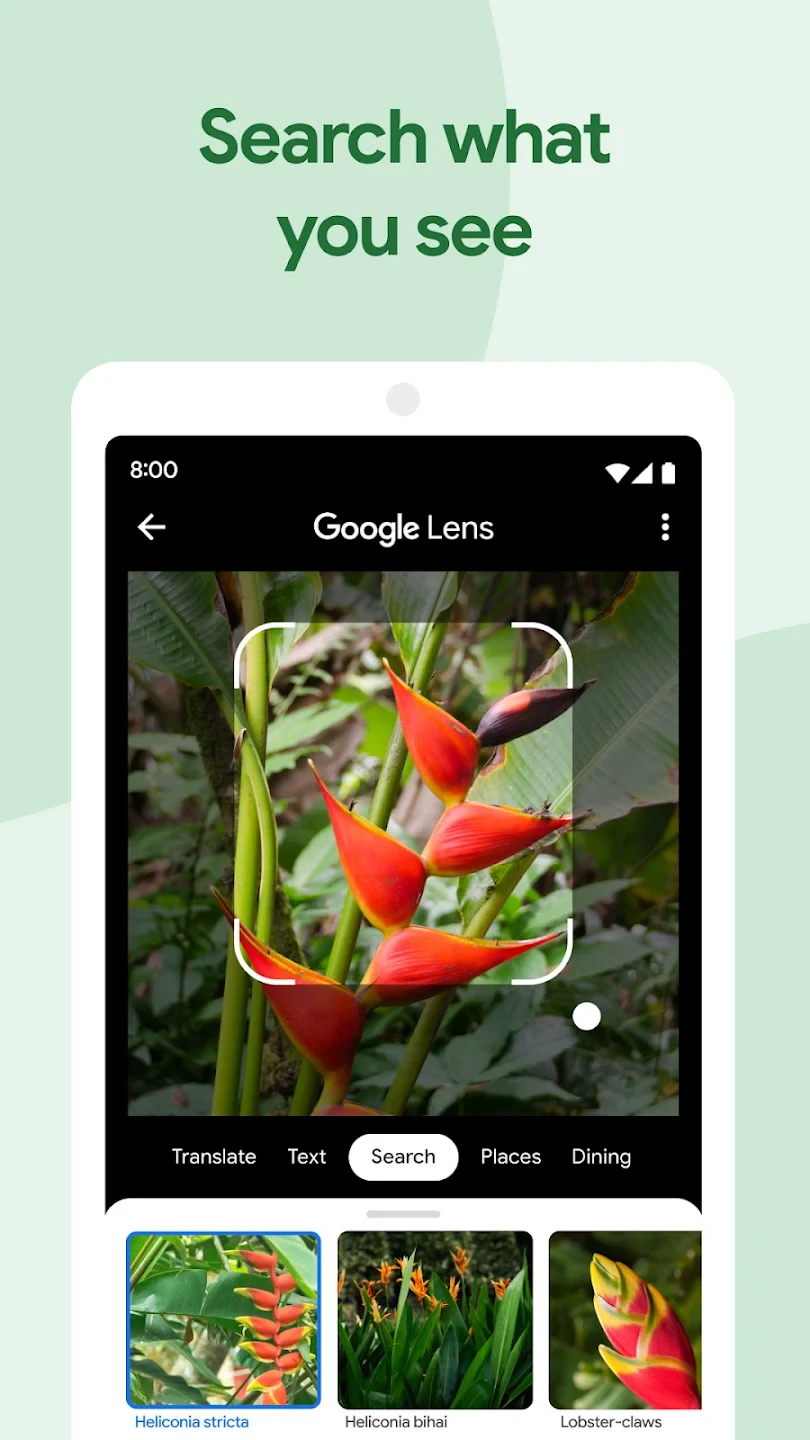 |
 |






