 |
|
| Rating: 4.7 | Downloads: 1,000,000,000+ |
| Category: Books & Reference | Offer by: Google LLC |
The Google Play Books & Audiobooks app is the official Google platform for reading e-books and listening to audiobooks. It functions as a comprehensive digital library, offering an extensive collection of titles across diverse genres and formats. This versatile tool caters primarily to avid readers, students, and casual readers seeking convenient access to content on their compatible devices.
The key value of Google Play Books & Audiobooks lies in its seamless integration with other Google services, robust text-to-speech capabilities, and the ability to manage multiple books across various devices. Its appeal extends to individuals who value portability, accessibility features for learning and entertainment, and the freedom to purchase or borrow content legally. Practical usage includes reading on the go, improving reading comprehension with adjustable text-to-speech, and enjoying audiobooks during commutes or chores.
App Features
- Extensive Library Access: The app provides access to millions of e-books and audiobooks from various sources, including Google Play Books and partner stores. This extensive selection caters to diverse interests and reading preferences, ensuring users can find almost any title they desire, making content discovery easy and comprehensive for all types of readers.
- Text-to-Speech Technology (Read Aloud): This powerful feature utilizes advanced text-to-speech engines to convert text into natural-sounding speech, allowing users to listen to their books instead of reading them. The inclusion of adjustable speed settings, natural voices, smooth playback, and dictionaries for quick word lookups significantly improves readability, comprehension, and accessibility, especially beneficial for learning, language practice, and multitasking.
- Cloud Sync Across Devices: Your library and reading progress automatically sync across all your compatible devices using Google account credentials. This feature solves the problem of switching between devices, allowing you to start reading on one device and continue seamlessly on another, ensuring uninterrupted reading sessions regardless of which gadget you’re using.
- Annotation and Highlighting Tools: Users can easily highlight text passages and add rich annotations directly within their books. This functionality transforms the app into a personalized learning and research tool, enabling users to organize thoughts, mark important points, share insights, and build a digital reading journal that enhances retention and understanding.
- Borrowing & Lending System: The app integrates with the world’s largest network of libraries via the OverDrive app, allowing users to borrow free e-books and audiobooks. This flexibility offers a free alternative to purchasing, perfect for discovering new authors, accessing classic literature without cost, and managing personal budgets effectively.
- Format Conversion & Customization (Optional): Users can easily convert purchased or compatible books to various formats like ePub and PDF, and customize reading experiences through options like adjustable fonts, background colors, and margins. This level of control enhances accessibility for users with visual impairments and personalizes the reading environment according to individual preferences.
Pros & Cons
Pros:
- Massive Content Library
- High-Quality Text-to-Speech
- Seamless Cross-Device Syncing
- Cost-Effective Reading Options
Cons:
- Interface Can Be Cluttered for Some
- Free Borrowing Limits Apply
- Text-to-Speech Quality Varies By Language
- Limited Annotation Sharing Options
Similar Apps
| App Name | Highlights |
|---|---|
| Kindle |
Offers access to millions of books with a familiar reading interface. Features WhisperKey security for lending books and integrates with Fire devices. Known for its robust lending library and built-in dictionary. |
| Apple Books |
Provides a clean interface integrated seamlessly within the Apple ecosystem. Includes powerful annotation tools and iBooks textbooks compatibility. Strong focus on textbook access and textbook rentals within the US education system. |
| Kobo |
Prominent third-party e-reader app with excellent support across multiple device brands. Offers strong integration with library services and extensive format compatibility. Features a vibrant marketplace with many publisher exclusives. |
Frequently Asked Questions
Q: Can I read audiobooks downloaded from Google Play Books on my Android device?
A: Absolutely! The Google Play Books & Audiobooks app supports both audiobooks and e-books. You can download audiobooks directly from the Play Store and listen to them using the app’s built-in audiobook player, complete with adjustable speed and background noise settings for the best listening experience.
Q: How does the text-to-speech feature work, and can I customize the voice and speed?
A: The app uses sophisticated text-to-speech engines to read books aloud. You have full control over customization, including selecting from various natural-sounding voices, adjusting reading speed from slow to fast, choosing different pitch levels, and even looking up definitions of words as you listen. This is particularly helpful for language learners or those needing accessibility features.
Q: Is it possible to borrow books from my local library using this app?
A: Yes! You can typically borrow free e-books and audiobooks from public libraries by installing the OverDrive app in conjunction with Google Play Books & Audiobooks. This integration connects your library card and expands the app’s content library significantly, allowing access to thousands of titles for free.
Q: Can I transfer my purchased books to a friend or lend them?
A: Generally, purchased books from the Google Play Books store cannot be directly lent or transferred outside of your Google account due to digital rights management (DRM). However, some books might be DRM-free, and you can explore lending options within compatible third-party apps if available. Always check the specific book’s licensing terms before attempting to share.
Q: Does the app work offline, and can I adjust font sizes for easier reading?
A: Yes, once books and offline cache are downloaded, you can read or listen without an internet connection. The app also offers extensive reading customization options, including adjustable font sizes (from tiny to giant), font type selection, background colors/themes, and margins, allowing you to personalize the reading experience according to your preferences and needs.
Screenshots
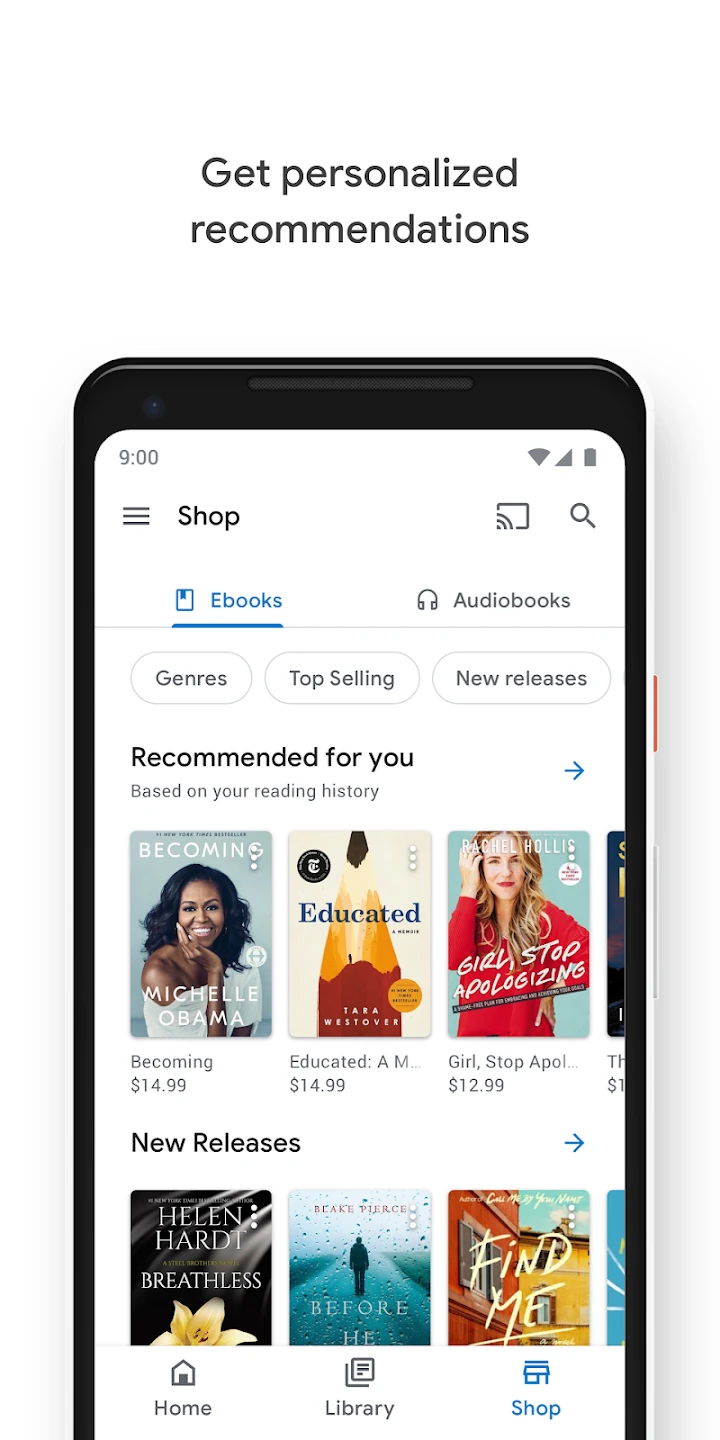 |
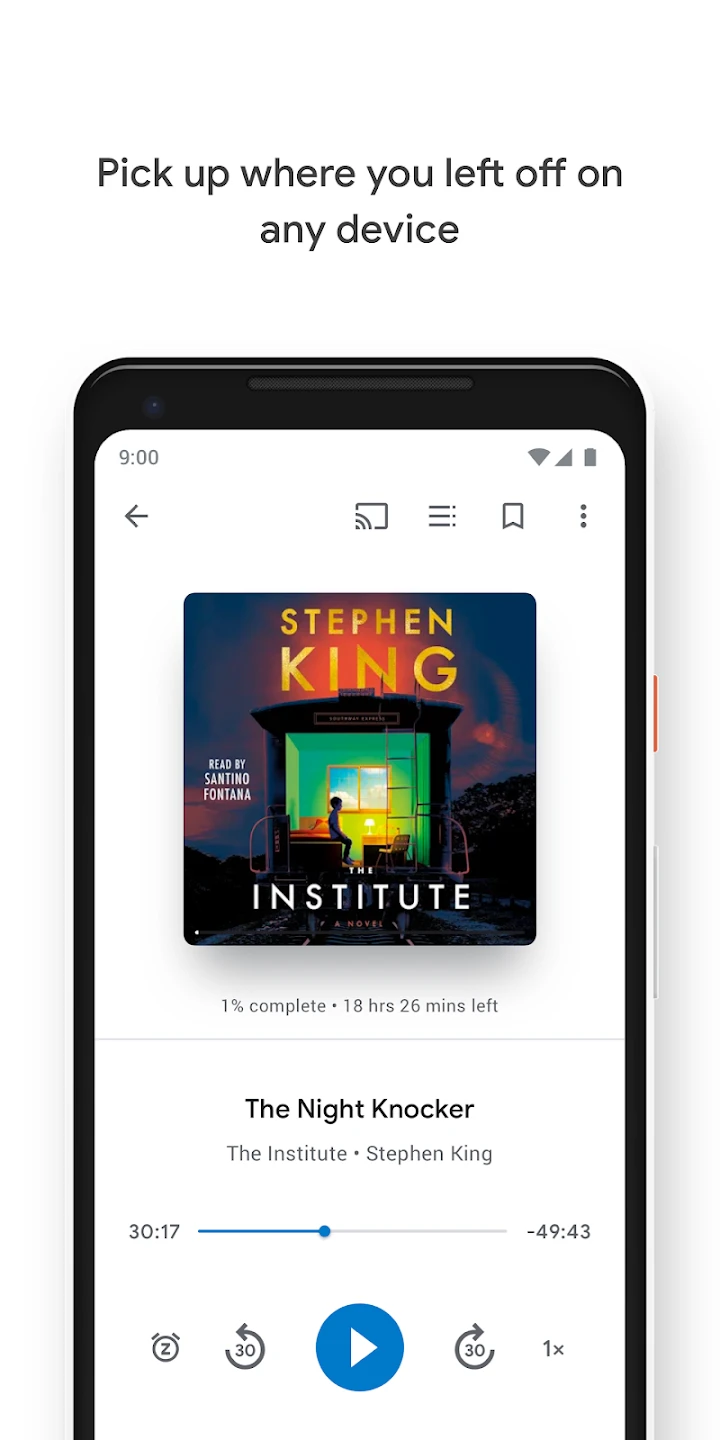 |
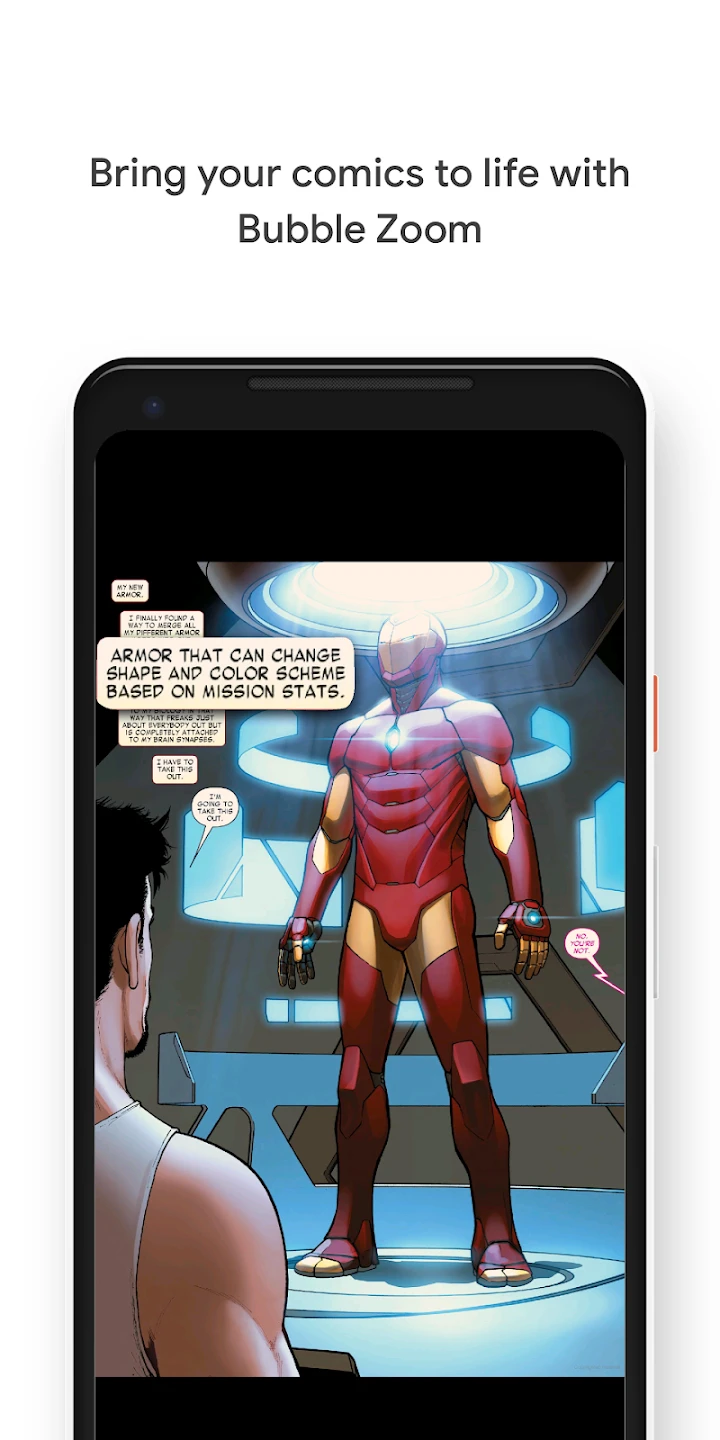 |
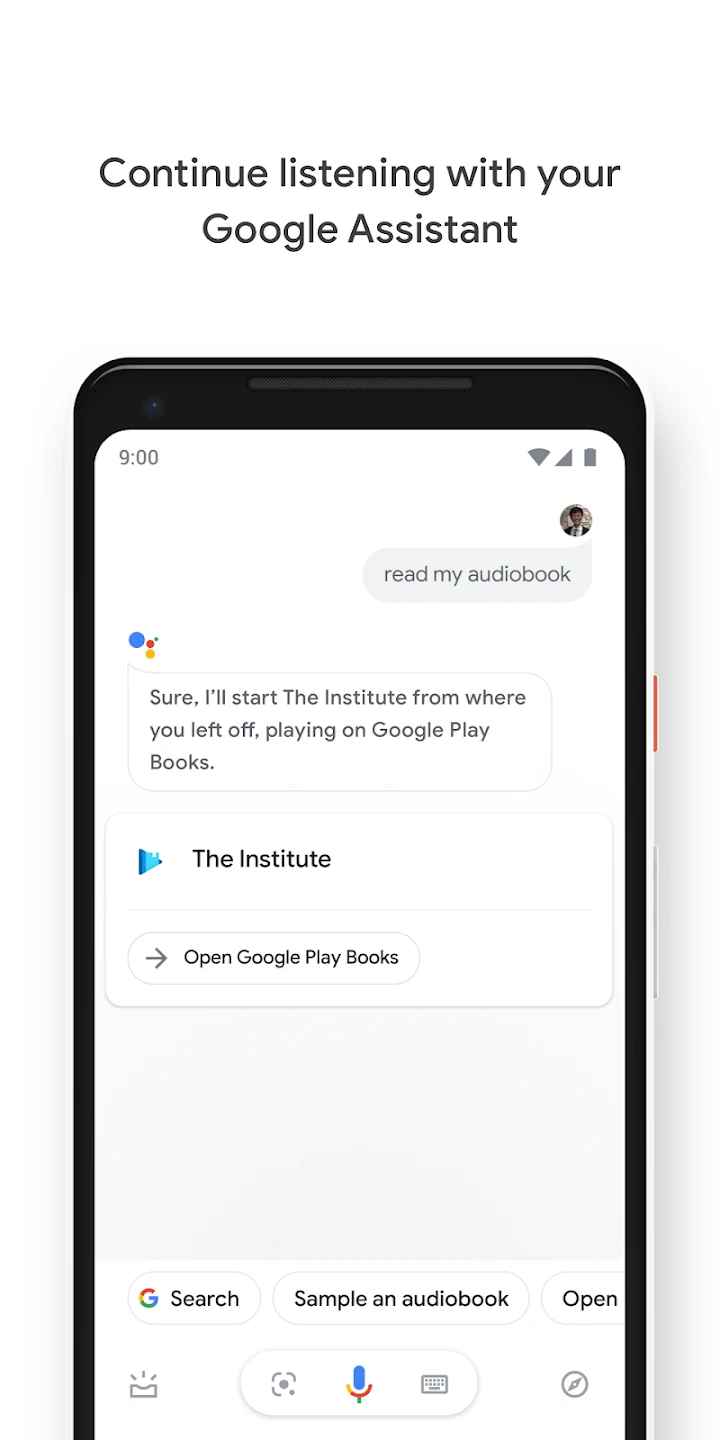 |






