 |
|
| Rating: 4.4 | Downloads: 10,000,000+ |
| Category: Maps & Navigation | Offer by: Sharp Apps Studio |
The “GPS Navigation & Map Direction” app is an essential tool for anyone needing reliable navigation, both on the road and in the air. It provides comprehensive offline maps, turn-by-turn directions, and route optimization, helping users explore efficiently even in areas with poor or no internet signal. Perfect for drivers, hikers, bikers, pilots, and travelers navigating unfamiliar territories.
Its key strength lies in making navigation effortless and precise. “GPS Navigation & Map Direction” translates complex mapping data into simple, actionable guidance. This practical usage saves time, reduces errors, and provides peace of mind for journeys, from daily commutes to adventurous expeditions into remote regions.
App Features
- Comprehensive Offline Maps: Download maps for specific areas or entire regions beforehand, enabling navigation when cellular or Wi-Fi is unavailable. This feature is invaluable for travelers venturing into remote locations without reliable internet access, ensuring you can still reach your destination even without connectivity.
- Intelligent Turn-by-Turn Voice Guidance: Receive clear, context-aware directions via voice prompts, minimizing the need to glance down at the screen while driving, biking, or walking. The system uses predictive routing and natural language processing for smoother interactions, significantly improving safety by keeping the driver’s focus on the road and reducing distraction.
- Sophisticated Route Planning & Optimization: Quickly input waypoints, destinations, or select from saved addresses to generate efficient routes considering traffic conditions, preferred road types, or vehicle size. This functionality solves complex navigation problems by finding the fastest, shortest, or most scenic path tailored to your specific needs, adapting in real-time to changing conditions like traffic jams or road closures.
- Real-Time Traffic Information & Incident Updates: Integrate live traffic data (where available via cellular/Wi-Fi) to reroute around congestion, accidents, and roadworks automatically, or alert you proactively. What makes it unique is its dynamic adaptability, constantly evaluating surrounding traffic to suggest faster alternatives on the go, saving considerable time during long journeys.
- Powerful Points of Interest (POI) Search: Easily find nearby restaurants, fuel stations, hotels, attractions, or specific categories of interest like pharmacies or ATMs. This flexibility is crucial for spontaneous discovery or efficient trip planning; you can search by name, category, radius, or even filter by amenities, making exploration much more engaging and productive.
- Route Sharing & Collaborative Navigation: Create shareable links to specific routes, waypoints, or locations, allowing friends or family to navigate along the same path simultaneously without needing direct access to your account details. This feature enhances group experiences, like planning hikes or road trips, by providing a common navigation experience for everyone involved.
Pros & Cons
Pros:
- Offline Capability
- Intuitive, User-Friendly Interface
- Highly Accurate GPS Tracking & Routing
- Customizable Map Display Options
Cons:
- Maps require significant storage space
- Initial map downloads for large regions can be data-heavy
- Real-time traffic features often require an active data plan
- Rerouting based solely on speed can sometimes take unexpected shortcuts
Similar Apps
| App Name | Highlights |
|---|---|
| TomTom MyDrive |
This app offers extensive map coverage, detailed turn-by-turn instructions, and smart traffic rerouting. Known for high-quality maps and vocalized street names for better route awareness. |
| HERE We Go |
Designed for simplicity and mobile-first navigation. Includes guided steps for complex maneuvers, real-time public transport information, and seamless integration with local services. |
| Garmin BaseCamp |
Frequently Asked Questions
Q: Can I use the app without an internet connection or data plan?
A: Absolutely! The “GPS Navigation & Map Direction” app excels at offline navigation. You simply download the required map data beforehand for the area you intend to explore. This feature is perfect for travelers in remote regions or those frequently driving in rural or tunnel areas without reliable signal.
Q: How does the app handle real-time traffic information?
A: The app can integrate live traffic data (where available) via an active data connection to reroute you dynamically. Even when offline, it utilizes pre-stored map data and potentially cached traffic info for routing. The accuracy and availability of this data depend on your location and data plan status, but it significantly improves journey times.
Q: Is the app’s map data accurate and up-to-date?
A: We strive for high accuracy using the best available sources. Map data is regularly updated, often automatically in the background when connected to the internet. While efforts are made to keep information current, occasional inaccuracies might exist for very recent changes or specific local details; user reports help improve future versions.
Q: Does the app support multiple languages?
A: Yes, the app typically offers navigation instructions and interface language options in numerous languages, making it accessible worldwide. Check the app’s settings for the full list of supported display languages and navigational voice prompts available in your version.
Q: Are there any subscription costs besides the initial download?
A: The core functionality for viewing maps and basic navigation is usually free after the initial download. However, premium map layers (like detailed street names), advanced traffic data, or offline map downloads for certain regions might require a subscription or one-time purchase for extended coverage and features.
Screenshots
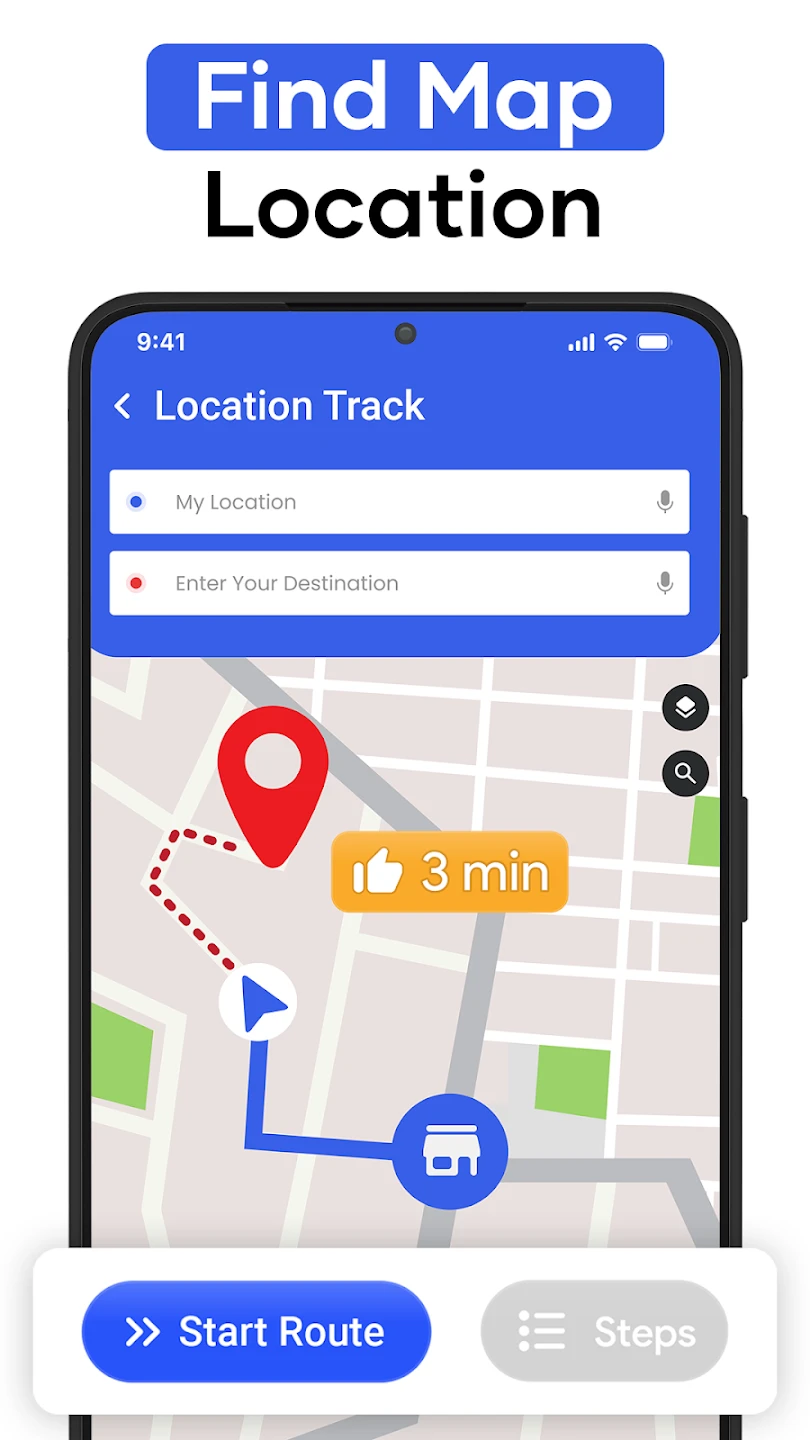 |
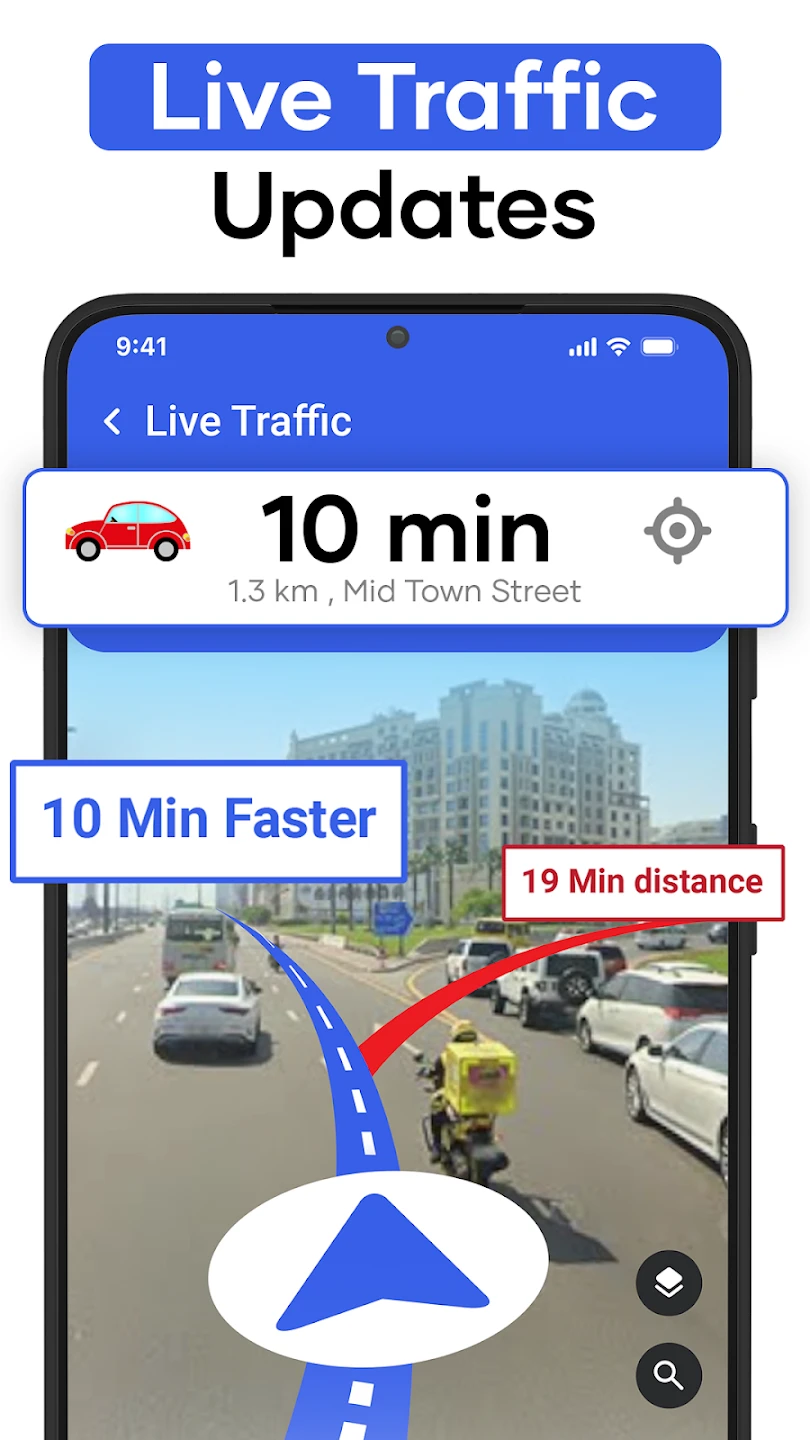 |
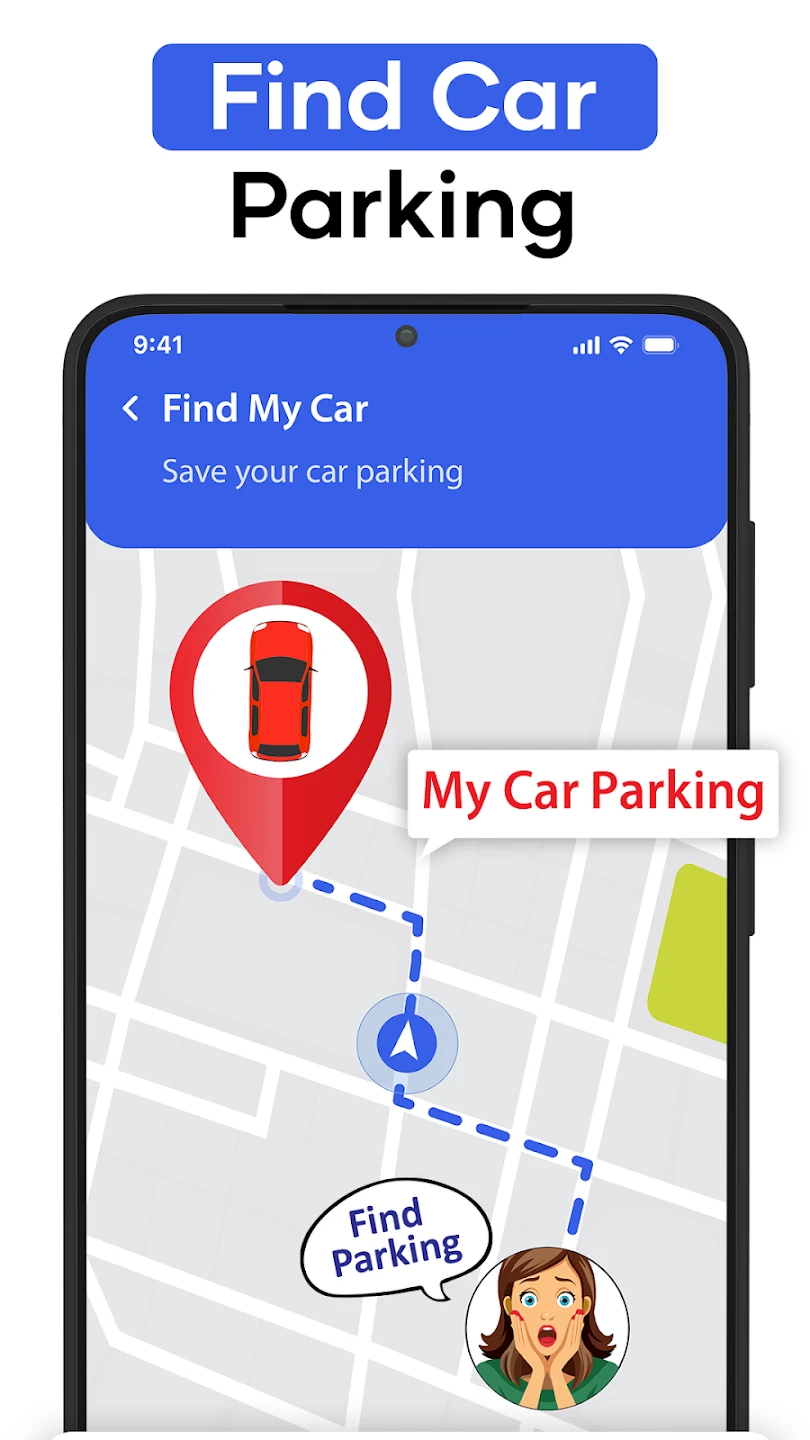 |
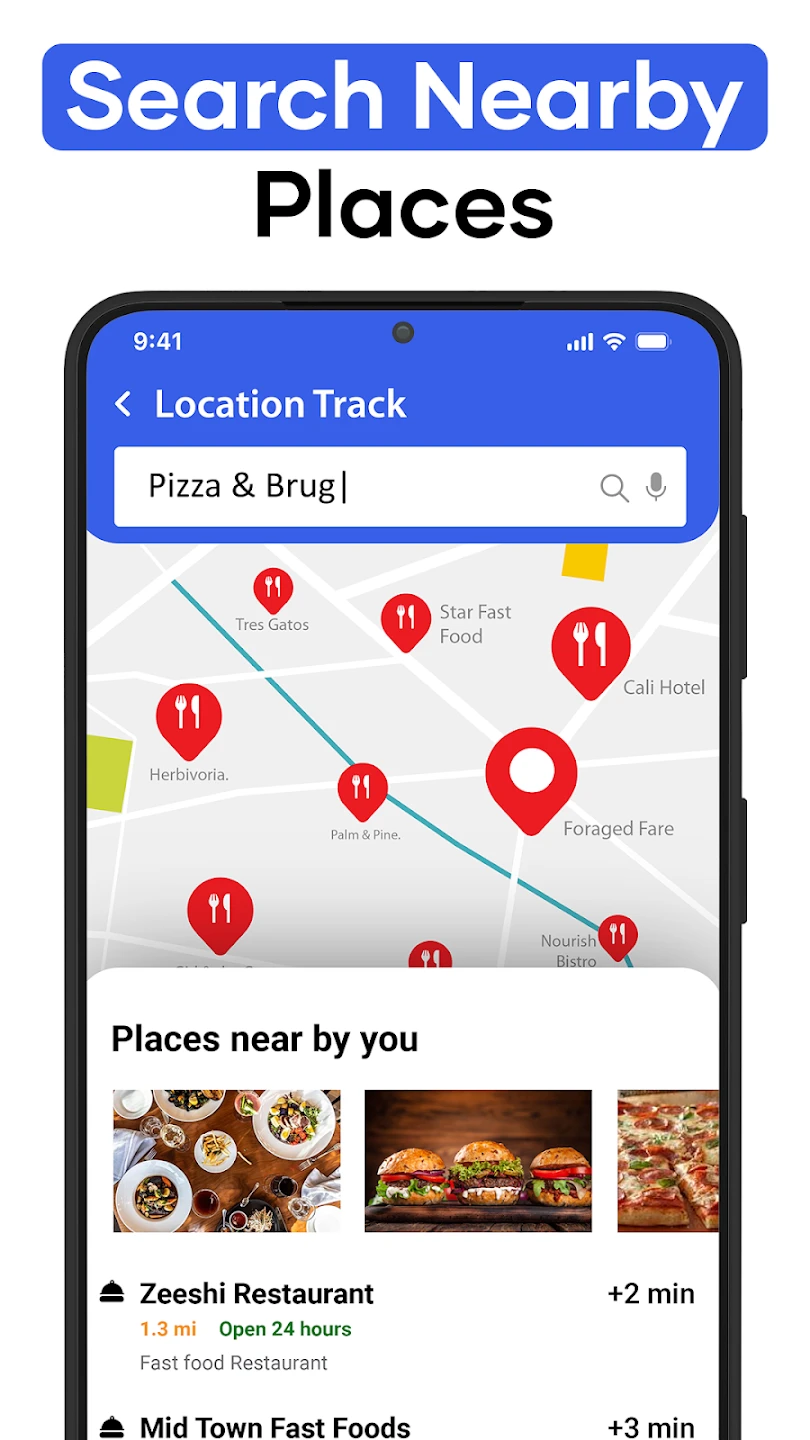 |






