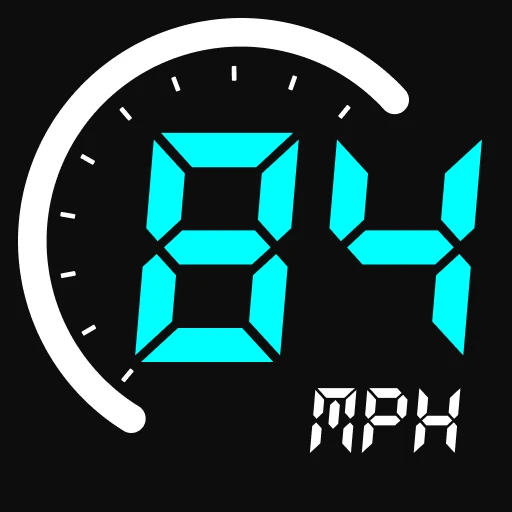 |
|
| Rating: 4.3 | Downloads: 10,000,000+ |
| Category: Maps & Navigation | Offer by: Imagination AI |
The GPS Speedometer – Odometer App transforms any smartphone into a powerful driving companion. It provides accurate, real-time measurements of your vehicle’s speed and distance traveled, essential for monitoring performance and fuel efficiency. Ideal for everyday drivers, cyclists, and those needing precise odometer readings, this tool simplifies tracking crucial journey data.
This app offers significant value beyond basic metrics. Its ability to track fuel consumption, log detailed trips, and calculate maintenance intervals makes it an indispensable asset for vehicle owners seeking cost savings and proactive upkeep. The GPS Speedometer – Odometer App helps users save on fuel, budget trips more accurately, and maintain their vehicles effectively over time.
App Features
- Real-Time Speed & Distance Tracking: Instantly displays your current speed and total distance covered since app activation or since the last trip start/reset. This feature is invaluable for monitoring your driving habits or ensuring compliance with speed limits, directly contributing to safer and potentially more economical journeys.
- Fuel Efficiency Monitoring: The app estimates or calculates your vehicle’s fuel efficiency (miles per gallon or kilometers per liter) based on speed, distance, and user input (like fuel type and liters/pints used). Understanding these figures helps drivers identify inefficiencies and make adjustments for better mileage, saving money at the pump.
- Trip Tracking & Logging: Users can manually start and stop trip segments, recording individual distances, average speeds, and maximum speeds for specific journeys or errands. This capability is perfect for separating work and personal mileage for expense claims, detailed route analysis, or simply keeping a running log of long road trips.
- Maintenance Mileage Alerts: Set custom odometer thresholds (e.g., 5,000 km) to receive notifications when it’s time for routine services like oil changes, tire rotations, or filter replacements based on accumulated distance. This feature helps users stay proactive with their vehicle maintenance schedule, preventing potential issues and extending car life.
- GPS Accuracy and Map Integration: Utilizing your phone’s GPS sensor, the app provides accurate speed and location data. Many versions integrate with maps for displaying your route, potentially offering points of interest or navigation guidance alongside your speed and odometer readings. This integration adds context and convenience to basic tracking.
- Customization and Data Export: Options to customize the display layout, set preferences (like preferred units), and export trip logs and mileage data (e.g., CSV files) for use in spreadsheets or other apps provide significant flexibility for users needing detailed records or specific presentation formats.
Pros & Cons
Pros:
- High Accuracy via GPS
- Comprehensive Data Tracking
- User-Friendly Interface
- Essential Information on Screen
Cons:
- Battery Usage
- Dependence on GPS Signal
- Potential Cost (Subscription?)
- Device Compatibility Issues
Similar Apps
| App Name | Highlights |
|---|---|
| Trip Tracker |
This app offers fast processing, intuitive design, and wide compatibility. Known for custom workflows and multi-language support. |
| Car Logbook |
Designed for simplicity and mobile-first usability. Includes guided steps and real-time previews. |
| MileIQ |
Offers AI-powered automation, advanced export options, and collaboration tools ideal for teams. |
Frequently Asked Questions
Q: What is the GPS Speedometer – Odometer App and how do I use it?
A: This app uses your phone’s GPS to measure your speed and track the distance traveled, acting as both a digital speedometer and odometer. Typically, simply open the app while driving (ensuring permissions are granted for location and notifications, if needed), and it will start displaying real-time speed and trip distance data.
Q: How accurate is the speed measurement compared to my dashboard?
A: Generally, the GPS Speedometer – Odometer App provides accurate speed readings, though slight variations can occur depending on GPS sensitivity, your phone’s quality, and environmental factors. While useful for general information, it may not perfectly mirror your factory odometer for official vehicle records. Always refer to your physical dashboard and maintenance records for precise official mileage.
Q: Can the app work without a constant GPS signal or while driving tunnels?
A: Yes, the GPS feature requires a stable satellite connection for accurate speed and positioning data. In areas with weak GPS signals, such as dense urban canyons or tunnels, the app might temporarily lose signal, but once re-acquired, it should resume normal function. Some apps offer basic speed estimation during these short outages.
Q: How does the trip start/stop feature work? Can I track multiple trips?
A: Most apps include a button (often a prominent icon on the screen) to manually start, pause, and stop a trip. Each segment can be saved individually. You can create numerous separate trip logs within a single session or over time, allowing detailed tracking of different journeys or segments, often used for expense tracking or specific route analysis.
Q: Does the app require an internet connection besides GPS? Does it cost money?
A: The core functionality for speed, distance, and trip logging typically only requires the GPS signal. However, map overlays, advanced features, data export, or app updates might need an internet connection. As for cost, basic versions are often free, but some offer premium features through in-app purchases or potentially subscription models – check the app store details for the specific GPS Speedometer – Odometer App you intend to install.
Screenshots
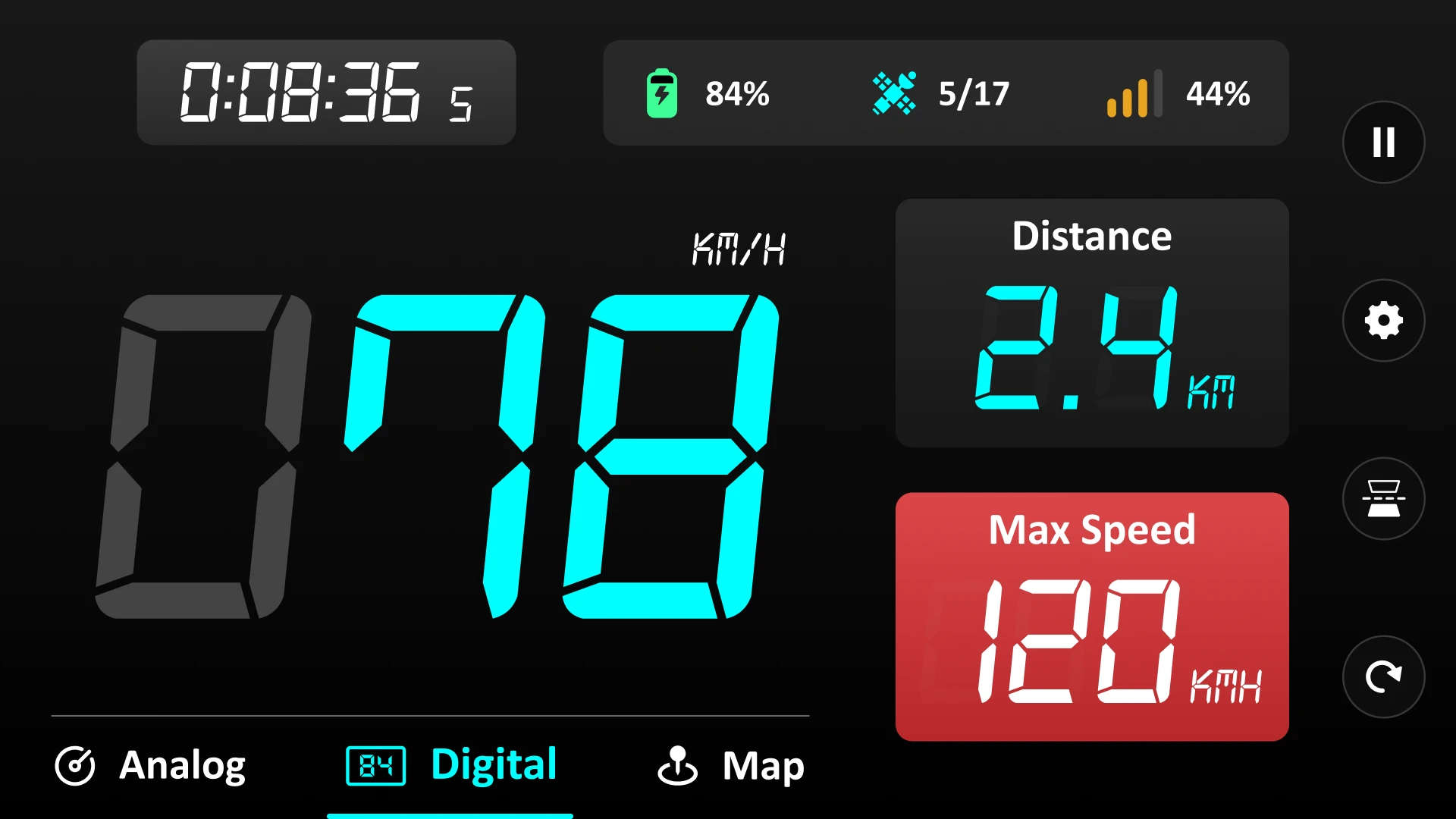 |
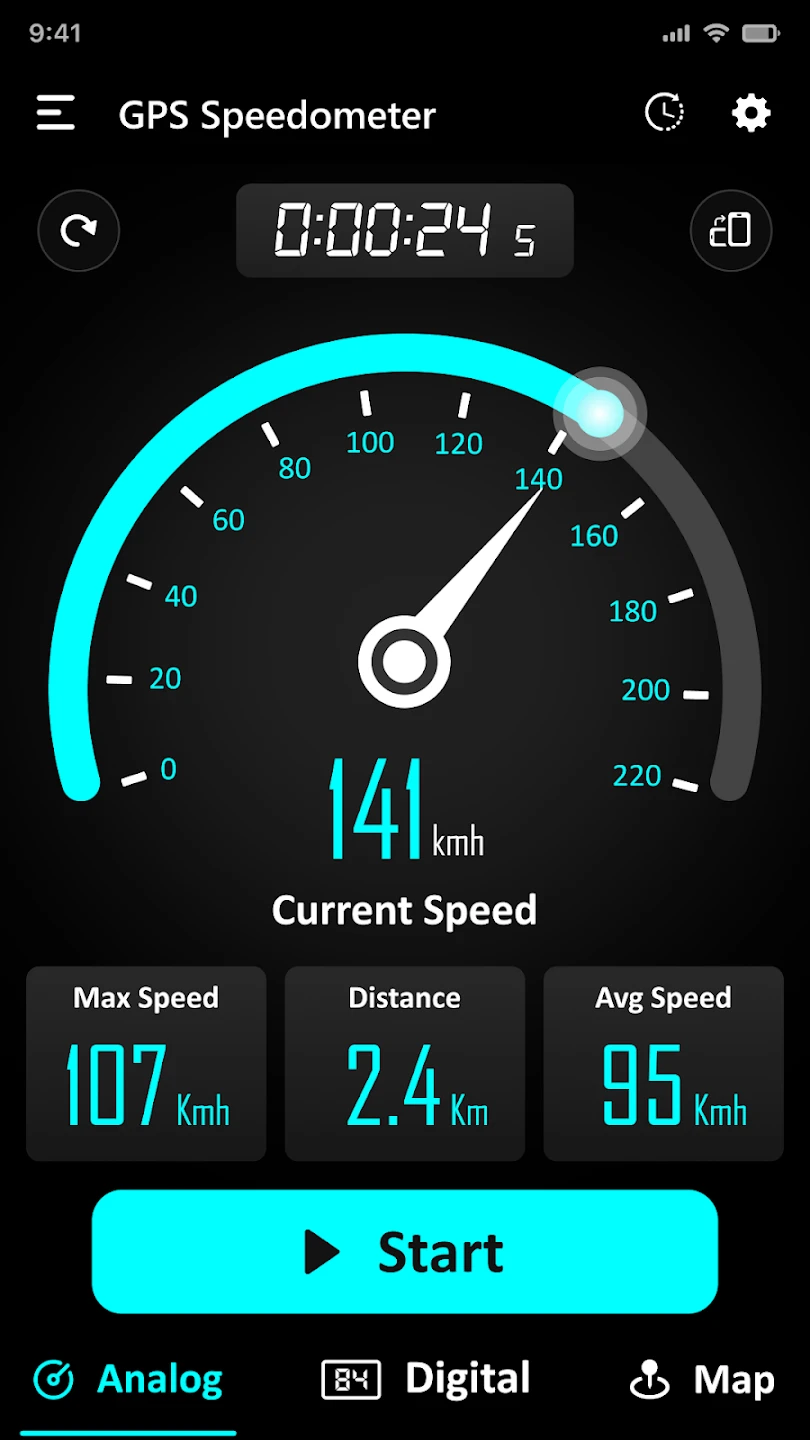 |
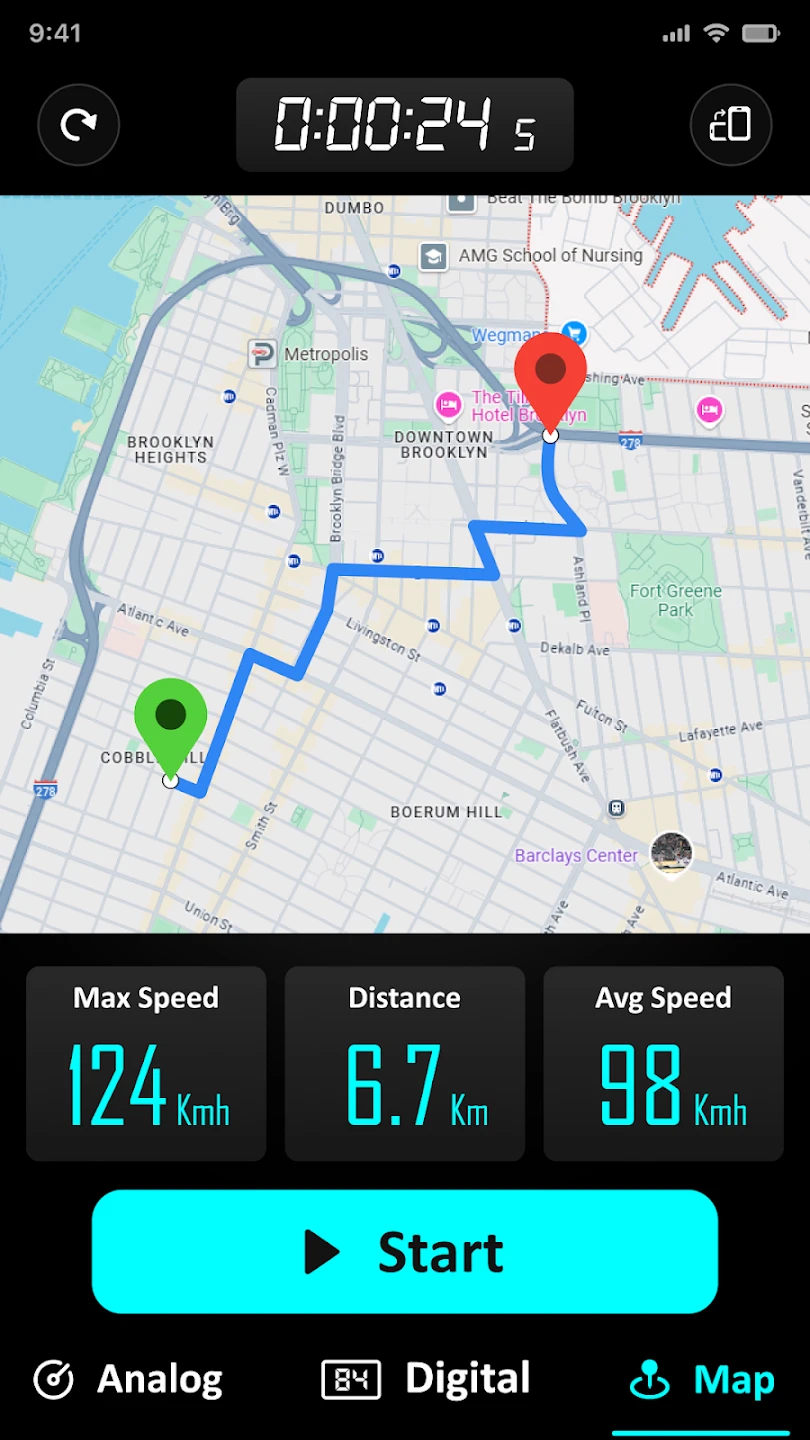 |
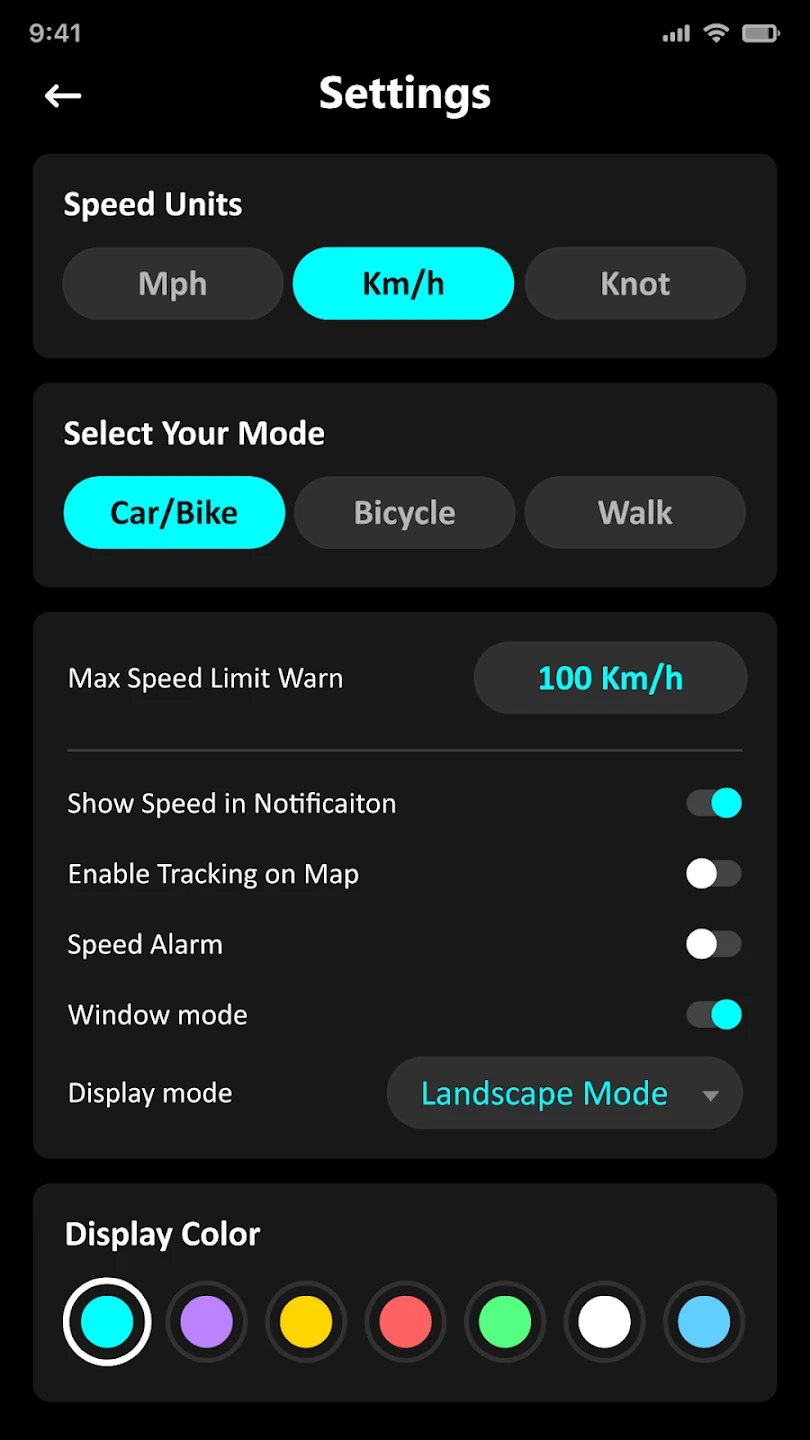 |






