 |
|
| Rating: 4.7 | Downloads: 1,000,000+ |
| Category: Sports | Offer by: Heja Sports |
The Heja Sports Team Communication app is a dedicated digital platform designed to streamline communication between sports teams, coaches, and athletes. It offers real-time messaging features, scheduling tools, and resource sharing capabilities specifically tailored for sports environments.
This app provides significant value for athletic departments by replacing disjointed communication methods with a centralized solution. Its practical applications include instant coaching feedback during practices, coordinated planning for away games, and efficient sharing of video reviews or training materials with team members, making “Heja Sports Team Communication” an essential tool for modern coaching staffs.
App Features
- Team Messaging System: Send direct messages or group communications to specific team members or the entire squad, enabling quick questions and updates. This feature eliminates phone tag and ensures everyone receives important announcements promptly.
- Schedule Integration: Seamlessly sync practice times, game schedules, and travel logistics directly to users’ digital calendars with automatic reminders. Technical integration with common calendar platforms ensures no scheduling conflicts or overlooked events.
- Resource Library: Create digital repositories containing training plans, video highlights, rulebooks, and medical protocols that are instantly accessible to all team members from any device. This centralized storage replaces bulky paper binders and outdated thumb drives.
- Game Day Operations: Utilize integrated check-in systems for equipment tracking before away games, real-time location sharing for meet-ups between sessions, and quick-access forms for reporting injuries or practice absences. This comprehensive toolset reduces pre-game stress and ensures nothing is overlooked.
- Media & Feedback Hub: Upload video clips for review, share instant coaching feedback through annotations, and create digital notebooks documenting player performance over time. Variety of media formats supports visual learning preferences across different sports.
- Multi-Device Sync: Access all app features securely through web browsers, smartphones, or tablets, keeping information consistent across all platforms and locations. Cloud-based architecture guarantees data safety and availability whether coaches are in the gym or at a tournament.
Pros & Cons
Pros:
- Incredible organization keeps all team communications in one place
- Time-efficient workflows save coaches hours previously spent on manual scheduling
- Real-time feedback capabilities enhance coaching effectiveness during practice
- Cloud-based accessibility allows coaching staff to manage teams remotely
Cons:
- Initial setup can be complex for large programs with multiple sports
- Mobile notifications may be too aggressive if users aren’t actively monitoring
- Potential data security concerns with cloud storage for medical forms and personal data
- Learning curve exists if switching from paper-based or less sophisticated systems
Similar Apps
| App Name | Highlights |
|---|---|
| SportsConnect Pro |
Advanced scheduling engine with built-in travel planning and lodging booking. Includes robust analytics dashboard for tracking practice participation rates. |
| TeamHub Communicator |
Focused on two-way messaging features similar to consumer apps but with sports-specific templates. Emphasis on video feedback integration for skill development tracking. |
| GameDay Organizer |
Specializes in pre-game logistics coordination with detailed venue information and weather overlays. Known for its custom alert systems for last-minute schedule changes. |
Frequently Asked Questions
Q: How do coaches manage different sports within the app?
A: Coaches can create separate team profiles for different sports or seasons. We recommend using dedicated folders within the resource library and scheduling sections to keep information organized by sport.
Q: Is the app secure for sharing medical information like concussion protocols?
A: Yes, we implement bank-level encryption for all data, comply strictly with HIPAA regulations, and offer password-protected sections for sensitive medical documentation. Coaches must complete our security training module before accessing these features.
Q: Can we cancel or downgrade our subscription if enrollment changes?
A: Absolutely, we offer flexible monthly and seasonal subscription options. You can cancel anytime with a prorated refund. For existing subscriptions, please use the dedicated account management portal.
Q: What happens if a player loses their smartphone during a tournament?
A: Players can use web browsers on any device to access the app’s core features. We also offer a limited web-only subscription plan if needed. For premium features like instant feedback forms, we recommend keeping the app accessible on backup devices.
Q: How often are new features added? What’s planned for the next update?
A: We release major updates every six months based on user feedback. Our development roadmap includes expanded video analysis tools, integration with sports nutrition apps, and improved roster management features for large programs.
Screenshots
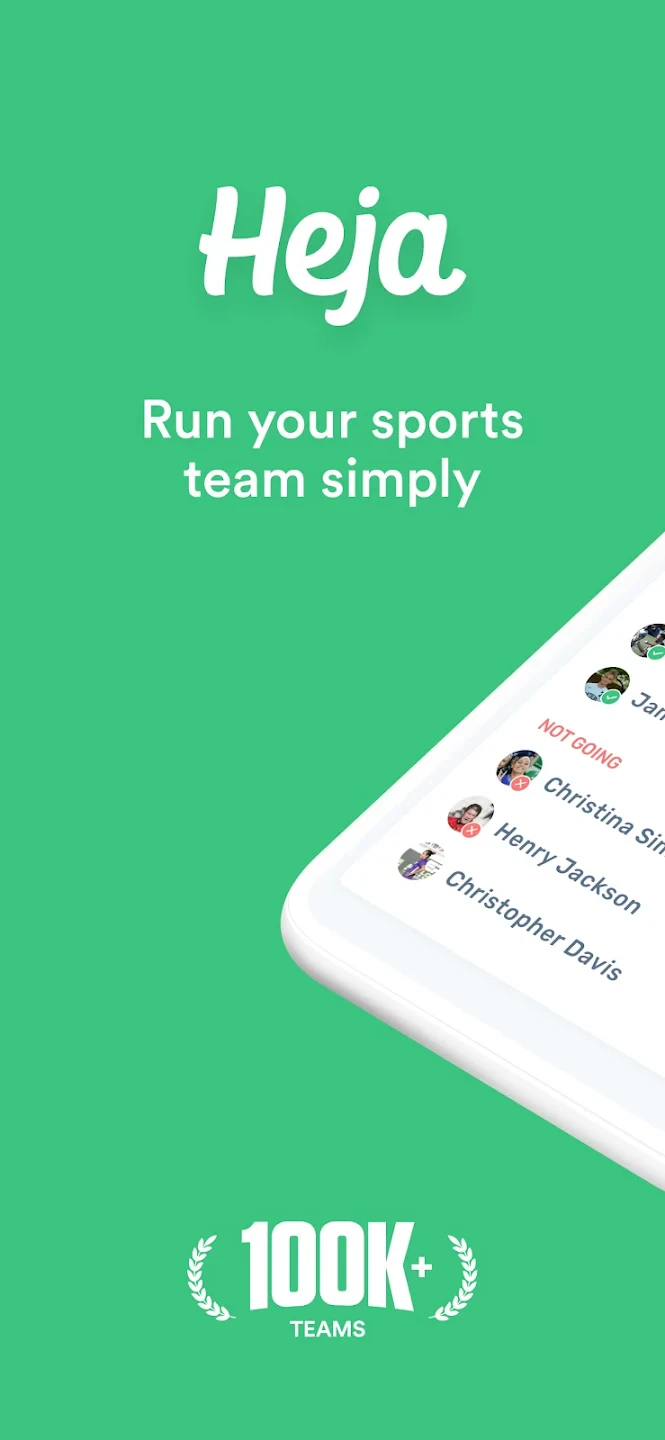 |
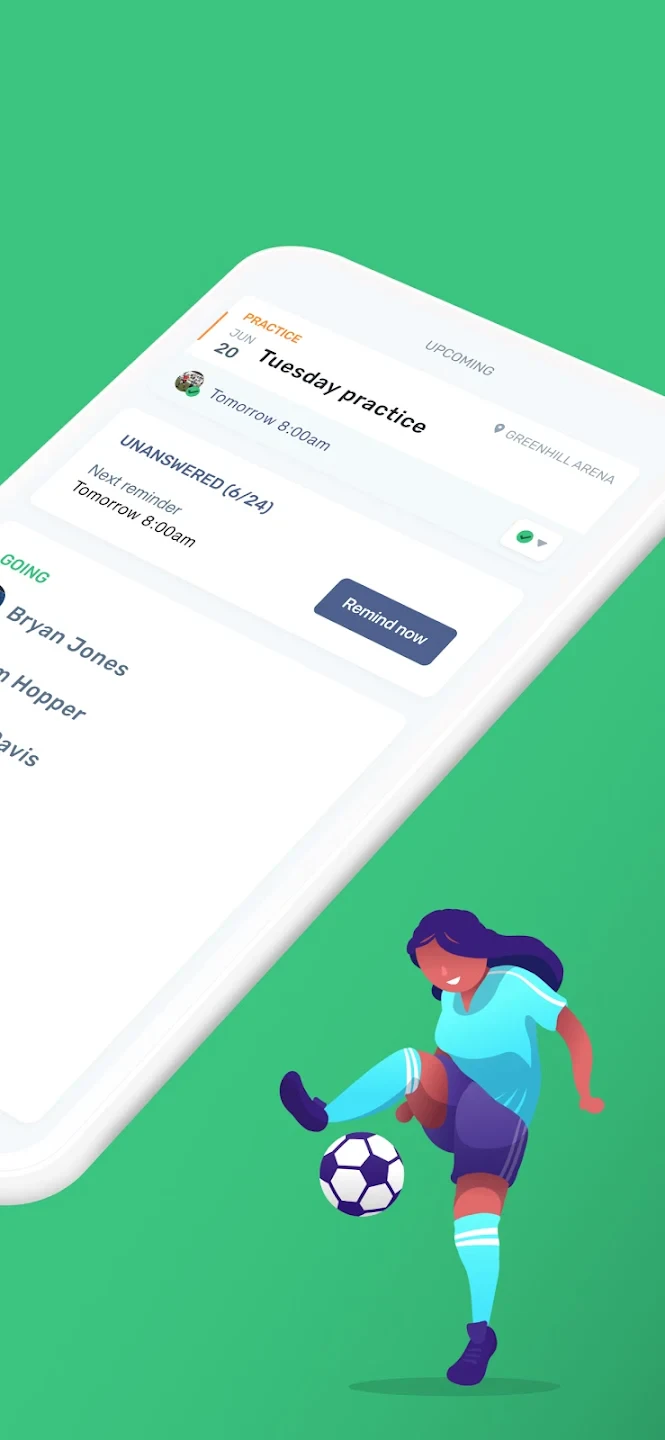 |
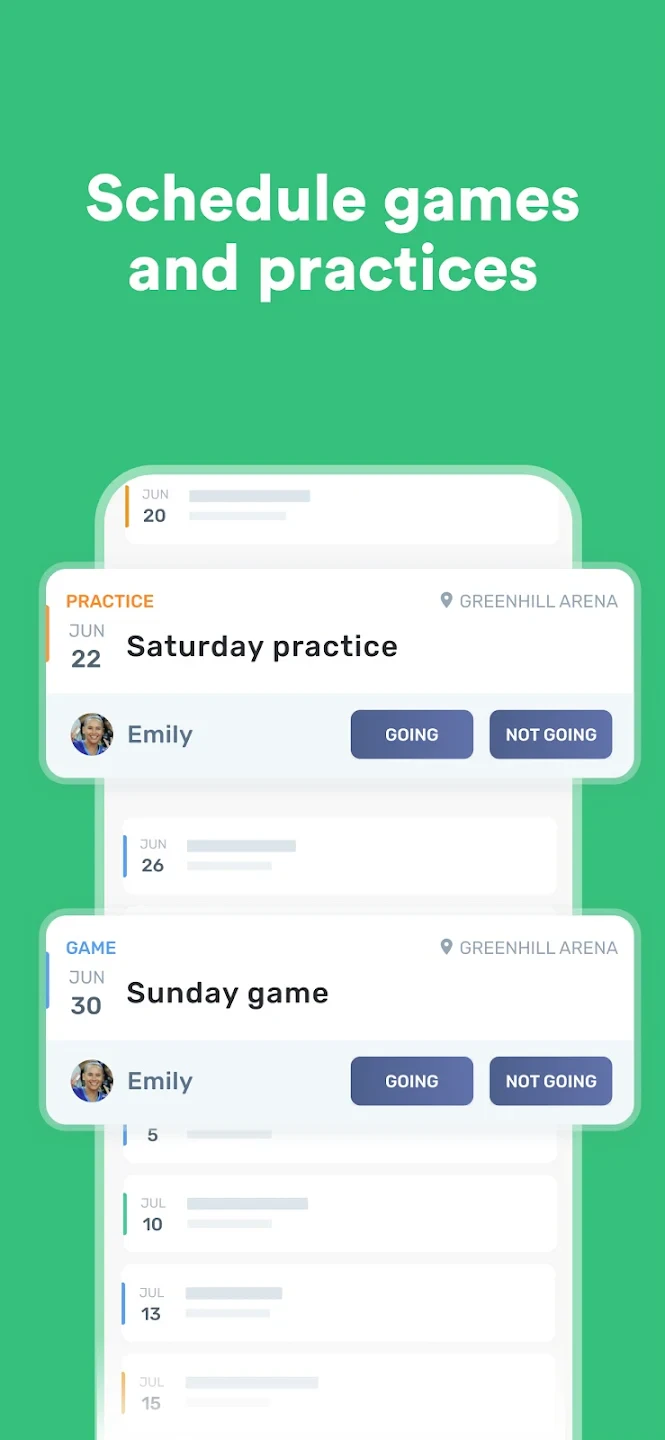 |
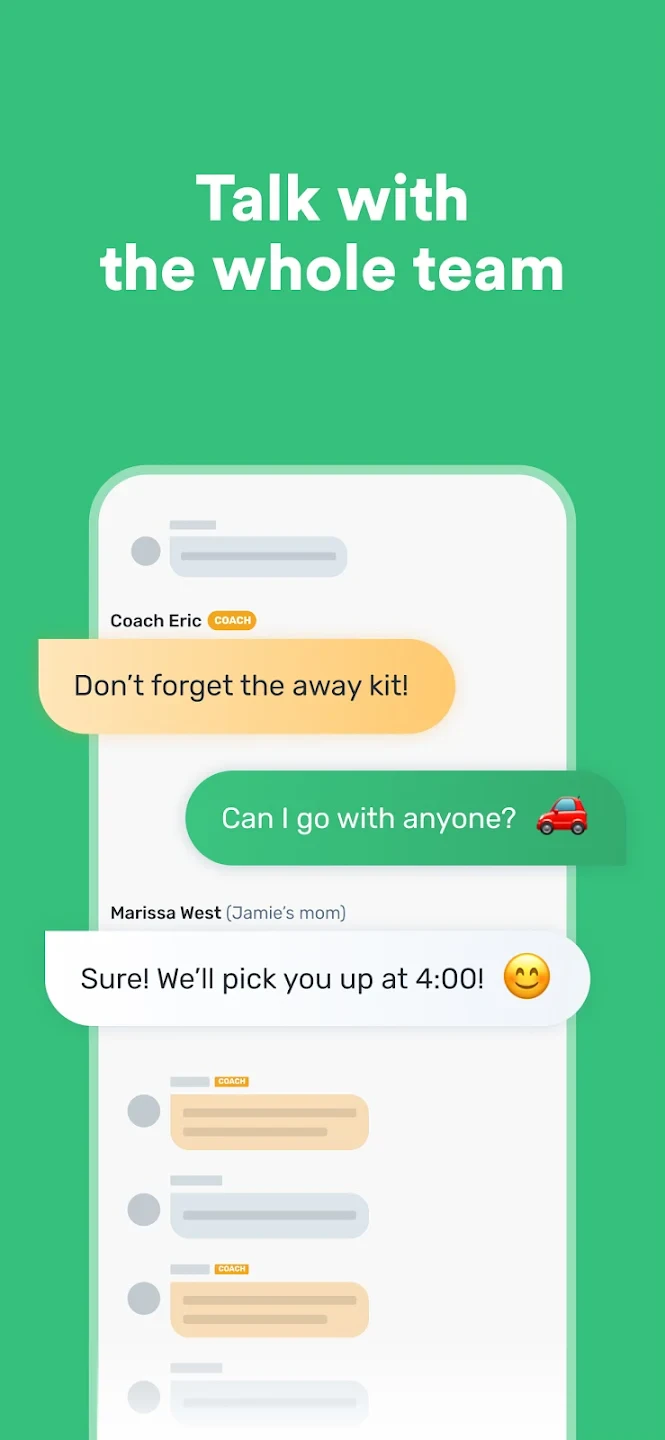 |






