 |
|
| Rating: 4.5 | Downloads: 1,000,000+ |
| Category: Art & Design | Offer by: Superapp Labs |
Hexa AI: Logo & Design Creator is an innovative tool that leverages artificial intelligence to help users design professional logos and other graphics. It caters to businesses, entrepreneurs, and individuals needing custom visual identities, even without professional design skills, by generating ideas and refining concepts based on user input.
The core appeal of Hexa AI lies in its speed, ease of use, and the ability to iterate quickly on design concepts. It democratizes the design process, enabling users to create unique and effective logos in a fraction of the time typically required by traditional design methods.
App Features
- AI Logo Generation: Start creating from scratch by providing keywords, style preferences, or uploading an image for inspiration. The AI engine then generates multiple logo concepts, allowing you to quickly find a starting point or spark your own ideas. This saves hours of manual brainstorming and initial sketching.
- Smart Refinement & Editing: Easily tweak logos using the app’s intuitive editing tools. Adjust colors, fonts, icon styles, spacing, and even regenerate variations based on specific changes you make. This feature streamlines the iterative design process, significantly reducing the time needed to arrive at a polished logo.
- Multifaceted Template Library: Go beyond logos by creating business cards, social media graphics, presentations, or marketing materials. The app provides templates and design assets tailored to these specific use cases, ensuring brand consistency and visual appeal across different applications. This versatility allows for comprehensive brand identity development within the same platform.
- Vector Format Export & Download: Once satisfied with a logo or design, users can export high-resolution files. Key features include the ability to download logos as scalable vector files (SVG), ensuring crisp printing and display at any size, and common raster formats (PNG, JPG) for web and social media use. This ensures your creations are suitable for a wide range of practical applications.
- Cloud Storage & Collaboration: Your designs are automatically saved in the cloud, preventing any loss and allowing access across multiple devices. Future updates (or specific versions of the app) may include options to share projects directly with team members for review and feedback, facilitating collaborative design processes. This saves time and prevents lost work, while collaboration support enables faster approval cycles.
- Advanced Customization Options: For users seeking greater control, the interface includes advanced settings to manually adjust elements like gradients, shadows, and alignment. These tools support users in creating highly specific designs that meet unique branding requirements, even within an AI-first environment. This caters to both beginners seeking simplicity and more experienced users desiring detailed control.
Pros & Cons
Pros:
- Highly Accessible Logo Creation
- Fast Iteration and Idea Generation
- Diverse Output Formats (Logos, Business Cards, etc.)
- Cloud-Saved Projects (No Local Storage Needed)
Cons:
- The AI-generated ideas may sometimes lack originality for very unique concepts.
- Advanced design control might feel limited compared to professional vector software.
- Potential learning curve for complex editing functions.
- Pricing model may involve subscriptions or in-app purchases for full access/features.
Similar Apps
| App Name | Highlights |
|---|---|
| Looka (formerly Logojoy) |
This app offers fast processing, intuitive design, and wide compatibility. Known for custom workflows and multi-language support. |
| Canva |
Designed for simplicity and mobile-first usability. Includes guided steps and real-time previews. |
| DesignEely |
Offers AI-powered automation, advanced export options, and collaboration tools ideal for teams. |
Frequently Asked Questions
Q: Is Hexa AI suitable for beginners with no design experience?
A: Definitely! The platform’s AI-driven approach removes the need for technical design knowledge, making logo creation intuitive and accessible for beginners. You simply guide the AI with keywords or preferences, and it does the heavy lifting.
Q: Can I use the logos and designs I create with Hexa AI commercially?
A: Yes, typically you can use your final creations for commercial purposes including websites, marketing materials, and merchandise. Always double-check the app’s terms of service or pricing tier for any specific limitations, but generally, commercial use is allowed.
Q: Does Hexa AI support exporting vector formats?
A: Yes, Hexa AI usually provides the ability to download logos and designs in standard vector formats like SVG, ensuring the graphics remain crisp and scalable for print and high-resolution digital use.
Q: How often is the AI trained for better results?
A: Hexa AI developers are typically dedicated to improving the model regularly. This involves ongoing training based on user feedback and new design trends, which means the quality and variety of AI-generated options are constantly evolving and improving for existing users.
Q: Are there templates for social media graphics or business cards within Hexa AI?
A: Yes, the app offers templates for various design types including business cards, social media posts, and presentations. These templates ensure your designs are appropriately sized, branded, and visually appealing for specific use cases, saving you time and effort.
Screenshots
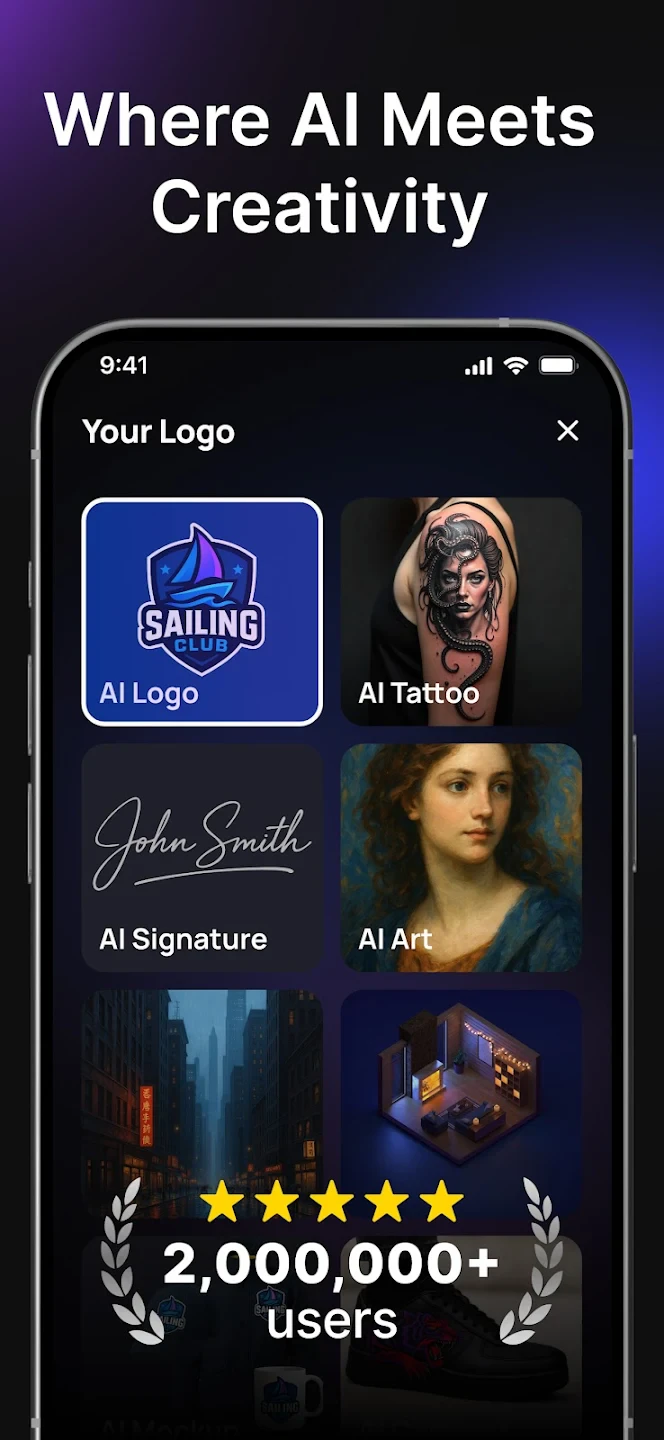 |
 |
 |
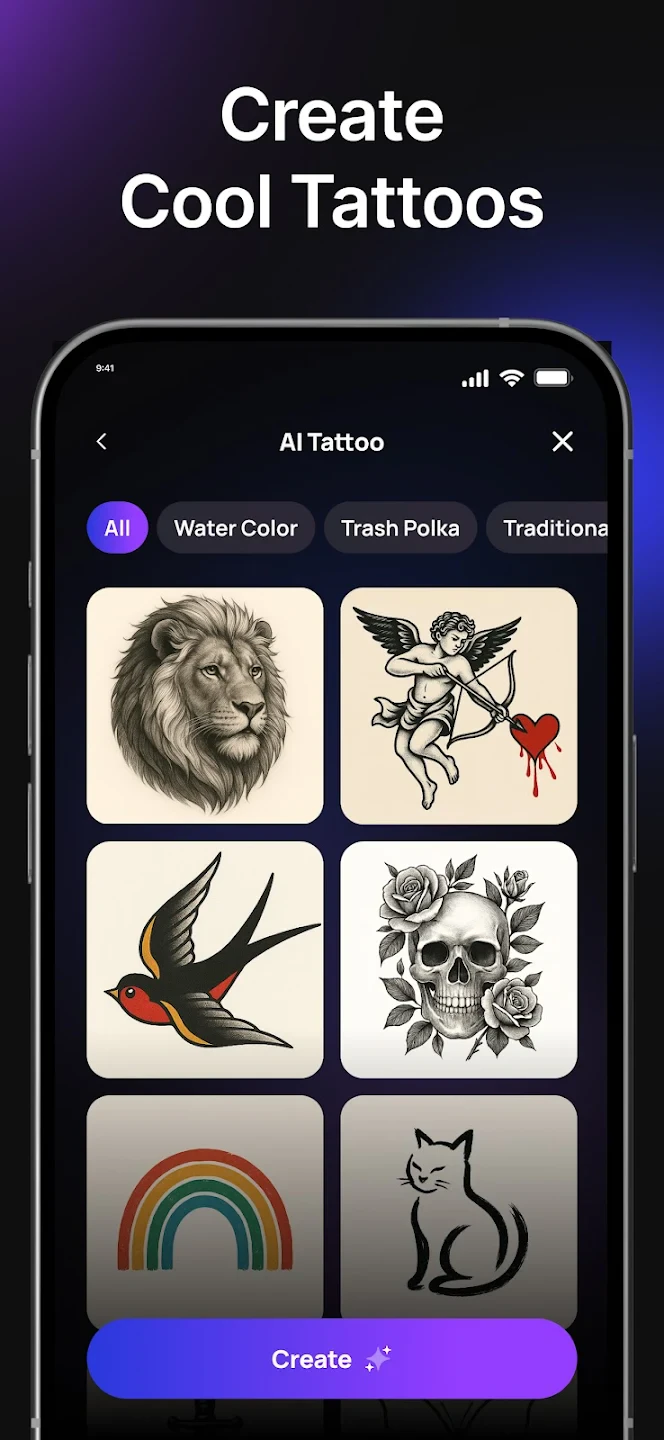 |






