 |
|
| Rating: 3.6 | Downloads: 1,000,000+ |
| Category: Productivity | Offer by: ID.me |
The ID.me Authenticator app simplifies secure authentication by providing a centralized platform for managing multi-factor authentication (MFA) across various digital services. It enables users to verify their identity using trusted authentication methods, reducing reliance on passwords while enhancing account security. This tool is specifically designed for individuals and organizations requiring robust identity verification for logging into financial, healthcare, government, and other sensitive online platforms.
Its primary value lies in streamlining the authentication process, saving time by eliminating the need to remember multiple credentials or download separate authenticator apps. Users gain a unified dashboard for managing security keys, receiving one-time passcodes, and monitoring login activities, making secure access both more convenient and proactive against identity theft attempts.
App Features
- Centralized Authentication Dashboard: This feature provides a single, easy-to navigate interface for all your MFA credentials, replacing the need to manage multiple authenticators. For example, instead of juggling several apps for different bank and corporate accounts, you can access them all from one place, significantly improving efficiency and reducing cognitive load by consolidating your security management.
- Multi-Channel OTP Delivery: The app intelligently supports various verification methods, including SMS, authenticator apps, email, and hardware security keys. This flexibility ensures you can always receive login confirmations through your preferred channel, enhancing accessibility and usability, especially beneficial when traveling or in low-signal environments where one method might temporarily fail.
- Account Recovery Options: Designed to address common authentication frustrations, this feature allows users to regain access through alternative verification paths like backup codes or trusted devices, preventing locked-out accounts due to forgotten passcodes or lost phones. It solves the critical problem of being unable to access essential services during device loss, providing peace of mind without compromising security.
- Security Alerts & Login Monitoring: Receive real-time notifications for suspicious login attempts, including location and device changes, empowering users to take immediate action against potential threats. For instance, if someone tries to log into your account from a foreign country, the app instantly flags this anomaly, enabling proactive security measures rather than reactive ones.
- Seamless Integration Capabilities: This feature allows ID.me to connect with numerous identity verification partners and enterprise systems, offering customizable settings for different organizations. It caters to diverse user bases from small businesses needing quick deployment to large enterprises requiring granular policy controls, providing flexibility that standard authenticators often lack.
- Biometric Authentication Support: Optional — For enhanced convenience and security, the app incorporates fingerprint or facial recognition for quick access to verification methods, supported by advanced cryptographic safeguards. This integration leverages the device’s native security features while maintaining FIDO2 standards, offering a cutting-edge blend of user experience and cutting-edge security protocols.
Pros & Cons
Pros:
- All-in-one security solution
- Enhanced protection against phishing
- Reduced password fatigue
- Comprehensive support for various login methods
Cons:
- Initial setup complexity
- Dependency on smartphone availability
- Potential notification fatigue
- Limited offline functionality
Similar Apps
| App Name | Highlights |
|---|---|
| Duo Mobile |
This app offers reliable MFA for enterprise security, featuring push notifications and phone-based verification. Known for integration with major business networks and robust emergency access options. |
| Google Authenticator |
Popular for generating TOTP codes, widely compatible with various online services. Includes simple backup code generation and QR code support for quick setup across multiple platforms. |
| Authy |
Offers cloud-based backup with cross-device sync capabilities. Includes visual verification options and QR code generation for streamlined account configuration on multiple devices. |
Frequently Asked Questions
Q: How do I add a new security key to ID.me Authenticator?
A: Adding a security key is straightforward. Open the app settings, select the account you want to secure, tap ‘Add Security Method’, choose from options like SMS, authenticator app, or security key, and follow the on-screen instructions. For hardware keys, you’ll typically connect it to your computer and scan it directly within the app.
Q: Can I use ID.me Authenticator offline after setting up my security methods?
A: Yes, once properly configured, the app maintains a local cache of your security methods, allowing limited offline verification for previously registered authenticator apps and security keys, provided the device itself has internet access for initial validation steps or code generation.
Q: What happens if I lose access to my registered phone number?
A: In case of losing your primary number, the app’s account recovery feature enables verification using alternative methods like backup codes, trusted devices, or security questions. This prevents complete lockout and allows reactivation of SMS or authenticator options after resolving the primary issue.
Q: Are there any subscription fees for using basic features in ID.me Authenticator?
A: Basic functionalities like TOTP code generation and standard SMS verification remain free. However, advanced integrations, premium security options like hardware security keys, and enterprise-level features typically involve subscription costs, varying based on the organization’s specific requirements.
Q: How secure is the backup code feature, and can I access them if needed?
A: Backup codes are generated using strong cryptographic methods and stored securely within the app. They should be printed or saved offline in a safe place. In emergencies, these codes allow you to bypass the usual verification steps, restoring access to your accounts even if your primary security methods fail, without compromising overall account integrity.
Screenshots
 |
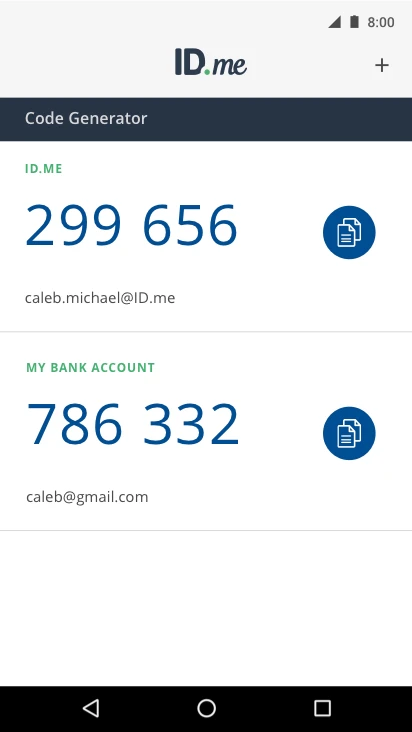 |






