 |
|
| Rating: 4.6 | Downloads: 1,000,000+ |
| Category: Business | Offer by: Invoice2go, LLC |
Invoice2go: Easy Invoice Maker is your go-to solution for creating professional looking invoices quickly and easily. It’s designed for freelancers, small business owners, and anyone needing to send invoices for services or products, simplifying the entire billing process.
The app provides a fast and reliable way to generate, send, and manage invoices, helping users get paid on time and maintain clear financial records. It offers a straightforward interface focused on practicality, making invoicing less of a chore and more efficient.
App Features
- Create and Send Professional Invoices: Generate custom invoices with your business details, client information, itemized services or products, and payment terms with just a few taps or clicks. This saves significant time compared to manual methods, ensuring you get paid promptly.
- Multi-Payee and Multi-Currency Support: Seamlessly handle payments from clients worldwide by adding multiple payees or selecting different currencies directly within the app. This feature simplifies international transactions and caters to a diverse client base without extra hassle.
- Credit Card Processing: Integrate payment processing to enable clients to pay invoices securely by credit card directly through the app or via email, offering convenience and speeding up payments considerably for users needing immediate cash flow.
- Expense Tracking: Easily log expenses directly linked to specific projects or invoices, helping you track costs against revenue, manage project budgets effectively, and potentially claim deductions for tax purposes, enhancing financial oversight.
- Automatic Reminders and Follow-ups: Set automatic reminders for upcoming or overdue invoices, which can be scheduled via email or other notifications, significantly reducing the manual effort required for chasing payments and minimizing delays.
- Cloud Storage and Syncing: Store all invoices securely in the cloud, ensuring they are backed up and accessible from any connected device (desktop or mobile), providing peace of mind against data loss and enabling flexible work-from-anywhere capabilities.
Pros & Cons
Pros:
- Intuitive and Easy-to-Use Interface
- Quick Invoicing Creation Process
- Multiple Payment Processing Options
- Comprehensive Expense Tracking Integration
Cons:
- Limited Customization for Invoice Design
- Potential Additional Costs Beyond Free Tier
- Credit Card Processing Fees Apply
- Web-based Sync Requires Internet Access
Similar Apps
| App Name | Highlights |
|---|---|
| Wave Invoicing |
Offers integrated bookkeeping alongside invoicing. Known for its free version and automated bank feeding. |
| QuickBooks Self-Employed |
Designed primarily for freelancers and solopreneurs. Includes invoicing, expense tracking, and tax preparation tools. |
| CashFlow |
Emphasizes simplicity and mobile-first design. Features scheduled payments, recurring invoices, and bank account linking. |
Frequently Asked Questions
Q: Can I create and send my first invoice using Invoice2go: Easy Invoice Maker right away?
A: Yes, the process is very quick! You simply enter your details, add a client (optional), describe the work or goods provided (itemize), set the payment terms (including due date and amount), choose your preferred payment method (like credit card), and then send the invoice electronically.
Q: Does Invoice2go: Easy Invoice Maker cost money to use, or is there a free version?
A: Invoice2go often has a free version that allows basic invoice creation and sending. However, to access advanced features like full credit card processing, unlimited invoices, advanced templates, or more robust expense tracking, you might need to subscribe to their paid plans.
Q: Can I receive payments via bank transfer if I use the credit card option in Invoice2go: Easy Invoice Maker?
A: Absolutely! Even if you choose to enable the option for clients to pay by credit card directly, you can still offer standard payment terms requiring bank transfer. Invoice2go facilitates the invoice generation and reminders regardless of the chosen payment method.
Q: Is Invoice2go: Easy Invoice Maker suitable for international businesses dealing with foreign payments?
A: Yes, definitely. Invoice2go supports multiple currencies directly within the app and allows setting payment terms in various formats, making it suitable for freelancers and small businesses working with clients in different countries and dealing with different currencies.
Q: Does Invoice2go offer customer support if I encounter problems with sending or managing invoices?
A: Generally, the core application might rely on community support or in-app guides for basic issues. However, paid subscription tiers often include access to email support or sometimes live chat and phone support for assistance with more complex problems related to invoicing, payments, or the platform itself.
Screenshots
 |
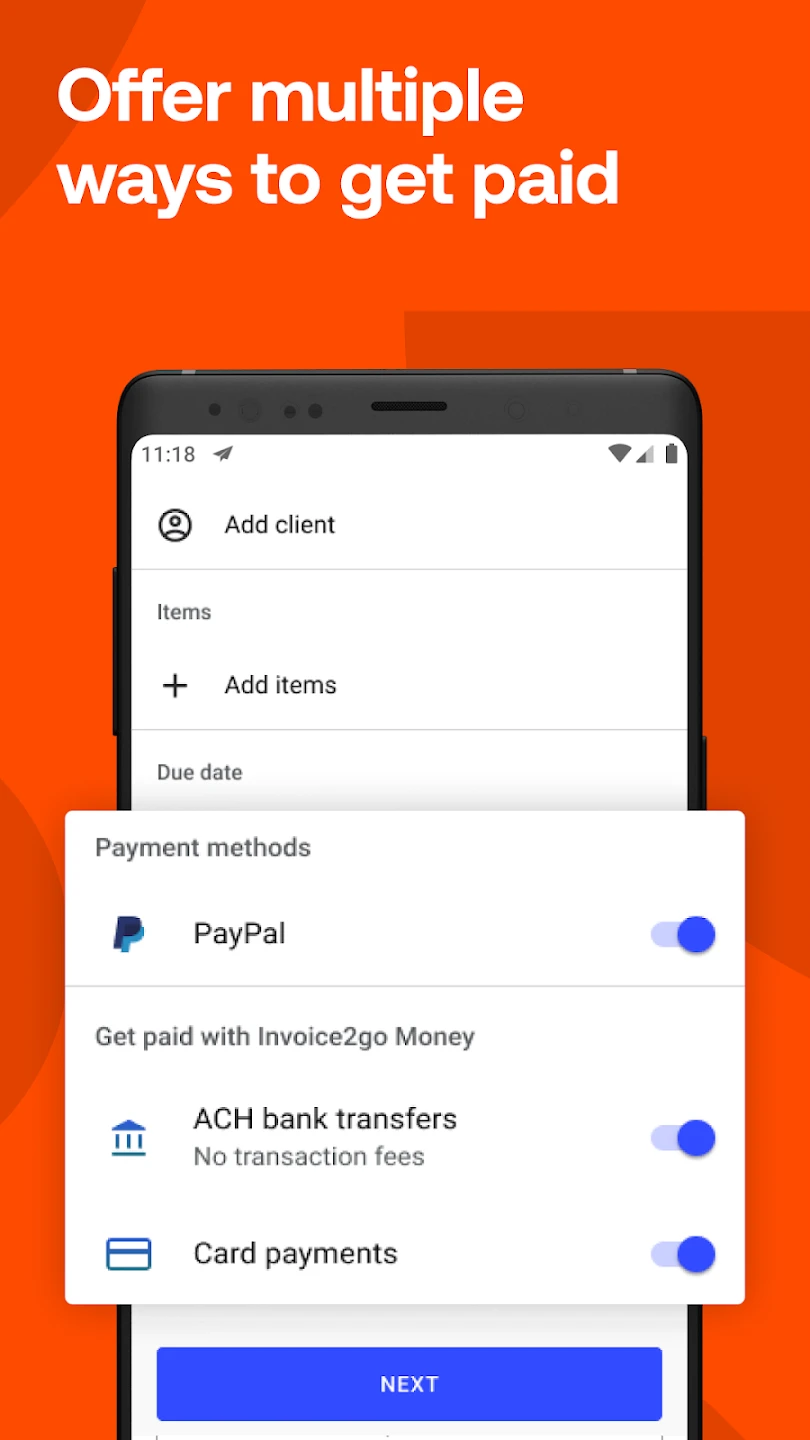 |
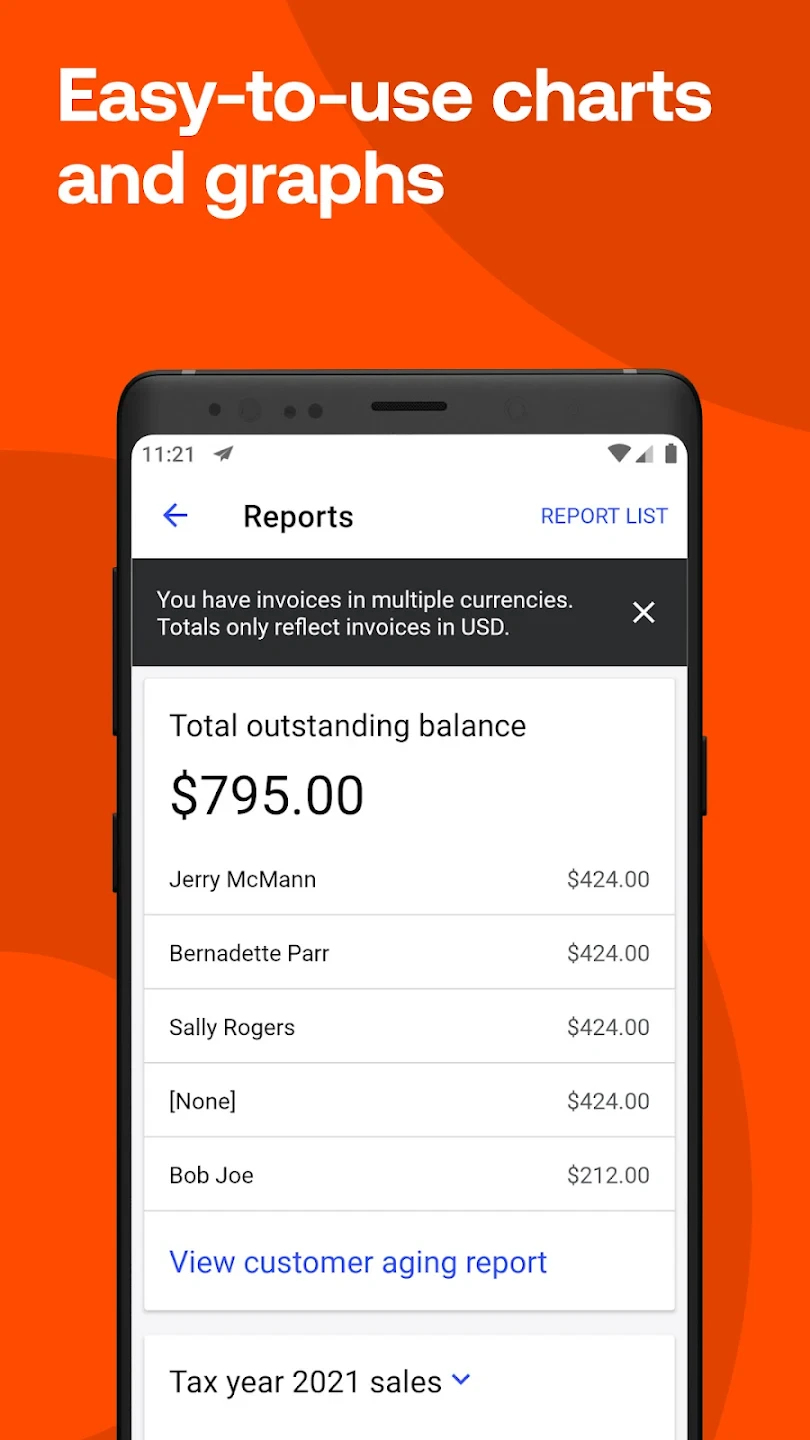 |
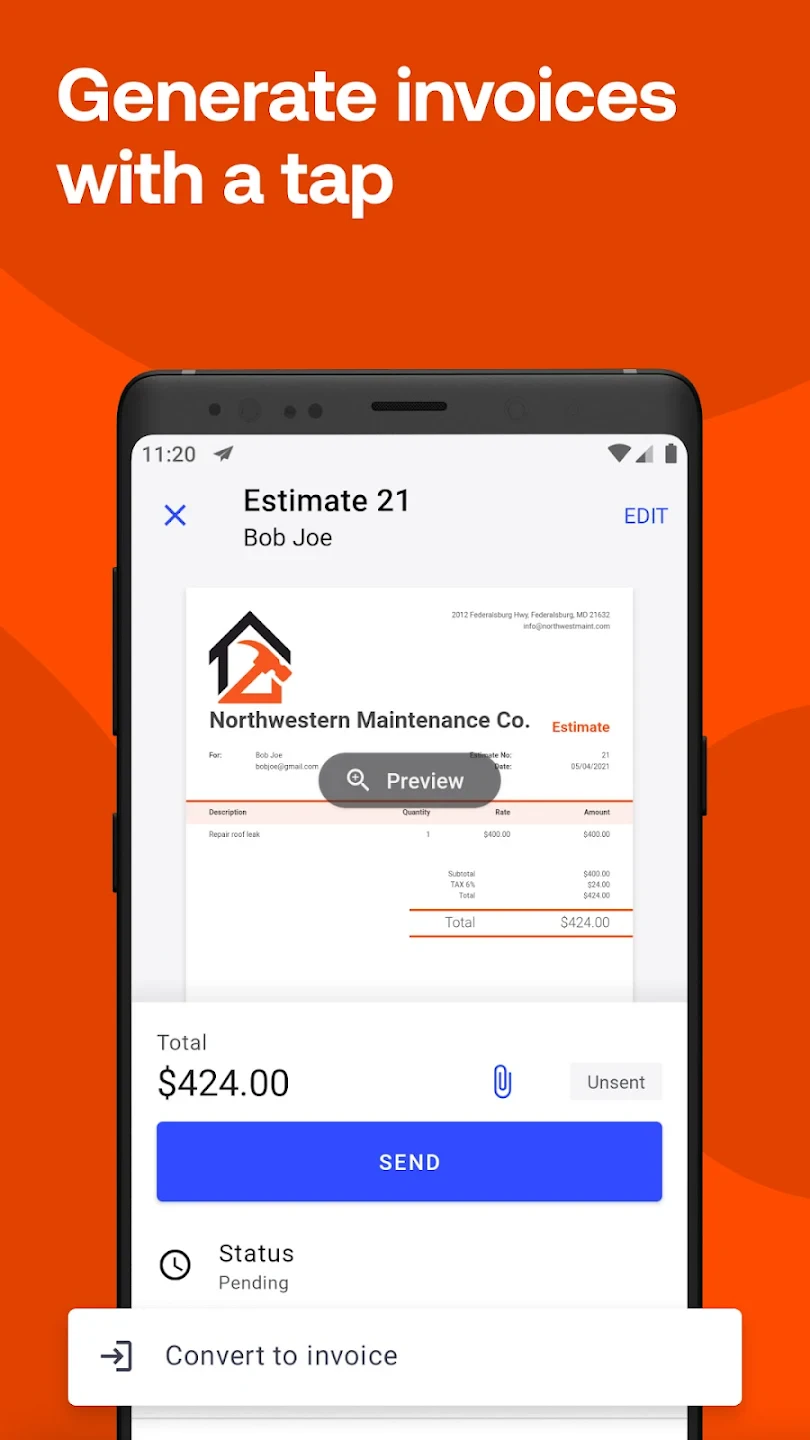 |






