 |
|
| Rating: 3.5 | Downloads: 1,000,000+ |
| Category: Parenting | Offer by: CLEVERGUARD TECHNOLOGY CO.,LIMITED |
KidsGuard Pro-Phone Monitoring is a specialized mobile application designed to offer parents and guardians remote oversight and management capabilities over the smartphones and tablets used by their children. It enables discreet tracking of various activities like location, messages, call logs, and browsing habits, providing alerts on concerning behaviors or potential risks. This tool is specifically for tech-savvy parents seeking peace of mind by understanding their kid’s digital world safely.
The core appeal of KidsGuard Pro-Phone Monitoring lies in its ability to foster responsible technology use among minors while protecting them from online threats and inappropriate content. Its practical usage ranges from ensuring children stay within designated boundaries, like home locations during school hours, to monitoring screen time on educational apps and preventing access to harmful websites, thereby bridging trust with necessary protection in the digital age.
App Features
- Remote Location Tracking: This feature provides real-time GPS location tracking for the monitored device, often with historical location history playback, and geofence alerts. Parents receive notifications when the child enters or leaves predefined safe or restricted zones, helping them enforce rules like ‘stay within this route to school’ or ‘alert me if you go near that restricted area after curfew’. This enhances situational awareness and promotes safe behavior without constant physical checks.
- Activity Monitoring: KidsGuard Pro-Phone Monitoring allows detailed tracking of the child’s installed applications, including the frequency of use and background running. The system scans installed apps and logs usage statistics, providing parents with insights into their child’s online habits and potential distractions. This data helps understand digital consumption patterns, identify potential time-wasters, and guide conversations about balancing screen time with other activities.
- Communication Monitoring: The app provides access to text message content (SMS) and often includes features for viewing call logs, call duration, and potentially message and call history from popular apps like WhatsApp and iMessage. This feature offers parents insights into their child’s communication patterns and content, allowing them to assess friend interactions and online relationships while respecting privacy boundaries. It helps detect potential issues like cyberbullying or contact with unsuitable individuals.
- Web Browsing Control: KidsGuard Pro-Phone Monitoring can filter websites and block access to specific URLs known for containing inappropriate content or excessive gaming. Parents can set schedules dictating when certain apps or websites can be accessed, promoting healthier digital habits. This feature is valuable for creating a structured online environment, preventing access to harmful sites during study hours, and managing time spent on potentially distracting or unproductive online platforms.
- Battery Monitoring: The app tracks the battery level and usage patterns on the monitored device. Users can see which applications consume the most power, helping identify potential background processes running unnecessarily. This feature extends the device’s battery life indirectly but primarily aids in understanding power consumption habits, which could indicate heavy usage or background app activity, and helps manage device health over time.
- Data Analysis Dashboard: KidsGuard Pro-Phone Monitoring aggregates all collected information into an easy-to-understand dashboard. This provides a comprehensive overview of the child’s activities, including time spent on devices, location summaries, and flagged events. The dashboard simplifies complex data, making it accessible for parents to quickly assess their child’s behaviour patterns and potential risks without needing deep technical knowledge.
Pros & Cons
Pros:
- Comprehensive Monitoring Suite
- Prominent Geofencing Alerts
- Historical Location Playback
- Intuitive Dashboard Layout
Cons:
- Limited Platform Support
- Subscription Fee Requirement
- Setup Can Be Complex
- Privacy Implications Concerns
Similar Apps
| App Name | Highlights |
|---|---|
| Parental Guardian |
Offers robust activity and communication logging, similar to KidsGuard Pro. Known for its detailed website filtering and customizable alert systems for parents. |
| Family Watch |
Focuses on real-time location sharing and geofencing. Includes features for setting device usage limits and monitoring online activity patterns for younger children. |
| Sage Digital Guardian |
Provides deep content monitoring and web filtering for all devices. Includes features for managing screen time across multiple devices and identifying potential threats. |
Frequently Asked Questions
Q: Can KidsGuard Pro-Phone Monitoring work on older models of Android or iOS devices?
A: Generally, KidsGuard Pro-Phone Monitoring supports newer operating systems. While it aims for broad compatibility, performance or feature availability might be limited on very old Android (pre-API 29) or outdated iOS (below recent major versions) devices.
Q: How does KidsGuard Pro-Phone Monitoring track the child’s location without draining the battery significantly?
A: The app primarily uses GPS, but it intelligently minimizes tracking when no alerts are triggered and relies on passive location updates (like Google Location History) when active monitoring isn’t urgent. Battery impact depends on usage frequency.
Q: Is KidsGuard Pro-Phone Monitoring suitable for teenagers, or is it only for younger children?
A: KidsGuard Pro-Phone Monitoring can be used for teenagers, but it requires careful consideration of privacy and trust. Many teens prefer more autonomy, so parental controls should be discussed openly. The app’s features are effective regardless of age, but the approach to usage should fit the child’s maturity and level of trust.
Q: Are there costs associated with using KidsGuard Pro-Phone Monitoring beyond the initial setup?
A: Yes, KidsGuard Pro-Phone Monitoring typically requires an active subscription after the free trial period. This subscription unlocks advanced features like detailed reporting, historical location tracking, or specific platform monitoring options (Android/iOS).
Q: How can I explain the use of an app like KidsGuard Pro-Phone Monitoring to my child to build trust rather than suspicion?
A: Open communication is key. Explain the reasons clearly, focusing on safety and guidance. Frame it as a tool parents use to ensure well-being, much like car safety seats or health check-ups. Transparency about what is monitored and respect for privacy boundaries are crucial for maintaining trust.
Screenshots
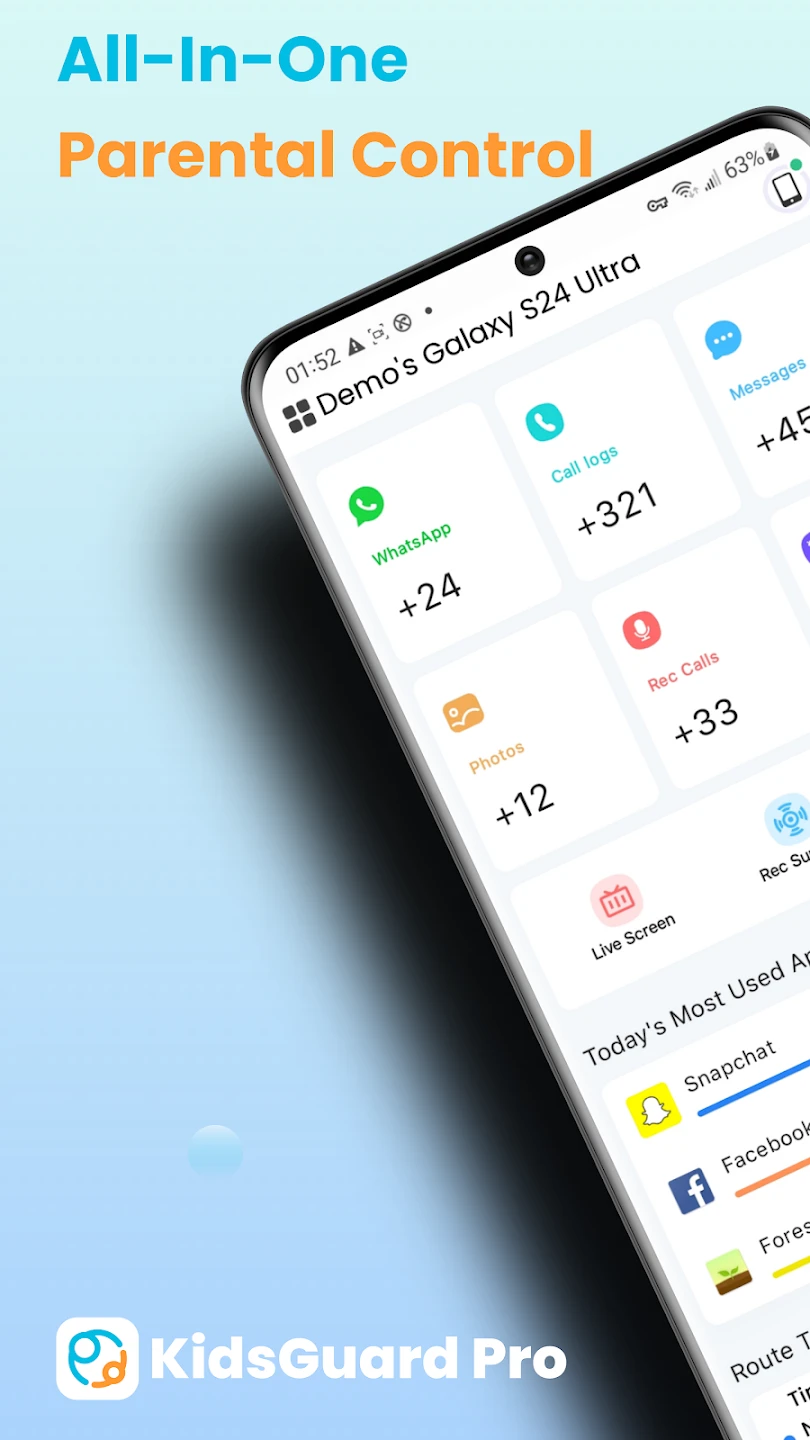 |
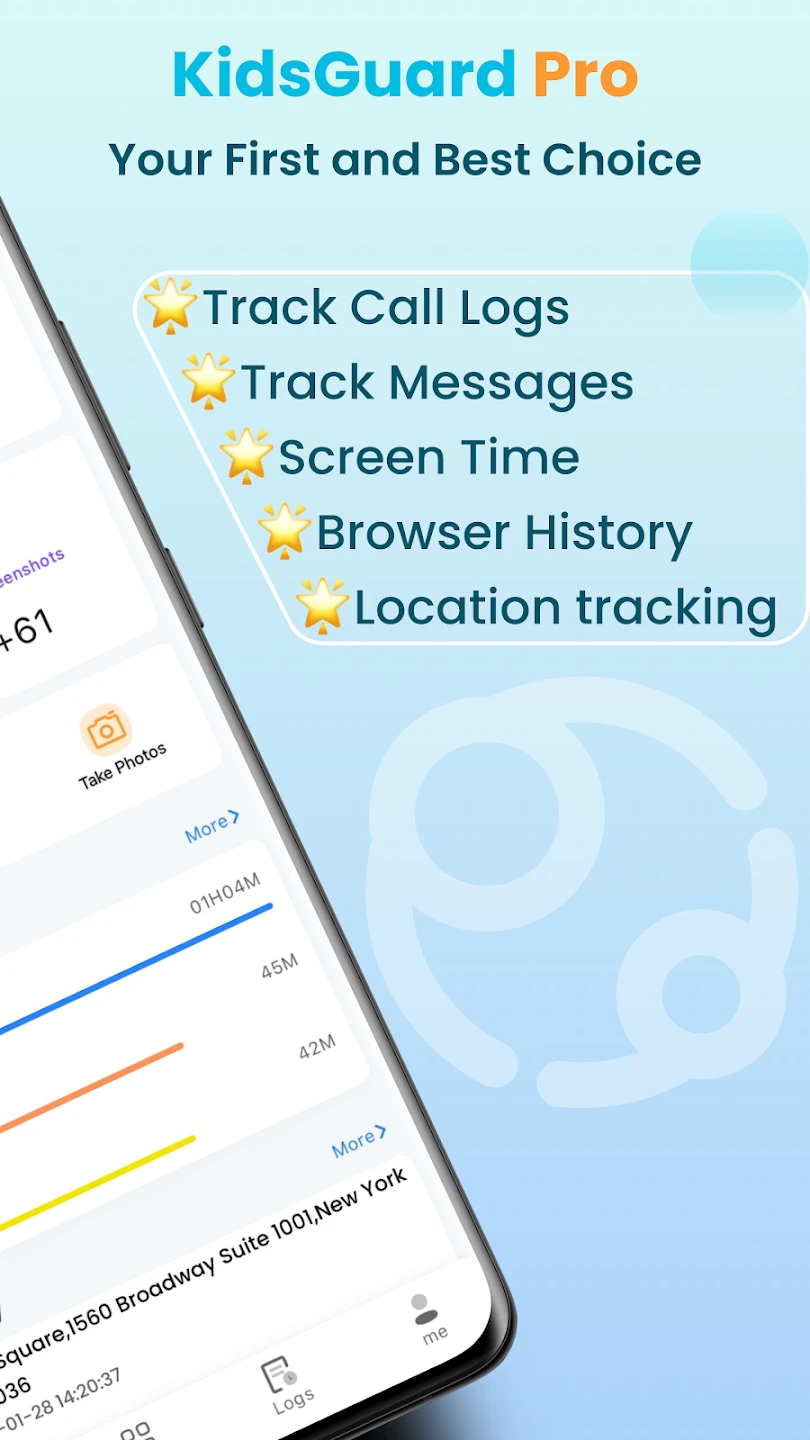 |
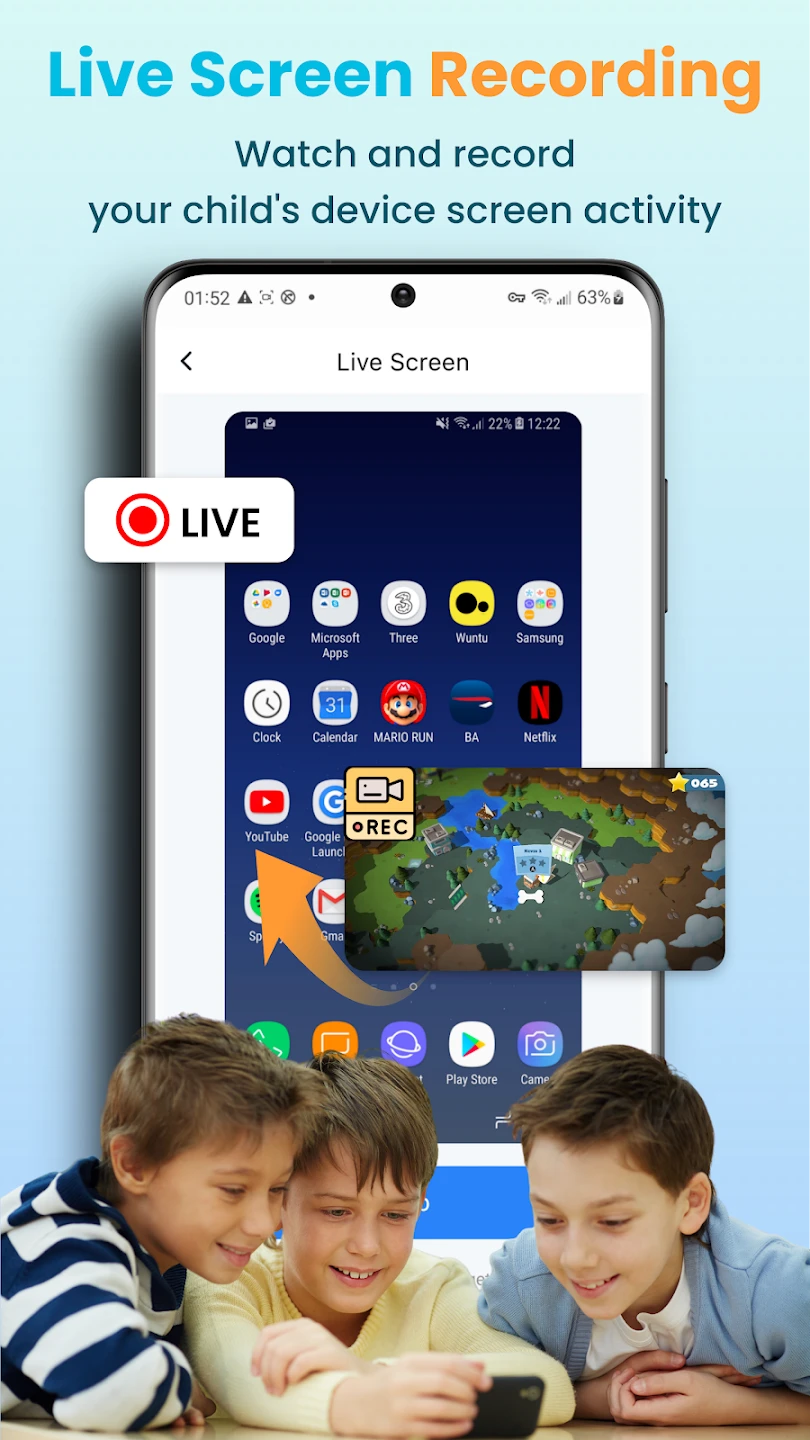 |
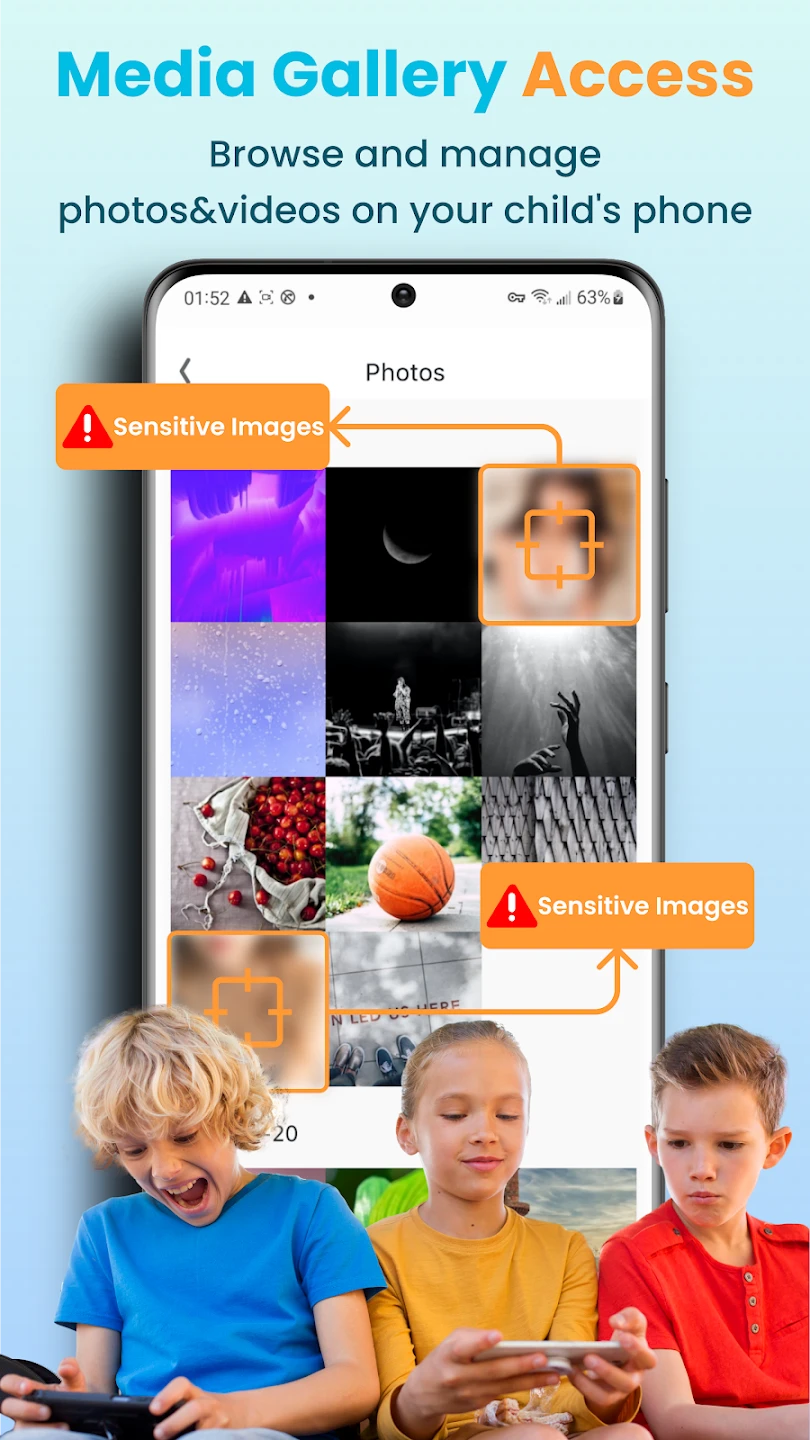 |






