 |
|
| Rating: 4.9 | Downloads: 1,000,000+ |
| Category: Books & Reference | Offer by: Nynix LLC |
Knots 3D is a digital learning and reference application designed to help users learn, visualize, and practice different tying techniques for various knots. The app provides detailed 3D models and step-by-step instructions, catering particularly to sailors, climbers, outdoor enthusiasts, and anyone requiring reliable knot-tying skills. Knots 3D aims to simplify complex tying sequences into accessible digital resources.
Its practical appeal lies in its ability to quickly look up specific knots or practice new ones in an immersive 3D environment. Knots 3D is valuable for both beginners seeking foundational knowledge and experienced users wanting to refine techniques or find alternative methods, making knot-tying more intuitive and accessible in the digital age.
App Features
- 3D Visualization Engine: View knots from every angle with an interactive model that accurately represents every strand’s position and tension point. This feature eliminates ambiguity in static diagrams, allowing users to fully understand a knot’s structure before attempting to tie it themselves.
- Step-by-Step Animation Sequences: Watch a knot being tied step-by-step in slow motion or at a comfortable pace, with each action clearly highlighted and narrated. The application uses smooth animations and clear audio cues to break down complex tying procedures, significantly reducing the learning curve for difficult knots.
- Comprehensive Knot Library: Access a wide selection of essential knots organized by category (e.g., hitches, bends, loops, sheet bend) with detailed descriptions, difficulty ratings, and practical usage scenarios. Users can search for specific knots or browse categories, providing a versatile tool for learning and reference on various tying needs.
- Offline Usage Capability: Download knot data for offline access, ensuring you have the information needed for tying in remote locations without needing a data connection. This is invaluable for outdoor activities or regions with poor signal, making Knots 3D a reliable companion.
- Search & Comparison Tools: Easily search the library by name, category, or usage context, and visually compare multiple knot tying techniques side-by-side. The intuitive search and comparison features allow for efficient exploration and help users find the most suitable knot for a specific task or situation.
- Progress Tracking (Optional): Users can mark their favorite knots, track progress learning specific techniques, and bookmark tutorials for later reference, personalizing their learning journey within the Knots 3D experience.
Pros & Cons
Pros:
- Intuitive 3D Models
- Clear Step-by-Step Animations
- Detailed Library with Categories
- Offline Access Feature
Cons:
- Library Depth Might Vary
- Audio Guidance Quality Can Differ
- No Advanced Simulation Physics
- Limited Social or Sharing Options
Similar Apps
| App Name | Highlights |
|---|---|
| Tyso Knots: Learn & Practice |
Offers fast processing, intuitive design, and wide compatibility. Known for custom workflows and multi-language support. |
| Climb: Knot Guide |
Designed for simplicity and mobile-first usability. Includes guided steps and real-time previews. |
| TieMaster Pro |
Offers AI-powered automation, advanced export options, and collaboration tools ideal for teams. |
Frequently Asked Questions
Q: How do I find a specific knot I need to tie quickly in Knots 3D?
A: You can search directly within the Knots 3D app using the search bar, typing the knot’s name (e.g., “bowline”) or a description (e.g., “strongest knot”). Alternatively, browse categories like Hitches or Bends to find relevant options.
Q: Can I learn knots using Knots 3D without any prior experience?
A: Yes, Knots 3D is designed for beginners! Start exploring the basics section or search for fundamental knots like the square knot or bowline. The clear animations and step-by-step guides provide a great foundation for new users.
Q: What happens if I lose internet connectivity while using Knots 3D?
A: You can still view the knots you’ve downloaded previously. To ensure access even offline, use the app’s download feature (usually available within a category or via a dedicated settings menu) to fetch and store knot instructions for later use.
Q: Is Knots 3D suitable for children learning about knots?
A: Absolutely! The visual nature of the 3D models and clear animations makes Knots 3D engaging for children. It’s a fun and effective way to introduce young minds to practical skills like knot tying, provided content is age-appropriate.
Q: How often is the Knots 3D app updated with new knots or features?
A: Updates vary, but developers regularly add new knots and features based on user feedback. You can check the app store for updates or look for information within the app itself regarding the latest content additions.
Screenshots
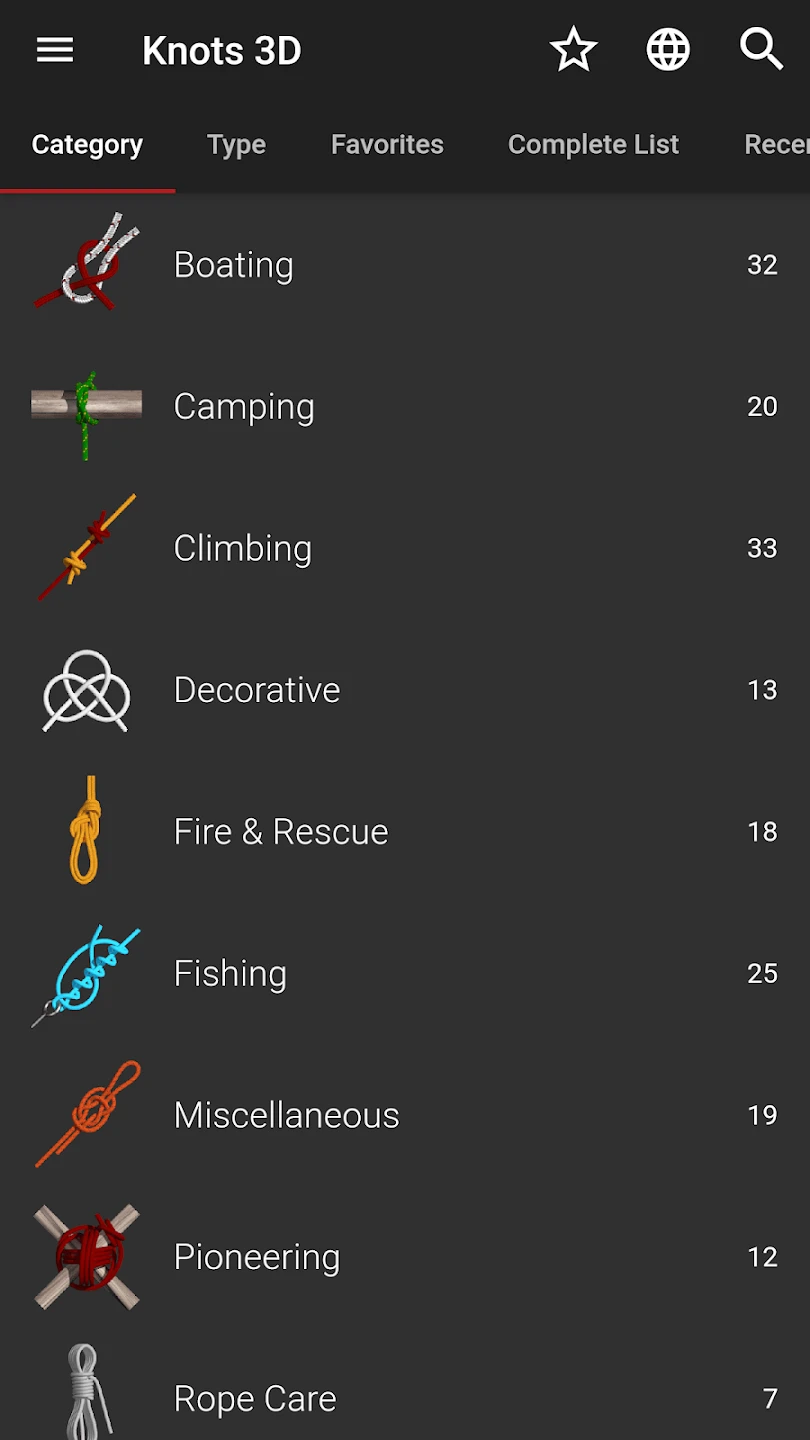 |
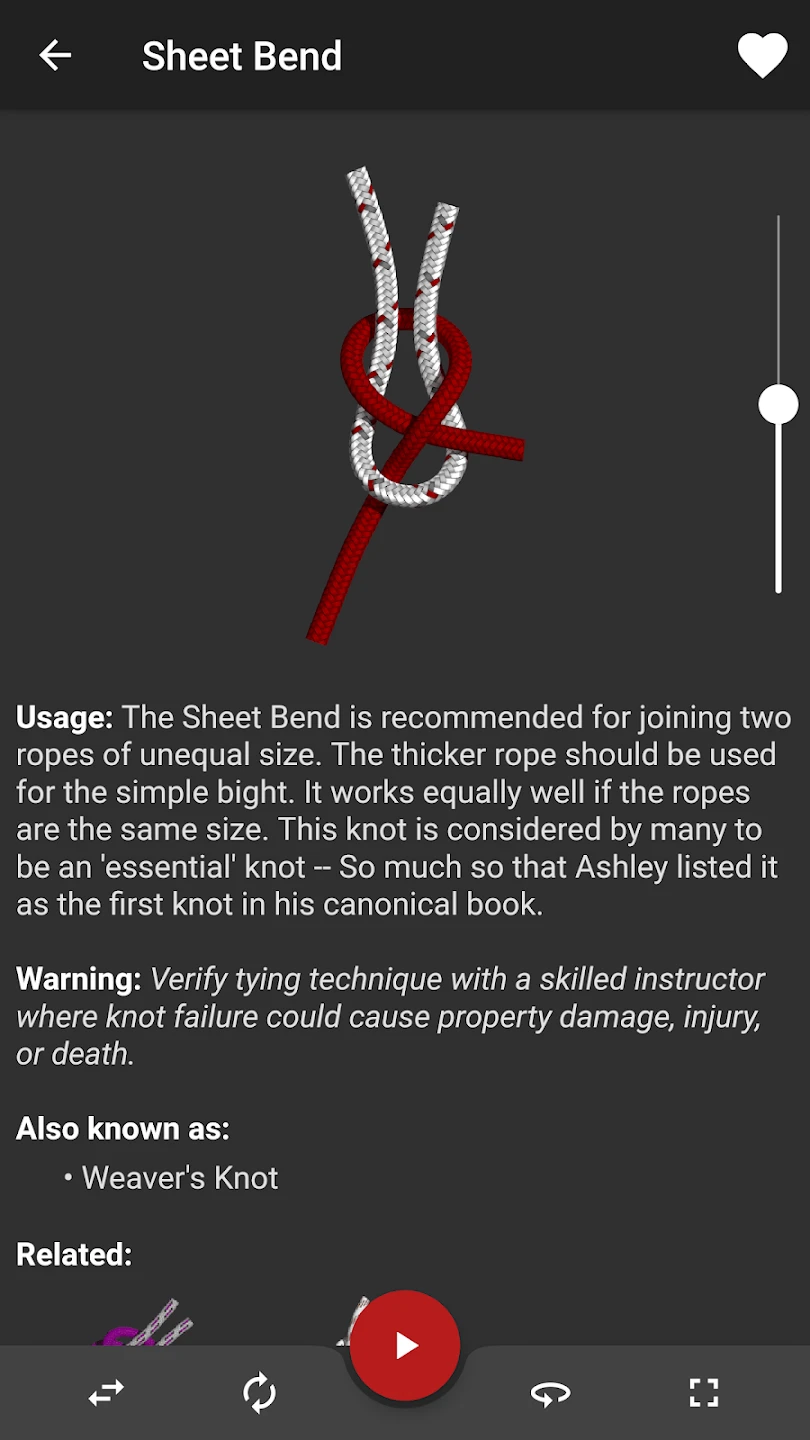 |
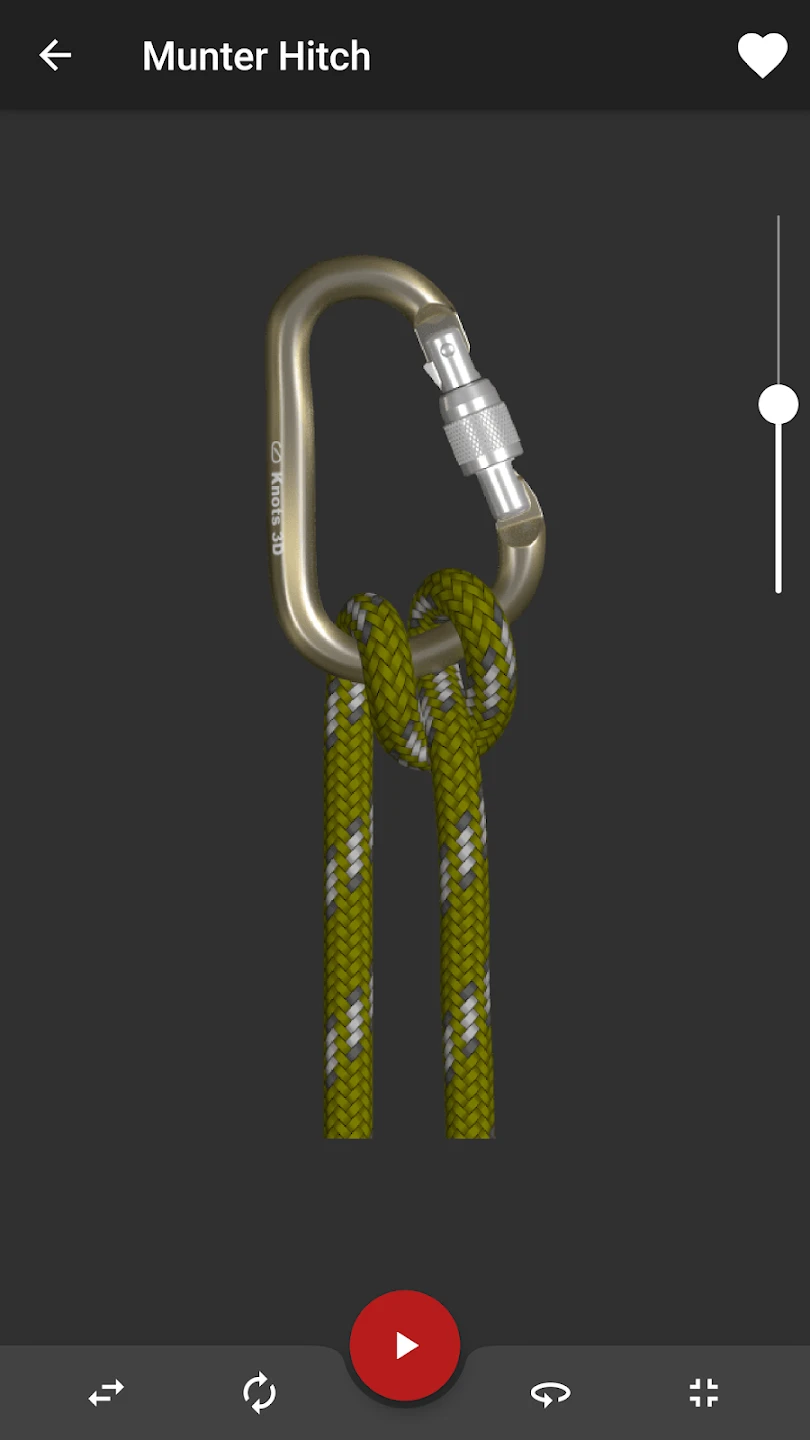 |
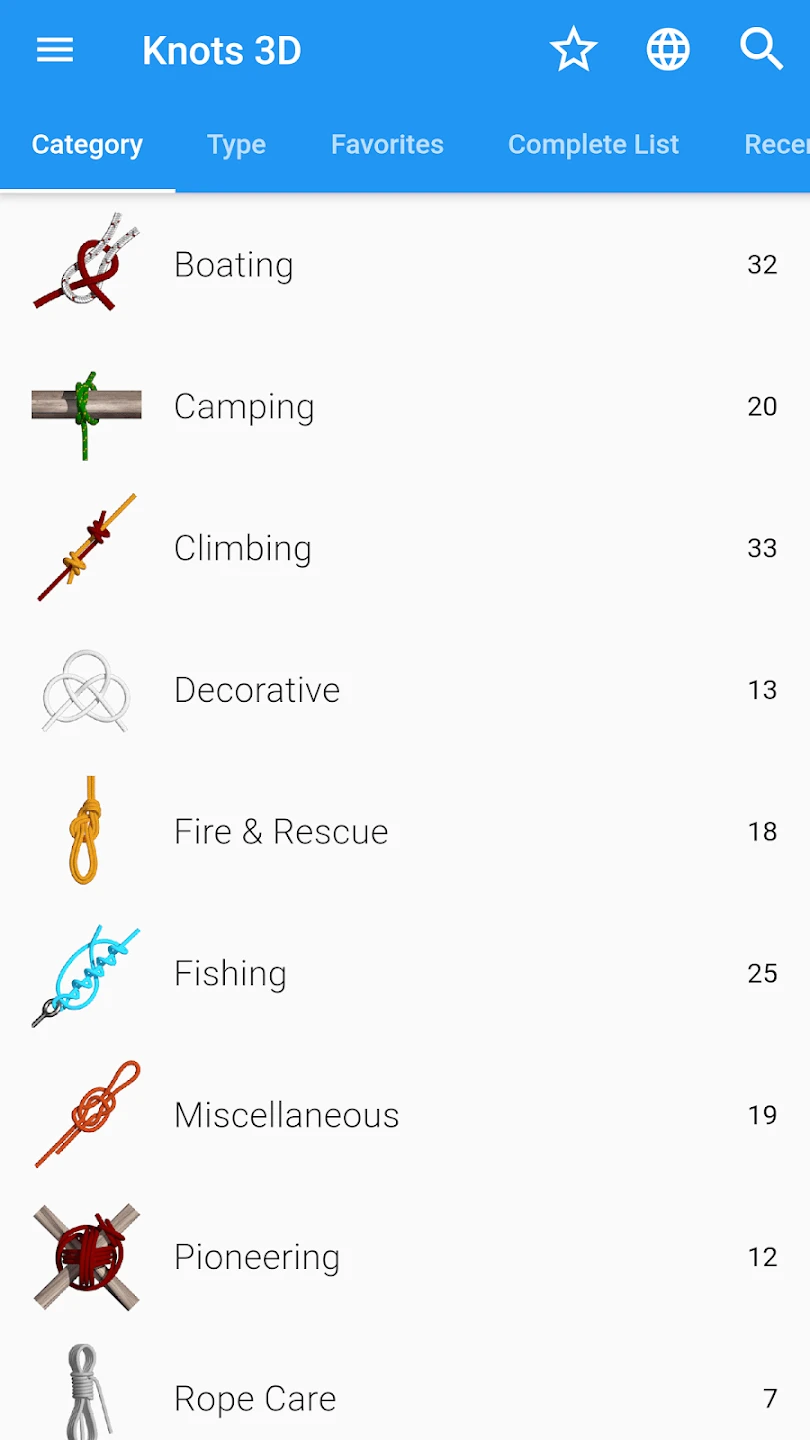 |






