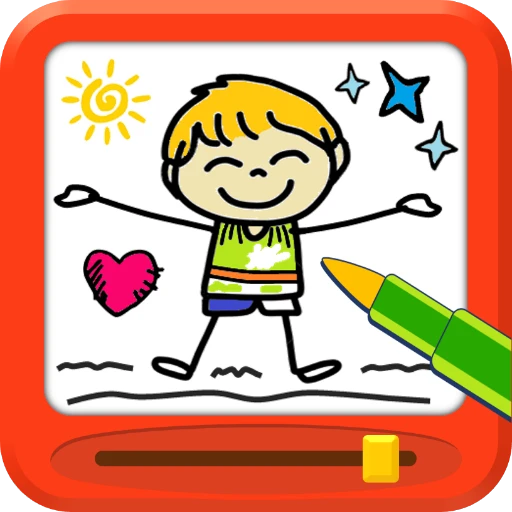 |
|
| Rating: 4.2 | Downloads: 5,000,000+ |
| Category: Parenting | Offer by: Orange Studios Games |
Magic Board – Doodle & Color is a user-friendly digital sketchpad app designed for spontaneous drawing, freehand scribbles, and vibrant coloring directly on your device. It offers a wide array of tools, making it perfect for artists of all skill levels, creative kids needing a digital outlet, remote workers illustrating ideas, and anyone seeking a quick way to bring their visual thoughts to life.
The key value of Magic Board – Doodle & Color lies in its intuitive interface and versatile capabilities, allowing users to easily transform rough ideas into polished creations or simply enjoy a relaxing creative session. Its appeal stems from offering instant access to a digital canvas, fostering imagination and making artistic expression accessible anytime, anywhere, without needing complex skills or software.
App Features
- Drawing & Sketching Tools: Start drawing immediately with a vast library of brushes, from simple pencils and markers to textured paints. This empowers users to create detailed artwork or rough sketches quickly, enhancing their creative potential whether they’re designing a logo, practicing art, or just doodling for fun.
- Vibrant Color Palettes and Blending: Access an extensive color wheel, gradients, and the ability to blend colors smoothly, allowing for expressive coloring of your artwork and precise adjustments. This feature improves the depth and realism of your drawings, making it easier to achieve professional-looking results and experiment with color theory.
- Multiple Layers: Organize your artwork across multiple layers, enabling easy editing, combining sketches, adding backgrounds, or isolating elements without interfering with the main drawing. This solves the problem of destructive editing and streamlines the process of creating complex scenes or detailed illustrations.
- Shape & Text Tools: Easily incorporate geometric shapes, arrows, or custom text directly onto your canvas. This is incredibly useful for adding elements like speech bubbles, diagrams, labels, or decorative accents, saving time compared to freehand drawing these elements and making your ideas clearer.
- Undo/Redo and Canvas Options: Navigate your drawing process with the undo/redo feature to easily correct mistakes, and choose from various canvas sizes or clear your workspace as needed, providing flexibility for different project scales. This flexibility caters to users needing quick sketches or detailed projects, adapting the toolset to their specific needs.
- iOS Exclusive (Optional): Optimized specifically for touchscreens, offering responsive controls and pressure sensitivity on compatible iPads and iPhones, delivering a natural drawing experience that mimics traditional media, particularly valued by mobile creators for its intuitive interaction.
Pros & Cons
Pros:
- Intuitive Touch Interface
- Wide Range of Tools (Pencils, Brushes, Colors, Shapes)
- Layering System for Organization
- Easy Export Options (Images)
Cons:
- Limited Advanced Editing Functions
- Interface Lacks Tutorial Integration
- Currently Optimized for iOS Only
- Some Users Find Template Selection Basic
Similar Apps
| App Name | Highlights |
|---|---|
| Procreate |
Industry-leading iPad drawing app known for its powerful tools, advanced brushes, and professional workflow, offering unparalleled artistic control. |
| Adobe Draw |
An Adobe mobile drawing app focused on vector graphics and shapes, integrating with Adobe’s Creative Cloud for versatile design capabilities. |
| MediBang Paint |
A popular comic creation software available on mobile platforms, featuring tools tailored for manga and comic strip artists, including panel layouts. |
Frequently Asked Questions
Q: How do I start drawing with Magic Board – Doodle & Color?
A: Simply open the app and tap anywhere on the canvas to begin drawing with your chosen tool. Select from pencils, brushes, or airbrushes and adjust the color and size before starting your creation.
Q: Is Magic Board – Doodle & Color completely free, or are there in-app purchases?
A: The core drawing and coloring functionality is free. However, in-app purchases are available to unlock additional premium tools, features, or eliminate the need for ads within the app.
Q: Where can I download Magic Board – Doodle & Color?
A: You can find Magic Board – Doodle & Color in the App Store on iOS devices like iPhone, iPad, or iPod touch. It is not currently available on the main Android Google Play Store, though check the App Store for the most accurate information.
Q: Can I share my drawings created with Magic Board – Doodle & Color?
A: Yes, easily share your drawings via email, Messages, WhatsApp, or other social media platforms directly from the app once you have saved them as an image file.
Q: Does Magic Board allow for printing or exporting my artwork?
A: Absolutely, you can export your finished artwork as high-resolution images (PNG, JPG) which can then be printed or shared. This feature ensures your digital creations are portable and shareable in any format.
Screenshots
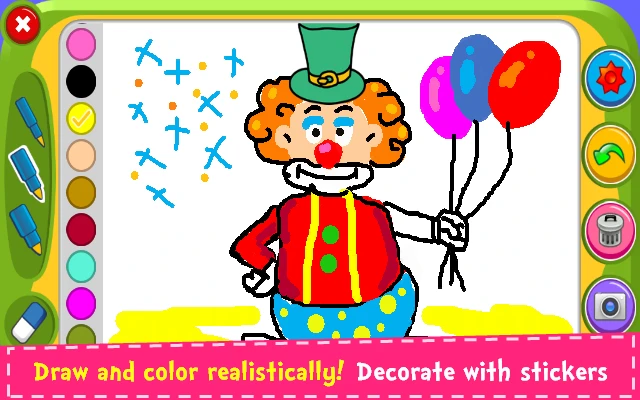 |
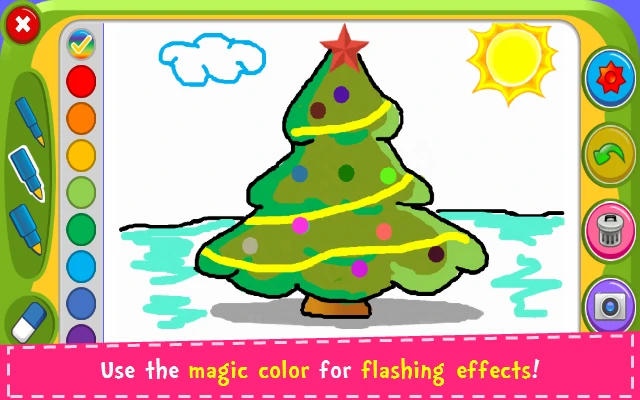 |
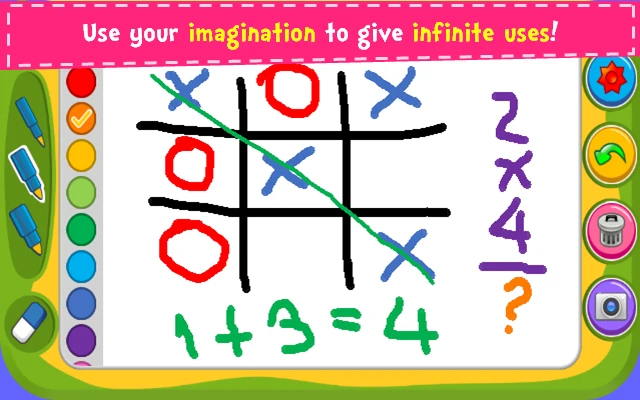 |
 |






