 |
|
| Rating: 4.6 | Downloads: 10,000,000+ |
| Category: Tools | Offer by: Malwarebytes |
Malwarebytes Mobile Security is a comprehensive protection app designed for Android and iOS devices, offering proactive defense against viruses, malware, ransomware, phishing attempts, and unwanted software. This essential tool continuously monitors your device for threats in real-time, scanning apps, files, and web traffic to prevent infections before they can cause damage.
Using Malwarebytes Mobile Security provides peace of mind by safeguarding personal data, financial information, and device integrity while browsing, downloading, or installing apps. It’s an indispensable companion for anyone concerned about digital safety, especially when dealing with suspicious links or potentially malicious applications.
App Features
- Real-Time Protection: Automatically detects and blocks threats as you browse or install apps, preventing infections from spreading to your contacts or cloud storage. This proactive defense shields your personal information from being harvested by malicious actors.
- Advanced Scanning: Performs deep system scans to identify hidden malware, including zero-day threats often missed by standard security solutions. Its heuristic-based analysis examines file behavior rather than just signature matches, offering superior detection rates.
- VPN Privacy Shield: Encrypts all your internet traffic for secure browsing on public Wi-Fi networks, masking your IP address to prevent location tracking. This feature is invaluable when using sketchy networks at airports or cafes.
- App Lock & Permissions: Allows you to secure sensitive apps with PIN protection and control app permissions to minimize privacy risks. This prevents unauthorized access to your camera, microphone, or sensitive data when apps are running in the background.
- Phishing Protection: Analyzes website URLs and content to identify fraudulent sites attempting to steal your login credentials or financial data. Smart filtering blocks suspicious log-in prompts that mimic legitimate banking apps.
- Remote Device Wipe: Enables you to erase all data from your lost or stolen phone, protecting sensitive information from falling into the wrong hands. This feature requires advance setup but proves critical during security emergencies.
Pros & Cons
Pros:
- Comprehensive Threat Detection
- Intuitive User Interface
- Zero-Day Malware Protection
- Battery-Friendly Scanning
Cons:
- Free version limited in features
- Occasional performance impact during scans
- Advanced features require subscription
- Some premium alternatives offer bundled utilities
Similar Apps
| App Name | Highlights |
|---|---|
| Norton Mobile Security |
Offers robust multi-layered protection with family sharing options and advanced VPN features for streaming abroad. Includes dedicated kid-monitoring tools for parental control. |
| Avast Mobile Security |
Known for fast scanning with zero-cost privacy tools. Includes Wi-Fi security checks and password manager integration beyond basic malware protection. |
| Kaspersky Safe上网 |
Provides AI-enhanced threat prediction with minimal resource usage. Features a unique “Safe Search” mode for child-directed web browsing without restricting access. |
Frequently Asked Questions
Q: Does Malwarebytes Mobile Security work on both Android and iOS?
A: Yes, Malwarebytes offers dedicated protection apps for both Android and iOS/iPadOS platforms. Each version is optimized for its respective operating system security architecture.
Q: Will installing Malwarebytes Mobile Security slow down my device?
A: Our performance-optimized scanning engine is designed to minimize impact, with background scans occurring during low-activity periods. Users typically experience near-zero impact on device responsiveness.
Q: Can Malwarebytes help protect me from spyware installed without my knowledge?
A: Yes, the app includes specialized modules to detect and remove stealthy surveillance software. It actively monitors for unusual app permissions and background data access patterns.
Q: What happens if I encounter false positives during scanning?
A: We employ multiple detection algorithms to reduce false positives. You can submit suspicious files for manual analysis in our advanced threat lab system if needed.
Q: Are there any costs associated with using core features?
A: The basic antivirus protection is available completely free, though premium features like VPN access and priority customer support require a subscription model for full functionality.
Screenshots
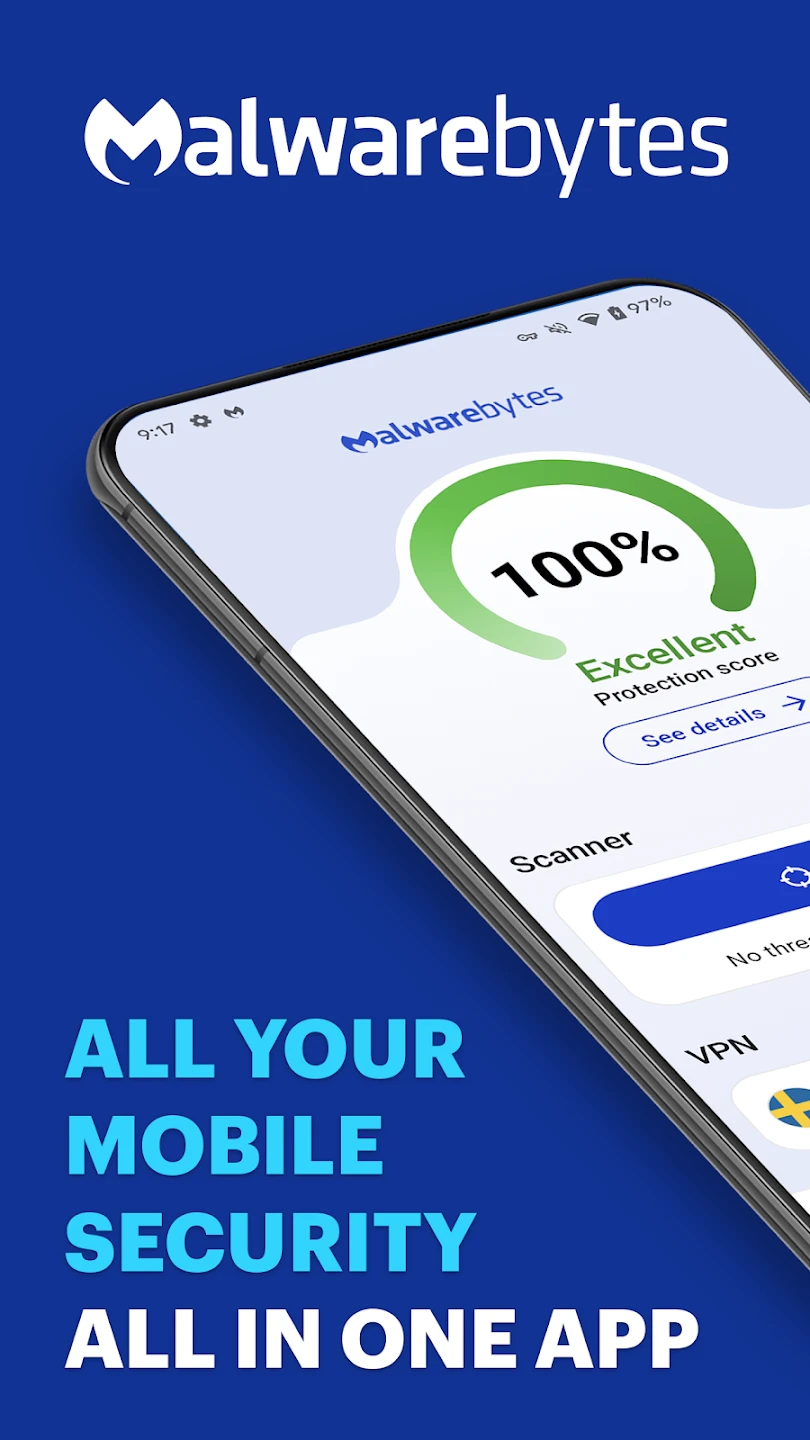 |
 |
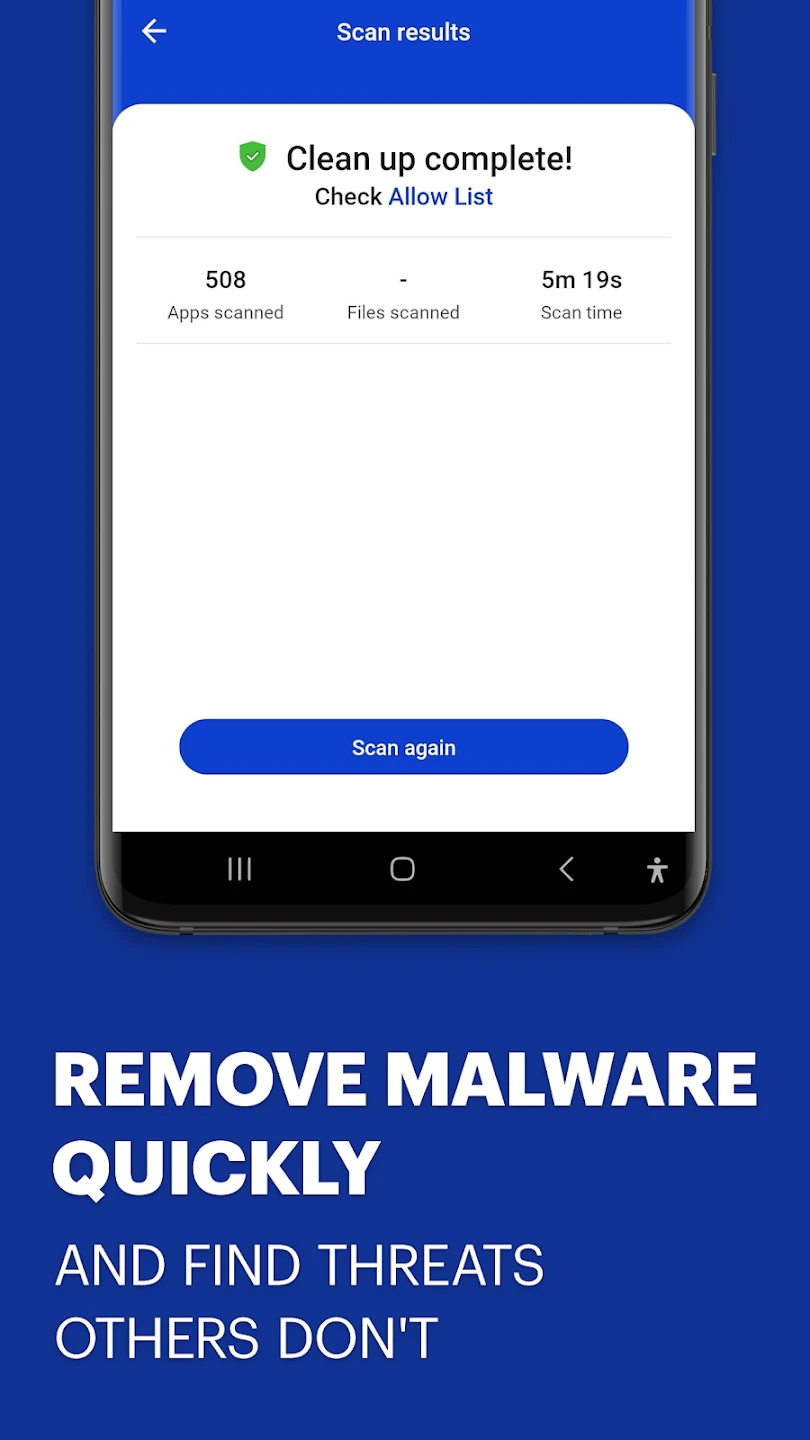 |
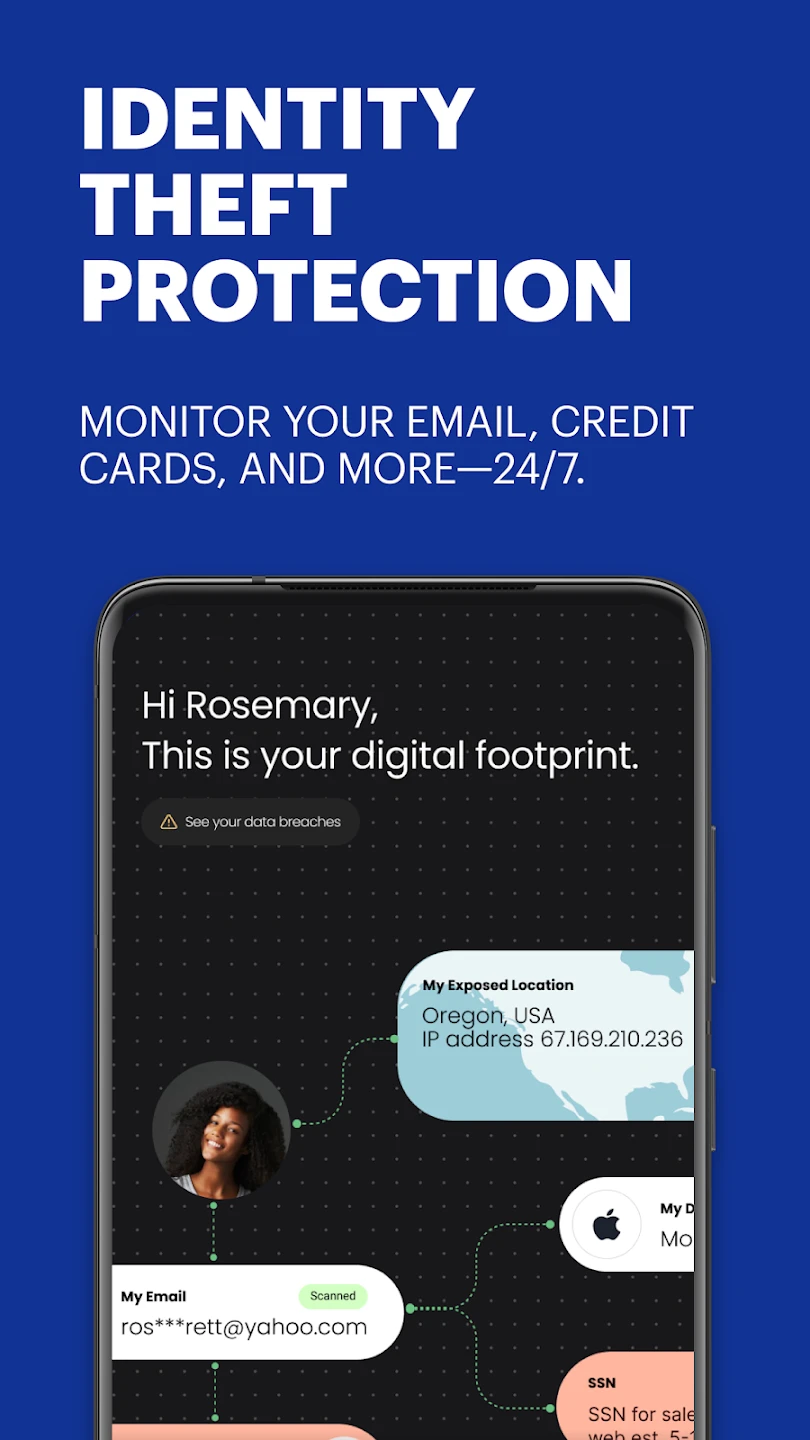 |






