 |
|
| Rating: 4.1 | Downloads: 1,000,000+ |
| Category: Photography | Offer by: Lenses Inc. |
The Manual Camera: DSLR Camera Pro app transforms your smartphone into a professional-grade photography tool by offering comprehensive manual controls that rival traditional DSLR cameras, empowering enthusiasts to capture stunning photos with full creative freedom on the go. Designed specifically for photographers seeking precise adjustments and professional-level settings, this mobile application provides advanced parameters like aperture, shutter speed, and ISO control, making it ideal for both amateur hobbyists looking to improve their craft and professionals needing a reliable backup in the field.
Manual Camera: DSLR Camera Pro stands out through its intuitive interface that combines powerful functionality with ease of use, allowing users to experiment with technical settings while maintaining artistic creativity. Its practical value shines in challenging shooting conditions, where users can fine-tune exposure compensation and other parameters to achieve the exact visual results they envision, making it perfect for landscape, portrait, and action photography scenarios alike.
App Features
- Manual Exposure Control: Precisely adjust shutter speed, aperture, and ISO to match your creative vision in any lighting scenario. Imagine capturing a misty forest scene at dawn—by carefully balancing these three pillars of exposure, you can render the delicate mist just right while preserving shadow detail and vibrant foliage.
- Advanced Metering Modes: Choose between multi-segment, center-weighted, or spot metering to measure light precisely according to your subject’s needs. The inclusion of histogram-based exposure evaluation ensures accurate exposure balance in tricky conditions like backlit portraits or high-contrast urban scenes.
- Focus Enhancement Tools: Utilize focus peaking with adjustable sensitivity and customizable highlight indicators to achieve pinpoint manual focus accuracy that exceeds typical smartphone capabilities. This professional-grade focusing system lets you create sharp macro photographs of small details like insect wings or droplets of water with incredible precision.
- RAW Capture & Processing: Export uncompressed raw files that retain maximum image data, enabling extensive post-processing flexibility on compatible photo editing software. This feature is invaluable when shooting events or complex lighting situations, where raw files contain crucial exposure and color information lost in compressed formats.
- Intervalometer Timelapses: Set precise shooting intervals (from 1/10th to 60-minute exposures) for creating professional-quality time-lapses of celestial movements, construction sites, or wildlife activity. The app’s robust intervalometer allows complex sequences perfect for documenting extended natural phenomena that unfold gradually throughout a day or night.
- Custom Preset System: Save individual settings or complete shooting profiles to your camera roll, enabling quick access to your preferred configurations in future photo sessions. This system significantly reduces decision fatigue during intense shooting periods—simply load your “Sunset Orange” preset to instantly achieve consistent color grading on location.
Pros & Cons
Pros:
- Complete manual control system that mimics professional DSLR functions
- Rugged, touch-to-focus peaking system that exceeds basic smartphone cameras
- RAW format support for maximum post-processing flexibility
- Intuitive interface that balances advanced features with ease of use
Cons:
- Requires advanced knowledge to utilize all capabilities effectively
- No built-in histogram overlay in preview mode for pre-shoot exposure checks
- RAW files consume significantly more storage space than compressed formats
- Limited support for advanced video recording modes despite strong still capabilities
Similar Apps
| App Name | Highlights |
|---|---|
| ProCamera X |
Known for its customizable interface and extensive manual controls. Offers grid overlays in multiple styles and histogram-based exposure guidance. |
| Manual Camera Lite |
Provides a streamlined version of core manual features with a focus on accessibility for beginners. Includes guided tutorials for exposure fundamentals. |
| DSLR Pro Mobile |
Specializes in vintage film emulation profiles alongside standard manual controls. Ideal for photographers seeking creative artistic styles. |
Frequently Asked Questions
Q: What are the minimum smartphone requirements for this app to function properly?
A: The app is optimized for modern smartphones with at least an 18-megapixel camera and runs best on devices with sufficient RAM (3GB+) and processing power to handle RAW file processing efficiently.
Q: Can I use this app for professional photography work, or is it just a hobbyist tool?
A: Manual Camera: DSLR Camera Pro has been used by professional photographers to capture high-quality images for publications and art projects. Its precise manual controls, focus assistance, and RAW support meet professional standards when used with a quality smartphone.
Q: How does this compare to actual DSLR cameras in terms of image quality?
A: While not a direct replacement for optical DSLRs (especially in low light), the Manual Camera: DSLR Camera Pro delivers exceptional smartphone photography results, particularly in well-lit conditions. The key difference lies in the sensor size and processing capabilities between smartphone and interchangeable lens cameras.
Q: Is there any way to back up my camera settings across different devices?
A: Currently, the app does not include cloud sync for settings, but its robust preset saving system allows manual export/import of configurations between your own devices. Future software updates may introduce improved cross-device synchronization features.
Q: Can I use this app with third-party smartphone lenses like telephoto extenders or fisheye accessories?
A: Manual Camera: DSLR Camera Pro fully supports third-party lenses, but some advanced manual controls may not work perfectly with non-native smartphone accessories due to calibration limitations. Always check manufacturer compatibility notes for specific lens-support information.
Screenshots
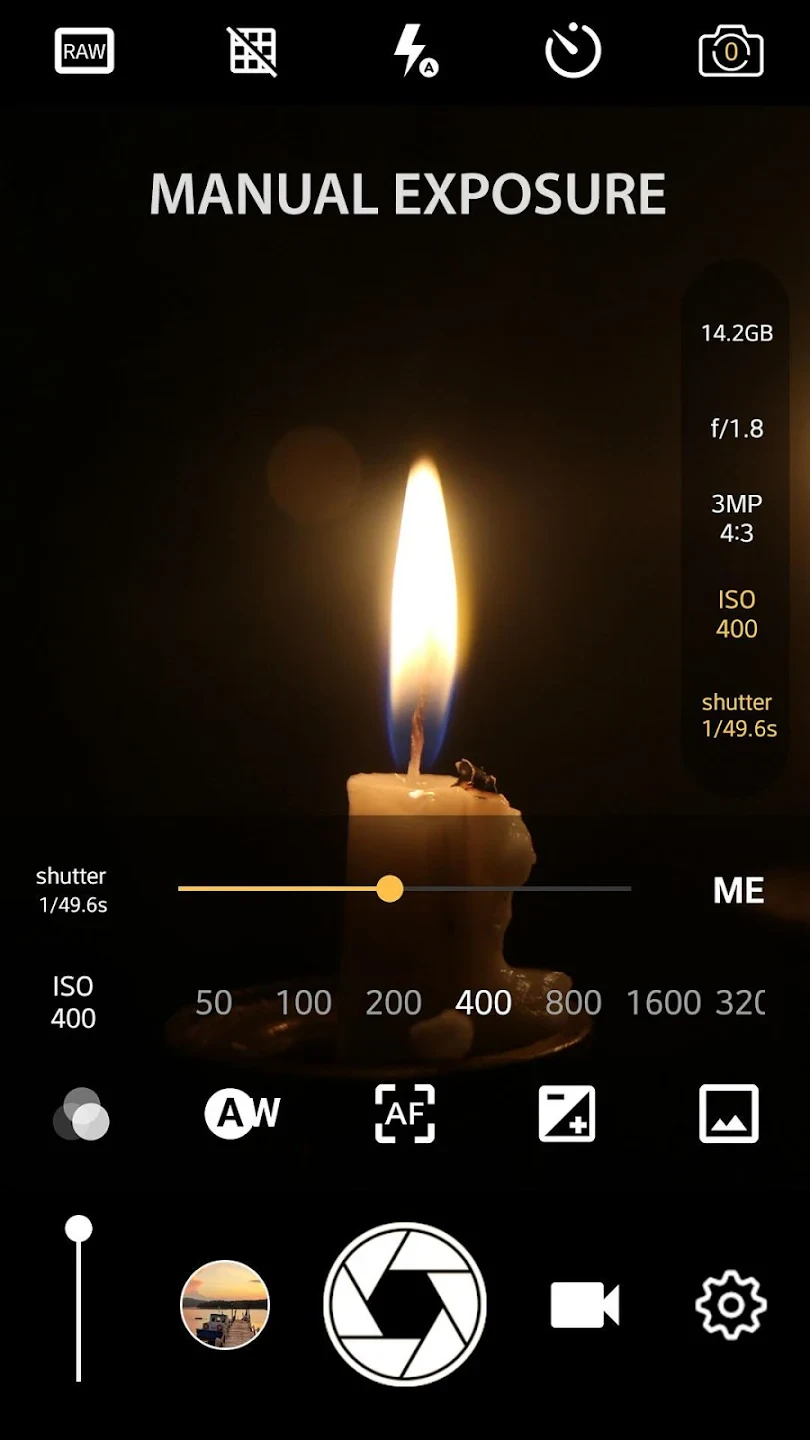 |
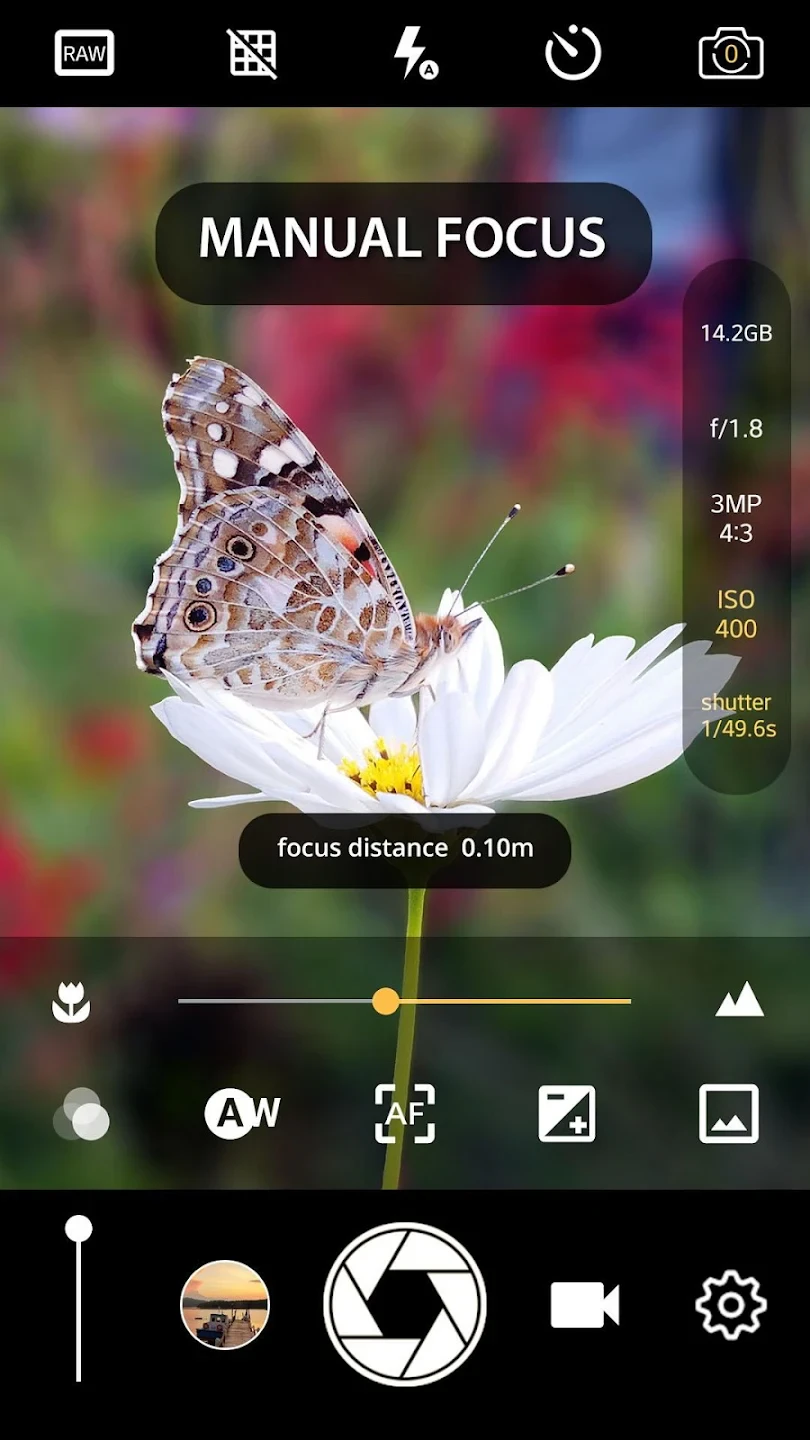 |
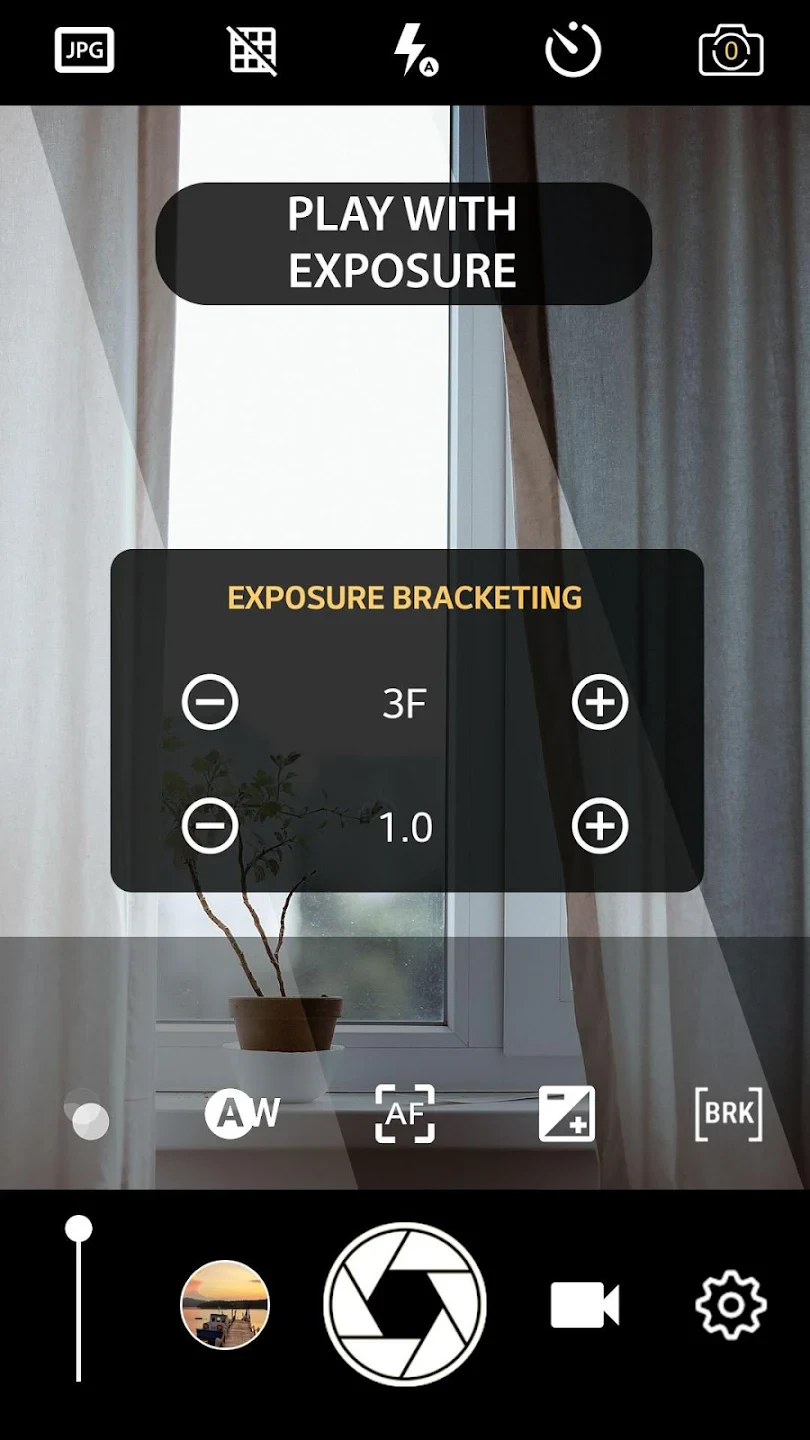 |
 |






