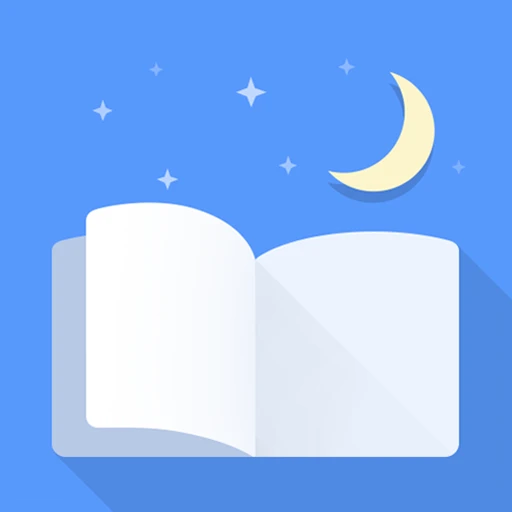 |
|
| Rating: 3.9 | Downloads: 10,000,000+ |
| Category: Books & Reference | Offer by: Moon+ |
Moon+ Reader is a versatile eBook reader app designed for Android devices, offering an immersive experience for reading e-books in various formats like EPUB, MOBI, and PDF. It features extensive customization options, including adjustable font sizes, themes, and layouts, catering to users with visual impairments or those seeking personalized reading environments. Available on the Google Play Store, Moon+ Reader serves both casual readers and avid book enthusiasts.
Its key appeal lies in its powerful text customization features and robust support for diverse eBook formats, making it an invaluable tool for accessibility and enjoyment. Moon+ Reader empowers users to transform their device into a personalized reading sanctuary, enhancing comfort during long reading sessions. This flexibility ensures a tailored experience beyond standard reading apps.
App Features
- Highly Customizable Text Settings: Easily adjust font type, size, spacing, and margins to achieve optimal legibility. This feature significantly reduces eye strain during extended reading sessions.
- Multiple eBook Format Support: Seamlessly reads and converts EPUB, MOBI, TXT, PDF, DOCX, FB2, LIT, RTF, PML, OEB, and HTML files. This extensive compatibility simplifies importing personal collections, eliminating the need for format conversion tools.
- Personal Library Management: Organize downloaded books into user-defined categories, add custom bookshelves, and tag important titles for quick reference. This solves the problem of digital books becoming lost files and streamlines finding the next read.
- Bookmarking and Navigation Tools: Pin exact page locations, search within books for quick topic finding, and create reading notes for future reference. Key features include night mode for comfortable reading in low light and adjustable page margins.
- Cloud Synchronization: Sync your reading progress, library, and settings across multiple devices using services like Google Drive or Dropbox. This flexibility ensures seamless reading transitions between home, work, and mobile setups.
- Advanced Built-in Dictionary & Translator: Access definitions, translations, and detailed word explanations directly from within the reading view, with multiple language options and offline dictionary packs. This supports language learning and deepens comprehension of complex texts.
Pros & Cons
Pros:
- Incredible text customization options
- Unparalleled support for eBook formats
- Powerful built-in dictionary and translator
- Cloud syncing across devices
Cons:
- Limited free version with premium options
- Some advanced features require in-app purchases
- Setup for complex file conversions can be time-consuming
- User interface may require slight adaptation for first-time users
Similar Apps
| App Name | Highlights |
|---|---|
| FBReader |
An open-source alternative focused on EPUB support with customization features, known for its lightweight design. |
| Kobo Writing Life |
Popular for its Kobo eReader integration, offering publishing tools alongside reading capabilities for self-publishers. |
| Adobe Digital Editions |
Designed for managing Adobe DRM-protected content, also functioning as a highly configurable PDF/EPUB reader. |
Frequently Asked Questions
Q: How do I import books from my device to Moon+ Reader?
A: You can access books directly from your device’s storage, cloud services (Google Drive, Dropbox), or by using the integrated eBook conversion tools.
Q: Does Moon+ Reader work offline once books are downloaded?
A: Absolutely. Books downloaded from sources like your SD card are completely offline-readable, though some features like dictionary lookups might require an internet connection.
Q: How customizable is the reading experience in Moon+ Reader?
A: It’s very highly customizable! Adjust font type, size, spacing, margins, brightness, and even simulate different device pixel densities for a perfect reading experience.
Q: Are there different subscription plans available for Moon+ Reader?
A: Yes. There’s a free tier with core functionality, plus optional in-app purchases for premium features and additional content packs.
Q: Can I convert books directly within Moon+ Reader if they’re missing formatting?
A: Yes, the app includes built-in conversion tools to help salvage text formatting from various sources like plain text files or webpages.
Screenshots
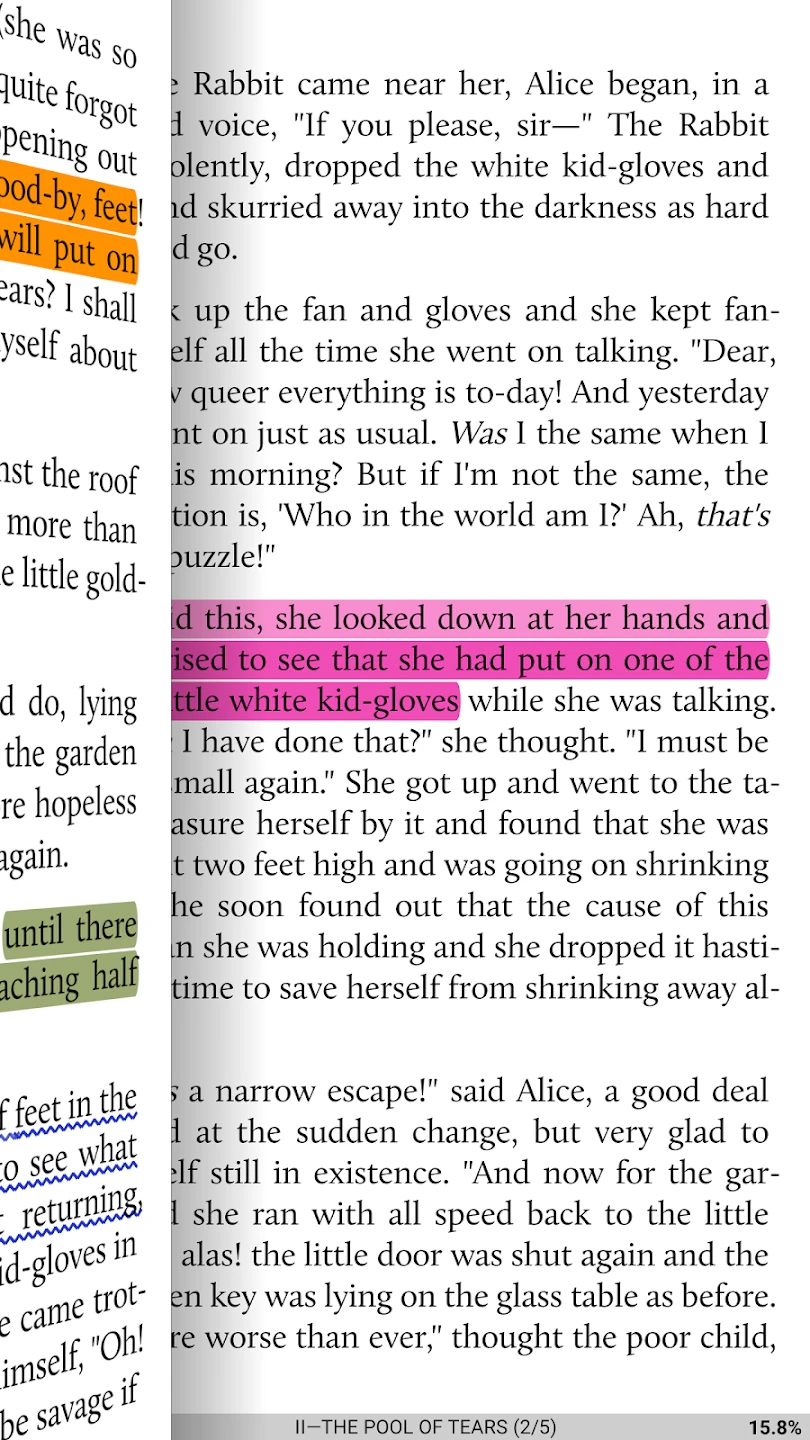 |
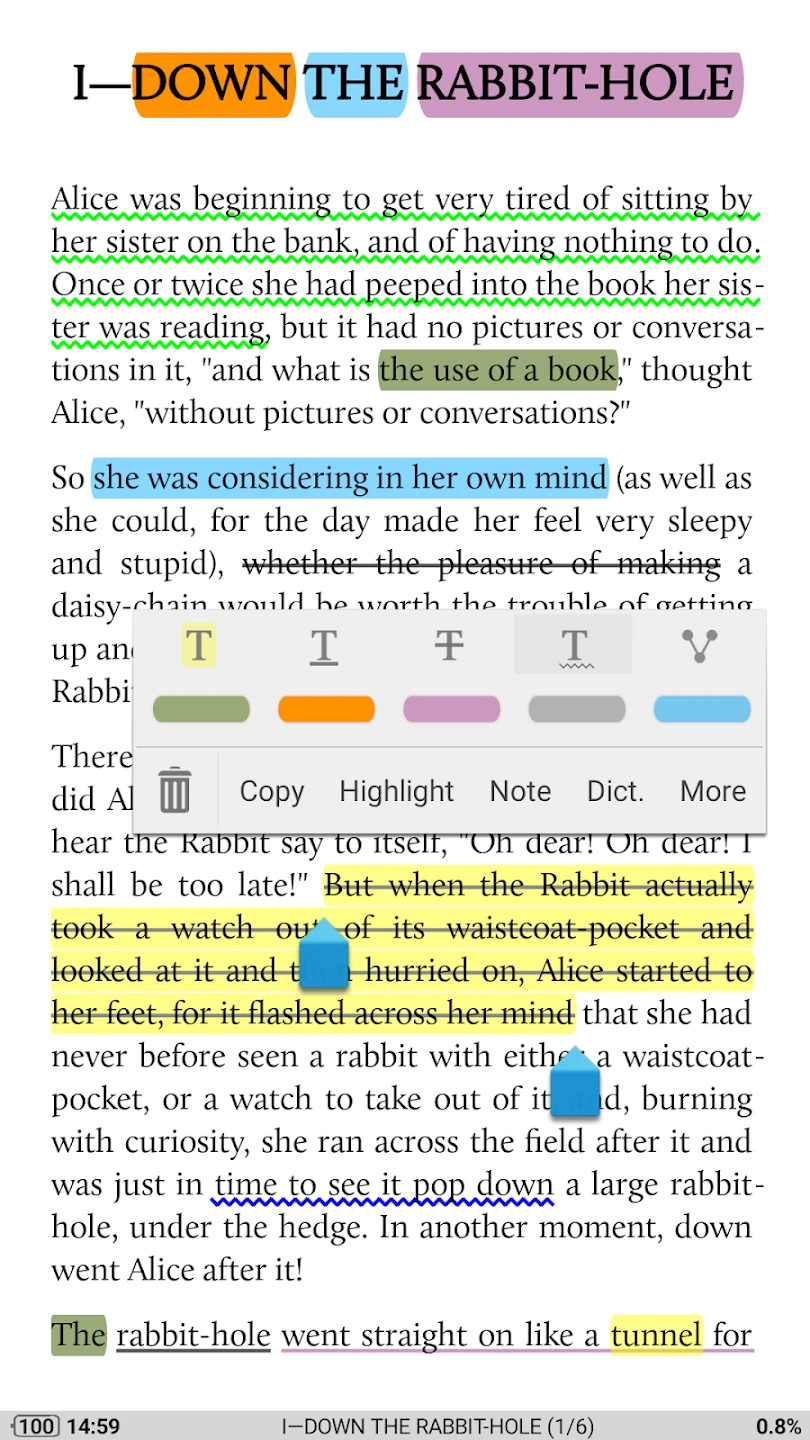 |
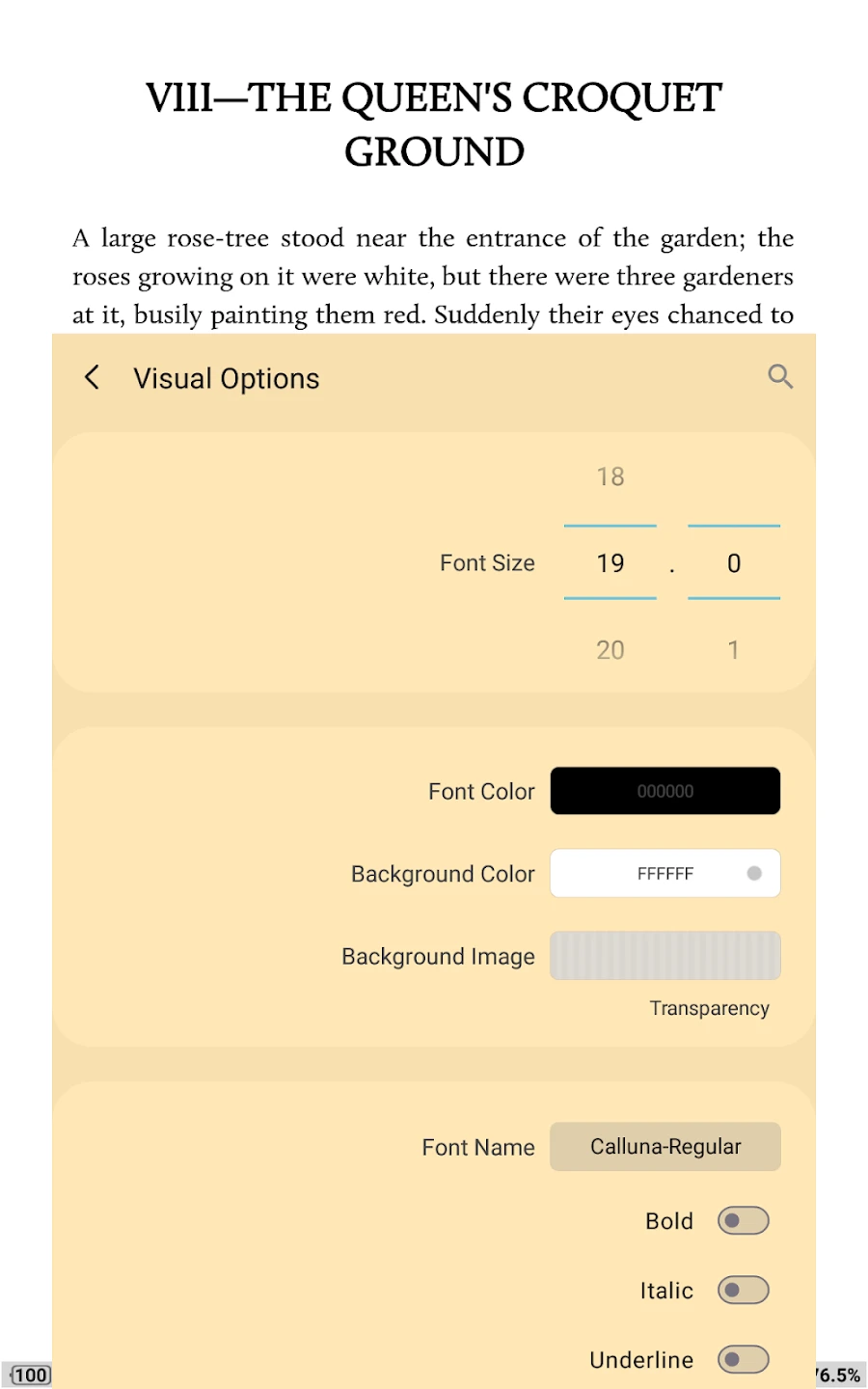 |
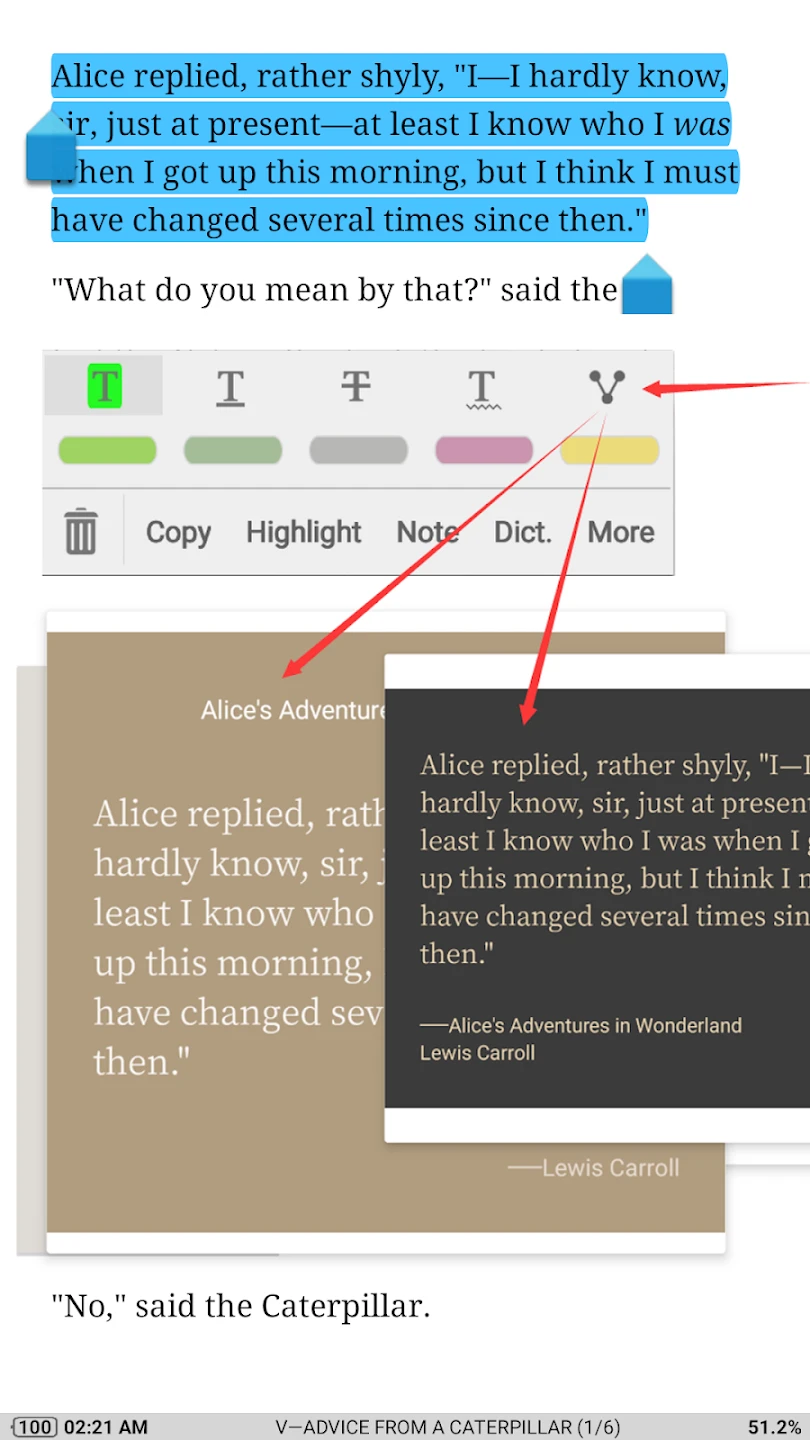 |






