 |
|
| Rating: 4.6 | Downloads: 10,000,000+ |
| Category: Tools | Offer by: Charter/Spectrum |
The My Spectrum App is a comprehensive mobile application designed to enhance the overall experience for Spectrum customers. With this app, subscribers can conveniently manage their Spectrum services, access account information, troubleshoot issues, and explore a range of features tailored to meet their needs. The My Spectrum App provides a user-friendly interface and empowers customers to take control of their Spectrum services directly from their mobile devices.
Gone are the days of waiting on hold or visiting physical stores to handle account-related tasks. The My Spectrum App simplifies the process by offering a convenient one-stop solution for managing Spectrum services. Whether it’s adjusting internet settings, troubleshooting TV issues, paying bills, or scheduling service appointments, this app provides an efficient and streamlined experience for Spectrum customers.
Features & Benefits
- Account Management: The My Spectrum App provides users with convenient access to manage their Spectrum account. Users can view and pay bills, monitor data usage, and manage account settings, all from within the app. This feature eliminates the need to visit physical stores or use other channels for account-related tasks, saving users time and effort.
- TV Channel Guide and Remote Control: The app includes a comprehensive TV channel guide that allows users to browse and search for their favorite shows and movies. Additionally, users can use the app as a remote control for their Spectrum TV services, providing a seamless and integrated entertainment experience.
- Internet Speed Test: With the My Spectrum App, users can easily perform internet speed tests directly from their mobile devices. This feature enables users to check their current internet speed and ensure they are getting the optimal performance from their Spectrum internet connection.
- WiFi Network Management: The app offers tools for managing and optimizing WiFi networks. Users can change their WiFi network name and password, troubleshoot connectivity issues, and even set up parental controls to manage internet access for specific devices or users.
- Support and Troubleshooting: The My Spectrum App provides a comprehensive support center where users can find answers to common questions, troubleshoot issues, and contact customer support if needed. This feature empowers users to resolve problems independently and enhances the overall customer experience.
Pros
- Convenient Account Management: The My Spectrum App offers a user-friendly interface for managing Spectrum services, providing customers with easy access to their account information, billing details, and service settings.
- Enhanced Control and Customization: Users can personalize their internet and Wi-Fi settings, manage TV programming, and control their Spectrum devices directly from their mobile devices. This level of control enhances the overall user experience and allows for greater customization.
- Streamlined Bill Payment: The app simplifies the bill payment process, allowing users to securely make payments, set up AutoPay, and receive timely notifications about upcoming due dates. This feature ensures a convenient and hassle-free payment experience.
- Comprehensive Support: My Spectrum App provides a centralized support hub, offering troubleshooting guides, helpful articles, and the option to connect with a Spectrum representative through live chat or call. This support feature assists customers in resolving issues efficiently.
Cons
- Limited Availability of Features: Some features within the app may be limited based on the specific Spectrum services and packages subscribed to by the customer. Certain advanced functionalities may require additional subscriptions or equipment.
- Occasional Technical Glitches: Like any app, occasional technical glitches or bugs may arise, resulting in temporary disruptions or issues with the app’s performance. However, Spectrum typically addresses such issues promptly through app updates and maintenance.
- Dependence on Internet Connectivity: The My Spectrum App requires a stable internet connection to function properly. In cases of poor network connectivity or service outages, users may experience difficulties accessing certain features or managing their account.
Apps Like My Spectrum
Verizon My Fios: Verizon My Fios is an app that enables Verizon Fios customers to manage their accounts, pay bills, troubleshoot service issues, and access entertainment options on the go.
Optimum: The Optimum app is designed for Optimum customers to manage their accounts, pay bills, troubleshoot service issues, and stream live TV and on-demand content.
DISH Anywhere: DISH Anywhere is an app that allows DISH Network subscribers to managetheir accounts, control their DVR, and stream live TV and recorded shows from anywhere.
Screenshots
 |
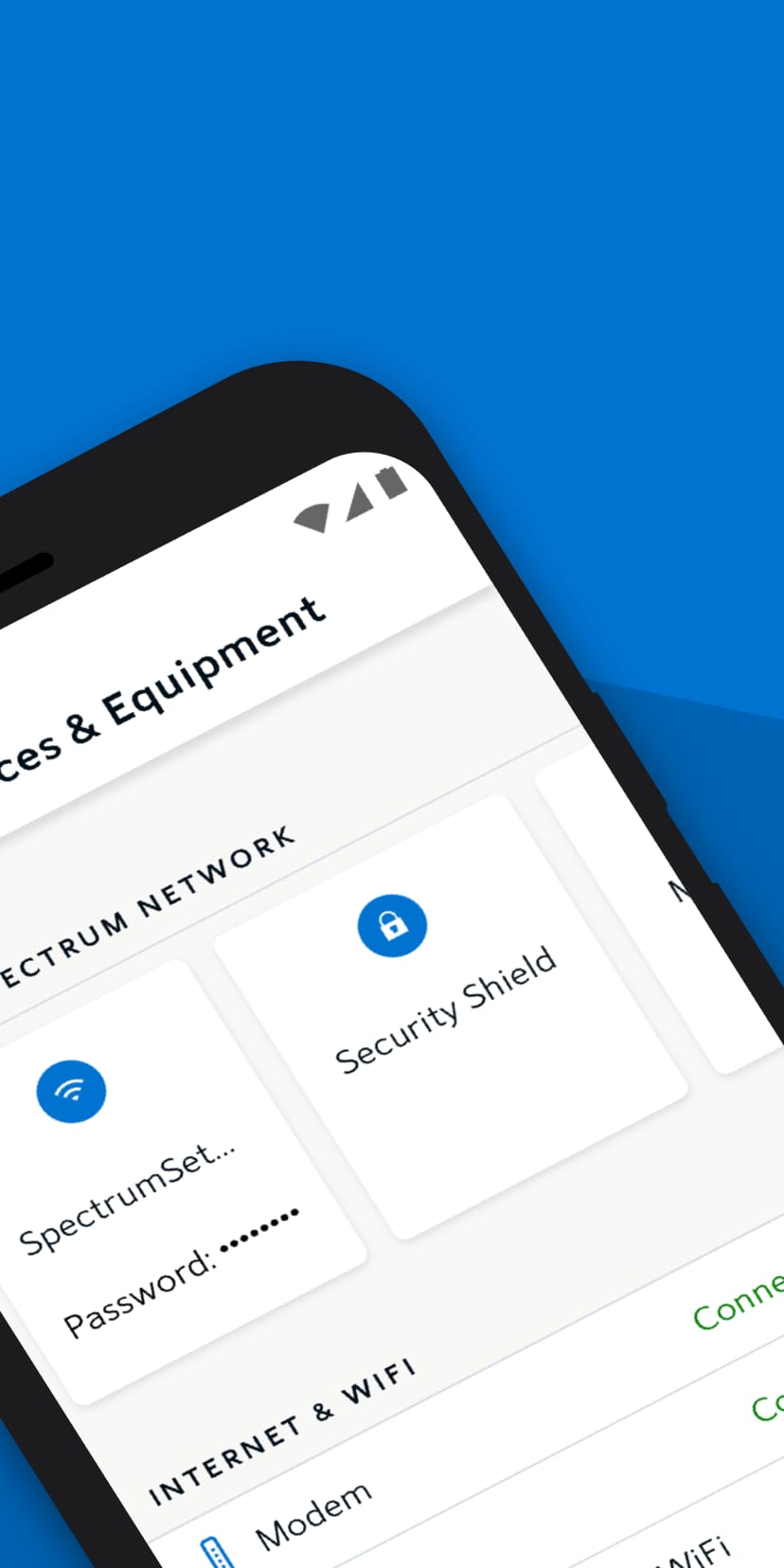 |
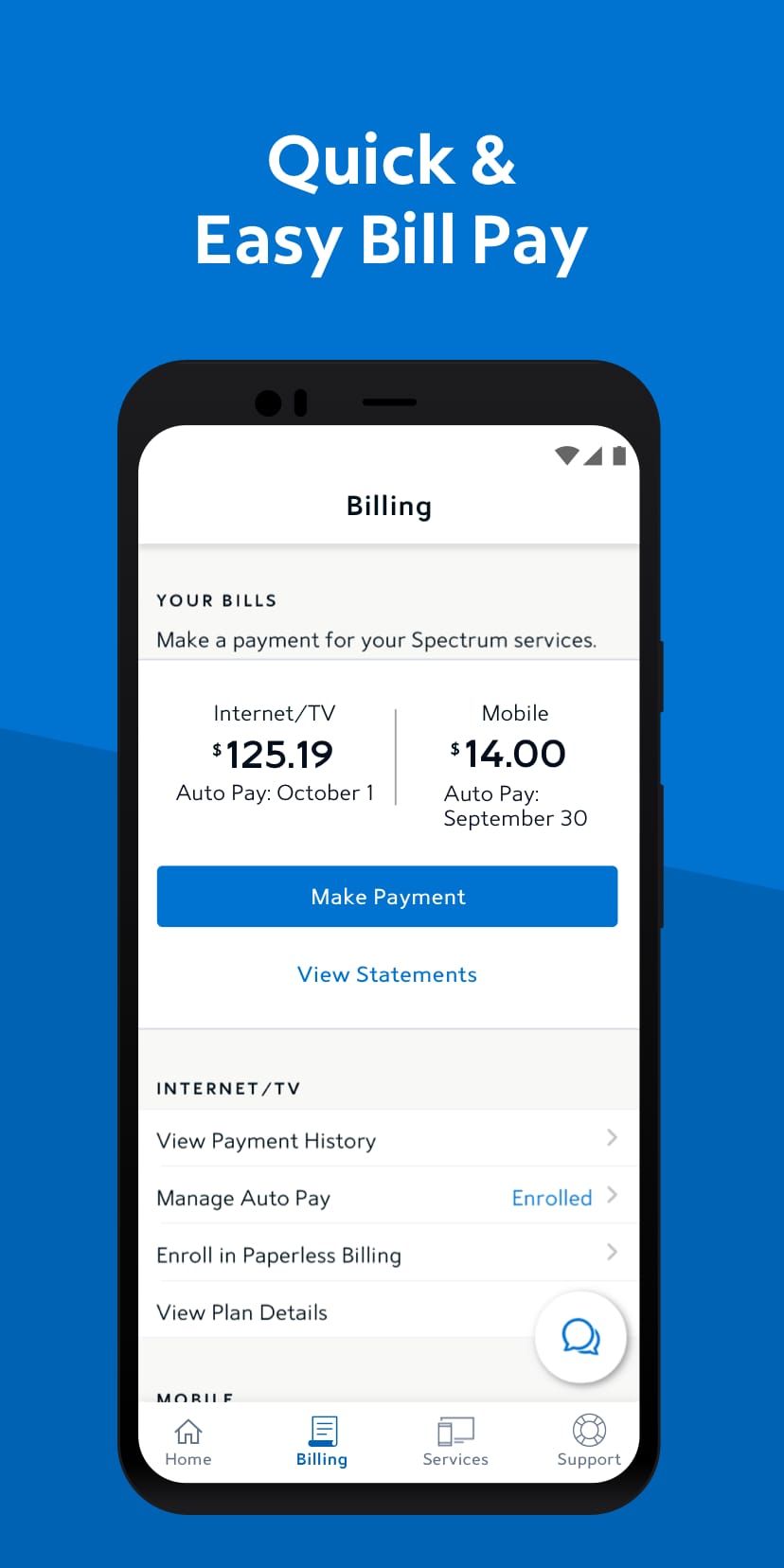 |
 |
Conclusion
In conclusion, the My Spectrum App provides Spectrum customers with a powerful tool for managing their accounts, accessing entertainment services, and troubleshooting connectivity issues. With its range of features, including account management, TV channel guide and remote control, internet speed testing, WiFi network management, and accessible support, the app offers a convenient and streamlined experience. While there are certain limitations and occasional technical issues, the app remains a valuable resource for Spectrum customers, simplifying tasks, enhancing entertainment experiences, and providing the necessary tools for troubleshooting and support. Spectrum customers can benefit from the convenience and functionality of the My Spectrum App to stay connected and in control of their Spectrum services.






