 |
|
| Rating: 4.5 | Downloads: 1,000,000+ |
| Category: Parenting | Offer by: Parental Control Kroha |
The Parental Control – Kroha app is a comprehensive digital safety solution designed to give concerned parents complete control over their children’s online activities, screen time, and mobile usage. This user-friendly application allows parents to set usage limits, block inappropriate content, monitor location tracking, and receive detailed activity reports—all from a centralized dashboard accessible anytime on their smartphone or computer.
Its key value lies in providing peace of mind through proactive monitoring and control, allowing parents to establish healthy digital boundaries while fostering responsible technology habits. The Parental Control – Kroha app seamlessly blends powerful features with intuitive design, making digital parenting accessible and effective for families navigating today’s complex online environment.
App Features
- Web Filtering & Content Blocking: Prevent access to age-inappropriate websites and online content with customizable filters that automatically block harmful sites, ads, or specific content categories, giving parents control over their child’s online exposure.
- Screen Time Management: This feature allows parents to set daily time limits for specific apps or device usage, with automatic lockouts enforced after designated durations to promote healthy technology habits without constant supervision.
- Geofencing & Location Tracking: Create secure zones on maps that, when your child enters or exits them, trigger alerts or lock device functions—perfect for ensuring safe after-school routines or preventing access to restricted areas.
- App Usage Restrictions: Block individual apps or groups of applications during specific times of day, weekdays, or weekends, helping children balance schoolwork and leisure activities while preventing late-night gaming sessions.
- Activity Reports & Analytics: Receive detailed insights into your child’s digital habits through visually engaging reports that show time spent per application, website visits, and overall usage patterns—empowering informed decision-making.
- Remote Wipe Capability: In case your child misplaces their device or it falls into the wrong hands, use this secure feature to remotely erase sensitive data from their phone while keeping personal contacts and photos intact.
Pros & Cons
Pros:
- Comprehensive Protection Features
- Multi-Device Support Capability
- User-Friendly Dashboard Design
- Detailed Activity Monitoring
Cons:
- Some Advanced Features Require Subscription
- Occasional App Glitches Reported
- Setup Complexity for Multiple Children
- Notification Overload Potential
Similar Apps
| App Name | Highlights |
|---|---|
| FamilyShield Parental Control |
Offers content restriction and time management features with a focus on child safety through customizable filters and activity reports. |
| KidsGuard Pro |
Known for its location tracking and remote device management, providing parents with real-time visibility into their children’s movements and device usage. |
| iParent Control Suite |
Features screen time analytics, app usage statistics, and family activity sharing with detailed visual reports for better parental oversight. |
Frequently Asked Questions
Q: How easy is it to set up Parental Control – Kroha on multiple family devices?
A: Setting up the Parental Control – Kroha on multiple devices takes only 10-15 minutes per phone or tablet. The free version handles up to 3 devices, while the premium subscription supports all your family gadgets—no technical skills needed!
Q: Can I really restrict access to all gaming apps after 9 PM automatically?
A: Absolutely! Once you enable the bedtime restrictions, your child’s device locks out all games and entertainment apps exactly at the specified time—no workarounds allowed—guaranteeing proper rest schedules.
Q: What happens if my child tries to bypass the web filters by using private browsing mode?
A: Our advanced filters actively monitor browsing patterns regardless of private/incognito mode. You’ll instantly receive notifications when restricted websites attempt to load, and we automatically block over 300,000 known harmful sites globally.
Q: Does Kroha offer usage reports even if I haven’t monitored my child for months?
A: Yes! Our system maintains complete usage history archives for up to two years. You can access historical reports, view past activity trends, and analyze how your child’s digital habits have evolved over time.
Q: Can I set different restrictions for each family member under one account?
A: That’s one of Parental Control – Kroha’s strongest features! Create customized profiles for every user with separate time limits, website blocks, or bedtime settings—whether it’s for the elementary student, high schooler, or visiting relative.
Screenshots
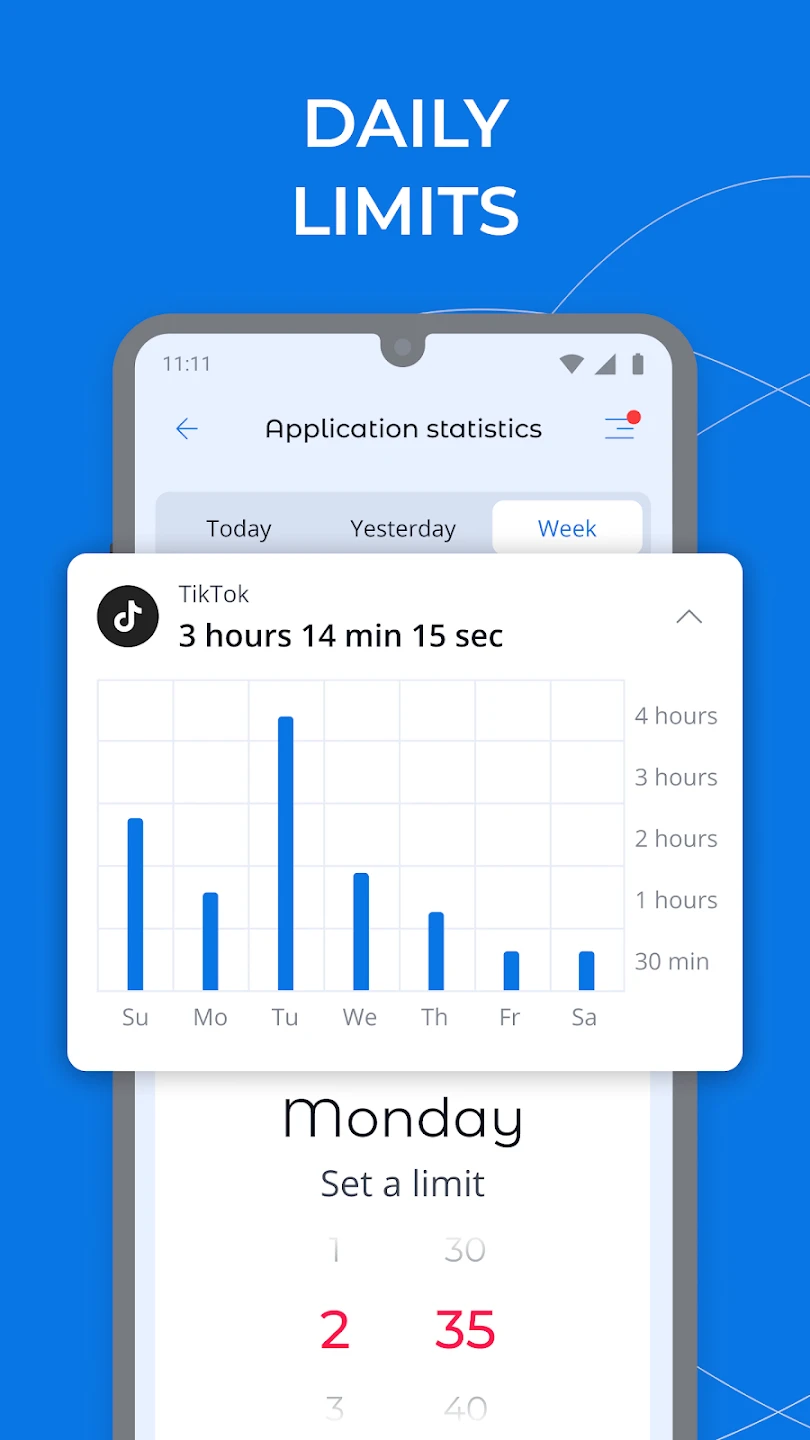 |
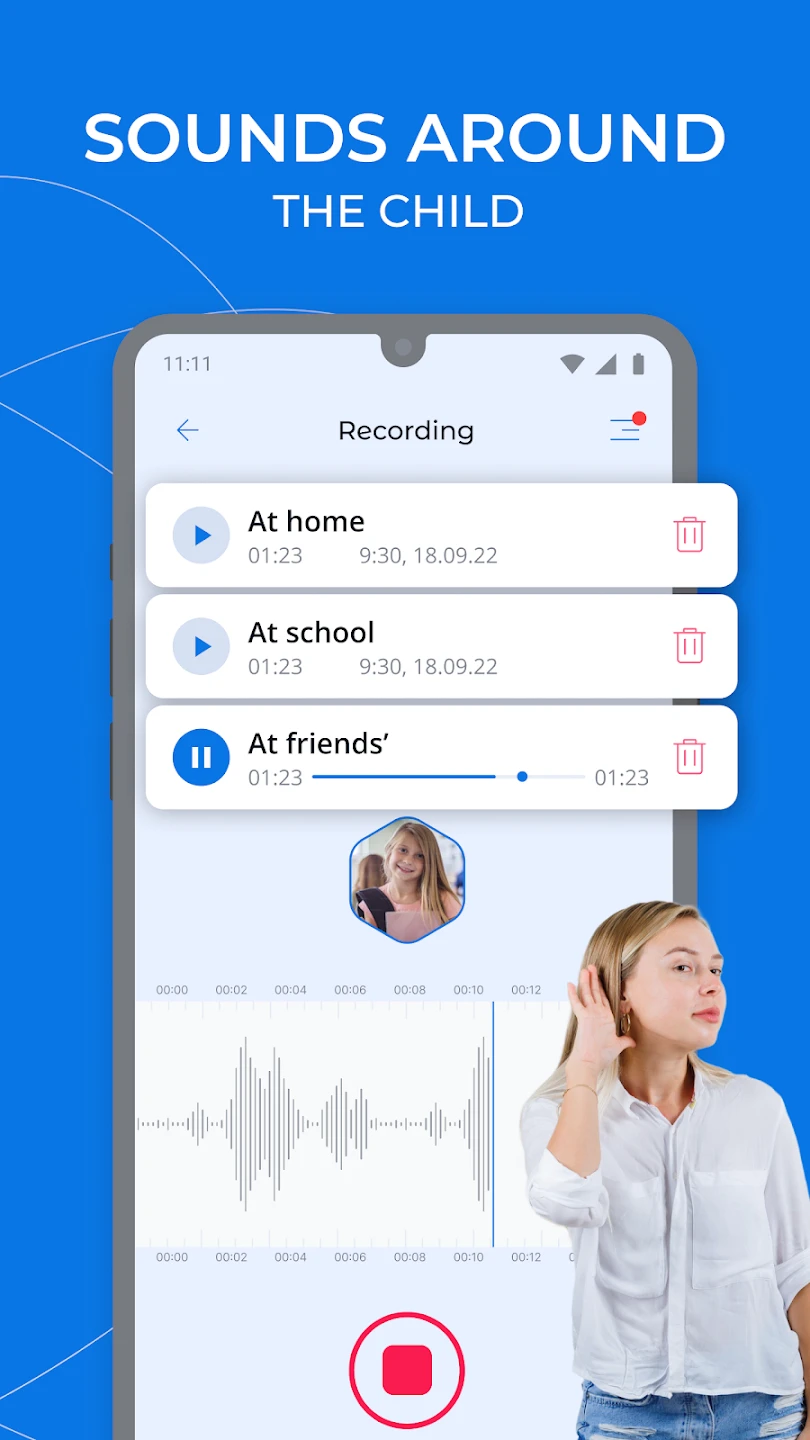 |
 |
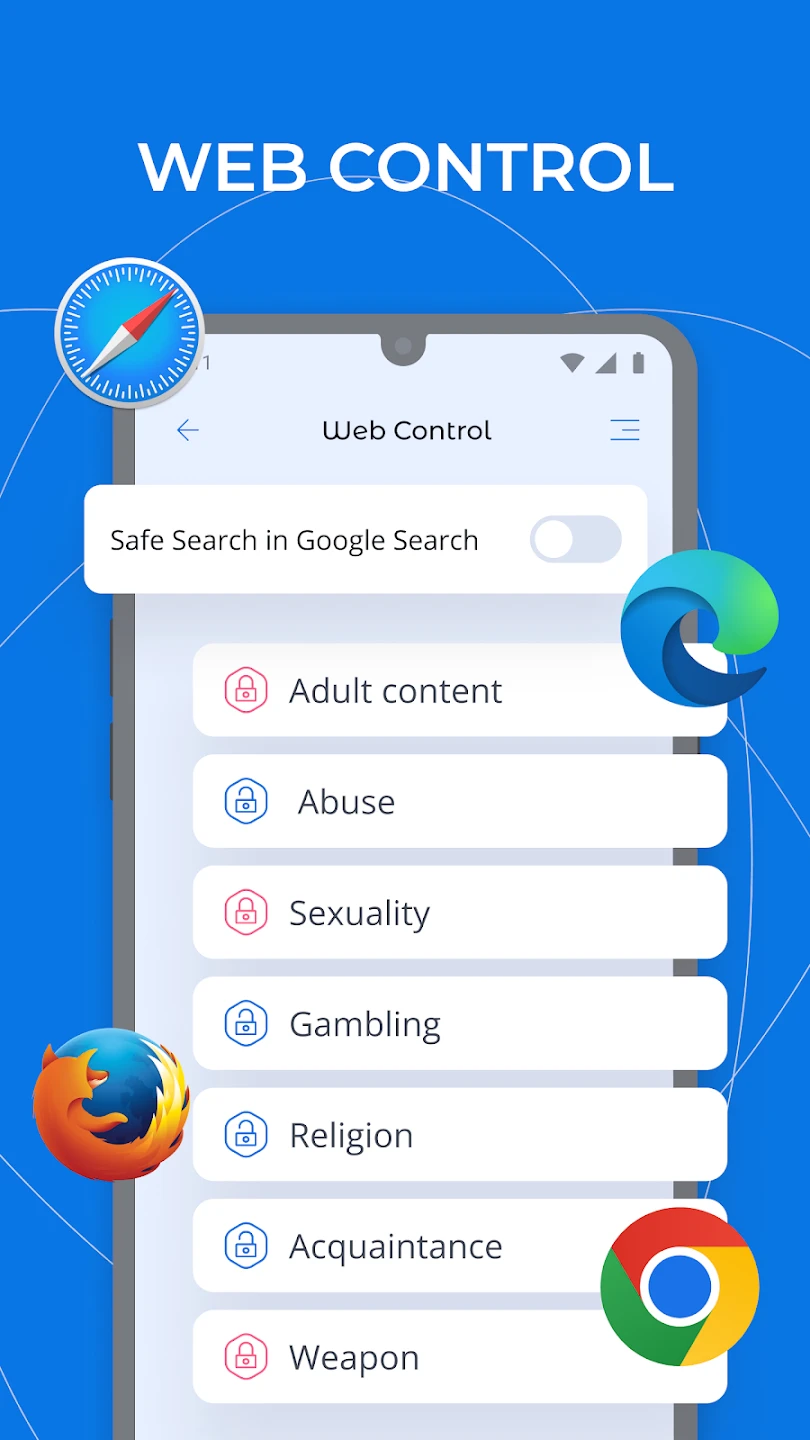 |






