 |
|
| Rating: 4.1 | Downloads: 500,000+ |
| Category: Business | Offer by: Earn Up Team |
PDF Pro-View PDF is a dedicated application designed for viewing, navigating, and interacting with Portable Document Format (PDF) files on your device. It offers a clean, intuitive interface for reading documents, handling basic editing tasks, filling out forms, and managing annotations, making it suitable for anyone who regularly encounters or uses PDFs for work, study, or personal reference.
The key value lies in its portability and ease of use, allowing users to access and manage PDF content directly without relying on web browsers or complex software installations. It provides a straightforward way to handle essential PDF viewing and manipulation tasks efficiently, enhancing productivity for professionals, students, and everyday users alike. Using PDF Pro-View PDF simplifies managing digital documents on the go.
App Features
- Basic PDF Viewing: This core feature enables users to open, navigate, and display PDF documents smoothly within the app interface. By providing a fast, accurate rendering engine, users can read complex documents comfortably without delays or quality degradation.
- Search and Highlighting Tools: The app includes powerful search functionality to quickly find text within PDFs, along with intuitive highlighting and annotation tools to mark important sections directly on the document. These tools significantly improve document comprehension and allow users to organize personal notes directly on the content.
- Form Filling Capabilities: Users can interact with PDF forms directly inside the application, filling out fields, selecting options, and signing documents electronically. This feature saves users time and eliminates the need for printing, scanning, and re-digitizing information.
- Annotation and Drawing Tools: For added flexibility, PDF Pro-View PDF provides simple annotation tools, allowing users to add comments, draw shapes, or insert basic notes directly onto PDF pages. This is valuable for reviewing documents, planning, or sharing feedback with others efficiently without altering the original file excessively.
- Document Security: The app supports password-protected PDF viewing (depending on the source file permissions), ensuring user privacy and protecting sensitive information from unauthorized access. Its secure sandboxed environment helps users feel confident viewing confidential files.
- Portability Across Devices: Designed primarily for mobile operating systems (like iOS), this app allows users to access their PDF library seamlessly on their phone or tablet, independent of a computer or specific web page. This portability is a significant benefit for professionals and students needing quick access anywhere.
Pros & Cons
Pros:
- Intuitive, User-Friendly Interface
- Essential PDF Viewing and Basic Annotation
- Portability (Mobile-Optimized)
- Offline Access to Previously Opened Documents
Cons:
- Limited Editing Functionality
- Dependence on Source PDF Quality
- Potentially High Resource Usage for Large Files
- Subscription Model May Lack Full Advanced Features
Similar Apps
| App Name | Highlights |
|---|---|
| iCloud for PDF |
Seamlessly integrates with Apple’s ecosystem, offering direct viewing and editing of PDFs stored locally or in the cloud (like iCloud Drive). Known for tight system integration and smooth performance. |
| Adobe Acrobat Reader DC |
A comprehensive solution with advanced viewing, commenting, form filling, and sharing options. Includes robust annotation features and support for complex workflows. |
| Google Docs Viewer |
Primarily web-based for viewing various document types, including PDFs. Offers simple, fast rendering directly within the browser without needing downloads. |
Frequently Asked Questions
Q: Can I use PDF Pro-View PDF without an internet connection once I have the document?
A: Yes, typically, once you have opened and downloaded a PDF file within the app (subject to storage limits), you can view it offline, making it ideal for travel or areas with poor connectivity.
Q: Does PDF Pro-View PDF allow basic editing, like changing text or images?
A: PDF Pro-View PDF primarily focuses on viewing and basic annotation (like highlighting and adding comments). It generally offers limited text extraction or replacement compared to full-fledged PDF editors.
Q: Can the app handle very large PDF files?
A: Performance depends on your device’s capabilities and available storage. While many PDFs are fine, extremely large files might experience slower loading or display times, and you may need sufficient device memory allocated.
Q: Are there plans to offer a free version or trial?
A: Many versions of PDF Pro-View PDF offer a fully functional app with limited features or ads for free or provide a limited-time free trial before requiring a purchase for full access and ad removal, depending on the current pricing model and vendor policy.
Q: Can I manage my PDF files (like organizing or deleting) directly in the app?
A: Basic management like viewing the list of opened PDFs or deleting individual files (within the device’s storage system) is often possible, though the extent of features can vary between different versions or iterations of the app.
Screenshots
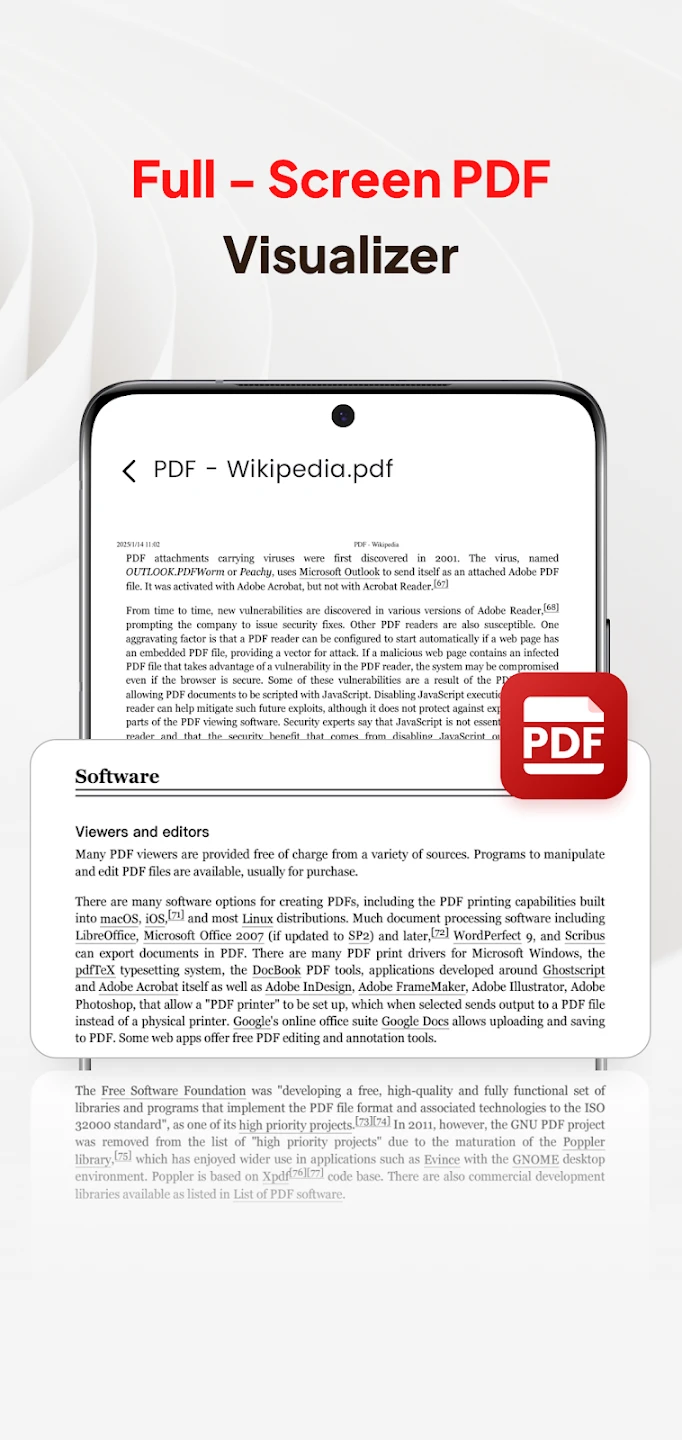 |
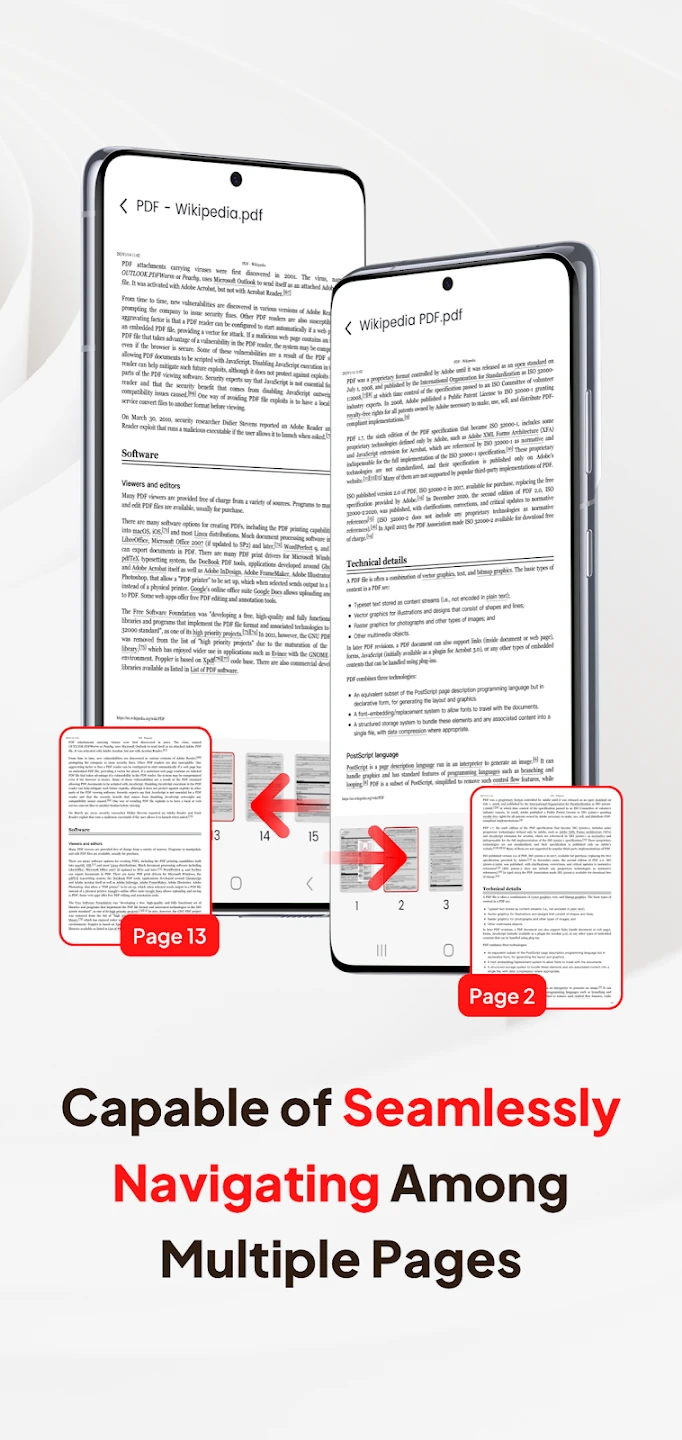 |
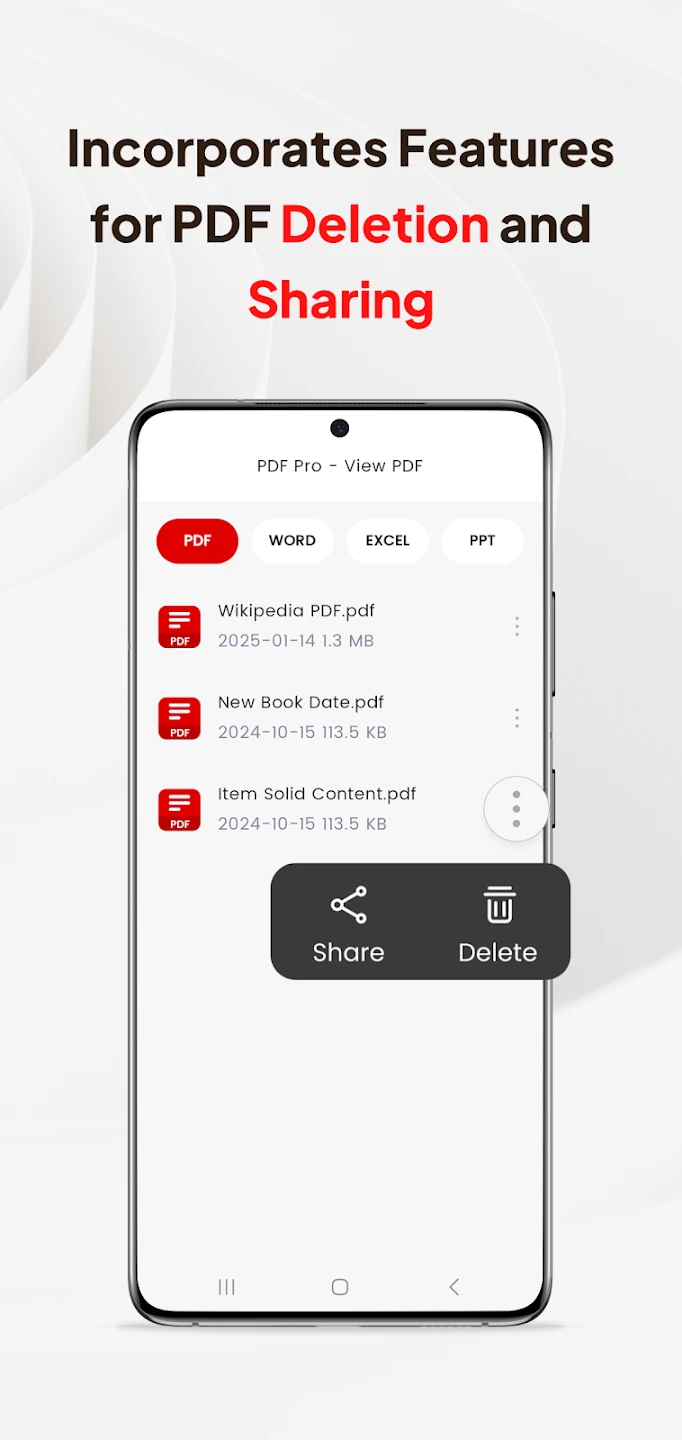 |
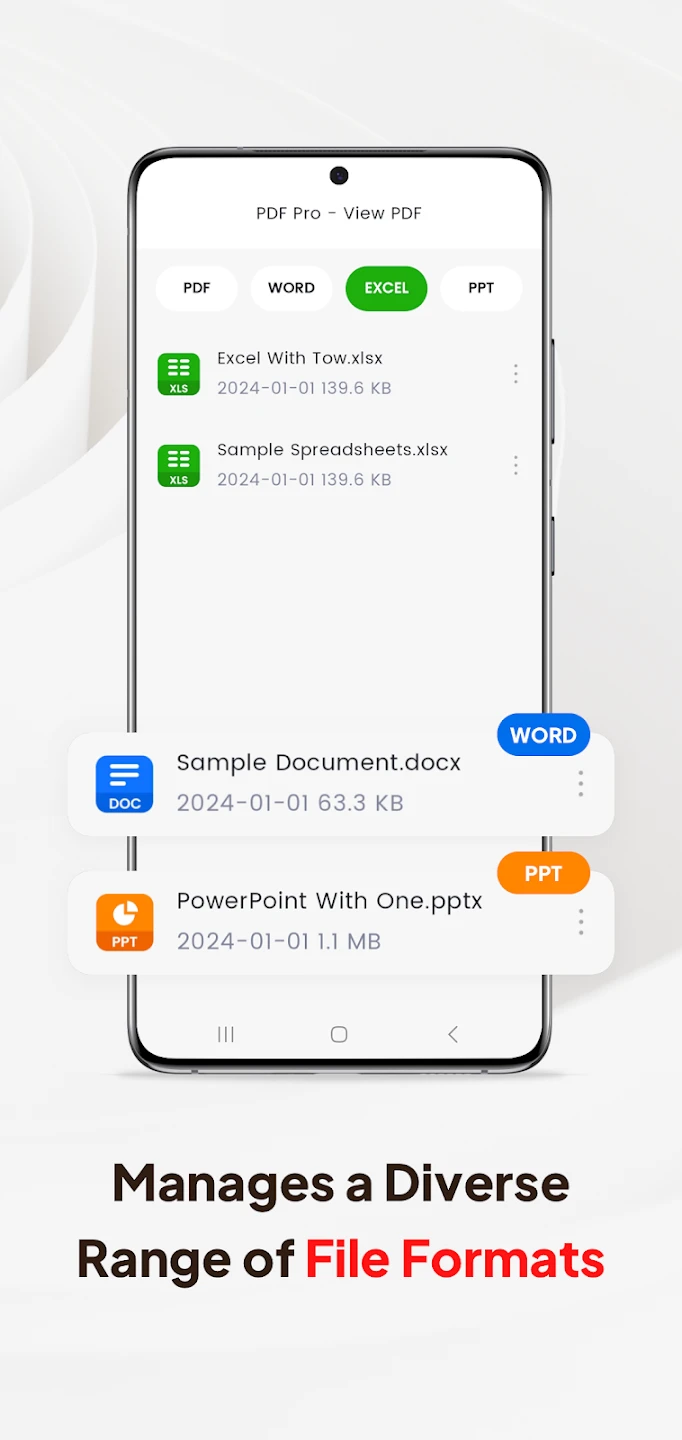 |






