 |
|
| Rating: 4 | Downloads: 10,000,000+ |
| Category: Productivity | Offer by: LG apps |
The PDF Reader and Photo to PDF app is a versatile utility designed to handle PDF documents. It allows users to view and interact with PDF files directly on their device while simplifying the process of creating PDF documents from image files like photos or scans. This tool is invaluable for students, professionals, and anyone needing to manage digital documents efficiently.
Its key value lies in its convenience – converting photos to PDF or reading complex files is done quickly without needing multiple applications or complex processes. This makes everyday tasks like archiving documents, creating reports, or sharing information across devices much simpler and faster using the PDF Reader and Photo to PDF solution.
App Features
- PDF Viewing: View PDF documents clearly and navigate through pages effortlessly. This feature is essential for reading e-books, academic papers, or reports directly in the app, saving time previously spent searching for other software.
- Searchable PDF Creation: Convert scanned images or photos into searchable PDF files using Optical Character Recognition (OCR) technology. This transforms physical documents or photos taken from printed materials into editable and searchable electronic formats, significantly improving research and data extraction efficiency.
- Photo to PDF Converter: Easily convert individual photos, multiple images, or entire camera roll sections into PDF documents. This is incredibly useful for compiling photos of receipts, reports, or notes into organized PDF files for easy sharing or archiving, eliminating the need for manual scanning or third-party tools.
- Page Adjustment: Adjust page layout, orientation (portrait/landscape), and margins before converting photos to PDF or when creating documents. This ensures the final PDF is perfectly formatted for printing or specific digital requirements, enhancing professionalism and clarity.
- Bulk Processing: Process multiple PDF files or convert multiple images to PDFs simultaneously, saving significant time for users dealing with large document batches. This feature is particularly beneficial for office workers managing invoices or reports, or photographers organizing image sequences.
- Digital Security (Optional): Offers basic options like password encryption for sensitive PDF files, protecting them from unauthorized access. This simple layer of security helps ensure confidential information remains private, especially when sharing files over networks or storing sensitive data.
Pros & Cons
Pros:
- Easy to Use
- Fast Conversion Speed
- Good for Basic OCR
- Portable and Accessible
Cons:
- Limited OCR Accuracy for Handwriting
- May Require Internet for Cloud-Based Conversion
- Offline Functionality Limited for Complex Tasks
- No Advanced Editing Features
Similar Apps
| App Name | Highlights |
|---|---|
| iLove PDF |
This app offers fast processing, intuitive design, and wide compatibility. Known for custom workflows and multi-language support. |
| Adobe Acrobat Reader |
Designed for comprehensive document management. Includes guided steps for creating PDFs from images and robust viewing capabilities. |
| Smallpdf |
Offers a suite of tools including online PDF tools, AI-powered automation for document creation from various sources, and collaboration features. |
Frequently Asked Questions
Q: Can I read PDF files on my phone or tablet?
A: Yes, the PDF Reader and Photo to PDF app includes a built-in PDF viewer, allowing you to view and navigate through PDFs directly on your device.
Q: How do I convert a photo into a PDF?
A: Simply select the photo in the app, go to the conversion feature, and tap ‘Convert’. You can usually adjust page size/rotation before the process.
Q: Does the app support converting multiple photos to a single PDF?
A: Absolutely, the app allows batch selection of multiple photos and combines them into one multi-page PDF file, making it efficient for compiling documents.
Q: Is the photo to PDF conversion accurate if the original image is unclear?
A: The OCR technology included helps extract text even from somewhat clear photos. However, extremely blurry or low-quality images may result in less accurate text recognition.
Q: What are the costs associated with using the PDF Reader and Photo to PDF app?
A: Typically, the core features like PDF viewing and basic photo-to-PDF conversion are free. However, advanced features, OCR, or ad-free experiences might require a one-time purchase or subscription fee.
Screenshots
 |
 |
 |
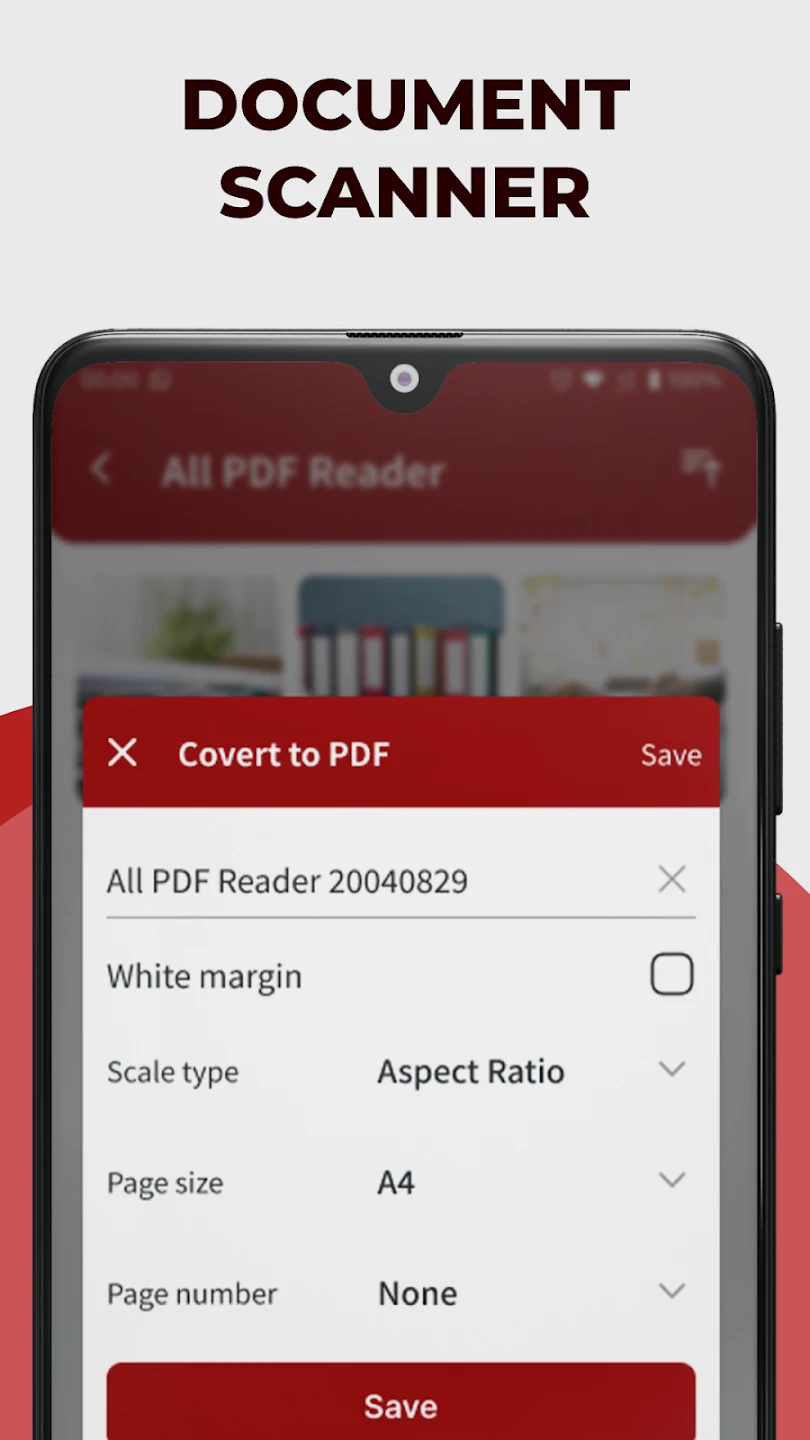 |






