 |
|
| Rating: 4.6 | Downloads: 1,000,000+ |
| Category: Tools | Offer by: UsefulLife App |
The **PDF Reader: PDF Scanner & Edit** app is a versatile tool designed for viewing, editing, and scanning PDF documents directly on your device. It caters to students, professionals, and anyone needing quick access to PDFs, offering a seamless way to read, modify, or convert documents without relying on external software or computers. Whether you’re annotating a report or scanning physical pages, this app streamlines everyday document tasks.
Its appeal lies in combining powerful features into one easy-to-use interface, making complex tasks like editing, annotating, and converting PDFs accessible to users of all skill levels. From organizing academic papers to managing business documents, the **PDF Reader: PDF Scanner & Edit** saves time and enhances productivity on the go.
App Features
- PDF Reading & Navigation: Open any PDF quickly, search for text, and navigate through pages using thumbnails or forward/back buttons. This makes reading lengthy documents effortless, allowing users to find specific sections instantly.
- PDF Scanning (Camera to PDF): Instantly convert physical documents into searchable PDF files using your device’s camera. The app uses auto-focus and stabilization to capture clear images, ideal for archiving receipts or contracts on the go.
- Basic Editing Tools: Modify PDF content directly, from adding text or shapes to cropping images and changing page colors. These simple tools let users highlight key points or personalize documents for presentations without complex software.
- Annotation Features: Highlight, underline, or draw directly on PDF pages, along with adding sticky notes or text boxes. Teachers can annotate student handouts, or professionals can leave feedback on proposals without printing.
- Page Management: Rotate, delete, reorder, or merge PDF pages to customize document layouts. For example, you can combine multiple scanned pages into a single organized report or rearrange sections of an article.
- Advanced Editing (Pro Version): Unlock features like PDF compression for sharing, redaction tools for sensitive content, and PDF-to-image conversion for digital archiving. This supports complex workflows in creative design or legal documentation.
Pros & Cons
Pros:
- Comprehensive All-in-One Tool
- User-Friendly Interface
- Fast Camera Scanning
- No Cloud Required
Cons:
- Editing Limitations
- OCR Accuracy Issues
- Watermark on Edits
- Limited Collaboration Tools
Similar Apps
| App Name | Highlights |
|---|---|
| Adobe Acrobat Reader |
This app offers fast processing, intuitive design, and wide compatibility. Known for custom workflows and multi-language support. |
| PDF Expert |
Designed for simplicity and mobile-first usability. Includes guided steps and real-time previews. |
| CamScanner |
Offers AI-powered automation, advanced export options, and collaboration tools ideal for teams. |
Frequently Asked Questions
Q: Can I edit PDF files directly on this app?
A: Yes, the PDF Reader: PDF Scanner & Edit app allows basic text and image editing directly in the interface, with more advanced features available in the Pro version.
Q: Is this app compatible with my device?
A: It works on both iOS and Android devices, supporting all major smartphone models from the last few years.
Q: Does the app require an internet connection?
A: While scanning often uses the camera, reading and basic editing functions work offline for stored files.
Q: Are there file size limitations for scanned PDFs?
A: The app typically limits PDFs to 100MB maximum to maintain performance, especially during editing and viewing.
Q: Can I use this app for collaborative work?
A: Currently, the free version doesn’t support collaborative features, but the app provides easy sharing options via email, cloud storage, or messaging apps.
Screenshots
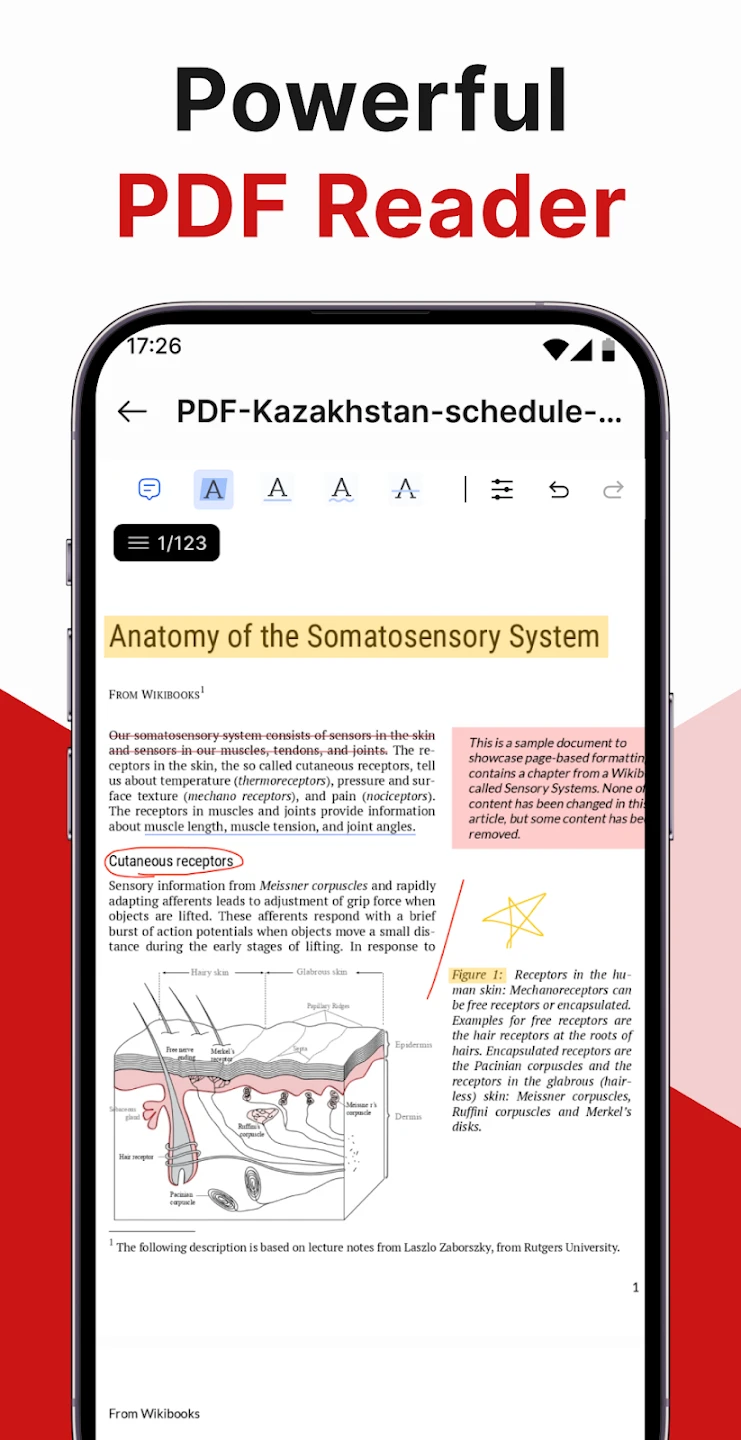 |
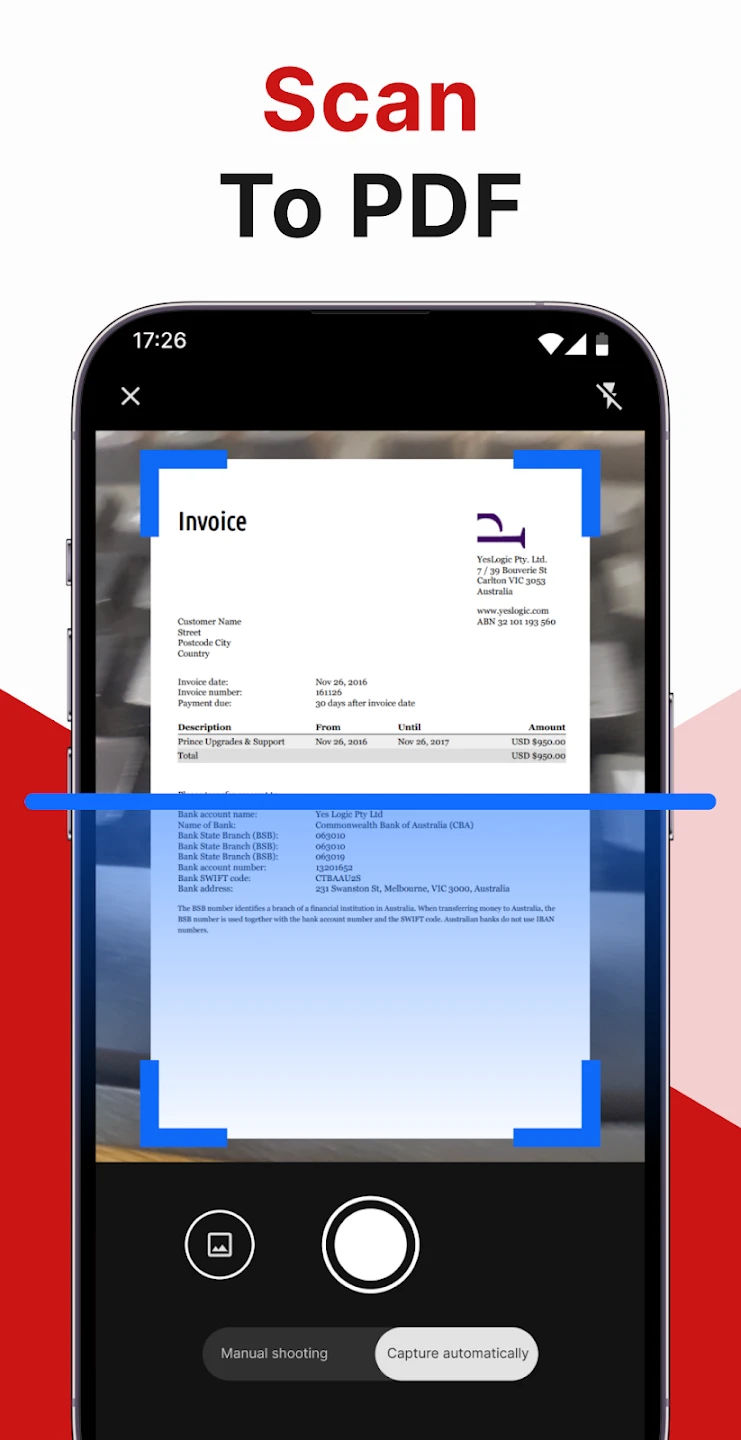 |
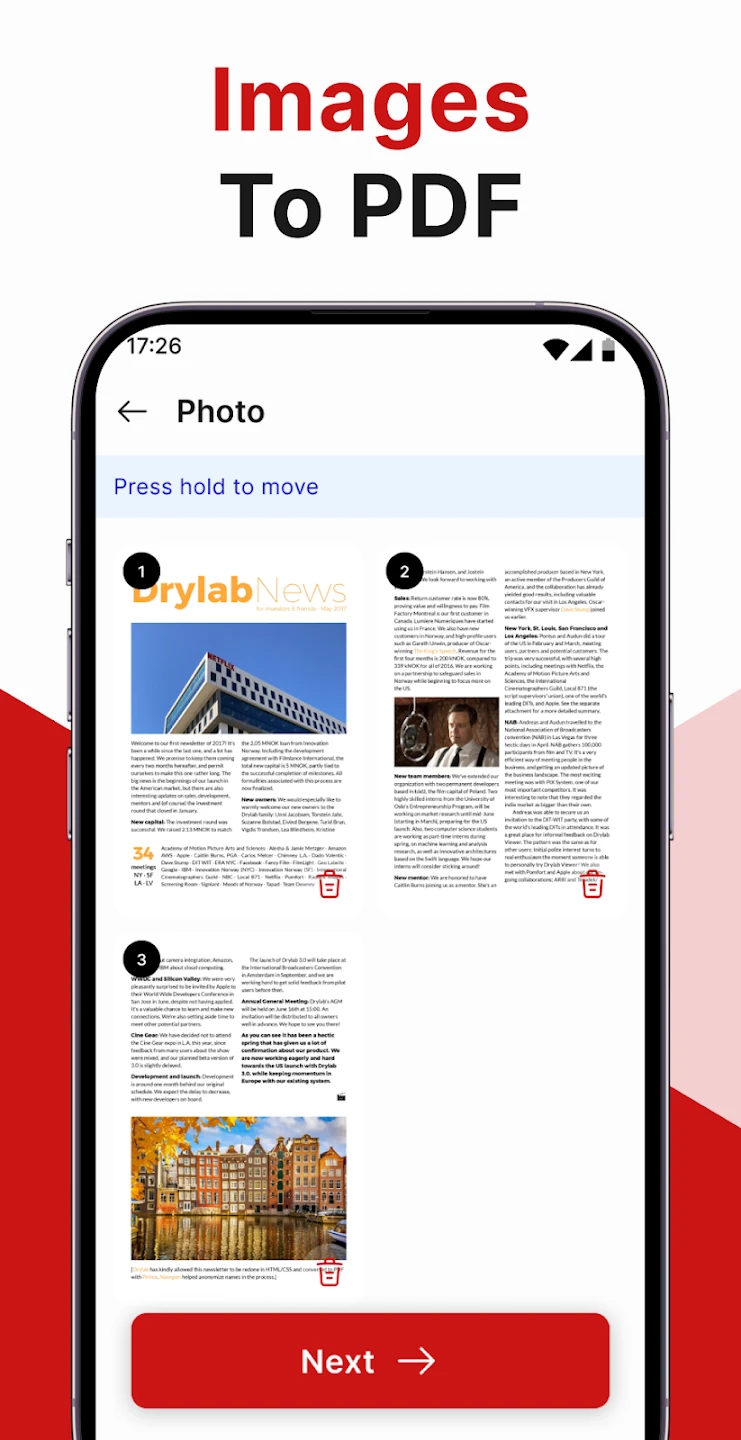 |
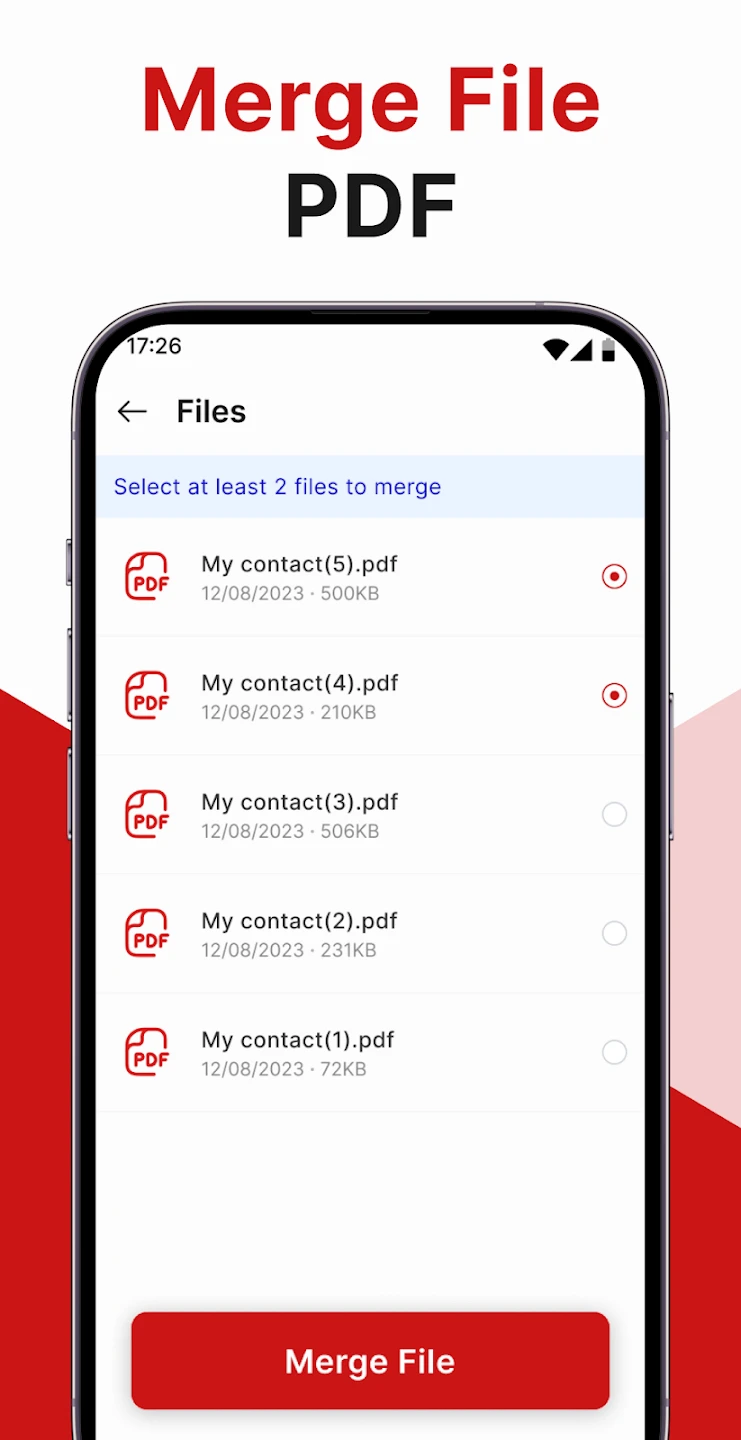 |






