 |
|
| Rating: 0 | Downloads: 100,000+ |
| Category: Video Players & Editors | Offer by: UltraPub |
Photo Music & Video Maker is a comprehensive mobile application designed for users who want to transform their photos into captivating videos and share their memories with music. This intuitive tool combines simple editing capabilities with powerful customization options, empowering both amateur enthusiasts and social media creators to produce professional-quality content quickly. It’s ideal for anyone looking to preserve special moments, create social media content, or express their artistic vision through dynamic visual media.
The key value of Photo Music & Video Maker lies in its user-friendly interface paired with versatile functionality. This app simplifies the video creation process while offering creative possibilities, making complex editing tasks accessible to beginners while still providing enough depth to satisfy experienced editors. Its all-in-one approach saves users from juggling multiple apps, and the seamless integration of photo sequencing, music synchronization, and visual effects enhances the final output dramatically.
App Features
- Intuitive Photo Collage Builder: Start with a collection of personal photos and automatically arrange them into a visually appealing sequence. The app intelligently analyzes scene content and subjects to create natural transitions, perfect for condensing vacation memories or family gatherings into a shareable video timeline. Emphasizing simplicity, even novice users can create polished montages without prior editing expertise.
- Advanced Music Integration: Import your favorite tracks with built-in audio enhancement features like pitch shifting, speed adjustment, and intelligent pitch matching that preserves audio quality during editing. The step-by-step time alignment assistant automatically syncs audio beats with visual cuts, ensuring professional timing that dramatically improves storytelling flow across all content types.
- Versatile Video Editing Suite: Perform multiple retouching operations including stabilization tools that reduce shakiness, de-noising features for low-light footage, and stabilization enhancements for capturing smooth motion on the go. Contextual editing guides suggest adjustments based on content recognizing human faces and objects, streamlining the enhancement process significantly.
- Extensive Template Library: Access hundreds of pre-designed templates optimized for social platforms, holidays, anime styles, or cinematic approaches. The app automatically downloads relevant templates as you create projects matching your content’s theme, reducing design effort significantly. For example, a beach vacation photo set might automatically apply golden-hour filters and island soundtracks for instant transformation.
- Cross-Platform Export Options: Convert projects to multiple formats including social media optimized vertical videos, standard HD resolution (up to 4K), or YouTube-ready formats. Select custom settings including resolution, compression level, and stabilization strength independently for each output version, ensuring perfect compatibility with every distribution channel.
- Cloud Collaboration Feature: Invite friends or team members to suggest edits during production, with real-time commenting and timeline adjustments visible to all collaborators. Combined with version history tracking, this enables efficient feedback integration for more complex project workflows, particularly useful for wedding planning montages or commercial projects.
Pros & Cons
Pros:
- Streamlined Editing Workflow
- Multi-format Export Support
- Automatic Music Synchronization
- Regular Template Updates
Cons:
- Occasional Audio Distortion
- Some Templates Too Generic
- Occasionally Challenging Transitions
- Limited Background Music Library
Similar Apps
| App Name | Highlights |
|---|---|
| Celly Video Editor |
Well-known for simpler editing tools, grouping features, and optimized performance. Strong focus on step-by-step editing guidance makes it ideal for beginners. |
| CapCut |
Powerful feature set including unlimited clips, detailed timeline editing, and advanced motion graphics options. Great for complex video sequences and creative professionals. |
| VideoRuler |
Specializes in precise timeline control, specialized stabilization algorithms, and robust video enhancement. Ideal for production workflows requiring precise timing and stabilization. |
Frequently Asked Questions
Q: How do I access Photo Music & Video Maker templates?
A: All templates are either automatically suggested based on project content or available in categorized galleries within the app. Simply search for photography, video, music themes, or special occasion categories to find ideal pre-designed formats that match your specific project needs.
Q: Can I use my own music or is there a library included?
A: Absolutely! The app supports uploading your own music files while also offering a wide collection of built-in royalty-free soundtracks. The Audio Enhancer tool optimizes podcast-style audio by reducing background noise and adjusting frequencies for better synchronization with video cuts.
Q: What quality settings are available for exported videos?
A: Choose from 720p, 1080p, or 4K resolution options with adjustable compression levels. The app also has automatic optimization for popular social media platforms, ensuring your videos load quickly while maintaining visual fidelity across different viewing platforms.
Q: Will updates improve current Photo Music & Video Maker features?
A: Yes! The development team consistently improves performance, adds new fonts and effects, and introduces specialized templates to match seasonal themes or popular content trends. Existing video projects automatically inherit any new features introduced after creation.
Q: Can I create content to upload to multiple social platforms simultaneously?
A: Definitely! Export options include presets for Instagram (9:16), Twitter (16:9), YouTube (16:9), Facebook (9:16), and TikTok formats. The app automatically handles aspect ratio adjustments and batch uploads, saving significant time compared to individual platform processing.
Screenshots
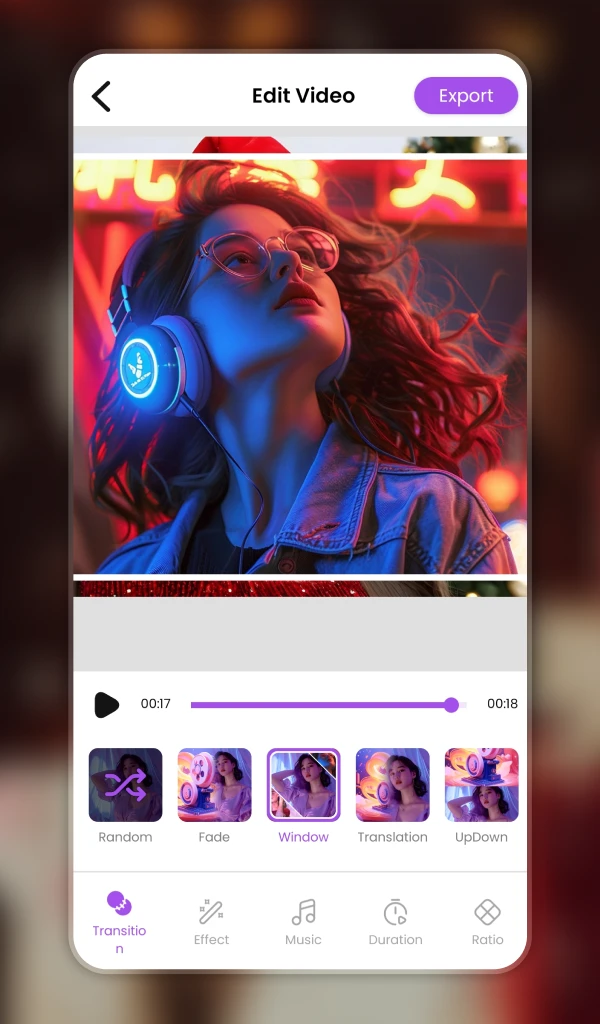 |
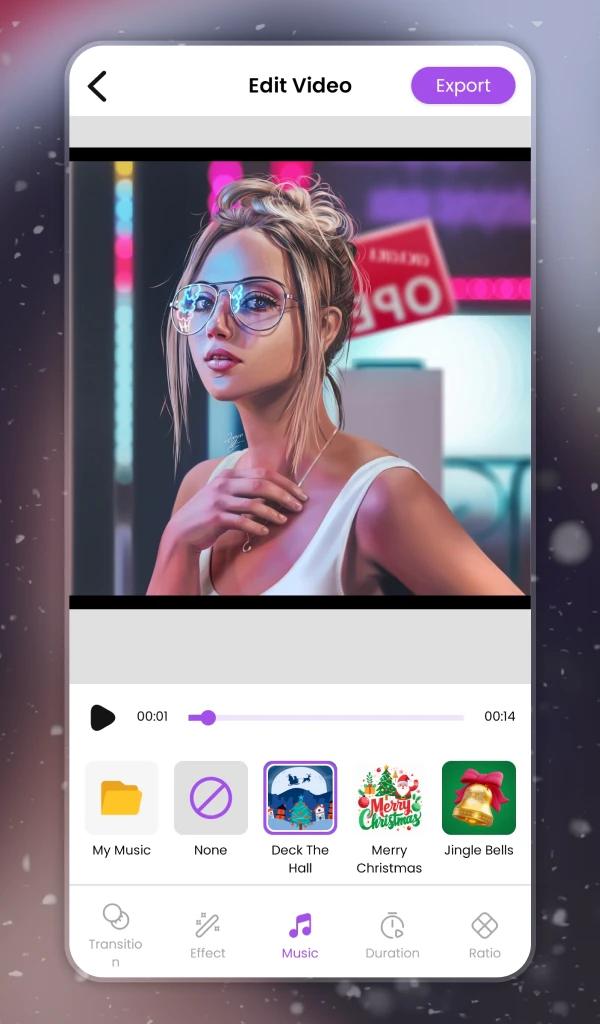 |
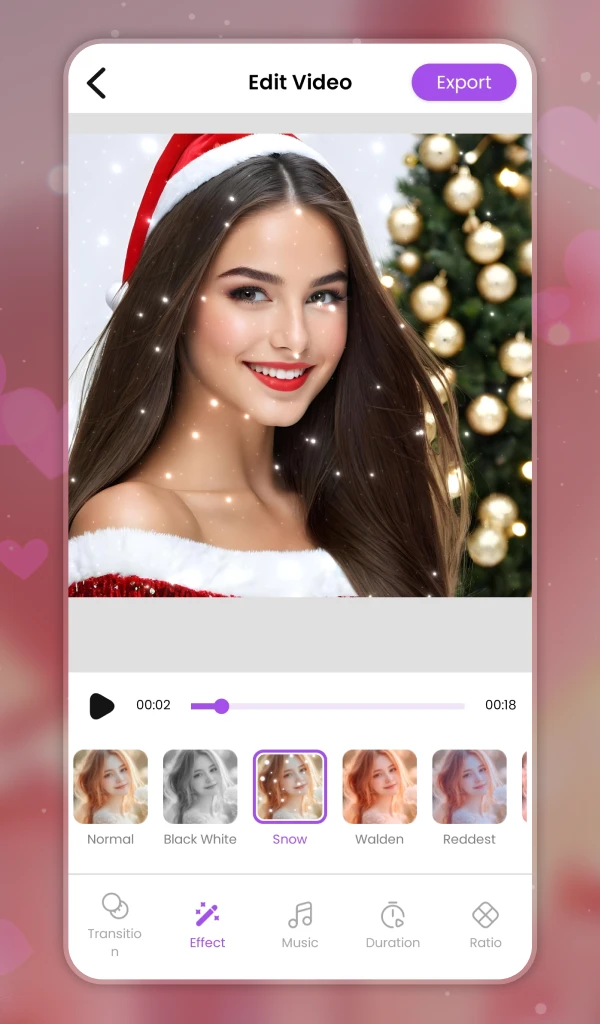 |
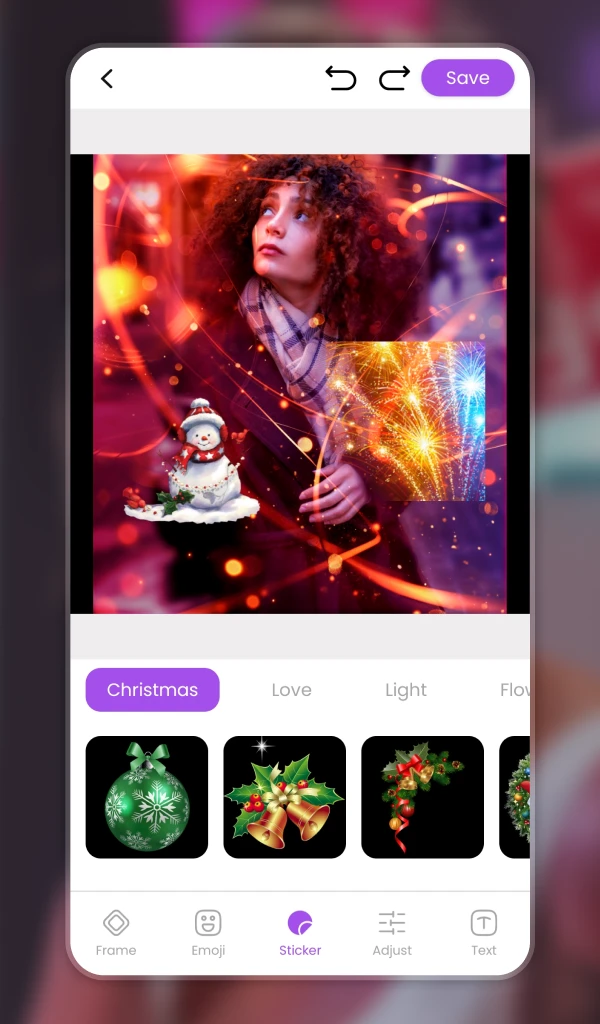 |






