 |
|
| Rating: 4.3 | Downloads: 5,000,000+ |
| Category: Photography | Offer by: Photomyne Ltd. |
The Photo Scan App by Photomyne is a powerful mobile tool allowing users to digitize physical documents, photos, and notes using their smartphone camera. It leverages advanced technology to enhance image clarity, perform Optical Character Recognition (OCR), and organize scanned items into digital formats, making it ideal for individuals needing an efficient solution for managing paper records.
The Photo Scan App by Photomyne offers significant practical value for tasks like digitizing bills, receipts, important papers, faded photographs, or handwritten notes. By providing clear, searchable, and easily accessible digital copies, it helps users save physical space, reduce clutter, and quickly find information later without needing to rescan everything, enhancing personal and professional organization.
App Features
- Smart Camera Capture & Straighten: This feature uses sophisticated algorithms to automatically detect document edges, capture the image accurately, and correct any camera-induced perspective distortion, ensuring straight and well-framed scans every time.
- High-Quality Image Enhancement: The app intelligently brightens, adjusts contrast, reduces noise, and sharpens the captured image before conversion to PDF or JPG, resulting in crisp, clear digital scans that are easy to read and visually appealing, even from imperfect original documents or photos.
- OCR Text Extraction & Searchable PDFs: Powered by OCR technology, the app accurately converts scanned text from images into editable and searchable digital data within the generated PDF files. For instance, scanning an invoice allows you to later search for specific vendor names or amounts directly within the digital copy on your smartphone.
- Cloud Storage Integration: Users can securely upload and store scanned documents directly to cloud services like iCloud, Dropbox, Box, or OneDrive. This feature provides convenient off-device backup, freeing up phone storage space while ensuring files are safely accessible across other devices and preventing accidental loss.
- Multi-Page & Collate Scans: The app supports scanning multiple pages consecutively and automatically combines them into a single multi-page PDF document. It can also handle collating pages, making it perfect for scanning stacks of loose sheets or multi-page forms without manually reordering them beforehand.
- AI Document Enhancement: Optional advanced processing uses machine learning to further refine scanned documents and images by identifying content type (e.g., text, photo, receipt), reducing shadows, optimizing layout, and potentially even suggesting corrections, significantly improving scan quality beyond basic image adjustments for complex originals.
Pros & Cons
Pros:
- Highly accurate OCR
- Excellent image quality enhancement
- Broad range of cloud storage options
- Very intuitive user interface
- Fast and reliable processing
Cons:
- Advanced features require subscription
- OCR accuracy can vary with poor originals
- Cloud sync may have limits or require active connection
Similar Apps
| App Name | Highlights |
|---|---|
| Adobe Scan |
This app offers robust PDF creation, strong annotation tools including commenting and drawing, and integration with Adobe Creative Cloud services. Known for professional-grade output and extensive customization options. |
| CamScanner |
An industry-standard document scanner app featuring precise straightening technology, customizable templates for business cards or invoices, and strong cloud integration capabilities. Includes collaboration features for sharing and annotating scans. |
| Remo Repair corrupt photo |
While primarily a file recovery tool, its photo repair capabilities are notable for handling physically damaged or corrupted digital photos, complementing scanning apps by offering recovery alongside the scanning process. |
| Google Photos |
Google’s offering includes basic scanning functionality with its “Smart Scans” feature that uses ML to identify documents, automatically straighten them, and extract text. It benefits from massive cloud storage provided by your Google account. |
Frequently Asked Questions
Q: Does the Photo Scan App by Photomyne work offline?
A: Yes, the core functions for capturing, straightening, enhancing, and converting images to PDF or JPG are available offline on your phone. However, features requiring cloud storage sync (like direct uploads to Dropbox or iCloud, or accessing cloud-stored originals for scanning) do require an active internet connection.
Q: What file formats can the Photo Scan App by Photomyne export scans to?
A: The Photo Scan App by Photomyne commonly allows exporting to popular formats including PDF (both searchable and non-searchable versions depending on settings and app version), JPG, and PNG image files. Check the app’s specific settings for the full list of available export options.
Q: Is the text extraction (OCR) feature accurate across different languages?
A: Yes. The Photo Scan App by Photomyne includes robust OCR support for numerous languages, making it suitable for scanning documents, photos, and notes in different languages. Accuracy can naturally vary slightly depending on the original image quality, font type, and the complexity of the language script.
Q: Are there any subscription costs beyond the app’s initial download?
A: While the basic scanning and enhancement features are typically available for free, the Photo Scan App by Photomyne often offers a Premium subscription tier. This usually unlocks advanced features like unlimited OCR text extraction per document, more cloud storage integrations, AI enhancements, and higher resolution export options.
Q: Can the Photo Scan App by Photomyne scan handwritten notes effectively?
A: Absolutely. The app’s OCR engine is designed to handle printed text, but it also performs reasonably well with handwritten notes. However, the accuracy depends on the legibility of the handwriting – clear, neat handwriting yields much better results than messy script. You can still get useful transcriptions even from challenging handwriting samples.
Screenshots
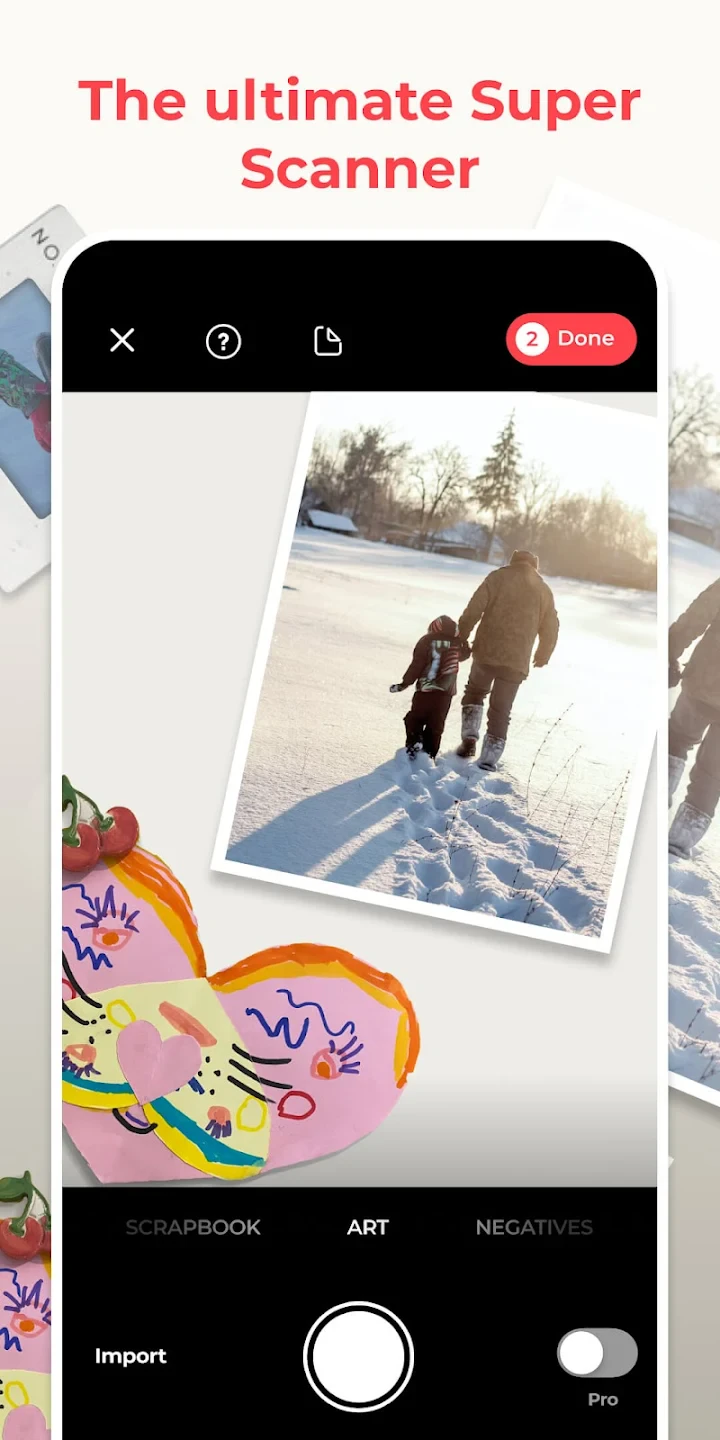 |
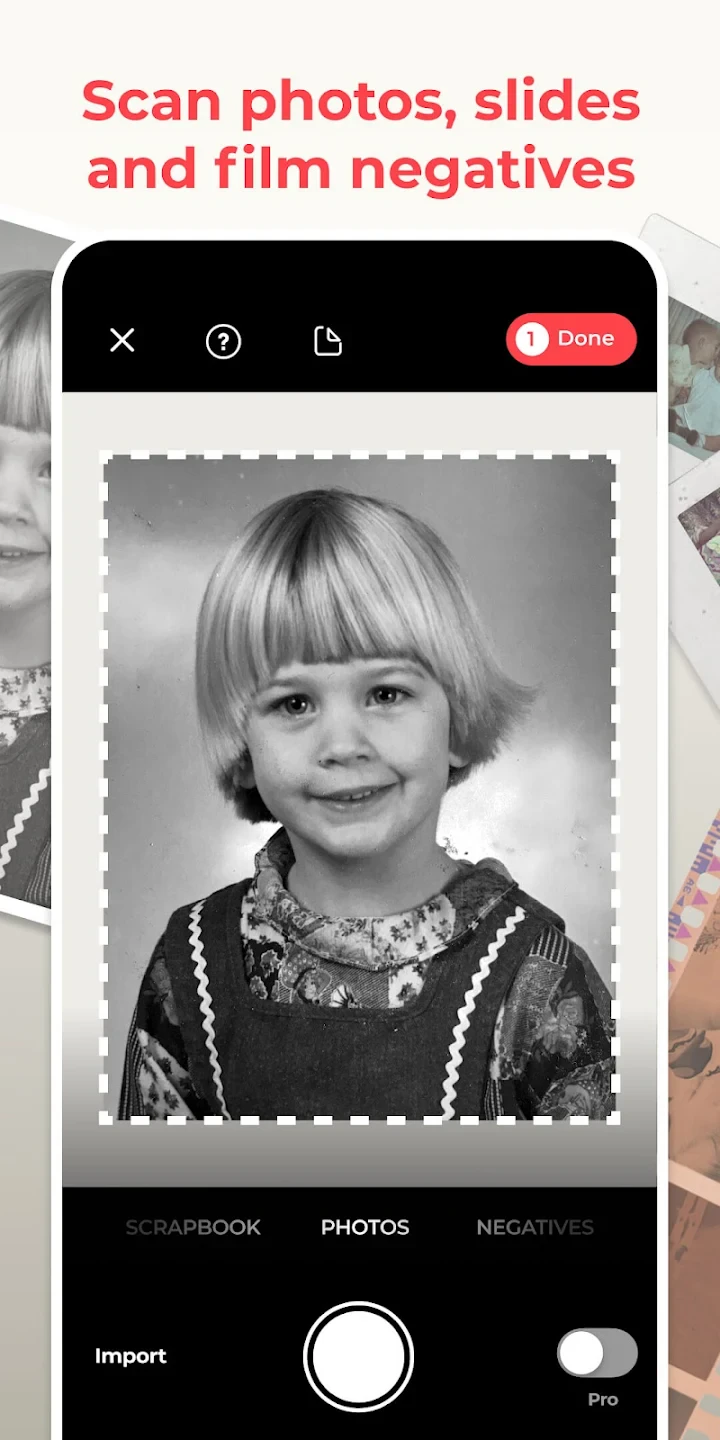 |
 |
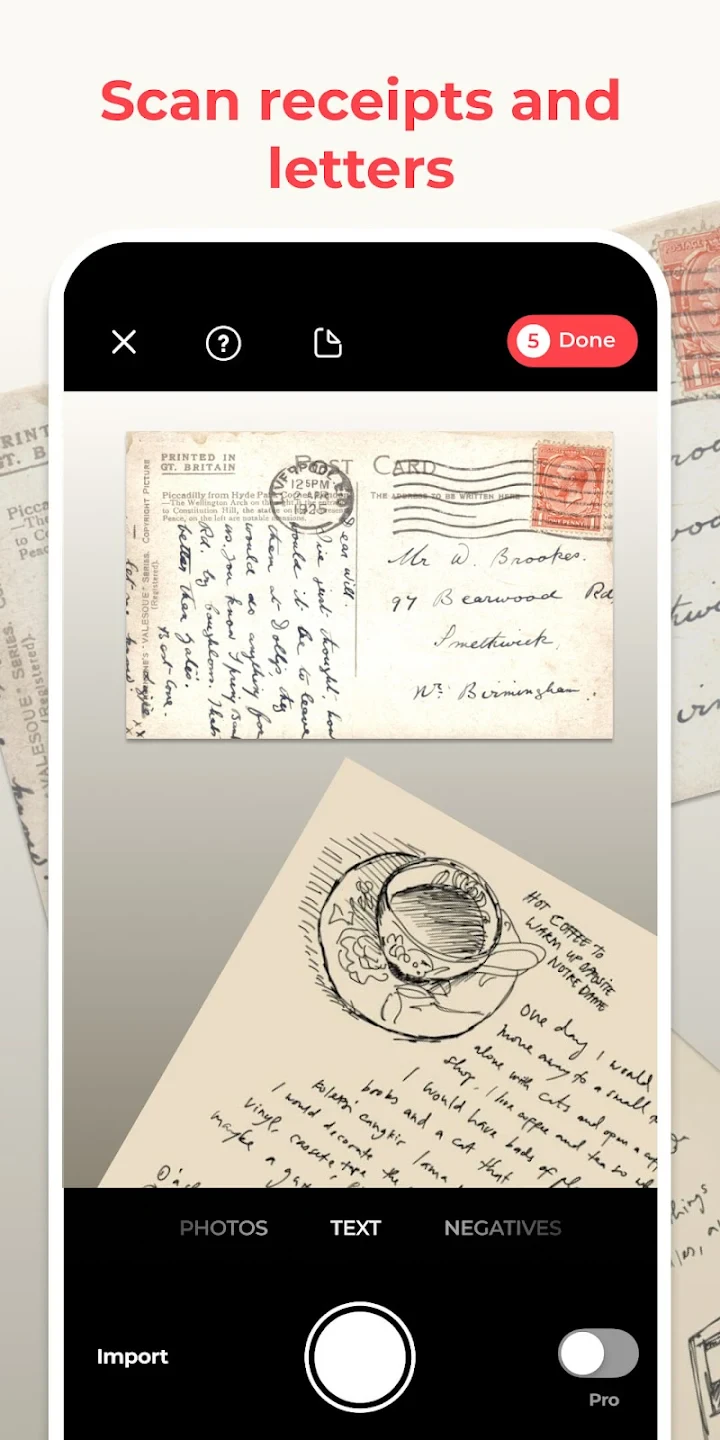 |






