 |
|
| Rating: 4.7 | Downloads: 5,000,000+ |
| Category: Photography | Offer by: PhotoGrid Corporation |
PhotoGrid: Video Collage Maker is an intuitive mobile application designed to help you compile multiple video clips and photos into a seamless, creative slideshow or presentation. It allows you to easily arrange, edit, and enhance your visual content with various transitions, effects, and background music, all within a user-friendly interface on your smartphone or tablet.
Its primary appeal lies in simplifying the often complex task of video editing into an accessible and fun process, making it ideal for creating personalized memories, promotional content, or social media posts quickly. Whether you’re a family sharing a vacation highlight or a marketer needing quick video content, PhotoGrid streamlines the creation, offering significant time savings and creative flexibility.
App Features
- Intuitive Editing Interface: Start with a clean, easy-to-navigate screen displaying your media files. Drag and drop clips onto the timeline to build your sequence logically, which helps in telling a coherent story without getting lost in complex menus, benefiting users who want straightforward control over their video projects.
- Vast Library of Templates and Themes: Access hundreds of pre-designed themes featuring various styles, color schemes, and layouts specifically for video collages, complete with suggested transitions and effects; this feature saves users considerable creative time by providing a strong starting point, ideal for those unfamiliar with video editing principles or short on inspiration.
- Robust Video & Photo Editing Tools: Seamlessly merge different video clips and still photos, add customizable text overlays, adjust timings, and incorporate various visual effects like filters and animations, all within the app; these tools empower creators to refine their collages meticulously, ensuring the final output looks professional and polished for diverse sharing platforms.
- Easy Media Import & Management: Import videos and photos directly from your device’s gallery or camera roll, with an option to select specific segments from longer videos; this simplifies gathering source materials efficiently, especially valuable when dealing with numerous assets spread across different folders, allowing quick assembly of content from everyday captures.
- Multifaceted Export & Sharing Options: Export your finished video collage in high-quality formats suitable for various screen sizes and social media requirements, then directly share it via popular apps or cloud services like email or messaging apps; this flexibility caters to both personal use, sharing family moments easily, and professional needs requiring versatile distribution methods without needing to use intermediary editing software.
- Background Music Integration & Customization: Easily add royalty-free music tracks from the app’s extensive library or import your own audio files; you can customize volume levels between the music and the narration/dialogue within the video, ensuring your content remains clear and professionally balanced for different viewing contexts, from casual sharing on social media to more formal presentations.
Pros & Cons
Pros:
- User-Friendly Design and Ease of Use:
- Broad Selection of Engaging Templates:
- High-Quality Export Options for Various Needs:
- Built-In Audio Resources to Enhance Projects:
Cons:
- Advanced editing features might have a steeper learning curve for complete beginners:
- Some potentially sought-after effects or filters might only be available in premium versions:
- Exporting very large or high-resolution videos could consume significant device storage quickly:
- The free version might include watermarks on exported videos, limiting direct sharing options:
Similar Apps
| App Name | Highlights |
|---|---|
| Video Merge & Slideshow |
This app offers fast processing, intuitive design, and wide compatibility. Known forcustom workflowsandmulti-language support. |
| Photo & Video Editor Pro |
Designed for simplicity andmobile-first usability. Includes guided steps and real-time previews. |
| AI Slideshow Creator |
OffersAI-powered automation, advanced export options, and collaboration tools ideal for teams. |
Frequently Asked Questions
Q: How do I get started using PhotoGrid: Video Collage Maker?
A: Launch the app, tap “Import Media,” select your photos and videos, choose a template or start from scratch, arrange items using drag & drop, add music or effects if desired, and tap “Export” to save or share your finished collage video.
Q: Can I edit individual frames within my video clips?
A: Yes, you can trim video clips directly within the app by selecting the clip on the timeline and adjusting the duration. While full-frame-by-frame advanced editing is typically found in dedicated video editors, PhotoGrid allows you to refine the length and sequence of segments to fit your collage perfectly.
Q: Is there a limit to how many photos or videos I can use in one collage?
A: The maximum number depends primarily on your device’s available storage space and the length/resolution of the media, rather than a fixed app limit. However, extremely long collages with many high-resolution elements might require a computer-based app for smoother handling in future versions.
Q: Does PhotoGrid work with my specific device and operating system?
A: PhotoGrid is typically designed to work across a range of modern smartphones (Android and iOS), but checking the app store listing for your specific model and OS version before downloading ensures full compatibility and access to all features without unexpected issues.
Q: Are there any subscription costs besides the initial purchase?
A: While the core functionality is usually available after purchase, many advanced features like ad-free use, extra templates, or higher resolution exports might require a separate in-app subscription or unlock purchases. Always review the app’s store listing details before buying.
Screenshots
 |
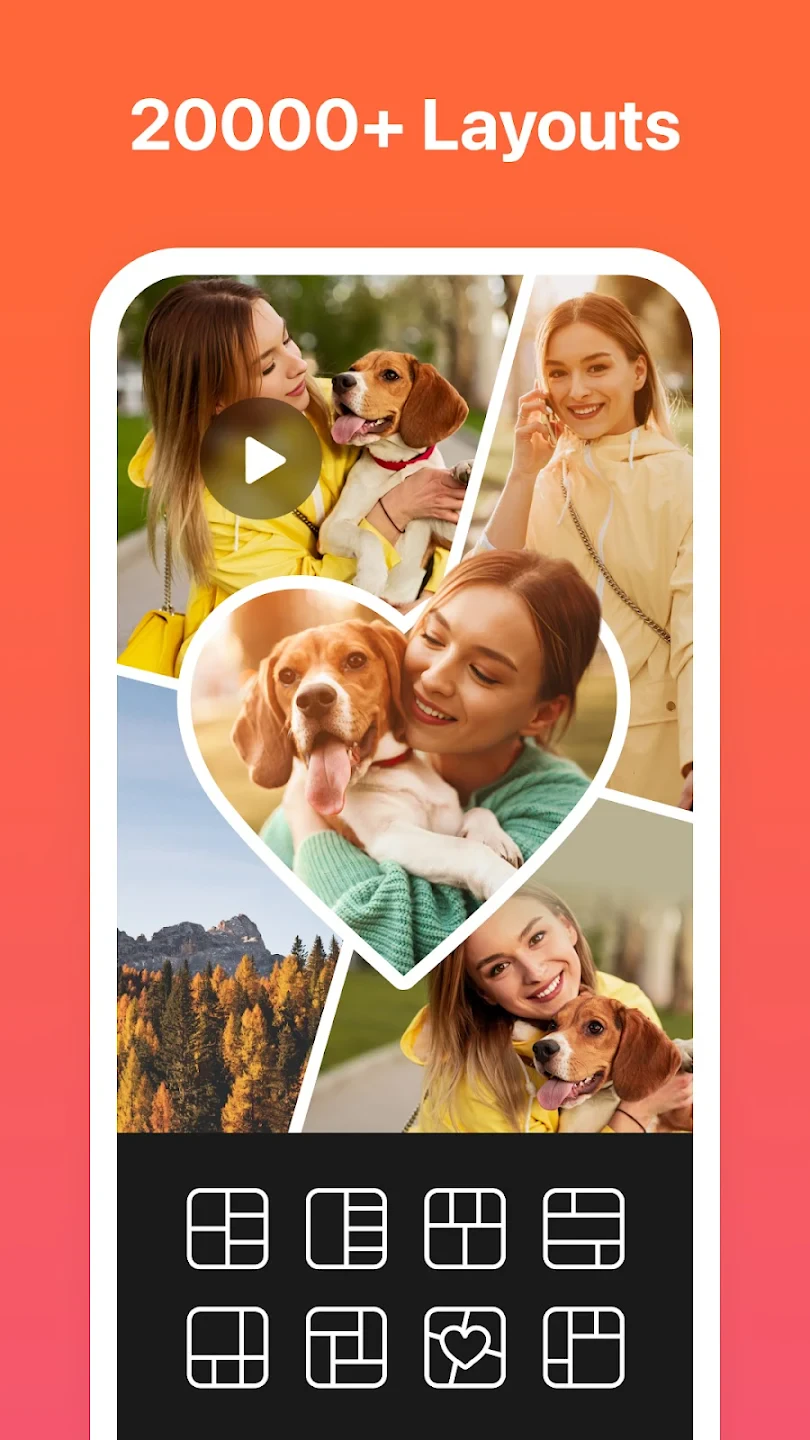 |
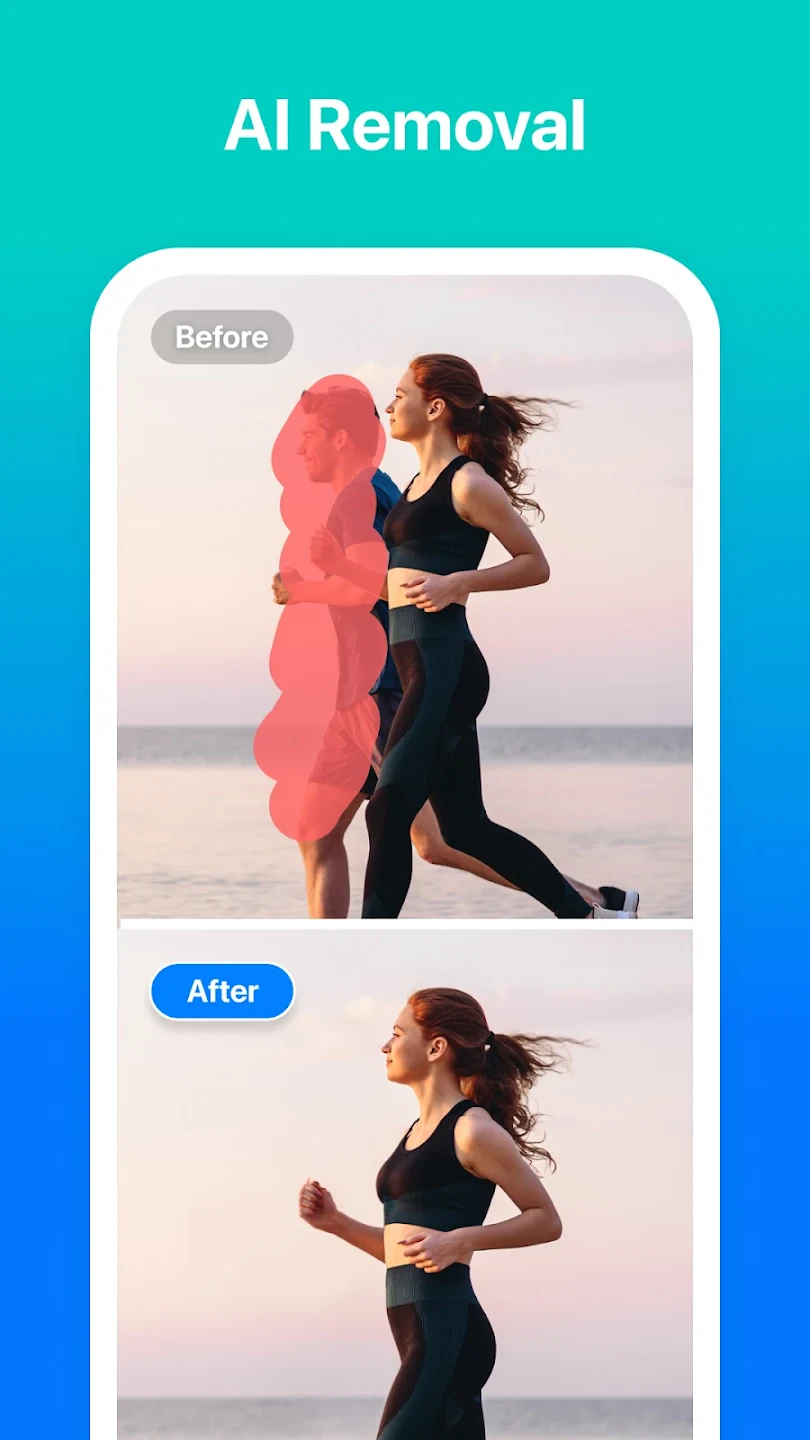 |
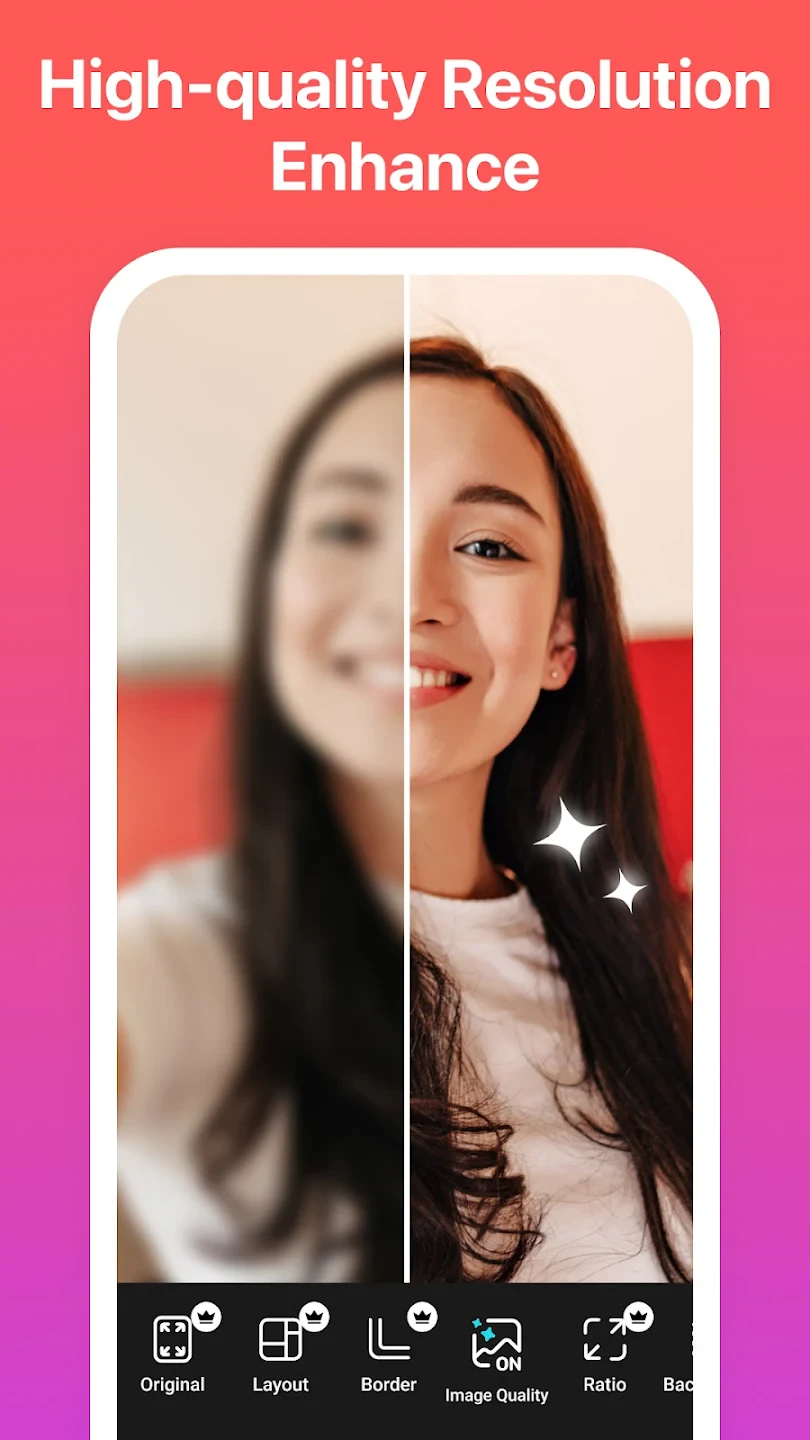 |






