 |
|
| Rating: 4.8 | Downloads: 100,000,000+ |
| Category: Photography | Offer by: Cardinal Blue Software, Inc. |
Introducing PicCollage: Magic Photo Editor, an intuitive mobile application designed to transform your smartphone into a powerful creative tool. With its easy-to-use interface and robust features, this app allows users—photography enthusiasts, social media creators, and casual smartphone users alike—to craft impressive collages, enhance photos, and personalize their images with remarkable ease.
The true magic lies in its ability to combine powerful editing tools with seamless collage creation, empowering anyone to express their creativity instantly. Whether you’re making a birthday greeting, decorating social media posts, or preserving memories in artistic arrangements, PicCollage: Magic Photo Editor simplifies the process, turning smartphone photography into captivating visual stories.
App Features
- Collage Creator with Multiple Layouts: Instantly arrange photos into grid, circular, or irregular collages using templates or free drag-and-drop editing. This feature saves time compared to manual layouts, letting users create visually striking displays for events, holidays, or personal albums with just a few taps for effortless sharing.
- Advanced Photo Enhancement Tools: Access a wide range of filters (from classic sepia to vibrant bokeh), brightness/contrast adjustments, cropping options, and red-eye removal. These technical editing capabilities allow users to transform ordinary snapshots into professional-looking images, perfect for enhancing portraits or landscape photos for social media or printing.
- Intuitive Drawing & Text Overlay: Easily add colorful shapes, freehand drawings, and customizable text with font, size, and color controls. This versatile tool helps emphasize key moments in photos—adding celebratory text to vacation pictures or highlighting details on product shots—making edits more engaging and personalized.
- Sticker & Frame Integration: Enrich your creations with thousands of stickers (animals, emojis, GIFs) and artistic frames. Useful for adding humor to casual photos or creating themed content (like holiday greetings or birthday invites), these elements make everyday edits more fun while allowing users to match their visual style.
- One-Touch Export & Sharing: Seamlessly export high-resolution images in popular formats (JPG/PNG) or share directly to social media platforms like Instagram, Facebook, and WhatsApp. This streamlined process saves time by eliminating extra steps, letting users quickly share impressive edits with friends and followers.
- Cloud Sync for Accessibility: Optional subscription unlocks cloud storage, allowing projects to sync across multiple devices. This is valuable for users needing to continue editing photos on the go, ensuring important creative work stays accessible without worrying about running out of phone memory.
Pros & Cons
Pros:
- Extremely user-friendly interface
- High-quality, fast processing
- Constant access to new templates and filters
- Works well across different iOS and Android versions
Cons:
- Some advanced editing capabilities require in-app purchases
- Occasional lag on very complex multi-layered projects
- Limited selection compared to dedicated desktop editors
- Smaller touch targets on the collage editor may require precision
Similar Apps
| App Name | Highlights |
|---|---|
| Crello by Wix |
Focuses on social media content creation with animated templates. Known for video editing alongside collages and photo effects. |
| Fotor Photo Editor |
Mobile and web-based editor offering advanced filters and photo enhancement. Includes retouching tools ideal for portraits and detailed adjustments. |
| Canva |
Popular design platform with extensive photo editing and layout options. Features guided templates and collaboration tools ideal for team projects. |
Frequently Asked Questions
Q: Can I edit videos using the PicCollage app?
A: Currently, PicCollage: Magic Photo Editor focuses on photo editing and collage creation—video editing features are not supported in this version.
Q: What are the maximum dimensions for exporting photos from the app?
A: You can export images up to 12-megapixel quality, suitable for both social media sharing and standard photo printing, depending on device capabilities.
Q: Are my photo edits automatically saved to my device gallery?
A: Yes, edited photos are saved directly to your gallery for easy access—no extra upload steps, perfect for quick sharing across apps.
Q: How often are new templates and filters added to the app?
A: The developers typically release new collage templates, editing tools, and seasonal filter packs every 1-2 months, ensuring fresh creative options always available.
Q: Is the free version sufficient for creating professional-looking content?
A: While the free tier includes powerful editing capabilities—great for beginners—advanced features like unlimited undo/redo and pro-level effects require the in-app purchase subscription.
Screenshots
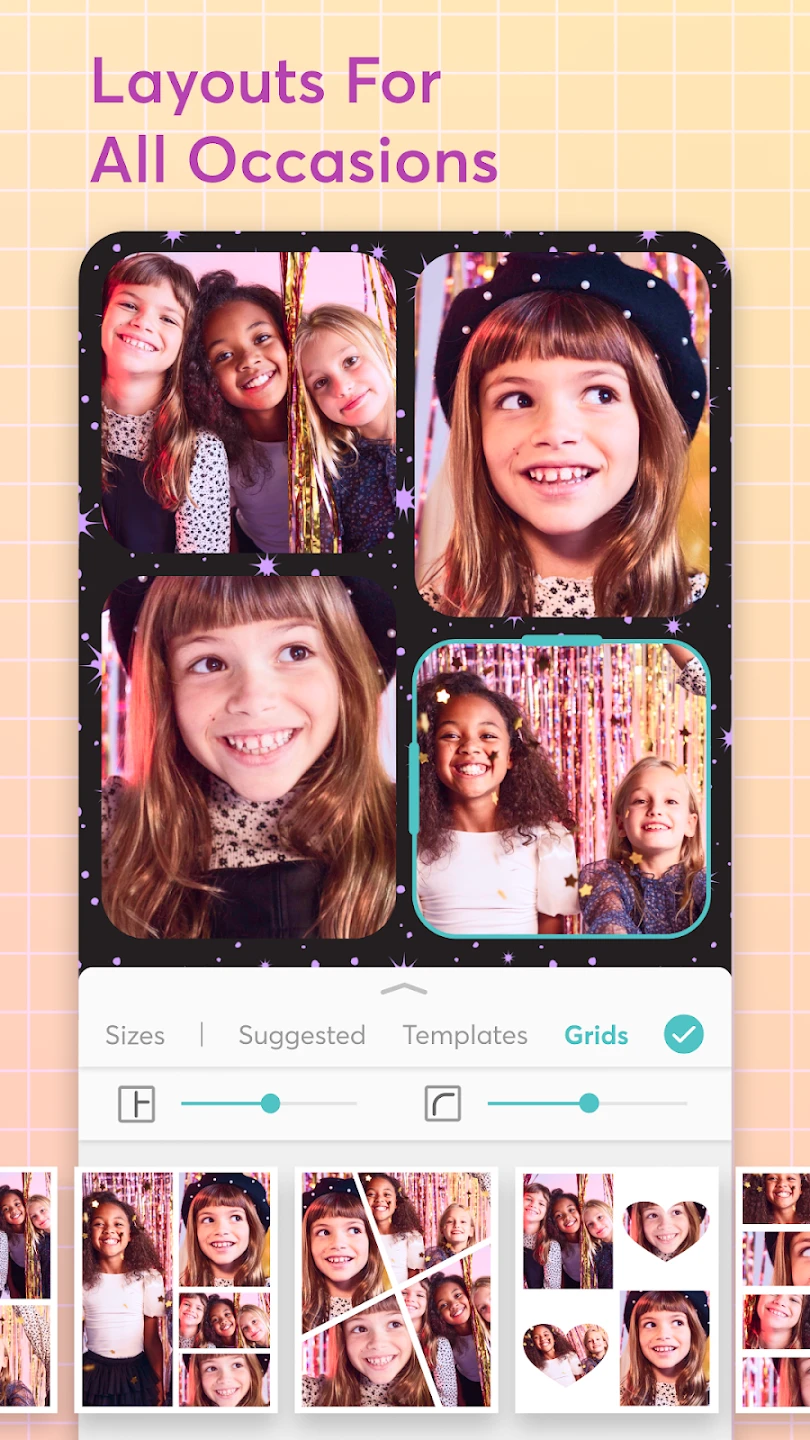 |
 |
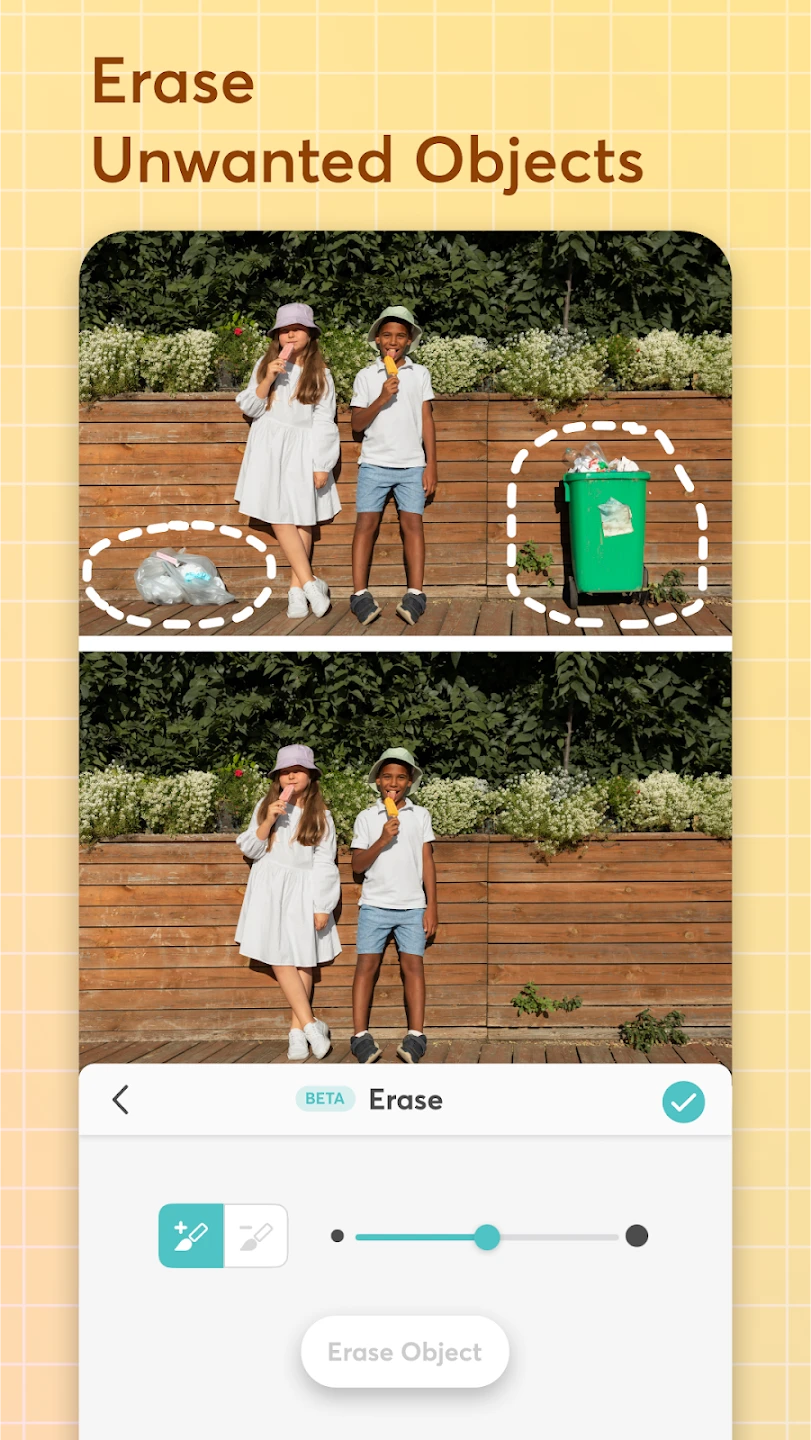 |
 |






