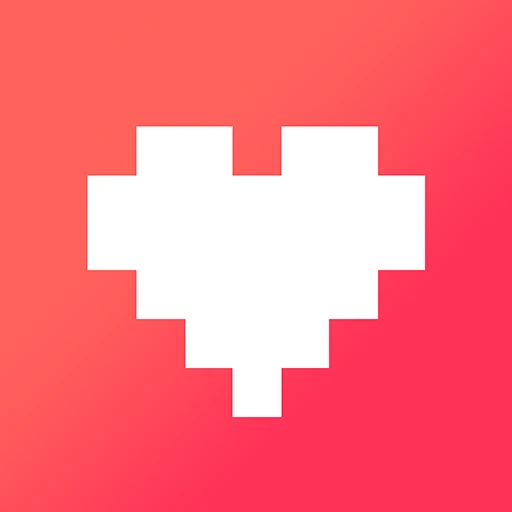 |
|
| Rating: 4.4 | Downloads: 1,000,000+ |
| Category: Art & Design | Offer by: Pixilart |
Pixilart – Make Pixel Art is a user-friendly digital platform designed for creating pixel-based artwork. It offers intuitive tools for both beginners and experienced artists, allowing users to design retro-style graphics, animations, and game assets without needing complex software knowledge.
Its key appeal lies in combining ease of use with powerful editing features, making it ideal for game developers, digital artists, and hobbyists looking to create pixel art quickly. The app provides a versatile environment for experimenting with styles and techniques while maintaining compatibility across devices.
App Features
- Intuitive Canvas Tools: Start drawing instantly with a responsive grid system that allows precise pixel placement. This feature enables users to create detailed artwork quickly, whether designing game sprites or intricate patterns—emphasizing simplicity without sacrificing functionality.
- Color Management System: Access a wide spectrum of colors with preset palettes optimized for pixel art styles. The smart color picker helps maintain consistency across projects, significantly speeding up the design process while reducing decision fatigue.
- Animation Timeline: Easily create frame-by-frame animations with a dedicated timeline panel. This feature streamlines the process of building simple animations or sprite sheets, allowing users to bring their pixel characters to life efficiently.
- Export Flexibility: Save and share creations in multiple formats including PNG, GIF, WebP, and APNG. The export settings allow customization for different uses—from web animations to game assets—with optimized quality settings for various platforms.
- Template Library: Choose from hundreds of starter templates including character grids, tilemaps, and animation frames to accelerate your workflow. This flexibility supports diverse pixel art styles while helping beginners understand standard formats.
- Simple Collaboration: Invite others to co-edit your pixel projects with real-time editing capabilities. This feature enhances team creativity for game development or collaborative art projects, allowing multiple users to contribute simultaneously.
Pros & Cons
Pros:
- Beginner-Friendly Interface
- Comprehensive Feature Set
- No Subscription Model
- Works Offline
Cons:
- Limited Advanced Effects
- Interface Can Get Cluttered
- Mobile Experience Not Ideal
- Occasional Export Glitches
Similar Apps
| App Name | Highlights |
|---|---|
| Piskel |
This free editor excels with pixel animation tools and collaborative features. It supports advanced palettes and offers export options similar to Pixilart. |
| RetroArch |
A powerful multi-system emulator with built-in pixel-upscaling for recreating classic games. While not exclusively pixel art software, it showcases pixel-based graphics beautifully. |
| ArtRage |
This versatile painting app includes stylus-specific pixelation brushes. Though focused on general art, it provides unique texture options for pixel artists. |
Frequently Asked Questions
Q: Can I use Pixilart – Make Pixel Art to create animations?
A: Absolutely! The built-in timeline feature makes creating simple animations straightforward. Just draw each frame sequentially, then use the timeline controls to preview and export your animation.
Q: Is there a learning curve for beginners?
A: No, Pixilart features guided tutorials and a clean interface specifically designed for newcomers. Most users can create their first pixel art piece within minutes without prior digital art experience.
Q: Can I export my pixel art for use in games?
A: Yes, Pixilart supports exporting in formats compatible with game engines and platforms. PNG and GIF files are especially useful for web games, while APNG works well for more complex animations in supported environments.
Q: Does Pixilart work on mobile devices?
A: While the desktop version offers a more comprehensive feature set, Pixilart’s mobile app allows basic pixel art creation. For complex projects or advanced features, we recommend using the desktop version for the best experience.
Q: Are there preset patterns or styles I can use?
A: Yes, Pixilart includes numerous templates covering common pixel art patterns, character layouts, and animation frames. These presets help maintain consistency and provide inspiration for your designs, regardless of your skill level.






