 |
|
| Rating: 4.1 | Downloads: 5,000,000+ |
| Category: Books & Reference | Offer by: Pocketbook International SA |
The PocketBook reader – any books is an e-reader application designed for reading books across a multitude of digital formats directly on various electronic devices. It serves as a versatile tool allowing users to download, manage, and read books from sources like online stores or personal devices, catering primarily to avid readers and eBook enthusiasts looking for portability and convenience.
Its key appeal lies in its ability to offer a wide selection of reading formats (including EPUB, FB2, DOCX, and PDF) and adapt the reading experience to the user’s device, whether it’s a PocketBook reader, a smartphone, tablet, or a compatible PC application. This flexibility and focus on accessibility make it a valuable tool for individuals seeking a seamless reading journey on any platform.
App Features
- Offline Reading Mode: This feature permits users to download books and read them without requiring an active internet connection. Imagine embarking on a long flight or a camping trip without worrying about connectivity; with offline mode, you can enjoy your entire library anytime, anywhere, enhancing the freedom and spontaneity of reading.
- Format Conversion and Compatibility: The PocketBook reader – any books supports a vast array of eBook formats like EPUB, DOCX, HTML, PDF, and many more. This extensive compatibility ensures that users can read books downloaded from diverse sources, such as library platforms, online stores, or personal computers, without needing separate applications for each format.
- Customizable Text Size and Layout: Users can easily adjust the font size, type, and even the page width to suit their reading preferences. This flexibility is particularly helpful for readers with visual impairments, those reading on small screens like smartphones, or simply looking for optimal comfort during evening reading sessions, allowing for personalized comfort and accessibility.
- Cloud Library Synchronization: This feature enables users to sync their book purchases, downloads, and reading progress across multiple devices, such as different smartphones, tablets, and the PocketBook hardware itself. When using key benefits include traveling seamlessly from a phone commute to a tablet at home or a dedicated reader on vacation, ensuring continuity without losing place.
- Built-in Book Store Access: The application includes direct access to online book retailers like Bol.com or Bookmate, allowing users to browse, purchase, and download new books directly within the app. This integrated functionality simplifies the process for discovering and acquiring new content, making it ideal for users seeking a complete reading solution from discovery to enjoyment, without switching between apps.
- Book Management Tools: Users can organize their library with features like adding custom book covers, creating personal bookshelves, folders for categorization, and setting reading goals. Advanced users particularly appreciate the ability to customize the reading layout and explore various text styling options, significantly enhancing personalization and workflow efficiency.
Pros & Cons
Pros:
- Wide Format Support
- Device Flexibility
- Adjustable Reading Interface
- Offline Reading Capabilities
Cons:
- Limited Social Features
- Interface Can Feel Basic on High-End Tablets
- Dependent on External Sources for New Content
- Premium Features Require In-App Purchase
Similar Apps
| App Name | Highlights |
|---|---|
| Kobo Clara HD (Device/Tablet App) |
A direct competitor as a dedicated e-reader device or its companion app, known for its comfortable reading experience and vast content library, particularly strong integration with Kobo’s ecosystem. |
| Amazon Kindle (App/Device) |
Another major player offering extensive eBook access, especially strong with Amazon’s bookstore and lending library, featuring features like X-Ray and Whispersync for highlighting sync. |
| Aldiko Book Reader (Android/iOS/Tablet App) |
A popular alternative focusing primarily on EPUB format with a clean interface, often praised for its customization options and availability across multiple platforms. |
| Stanza (formerly iBooks/Books App on iOS) |
The native reading app for Apple devices offers a sleek interface, seamless integration with the App Store and iBooks Store, and strong performance on iPhones and iPads. |
Frequently Asked Questions
Q: Can I really read any file format like .docx or .pdf with PocketBook reader – any books?
A: Yes, that’s one of the app’s key strengths – it supports a wide range of digital book formats. You can typically read EPUB, FB2, DOCX, HTML, TXT, RTF, PDF, FictionBook (.fb2), and others, depending on the device and version.
Q: What types of devices support the PocketBook reader – any books app?
A: The PocketBook reader – any books app is available for various platforms, including dedicated PocketBook hardware devices, Android smartphones and tablets, iOS (iPhone/iPad), and Windows PC. Check the official website or app stores for the most current device compatibility.
Q: Is the PocketBook reader – any books app free to use or does it have a cost?
A: A basic version is often free, providing core functionalities. However, many advanced features, like unlimited cloud library storage and format conversions, may only be accessible through the premium subscription or in-app purchase options.
Q: Can I read books offline once they are downloaded onto my PocketBook reader – any books app?
A: Absolutely. This is a major convenience feature. Once a book is successfully downloaded and stored on your device (whether a dedicated reader, phone, or tablet), you can read it without needing an active internet connection, making it perfect for travel or areas with poor signal.
Q: Does PocketBook reader – any books help with reading large text files or documents comfortably?
A: Yes, the app offers excellent text customization, allowing users to adjust font size significantly larger than default system fonts. Combined with options like changing font type and line spacing, it makes reading even dense PDFs or long DOCX files much more comfortable and less straining on the eyes.
Screenshots
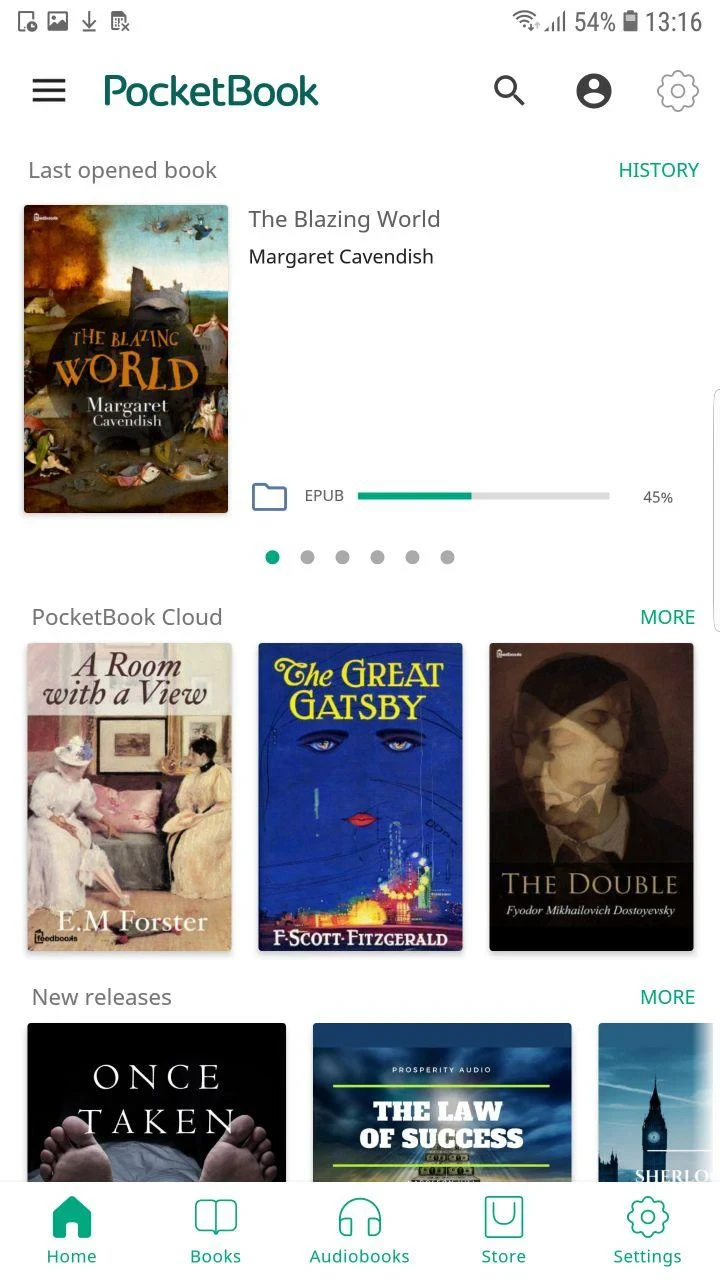 |
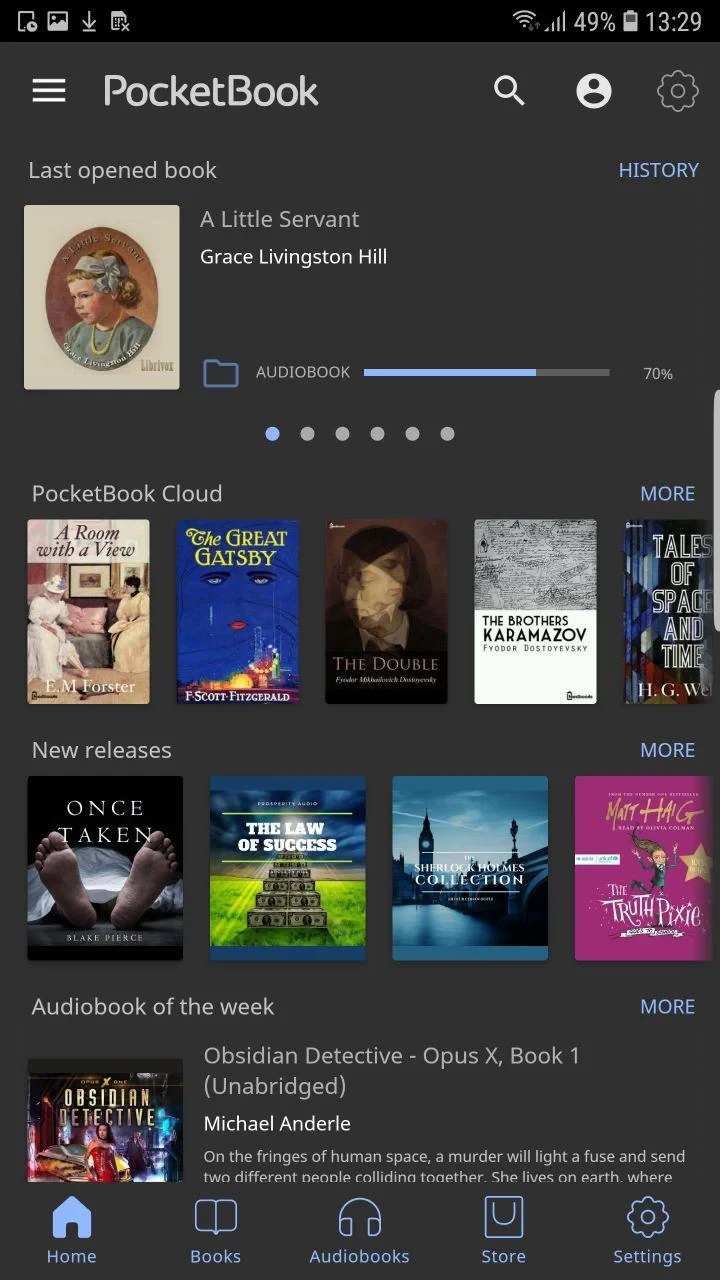 |
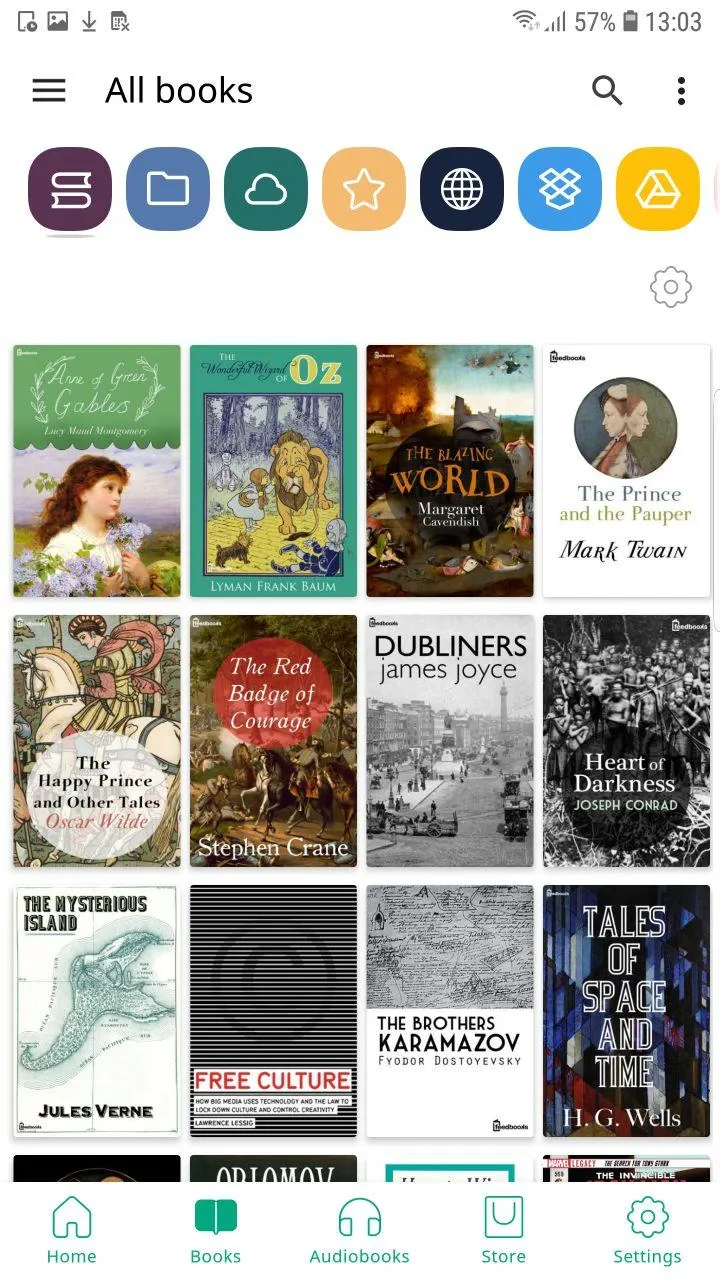 |
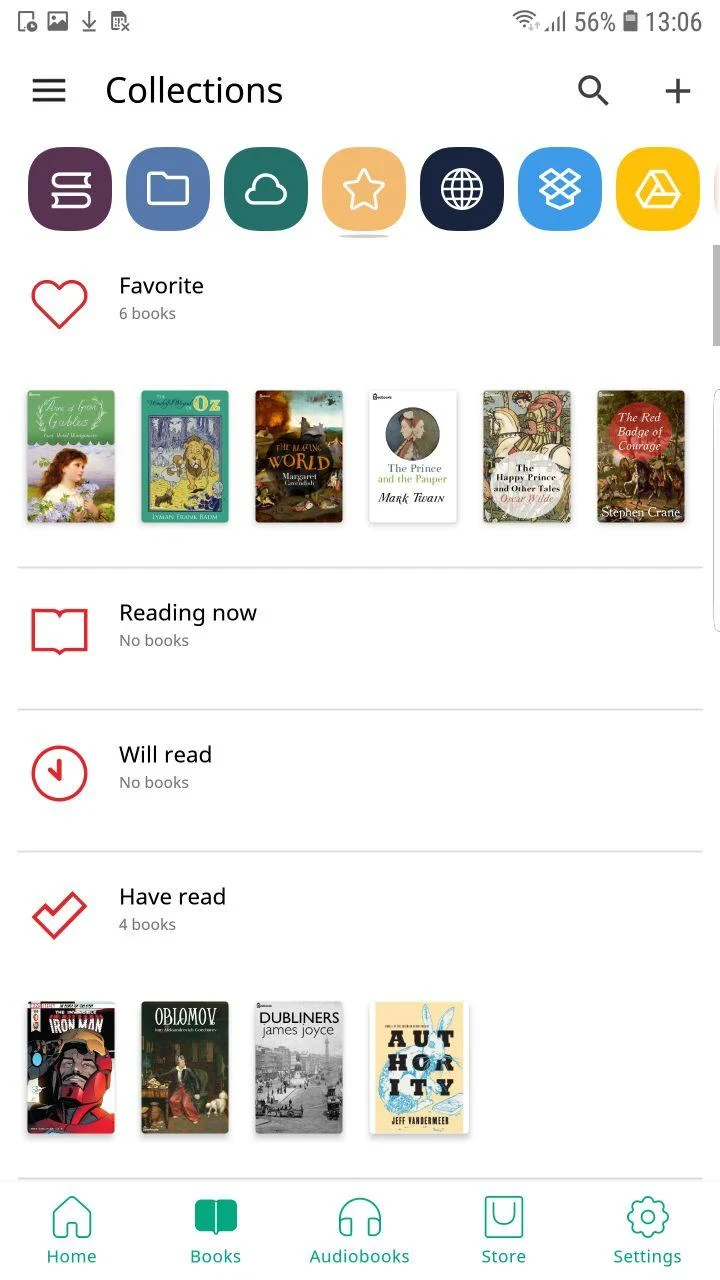 |






