 |
|
| Rating: 3.9 | Downloads: 10,000,000+ |
| Category: Photography | Offer by: Codeway Dijital |
Retake AI: Face & Photo Editor is a cutting-edge application leveraging artificial intelligence to simplify and enhance photo and video editing, particularly focusing on face refinement. It offers users intuitive tools to fix flaws, enhance beauty, and achieve desired looks directly within their images and videos, designed for anyone wanting powerful yet accessible editing capabilities.
The key appeal of Retake AI lies in its intelligent automation; it learns facial features to apply corrections subtly and efficiently, saving users significant time compared to manual editing. This makes it particularly valuable for individuals needing quick, professional-looking results for social media, portraits, or personal photos without extensive technical skills.
App Features
- AI-Powered Face Retouching: This feature automatically detects facial elements like skin, eyes, and hair, intelligently smoothing skin texture while preserving natural features and details. This allows for a flawless finish in seconds, perfect for quickly enhancing portrait photos for social sharing.
- Photo Enhancement: It provides tools like color correction, brightness/contrast adjustments, and advanced sharpening, often guided by AI analysis for optimal settings. Incorporating machine learning, Retake AI suggests enhancements tailored to the specific photo, significantly improving image quality and vibrancy effortlessly.
- Creative Filters and Effects: Users can apply a wide variety of artistic filters and effects that are automatically generated or refined using AI algorithms based on current trends. This enables users to easily transform their photos into unique artistic styles without needing design expertise, making edits fun and creative.
- Background Blur/Portrait Mode: Mimicking professional camera modes, this feature uses AI to intelligently separate the subject from the background, applying a smooth blur effect. Typically used for selfies or product shots, it helps create a professional, gallery-style look instantly.
- Face Swapping & Try-On: Users can easily swap faces between photos or try on different virtual accessories, makeup, glasses, and styles directly on their portraits. This flexibility is great for fun experimentation or creating personalized content, offering a wide range of creative possibilities.
- Smart Object Removal: This advanced feature uses AI detection to automatically identify and remove unwanted objects from the scene, seamlessly blending the surrounding pixels. It supports complex tasks like eliminating background clutter, distracting elements, or imperfections, ensuring the focus remains purely on the subject and desired elements.
Pros & Cons
Pros:
- Time-Saving Automation
- User-Friendly Interface
- High-Quality, Natural Results
- Wide Range of Creative Options
Cons:
- Potential Learning Curve for Advanced Techniques
- Premium Subscription May Be Required for All AI Features
- Occasional AI Errors or Over-Smoothing
- Processing Speed Might Vary on Lower-end Devices
Similar Apps
| App Name | Highlights |
|---|---|
| Facetune |
Focuses heavily on portrait retouching with advanced controls often used by professionals. Offers powerful skin smoothing and detailed facial shaping tools. |
| VSCO |
Primarily known for its extensive library of film-style filters. While good for basic edits and color grading, it’s less focused on AI-driven face adjustments compared to Retake AI. |
| Adobe Photoshop Express |
A mobile version of a professional standard, offering broad editing capabilities. Includes AI features but also requires manual steps for complex edits; less automated than dedicated AI editors. |
Frequently Asked Questions
Q: Does Retake AI work best on specific smartphone models?
A: While Retake AI functions on both iOS and Android, the performance, speed, and utilization of certain AI features (like complex face analysis or heavy object removal) are optimized for devices with more powerful processors and dedicated AI hardware.
Q: Are the AI features completely automatic, or do I need to learn how to use them?
A: Retake AI offers automatic features that are very user-friendly. However, to unlock the full potential and achieve the most specific results, especially with filters or more nuanced editing, understanding the basic controls and settings can significantly enhance your experience.
Q: What types of flaws can the AI Face Retouching fix?
A: The AI Face Retouching feature typically targets issues like skin blemishes, pores, minor wrinkles, dark circles, stray hairs on the face/eyelashes, and uneven skin tone, aiming to refine the appearance naturally.
Q: Is my personal data or uploaded photos kept private when using Retake AI’s AI features?
A: Retake AI prioritizes user privacy. Uploaded photos are generally processed locally on your device or according to their stated privacy policy. Always review the app’s permissions and privacy settings to understand data handling practices specific to your region and account.
Q: Can Retake AI handle video editing alongside photo editing?
A: Yes, Retake AI supports video editing capabilities. Users can apply face retouching, filters, enhancement adjustments, and object removal directly to videos, streamlining the process of achieving consistent results across both photos and video content.
Screenshots
 |
 |
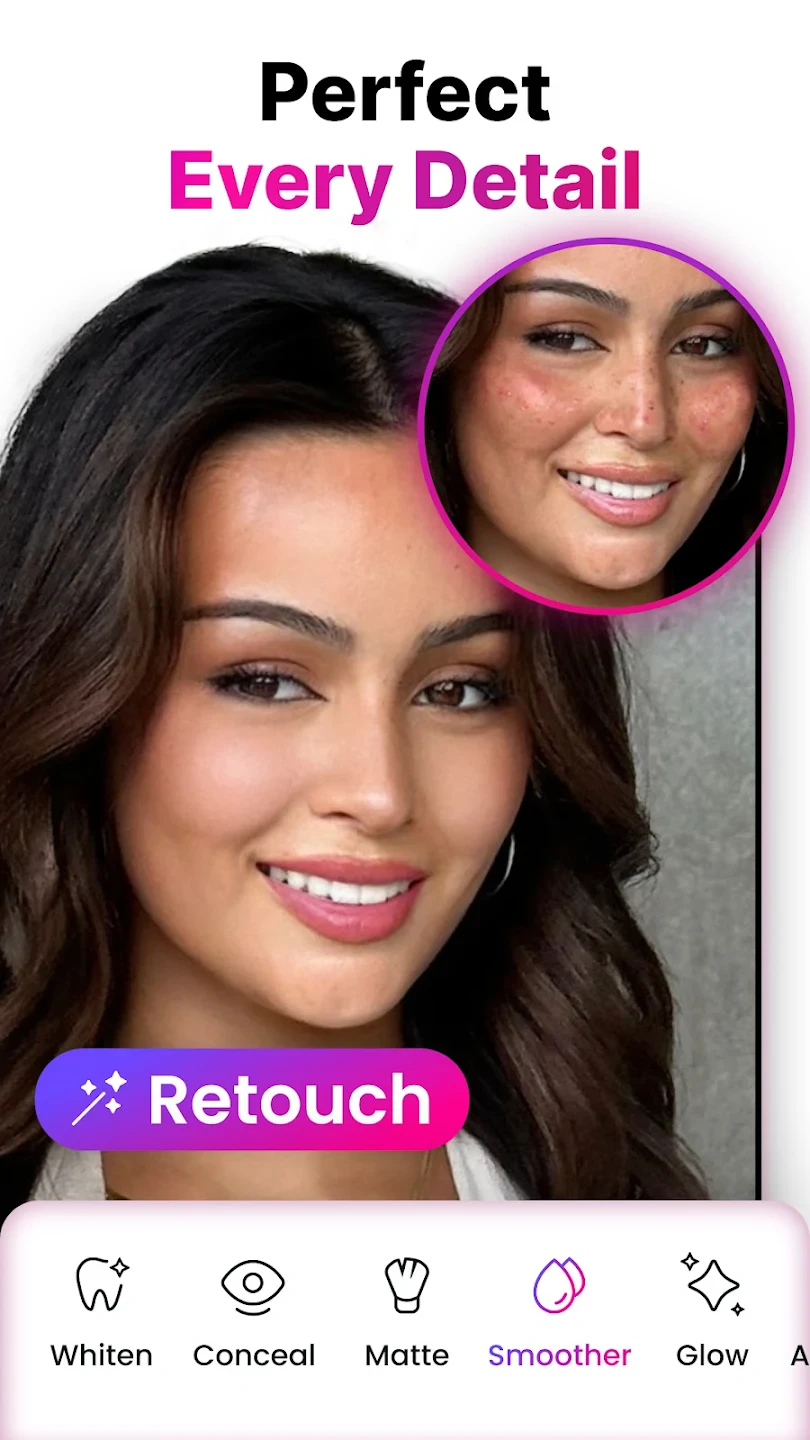 |
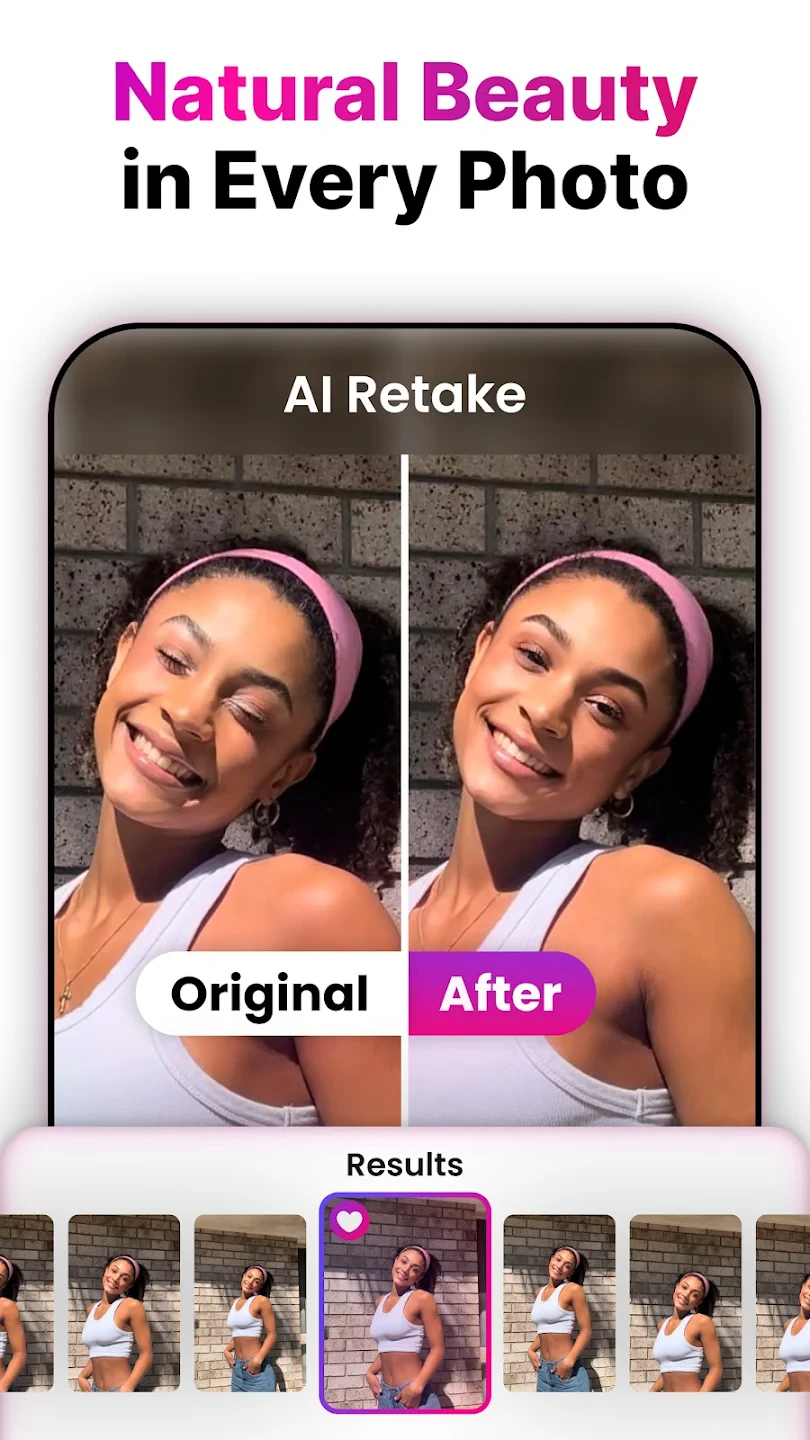 |






