 |
|
| Rating: 4.1 | Downloads: 10,000,000+ |
| Category: House & Home | Offer by: Room Planner Ltd |
Introducing Room Planner AI: Home Interior, your intelligent assistant for transforming any space into a beautifully designed haven. This innovative app empowers users to visualize, plan, furnish, and style rooms with realistic detail, leveraging cutting-edge AI for design suggestions and layout options, perfect for homeowners, renters, and interior enthusiasts looking to reimagine their living environments.
Its key appeal lies in its ease of use combined with powerful AI capabilities, allowing anyone to quickly create sophisticated virtual room concepts and experiment with different design aesthetics. Room Planner AI: Home Interior encourages creativity by offering instant feedback and alternatives, significantly speeding up the design decision-making process for home transformations of any scale.
App Features
- AI-Powered Style Suggestions: The app analyzes the style of your uploaded furniture photos or selected items to recommend complementary pieces and color palettes, saving you time digging through catalogues; this feature helps quickly achieve cohesive looks based on user preference or existing items.
- Intelligent 3D Room Visualization: Room Planner AI uses spatial AI to generate highly realistic 3D renderings from your floor plan sketches or image uploads, incorporating perspective and scale automatically; this significantly reduces manual model creation effort and provides instant, high-quality visualization.
- Measurement Tool & Furnishing Library: Utilize the built-in laser distance tool to accurately map your rooms, or import existing measurements via CAD files; populate virtual spaces from a vast library of furniture models rated by users and style experts, categorized by modern aesthetic and function.
- Furniture Placement Optimization: Analyze multiple layout options and receive AI feedback on the best placement for furniture, considering space efficiency, sightlines, and user-defined constraints like focal points; this valuable feature maximizes usability and visual appeal automatically.
- Mood Board Creation & Sharing: Visually gather inspiration sources from the web, taking snapshots or upload images; swiftly combine them into a digital mood board, which can be easily shared with room plans via apps like WhatsApp or email or exported as a rich media file for external review.
- Advanced Localized AI Rendering: Optional, This feature optimizes the AI rendering process by utilizing device-specific libraries tailored to geographic region, ensuring faster loading of highly detailed texture packs and style filters relevant to the user’s locale.
Pros & Cons
Pros:
- Intuitive Design & User-Friendly Interface
- Powerful AI Features for Design Guidance
- Highly Detailed and Realistic Visualizations
- Extensive Furniture Database & Consistent Quality Control
Cons:
- Library May Include Generic or Limited Selection Items
- Avoid Reinforces Need for Pre-Measuring or Image Uploading
- Inaccuracies Possible with Complex Architectural Features
- Performance May Depend on Device Processing Capability
Similar Apps
| App Name | Highlights |
|---|---|
| Roomstyler 3D Home Planner |
Focuses particularly on creating professional-looking 3D renders quickly; strong furniture library with various style categories, including some AI-assisted furniture placement tools. |
| HomeStyler by Planner 5D |
Known for its comprehensive design suite that integrates room planning, mood boards, and stylings with intuitive tutorials; includes AI design preferences based on user choices. |
| Planner 5D – Home Design & Remodeling |
Diverse range of design tools including room planner, 3D viewer, and landscape design; incorporates AI features for interior design suggestions and 3D object generation. |
Frequently Asked Questions
Q: How hard is it to start using Room Planner AI: Home Interior for the first time?
A: Setting up with Room Planner AI: Home Interior is very intuitive and quick—even design beginners can start planning a simple room layout in under a minute.
Q: Can I use Room Planner AI: Home Interior without an internet connection?
A: To access certain features like the AI design suggestions or the extensive furniture database updates, an internet connection is required. Offline map creation (floor planning) is supported, but generating detailed visualizations or fetching AI-driven ideas needs connectivity.
Q: Does Room Planner AI: Home Interior support importing my own camera photos for editing?
A: Yes! You can import background photos via the app using compatible photo import protocols. This allows you to create augmented reality mockups overlaying your planned furniture and changes directly onto your existing room images.
Q: Is there a cost involved for using Room Planner AI: Home Interior’s core features before deciding to purchase?
A: Full access to Room Planner AI: Home Interior’s core planning, visualization, library, and AI tools is available entirely free of charge with a potentially basic feature set. Premium designs, higher-resolution exports, and advanced AI assistance usually unlock in paid subscription tiers.
Q: How accurate are the measurements produced by Room Planner AI: Home Interior using the laser distance meter?
A: The measurement tools in Room Planner AI: Home Interior, including the laser distance meter option, are designed to be highly accurate, but final placement accuracy still depends naturally on the quality of your device’s sensor and how carefully you hold it level during measurement; minor adjustments might be needed for absolute precision.
Screenshots
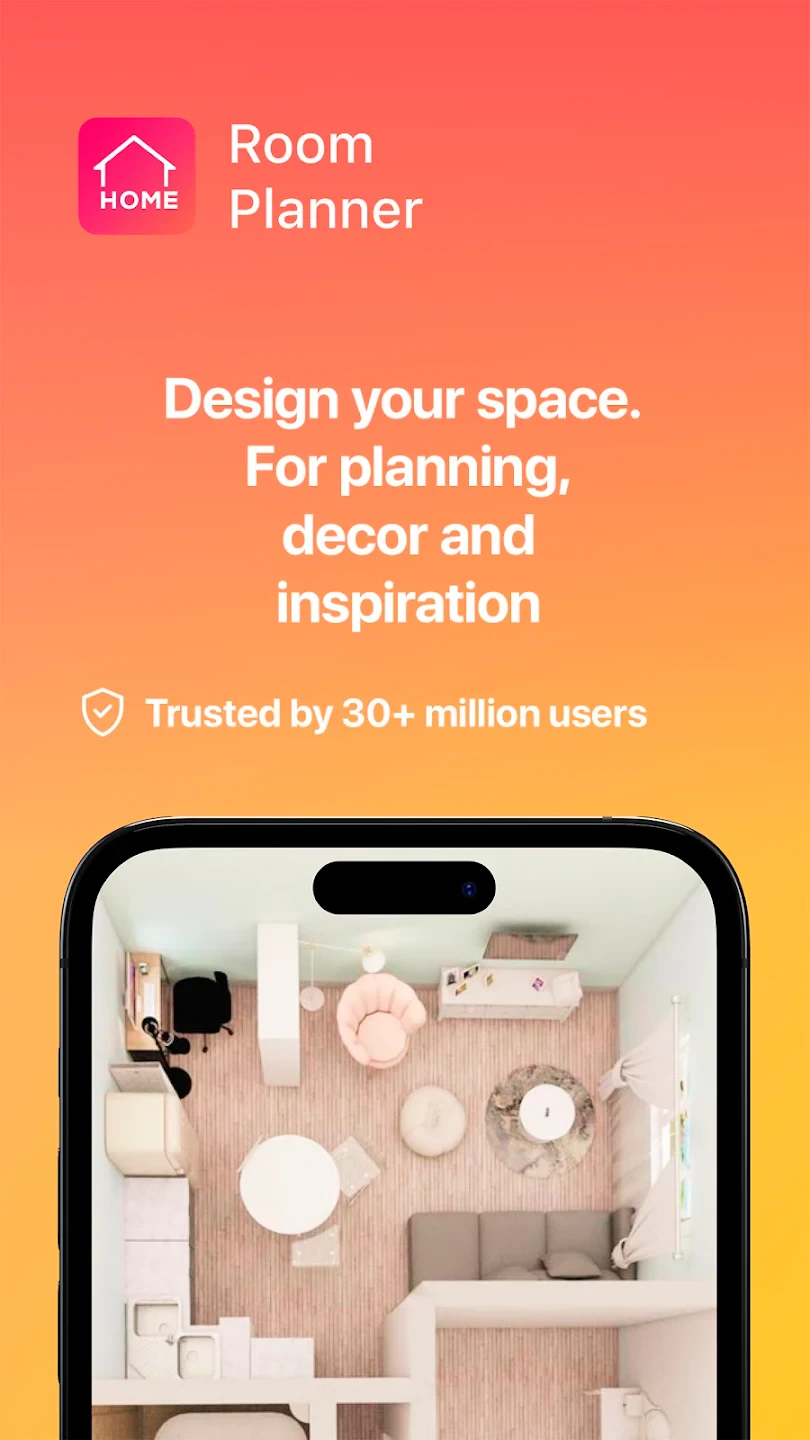 |
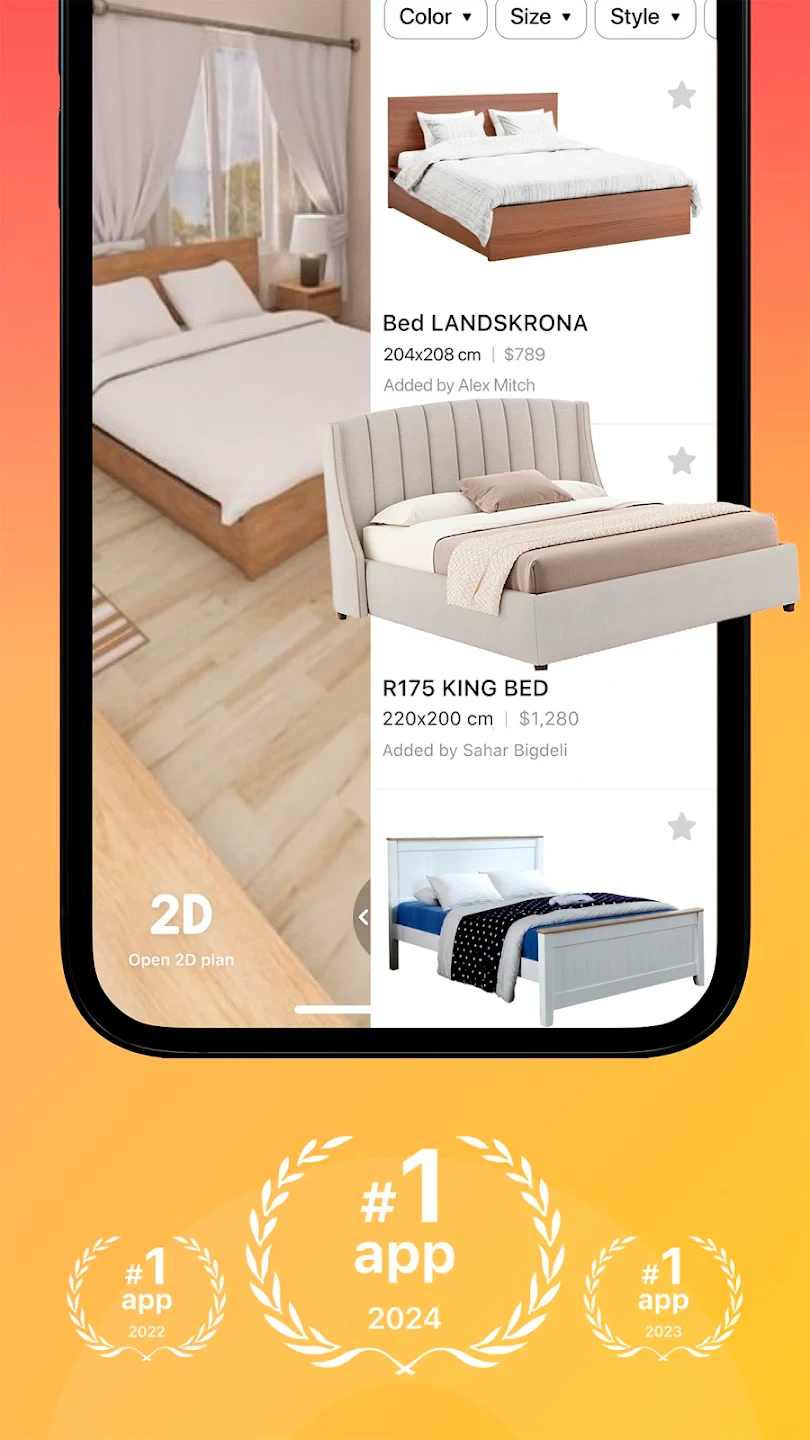 |
 |
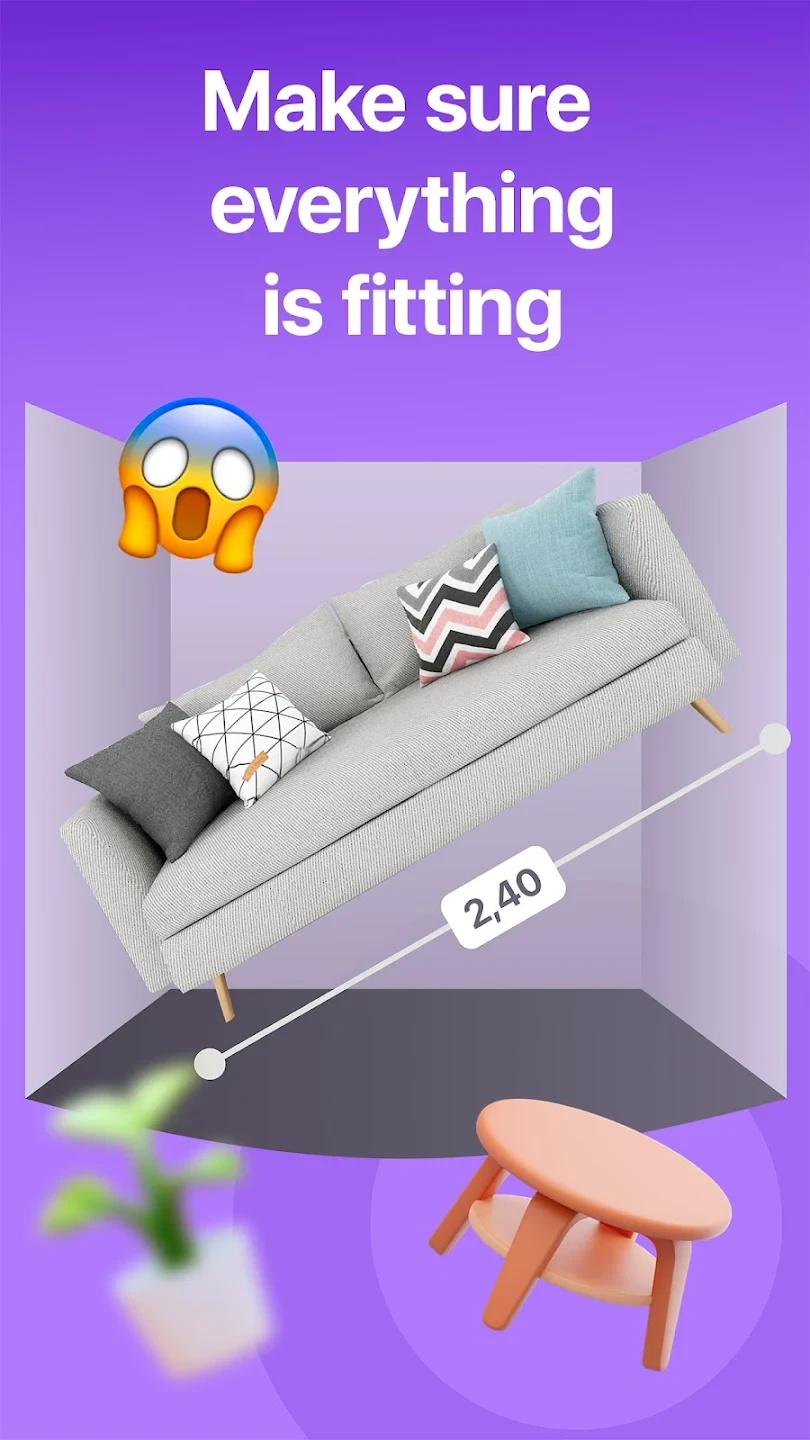 |






