 |
|
| Rating: 4.6 | Downloads: 1,000,000+ |
| Category: Business | Offer by: Salesforce.com, inc. |
The Salesforce Authenticator mobile application enhances security by generating time-based one-time passwords (TOTP) and push notifications for user authentication across Salesforce services. It serves as a mandatory security layer for administrators and users accessing sensitive Salesforce environments, replacing legacy authentication methods with a dedicated authenticator app.
Its primary value lies in significantly reducing account compromise risks by enforcing multi-factor authentication (MFA) standards. Users benefit from seamless, mobile-optimized verification processes instead of SMS codes or hardware tokens, making strong security accessible without sacrificing convenience for millions of daily Salesforce logins worldwide.
App Features
- Time-based One-Time Password Generation: Automatically creates unique verification codes every 30 seconds using industry-standard HMAC-SHA-1 algorithm; this enhances security by ensuring codes expire quickly, preventing replay attacks and unauthorized access attempts.
- Push Notification Verification: Offers a frictionless authentication method by sending secure prompts directly to your smartphone for quick approval or denial; this feature improves user experience by allowing instant visual confirmation without manual code entry.
- Account Registration & Management: Seamlessly adds new Salesforce user accounts or security domains to your device, automatically syncing credentials and configuration across different Salesforce orgs while maintaining centralized control over authenticator settings.
- Shared Device Management: Includes organizational controls for setting device limits per user, enabling/disabling specific accounts on a shared phone, and remotely deactivating inactive profiles through the Salesforce Security Controls page – crucial for enterprise security compliance.
- Seamless Cross-Platform Integration: Fully integrates with Salesforce Identity, supporting various authentication methods including SSO connections, providing flexible MFA options that adapt to different user roles and security requirements across desktop and mobile access points.
- Advanced Security Settings: Supports advanced configurations like emergency backup codes, anti-phishing protections, and detailed authentication history tracking within Salesforce, offering enterprise-grade security features often missing in consumer authentication solutions.
Pros & Cons
Pros:
- Enhanced Security Posture
- MFA Enforcement Without SMS
- Mobile-Centric Authentication
- Enterprise-Grade Configuration
Cons:
- Limited Platform Compatibility
- Requires Constant Phone Access
- Device Dependency Concerns
- Initial Setup Complexity
Similar Apps
| App Name | Highlights |
|---|---|
| Authy |
Popular authenticator with QR code support and cloud-synced backup across devices, providing alternative storage method for recovery credentials. |
| Google Authenticator |
Industry standard authenticator supporting various services with simple interface, though lacking the advanced Salesforce-specific configuration options. |
| Duo Mobile |
University/enterprise-focused authenticator with advanced MFA options including biometrics and device context, often used with Cisco security infrastructure. |
Frequently Asked Questions
Q: How does Salesforce Authenticator integrate with my organization’s existing security practices?
A: The app seamlessly integrates with Salesforce Identity via SAML, OIDC, or LDAP configurations, supporting diverse authentication methods including TOTP, push notifications, SMS backup codes, and biometric verification options configured through Setup. This allows administrators to align security protocols with enterprise standards.
Q: Can I use Salesforce Authenticator across different Salesforce orgs or instances?
A: Absolutely! Once you’ve added an authentication domain in Setup, all associated Salesforce environments (including sandbox orgs) automatically populate within the app’s credential list. You simply tap the corresponding entry to authenticate, regardless of the specific instance type or namespace.
Q: What happens if my phone is lost or damaged while holding active authentication profiles?
A: Salesforce Security provides comprehensive management tools to handle such scenarios. Through Setup, administrators can remotely disable specific authentication profiles on your device or revoke access entirely. The app also supports SMS-based backup codes for emergency logins and offers detailed activity monitoring within Security Controls to track authentication attempts.
Q: How does the push notification verification compare to SMS codes in security and convenience?
A: Push notifications offer significantly faster verification (typically seconds vs 1-2 minutes for SMS delivery) while providing superior security since no sensitive verification codes are transmitted outside your device. Unlike SMS messages which can be intercepted via SIM swapping or messaging app vulnerabilities, push notifications require active user interaction for approval, creating a more robust security barrier.
Q: Is the Salesforce Authenticator app available for free, and are there any subscription costs associated with its use?
A: The core authentication functionality within Salesforce Authenticator remains free for users while providing enterprise features through standard Salesforce licenses. Organizations leverage their existing subscription (Enterprise, Unlimited, or higher) to enable Multi-Factor Authentication settings, which automatically includes the authenticator capability without separate app charges.
Screenshots
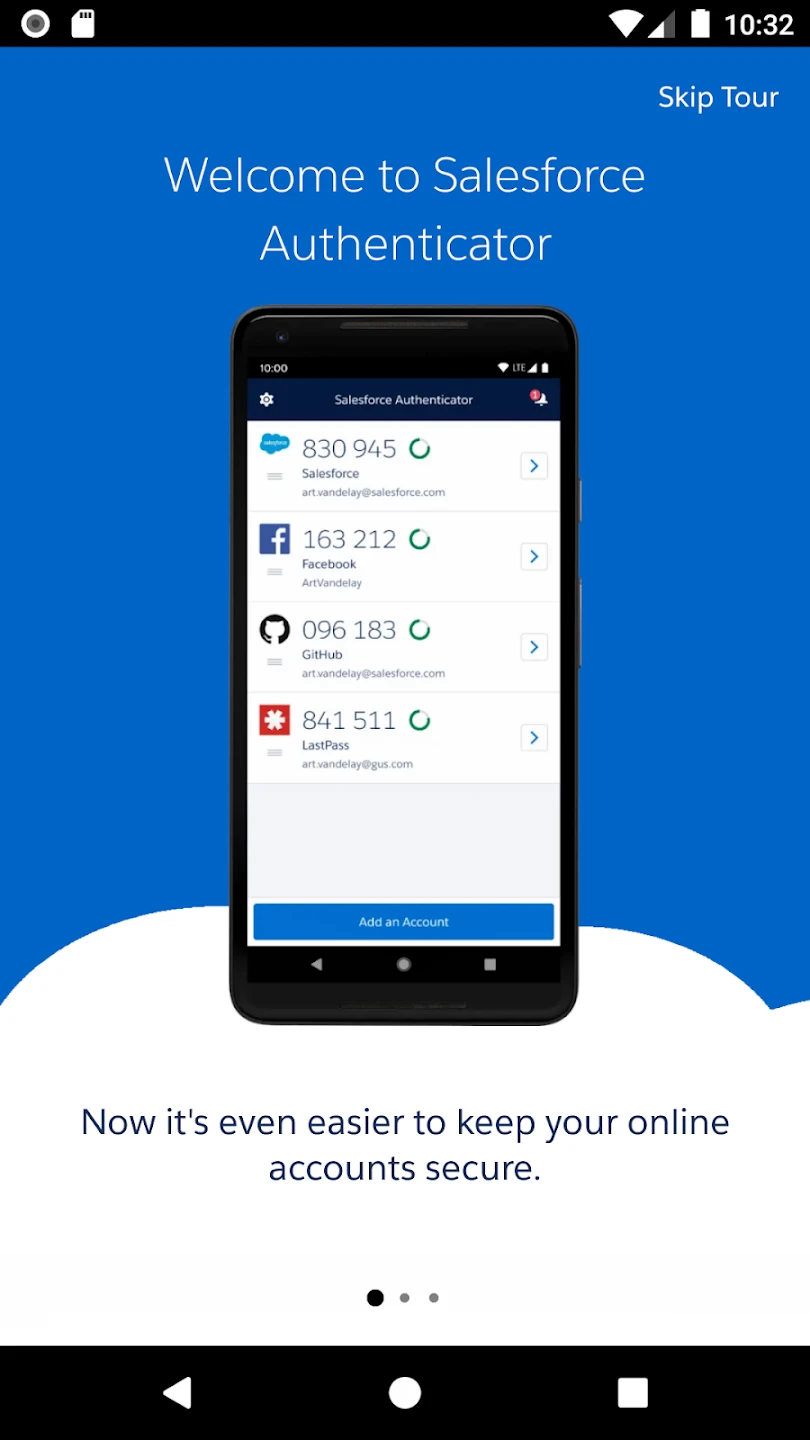 |
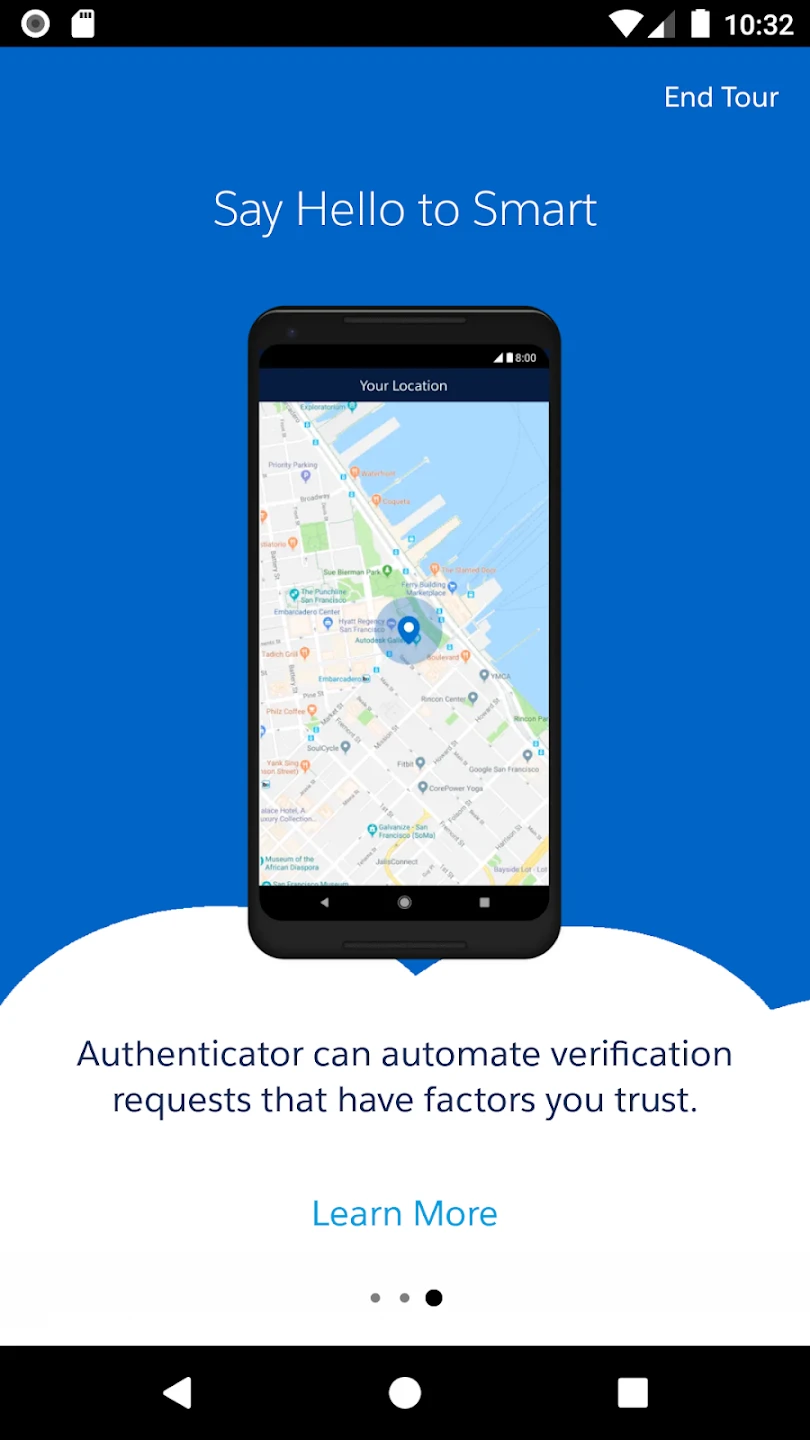 |
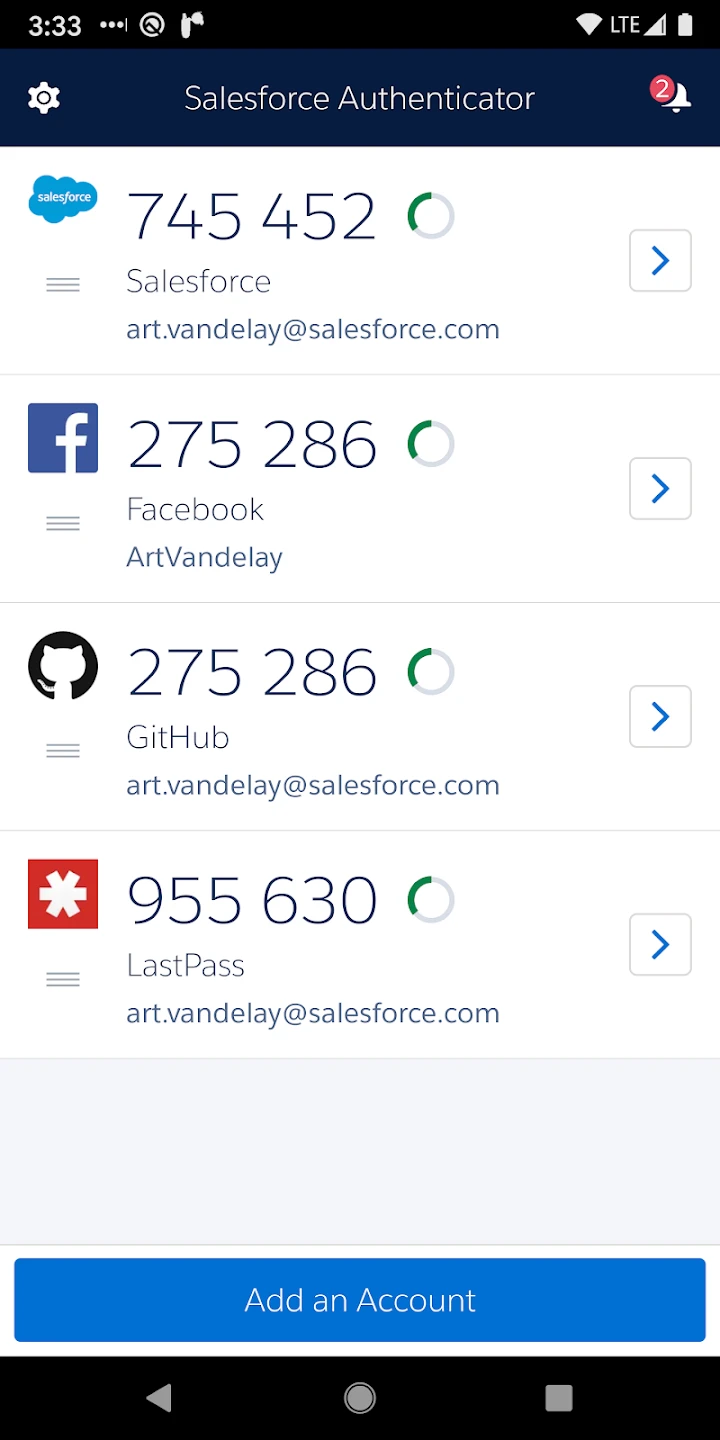 |
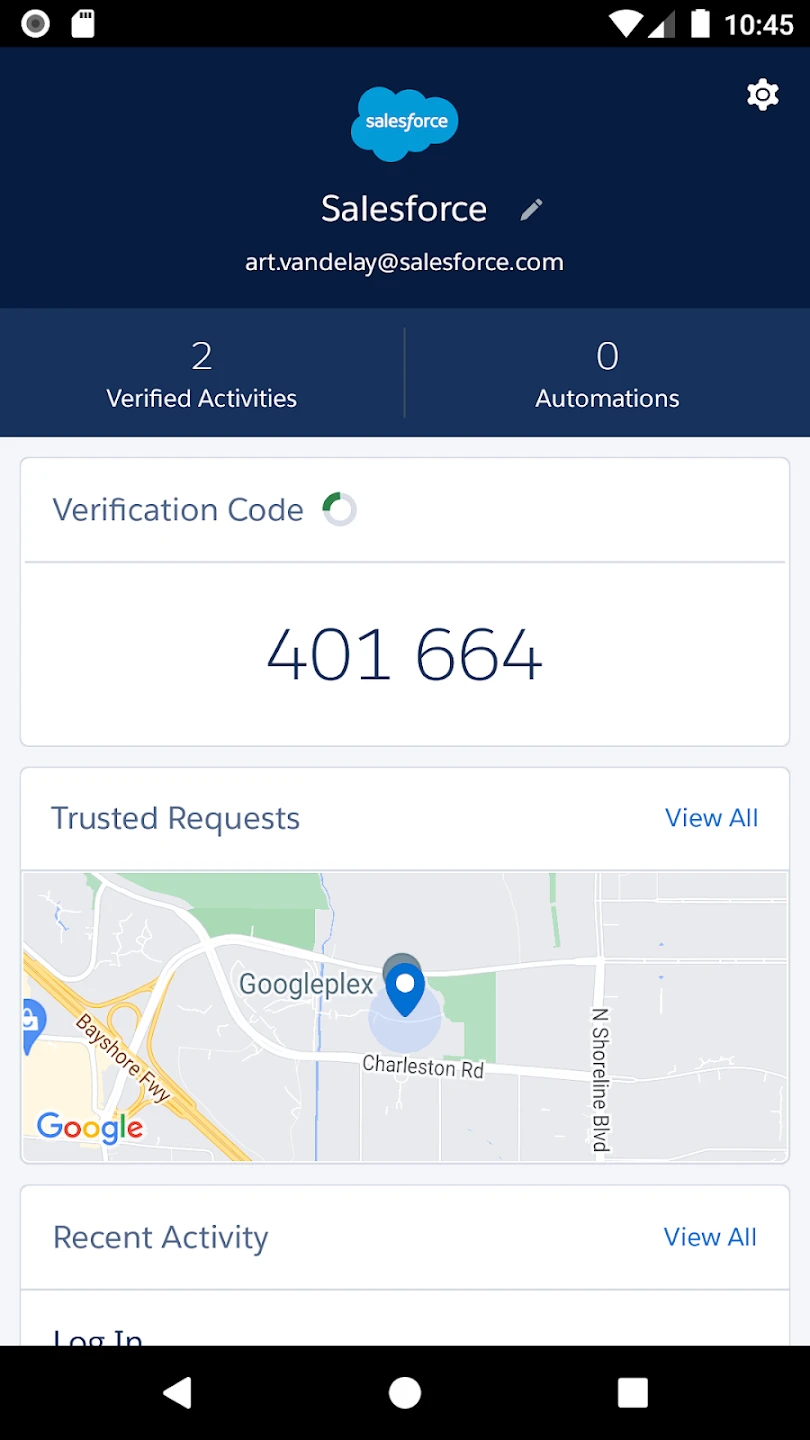 |






