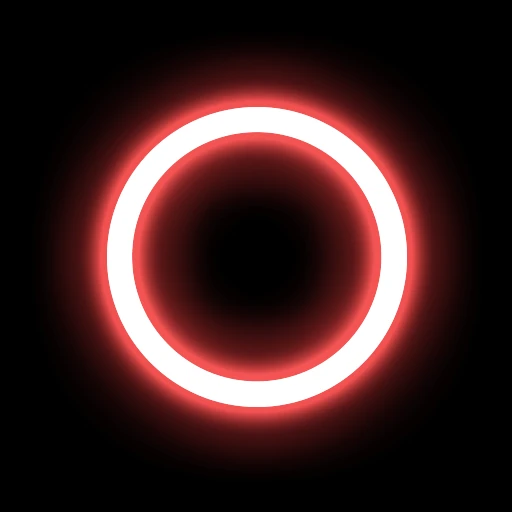 |
|
| Rating: 4.1 | Downloads: 5,000,000+ |
| Category: Video Players & Editors | Offer by: Kevin’s Lab |
Screen Recorder – Record Video is your essential tool for capturing high-quality screenshots and videos directly from your device. This app empowers users to record gameplay, create tutorials, record online videos, or capture important on-screen content with ease. Whether you’re a student, educator, content creator, or professional, this versatile app provides simple yet powerful screen recording capabilities.
The key value of Screen Recorder – Record Video lies in its ability to simplify complex screen capturing tasks. It offers crystal-clear video quality with minimal system impact, allowing you to record everything from intricate gameplay mechanics to detailed software walkthroughs. This practical tool saves you time and eliminates the need for multiple software solutions, making content creation and documentation remarkably straightforward.
App Features
- High-Quality Recording: Capture crisp, clear screen recordings with customizable resolution and frame rate settings. The exceptional video quality ensures professional results for tutorials, presentations, or gameplay footage.
- Audio Recording: Record system sounds, microphone audio, or both simultaneously. This comprehensive feature is invaluable when creating gaming walkthroughs, video tutorials, or voice-over demonstrations.
- Region Recording: Focus on specific areas of your screen instead of recording the entire display. This practical function saves file size while highlighting exactly the content you need to share, perfect for annotating specific UI elements or gameplay sections.
- Timed Recording: Schedule recordings to start and stop automatically. This convenient feature is especially useful for capturing unpredictable events like streaming highlights or timed software demonstrations, saving you from needing to constantly monitor the recording.
- Trimming & Editing: Seamlessly cut unwanted sections from your recordings before exporting. The intuitive editing tools allow for precise control over your final output, making your videos clean and professional without complex editing software.
- Secure Export: Save recordings in various video formats with password protection options. This versatile feature ensures your content is easily shareable while providing added security for sensitive material or private projects.
Pros & Cons
Pros:
- Exceptional video quality across different screen resolutions
- Intuitive user interface with one-tap recording functionality
- No root/permission requirements for basic operation
- Zero installation option for quick, temporary recordings
Cons:
- Occasional UI lag during intensive recording sessions
- Basic editing limitations compared to desktop software solutions
- No direct cloud upload integration (requires manual file sharing)
- Resolution limitations on budget devices with hardware constraints
Similar Apps
| App Name | Highlights |
|---|---|
| AZ Screen Recorder |
Known for its real-time preview and support for both screen and game mode recording. Offers similar quality output with comparable features. |
| Screen Recorder for YouTube |
Designed specifically for YouTube creators with optimized settings for platform compatibility. Includes direct upload functionality to simplify the sharing process. |
| Bandicoot Screen Recorder |
Offers dual-stream recording and advanced stabilization features. Ideal for capturing gameplay with smooth motion and minimal shake. |
Frequently Asked Questions
Q: Will Screen Recorder – Record Video work in the background?
A: Yes, you can set recordings to run in the background using the Timed Recording feature. This allows you to capture events on your screen even when you’re not actively monitoring the app.
Q: Can I edit my recordings before exporting?
A: Absolutely! The app includes built-in editing tools that let you trim, cut, and rearrange your footage. You can also add text overlays and adjust speed to perfect your recordings before exporting.
Q: How do I record only a portion of my screen?
A: Use the Region Recording feature to select any area you want to capture. This lets you focus on specific windows, applications, or sections of content without including unnecessary parts of your display.
Q: What video formats does this app support for export?
A: You can export recordings in various formats including MP4 (H.264), MOV (H.264), and AVI (MPEG-4). The supported formats are optimized for high quality while maintaining manageable file sizes across different devices.
Q: Is the app compatible with all Android devices?
A: The core recording functions work on most modern Android devices, though specific features like high-resolution recording or certain audio formats may vary depending on your device’s hardware capabilities.
Screenshots
 |
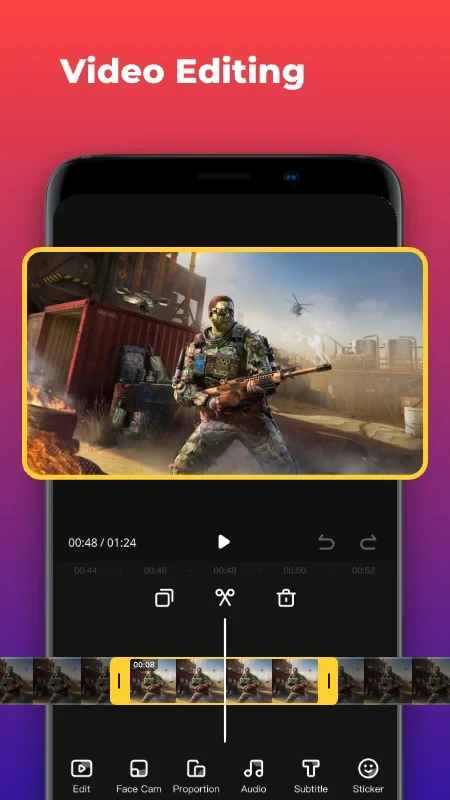 |
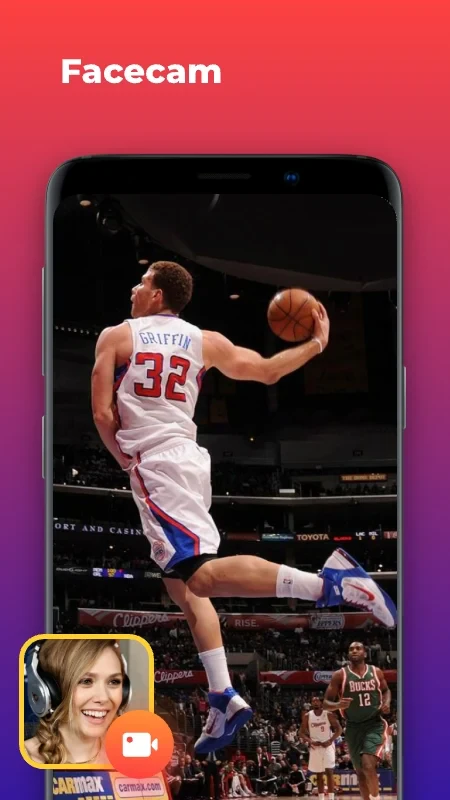 |
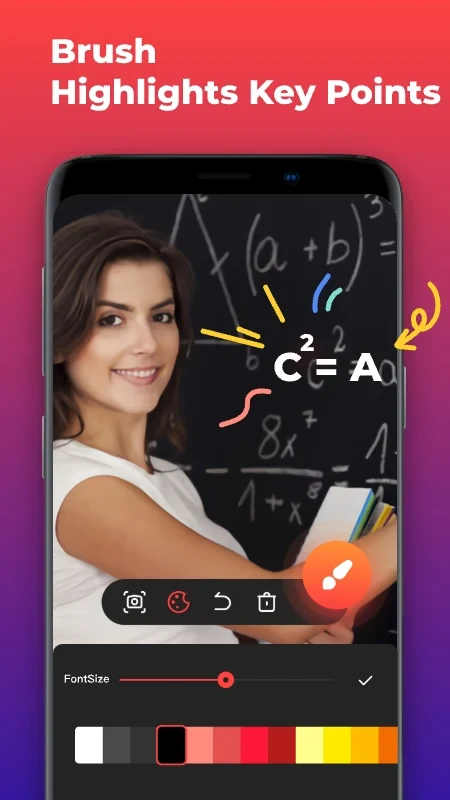 |






