 |
|
| Rating: 4.5 | Downloads: 5,000,000+ |
| Category: Shopping | Offer by: Samsung Electronics Co. Ltd |
The Shop Samsung app is Samsung Electronics’ official mobile platform for discovering, exploring, and purchasing a wide range of their products. It allows users to browse the latest smartphones, tablets, home appliances, and accessories from Samsung, compare models, read reviews, and manage their orders directly from their smartphones or tablets. It’s primarily designed for consumers seeking convenience and comprehensive access to the Samsung product ecosystem on the go.
This app offers a practical and integrated way to engage with the Samsung brand, making shopping simpler and more efficient. From searching specific items or filtering by category to viewing personalized recommendations and tracking deliveries, it consolidates the shopping experience, appealing especially to tech enthusiasts and busy individuals wanting reliable mobile access to Samsung’s offerings.
App Features
- Browse Products by Category: Easily explore different Samsung product lines like smartphones, TVs, home appliances, and wearables. This saves users time searching multiple websites or stores, helping them discover new products that match their needs or budget, improving the shopping discovery process significantly.
- Product Comparison Tool: View detailed specifications, compare prices, and read user reviews for multiple Samsung devices side-by-side. Features like side-by-side specs comparison and user ratings help informed decisions quickly, streamlining the research phase before purchasing.
- In-App Customer Support Chat: Get instant assistance and answers to queries regarding product availability, features, and troubleshooting directly within the app. This feature addresses user concerns promptly without leaving the app, providing immediate help for a smoother shopping journey.
- Order Tracking & Management: Monitor the status of your Samsung orders in real-time, from confirmation to delivery, and manage returns or exchanges easily. Knowing exactly where your purchase is enhances user confidence and simplifies the post-purchase process.
- Account Management: Access and manage your Samsung account details, saved payment methods, wish lists, and order history all in one place. This centralizes user data, making managing purchases and preferences across devices more convenient for returning customers.
- Special Offers & Bundles: Receive notifications about exclusive discounts, new product launches, and promotional bundles available only through the Shop Samsung app. This feature provides timely access to deals, offering unique value and encouraging timely purchases.
Pros & Cons
Pros:
- Convenient Centralized Shopping Experience
- Access to Latest Product Information & Specifications
- Order Tracking & Management at Your Fingertips
- Integrated Customer Support
Cons:
- Potentially Overwhelming Due to Vast Product Selection
- Limited Availability for Certain Products Compared to Physical Stores
- Dependence on Internet Connectivity for Key Functions
- Notification Overload if Users Sign Up for Alerts
Similar Apps
| App Name | Highlights |
|---|---|
| Amazon App |
Offers a vast selection of goods, competitive pricing, and fast shipping options. Known for prime membership benefits and diverse return policies. |
| Apple Store App |
Designed for seamless purchasing and integration with Apple ecosystem. Includes guided steps for setup and access to AppleCare support. |
| Newegg App |
Popular for computer hardware and electronics with often lower prices. Includes detailed product comparisons and in-depth user reviews. |
Frequently Asked Questions
Q: Can I use the Shop Samsung app to check the availability of a specific Samsung product before I purchase?
A: Yes! The Shop Samsung app displays real-time inventory levels and stock information for most Samsung products directly on their pages, helping you confirm availability before adding items to your cart.
Q: What happens if I change my mind after placing an order?
A: You can manage your order easily. If your order hasn’t shipped yet, you can often cancel it directly within the app. For returns or modifications once shipped, you’ll find detailed instructions and links to initiate the process through the app’s Order Tracking section.
Q: Does the Shop Samsung app work on both iOS and Android devices?
A: Absolutely! The Shop Samsung app is designed to run on a wide range of both iOS (iPhone, iPad) and Android smartphones and tablets, providing a consistent experience across different mobile devices.
Q: How do I find out about new product releases on the Shop Samsung app?
A: Great question! The Shop Samsung app features a dedicated section for new arrivals and updates. You can enable notifications for new products in your account settings to get alerts straight to your device.
Q: Is my payment information secure when making purchases through the Shop Samsung app? A: Security is a top priority. The Shop Samsung app employs standard industry-leading encryption and security protocols to safeguard your payment details and personal information during transactions, similar to secure practices used by other major e-commerce platforms.
Screenshots
 |
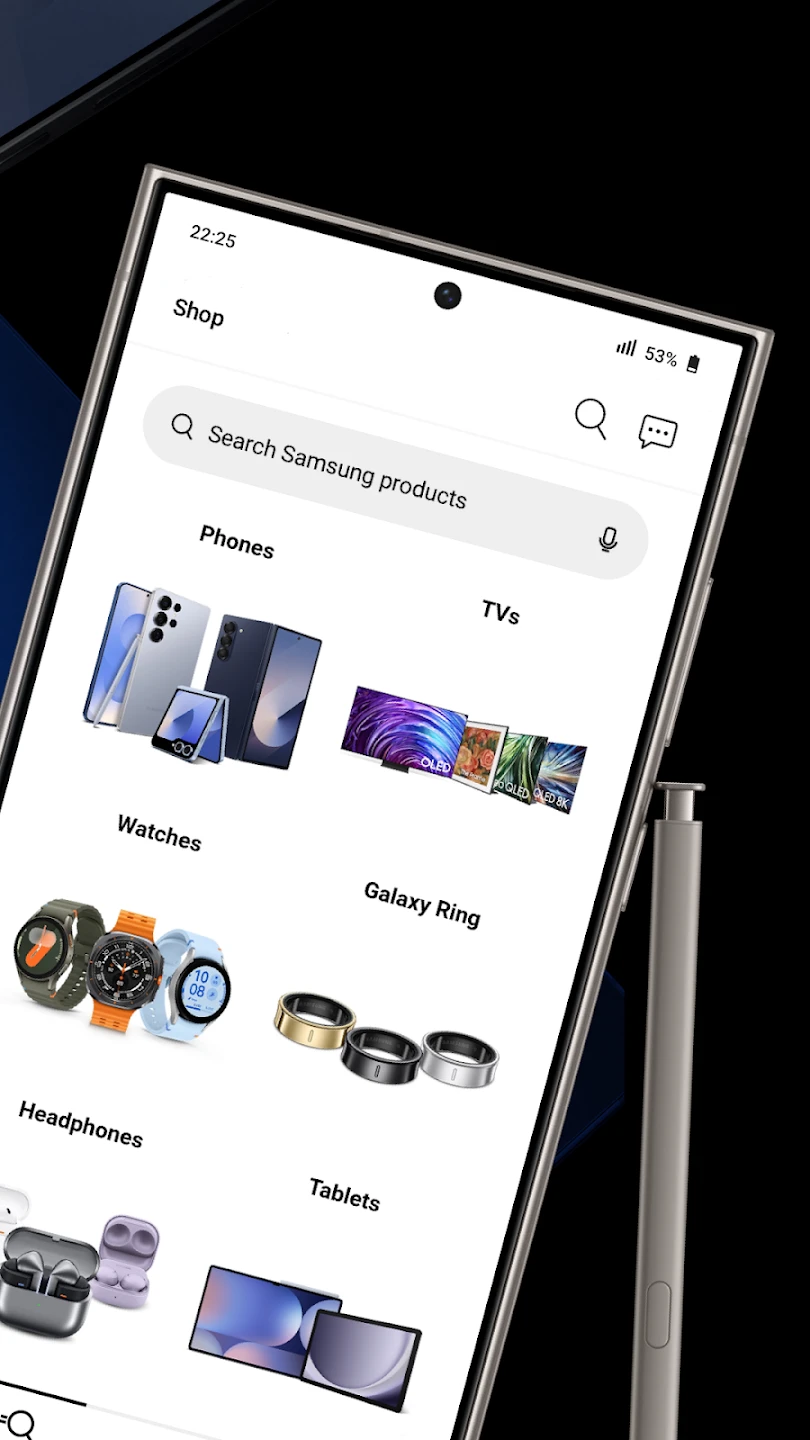 |
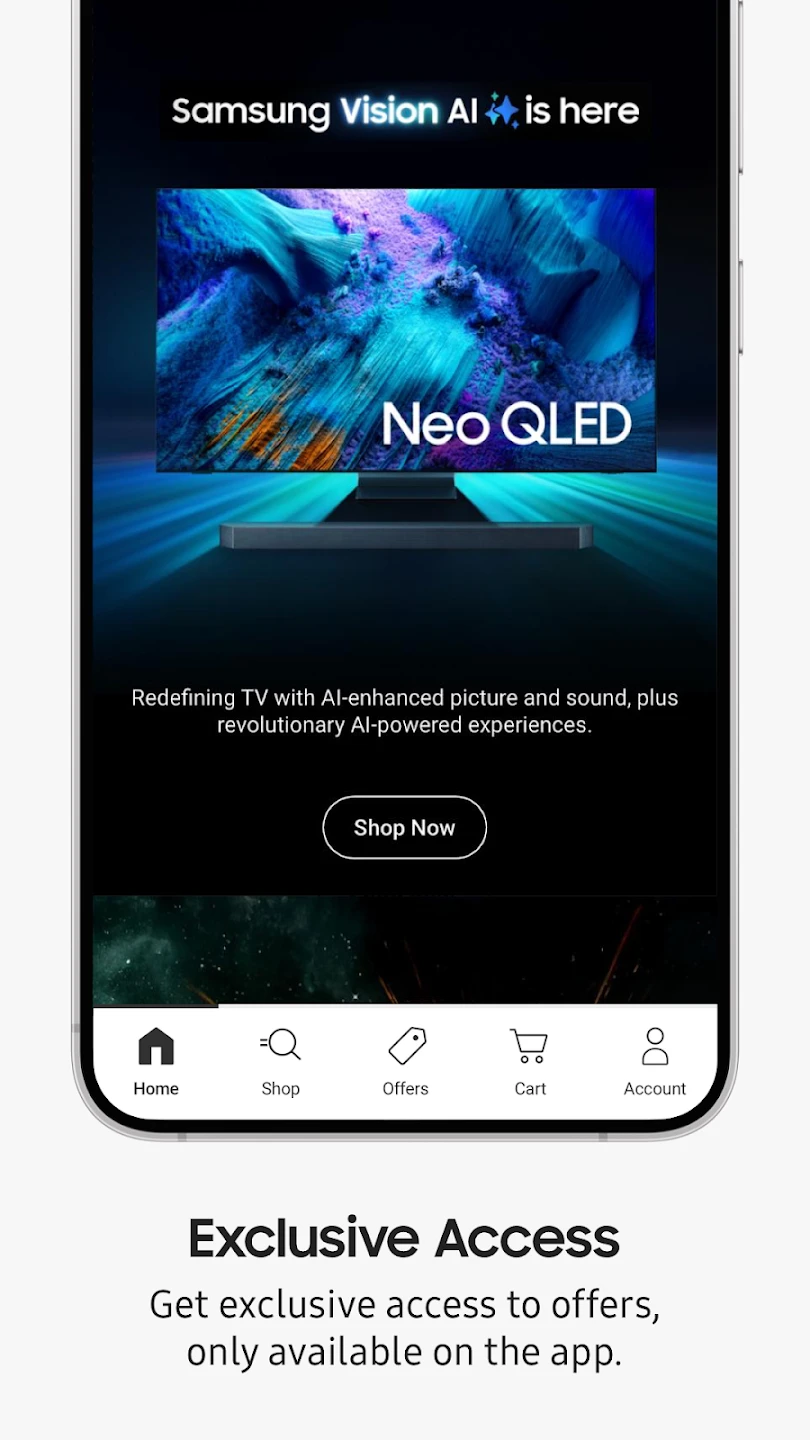 |
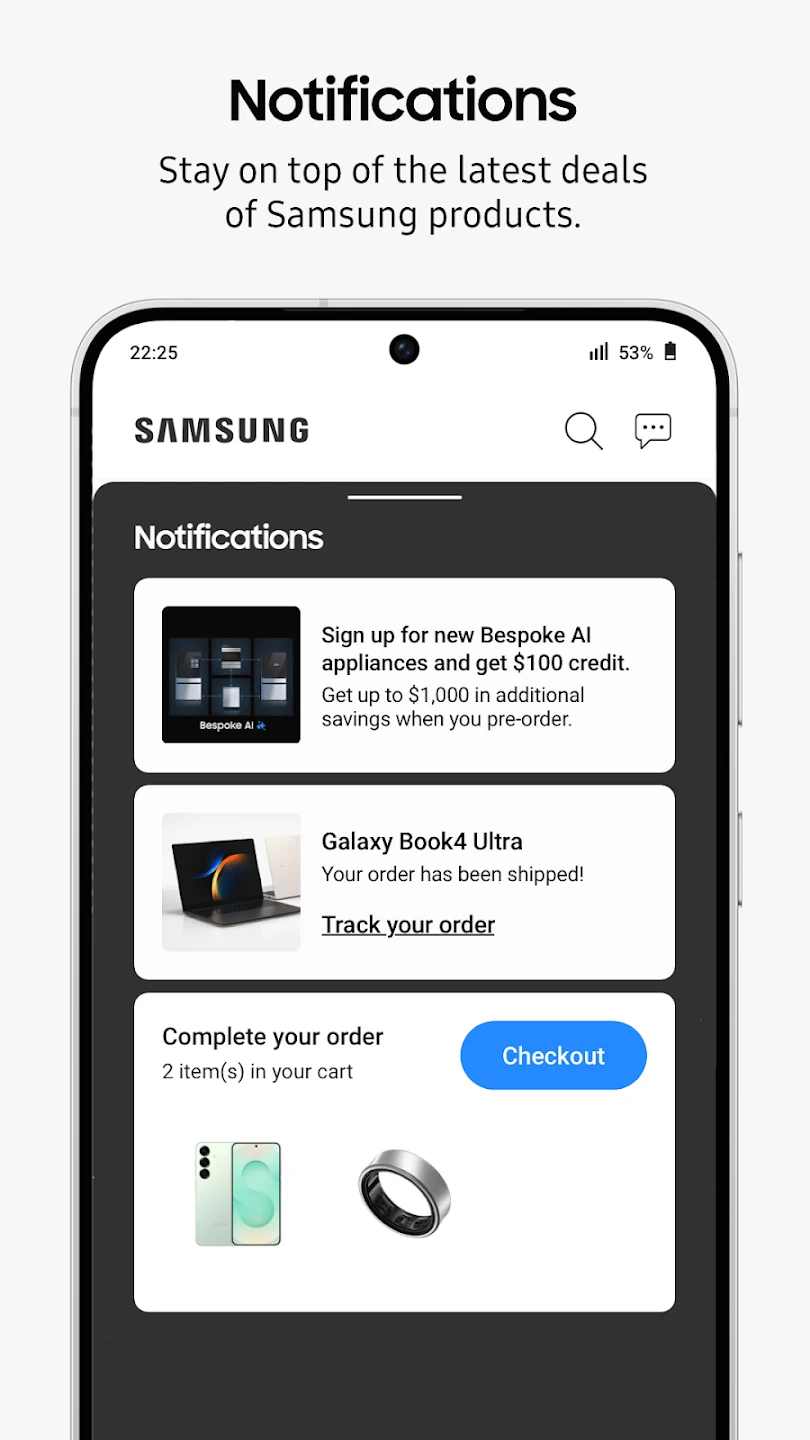 |






