 |
|
| Rating: 4 | Downloads: 100,000,000+ |
| Category: Art & Design | Offer by: Sketchbook |
The Sketchbook app is a versatile digital drawing tool designed for artists and designers. It allows users to sketch, illustrate, and paint using various tools and brushes on their mobile devices or computers. Perfect for beginners and professionals alike, Sketchbook empowers creativity wherever inspiration strikes.
Its key value lies in offering a powerful, yet accessible platform for bringing ideas to life digitally. From quick doodles to detailed artworks, Sketchbook’s intuitive interface and extensive feature set make it ideal for practical usage in concept development, portfolio building, or simple artistic expression.
App Features
- Layer Management: This feature lets you organize different elements of your artwork separately. For instance, placing a messy sketch on a lower layer keeps your clean drawing process visible, making edits much more efficient and intuitive.
- Brush Engine: Sketchbook offers a wide palette of customizable brushes, including realistic pencils, textured pens, watercolors, and digital paints. These brushes mimic traditional tools, providing artists with the feel and flexibility needed to achieve professional results across various projects.
- Color Palette & Mixer: Accessing pre-defined palettes or creating custom color mixes is straightforward, allowing artists to maintain color consistency throughout their work. The intuitive mixer helps users blend colors precisely for unique effects, perfect for matching design schemes or creating mood.
- Canvas Scaling & Guides: Users can easily scale their canvas to fit their creative vision, even starting small and expanding later. Built-in grid patterns, perspective guides, and rulers assist in aligning elements for precision drawing, especially valuable for technical sketches or architectural concepts.
- Export Options & File Management: Seamlessly export your finished pieces in popular formats like PNG, JPEG, or PDF. Organize your artwork with folders, save versions, and access cloud sync options (where supported) for easy backup and retrieval across devices.
- Undo/Redo System: This essential tool provides peace of mind with unlimited, step-by-step undo and redo capabilities. It quickly recovers from mistakes, allowing artists to experiment freely without fear of losing progress.
Pros & Cons
Pros:
- Powerful and versatile brush system
- Good layer management capabilities
- User-friendly interface for beginners
- Regular updates adding new features and tools
Cons:
- Can be resource-heavy on older devices
- Advanced features require a paid subscription
- Interface might feel slightly dated compared to some competitors
- Mobile version has fewer export options than desktop
Similar Apps
| App Name | Highlights |
|---|---|
| Adobe Photoshop Sketch |
Created by Adobe, offers powerful drawing tools and integrates seamlessly with Photoshop. Best for artists wanting to continue work directly into high-end photo editing. |
| Procreate |
A highly popular mobile app known for its intuitive interface, beautiful brushes, and excellent touch controls. Excellent for illustrators and sketch artists using iPads. |
| Autodesk Sketchbook for iPad |
A professional-grade app by Autodesk, known for its robust tools and performance. Popular among industrial designers and artists needing advanced features. |
Frequently Asked Questions
Q: Is Sketchbook suitable for professional artists?
A: Yes, definitely. The professional version of Sketchbook provides industry-standard tools like advanced brush engines, layers, and color management, making it a viable choice for professionals needing high performance and flexibility.
Q: How does the free version compare to the paid versions?
A: The free version includes basic drawing tools and is great for beginners. Paid versions unlock advanced features like more brush types, unlimited layers without pro limits, cloud saves, and specialized tools like 3D sculpting or vector editing for serious creators.
Q: Can I use Sketchbook on both my desktop and mobile device seamlessly?
A: Yes, Sketchbook often offers apps or web versions for various platforms. You can start drawing on your phone and continue on your computer, though some features might be platform-specific (e.g., touch controls vs. mouse), and file synchronization (if available) ensures your work is accessible everywhere.
Q: Does Sketchbook offer tutorials or learning resources?
A: Yes, Sketchbook provides a variety of resources. You’ll find video tutorials, drawing challenges, and a community library of user-shared content directly within the app (depending on the version), helping users learn techniques and improve their skills.
Q: What happens to my subscription if I upgrade/downgrade my plan?
A: If you upgrade your subscription, you’ll immediately gain access to the newer plan’s features. If you downgrade within the same billing cycle, unused features might be temporarily disabled, but downgrading permanently usually restricts access to higher-tier features. Always check the app store listing for the specific terms.
Screenshots
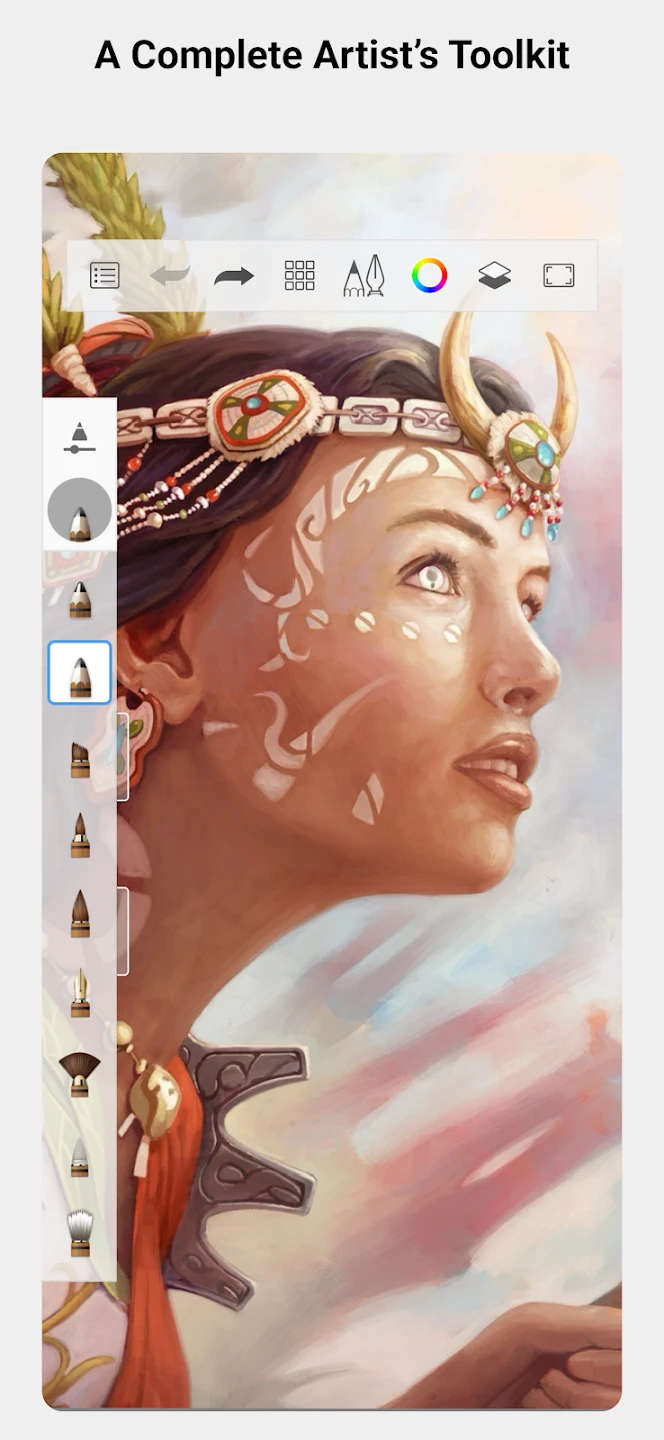 |
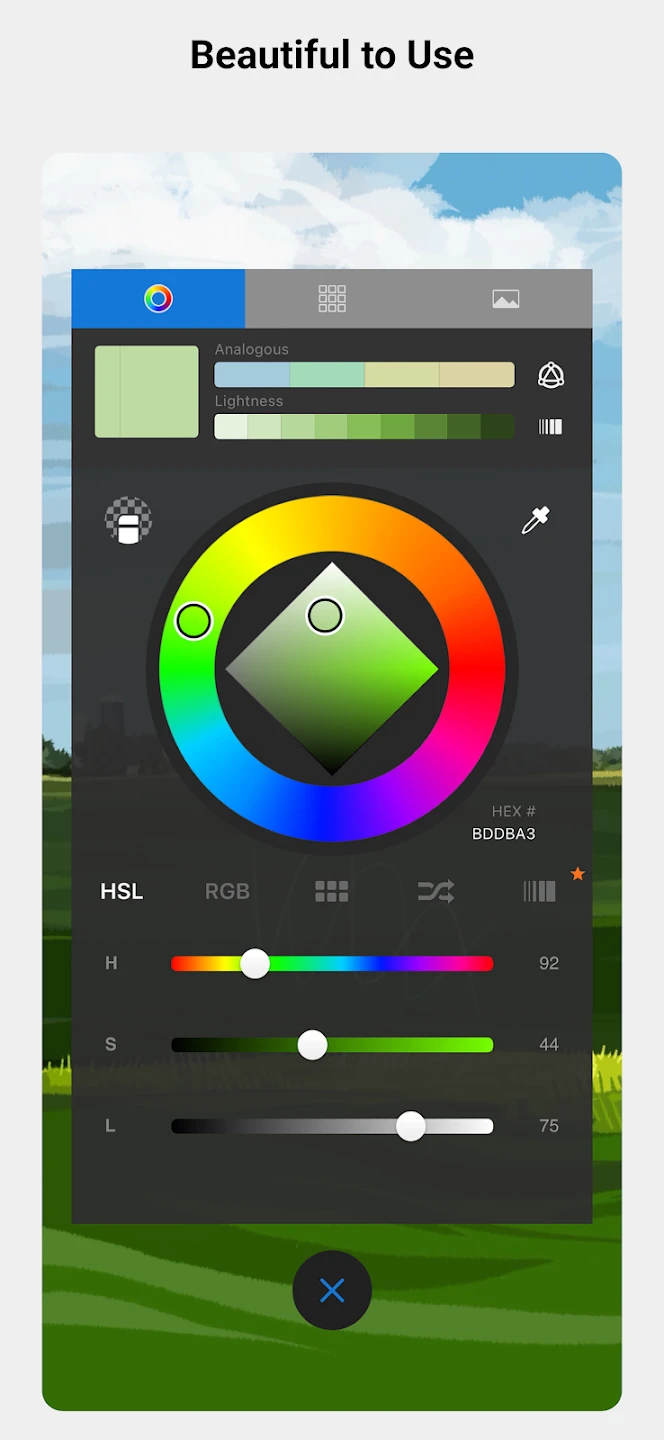 |
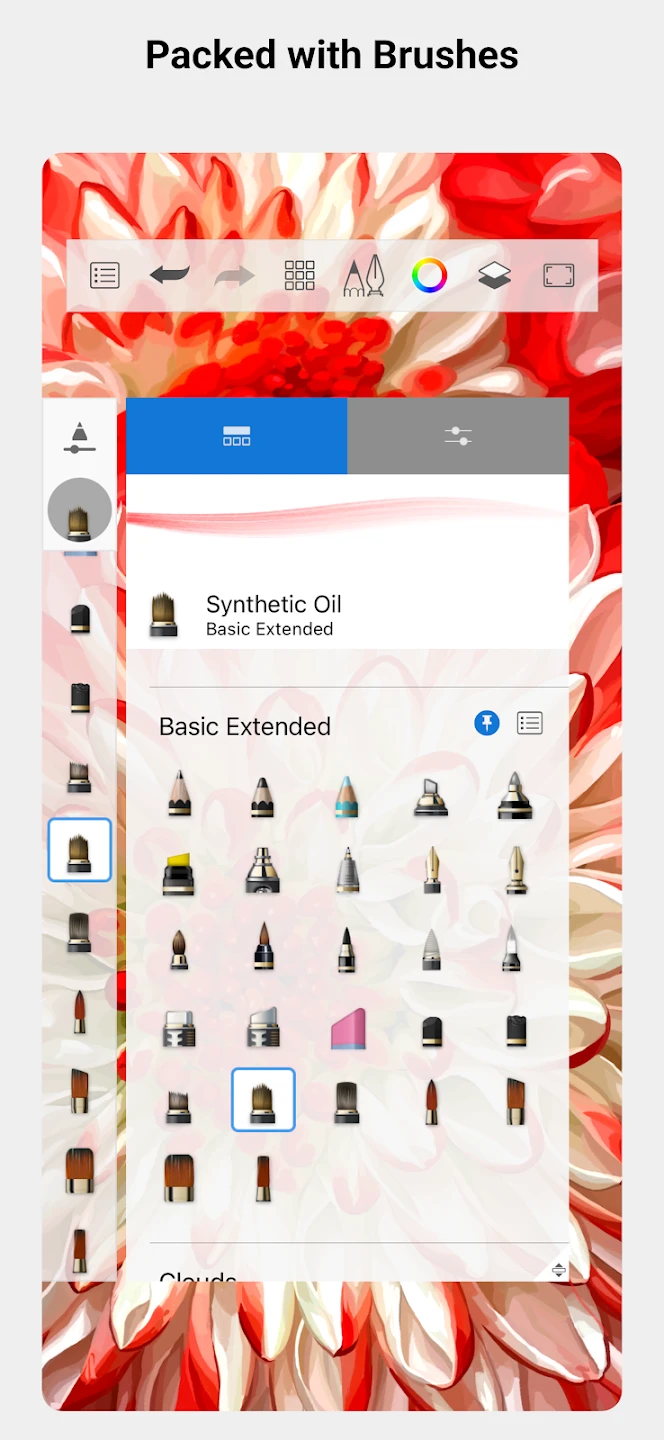 |
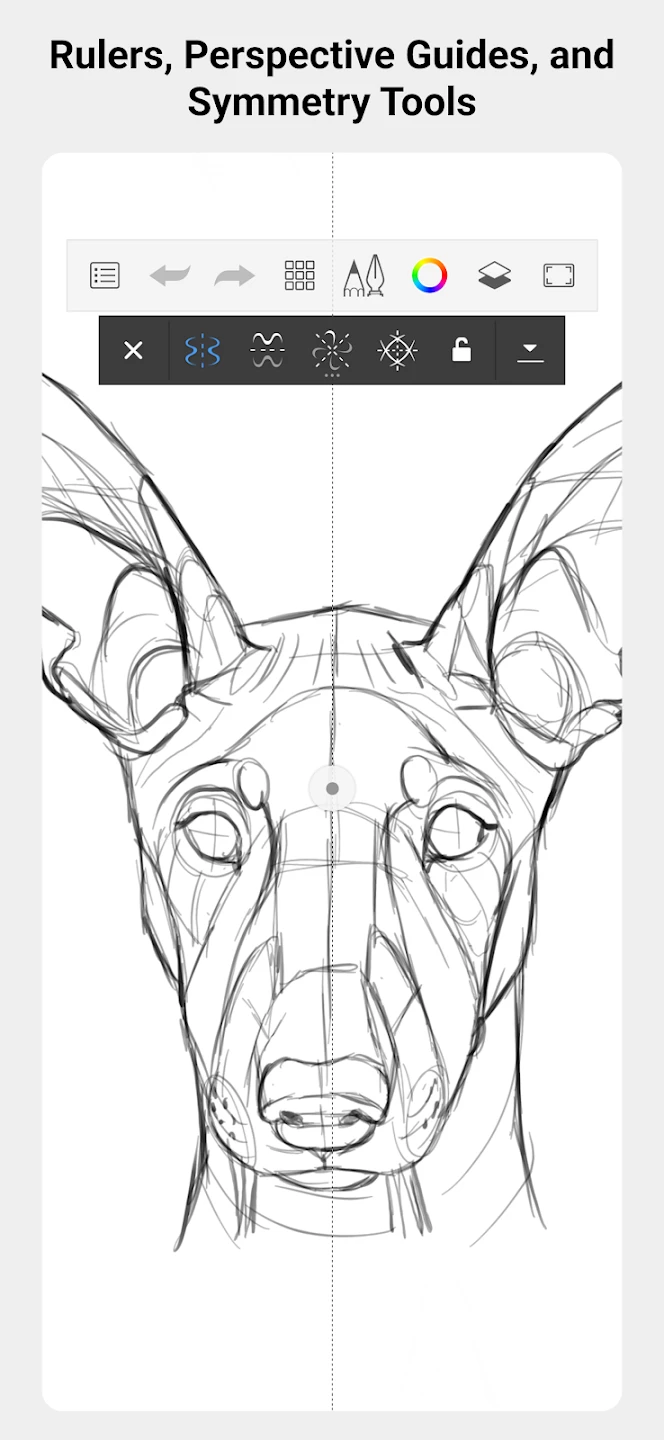 |






