 |
|
| Rating: 4.1 | Downloads: 1,000,000+ |
| Category: Education | Offer by: Codespace Dijital |
Smart Noter – AI Note Taker is an innovative mobile application designed to transform how users capture, organize, and retrieve information. Using advanced artificial intelligence, this app automatically transcribes spoken notes into text with timestamps, summarizes content, and generates searchable keywords, making it ideal for students, professionals, and anyone dealing with frequent note-taking.
Its key value lies in its ability to reduce manual effort and enhance productivity by intelligently processing notes. This tool appeals through its seamless integration of speech recognition, summarization capabilities, and smart organization features, allowing users to access information instantly and efficiently, regardless of the source or format.
App Features
- Speech-to-Text Transcription: Instantly capture spoken notes by speaking directly into your device, converting your words into accurate text with speaker identification and timestamps, eliminating the need for manual typing. This feature saves significant time during lectures, meetings, or interviews.
- AI Summarization & Key-Point Extraction: Automatically analyzes your notes to identify main ideas, create concise summaries, and highlight critical details like action items or dates, using natural language processing to understand context and deliver relevant content. Imagine finishing a long conference call with an automatically generated summary highlighting decisions made and tasks assigned.
- Smart Organization & Tagging: The system intelligently categorizes notes by topic, speaker, or date, automatically suggesting relevant tags for faster retrieval. You can also customize tagging systems, ensuring your notes stay organized regardless of volume. This solves the common problem of digital note chaos and drastically speeds up finding specific information.
- Multi-Source Integration: Seamlessly connects to various sources including voice memos, video recordings, PDFs, and plain text files. The AI processes content from all these inputs uniformly, extracting value regardless of the original format. Key benefit: consolidates fragmented information from different sources into one coherent system.
- Advanced Search & Retrieval: Leverage natural language queries to instantly find notes based on semantic content, not just keywords. Search across your entire archive using phrasing or concepts, and filter results by date range, speaker, or tag, making information discovery incredibly intuitive. Perfect for researchers or professionals managing extensive documentation libraries.
- Cloud Sync & Cross-Device Access: All notes and AI-processed data synchronize securely across all your devices through cloud technology. Access your organized notes, summaries, and tagged information from your phone, tablet, or computer at any time, ensuring continuity wherever work happens. This ensures your valuable information is always accessible without being tied to a single device.
Pros & Cons
Pros:
- Time Saved During Recording & Typing
- Potentially Higher Quality Transcription
- Superior Searchability of Content
- Automatic Organization Reduces Clutter
Cons:
- Potential Accuracy Issues (Background Noise)
- Requires a Steady Internet Connection
- Data Privacy Concerns for Sensitive Notes
- May Not Capture Complex Emotions/Intentions Perfectly
Similar Apps
| App Name | Highlights |
|---|---|
| Notability |
Popular note-taking app with excellent voice recording features, but lacks the advanced AI processing and automatic summarization found in Smart Noter. |
| Obsidian |
An advanced note-taking tool focused on linking ideas and creating knowledge graphs; while powerful, its core functions differ significantly from Smart Noter’s AI-centric approach. |
| Google Keep |
Simple, widely-used note app with basic voice note capabilities, but does not offer the sophisticated AI transcription, summarization, or tagging features provided by Smart Noter. |
Frequently Asked Questions
Q: Can I edit or correct parts of my transcribed notes after the AI has processed them?
A: Absolutely! While the AI provides a highly accurate draft, you can easily edit any part of the text directly. You can also provide feedback to the AI to improve future transcriptions.
Q: How accurate is the speech recognition, especially with different accents or background noise?
A: The AI engine is trained on diverse accents and environments. Accuracy depends on factors like audio quality and clarity, but generally, results are quite reliable. You can always refine or edit any misrecognized sections.
Q: Does Smart Noter work offline, or do I need internet access for its core functions?
A: Basic note-taking features like typing and viewing notes work offline. However, advanced features like voice transcription, automatic summarization, and cloud sync require an active internet connection.
Q: How does Smart Noter handle sensitive or confidential information?
A: Security is a priority. Your data is encrypted both in transit and at rest on our secure servers. You can also use the app’s local storage option to keep all data on your device. We recommend reviewing the Privacy Policy for detailed information.
Q: Can I export my notes from Smart Noter in different formats for use elsewhere?
A: Yes, you can export your notes in various standard formats like PDF, TXT, and DOCX. This ensures compatibility with other tools and services for further editing or sharing.
Screenshots
 |
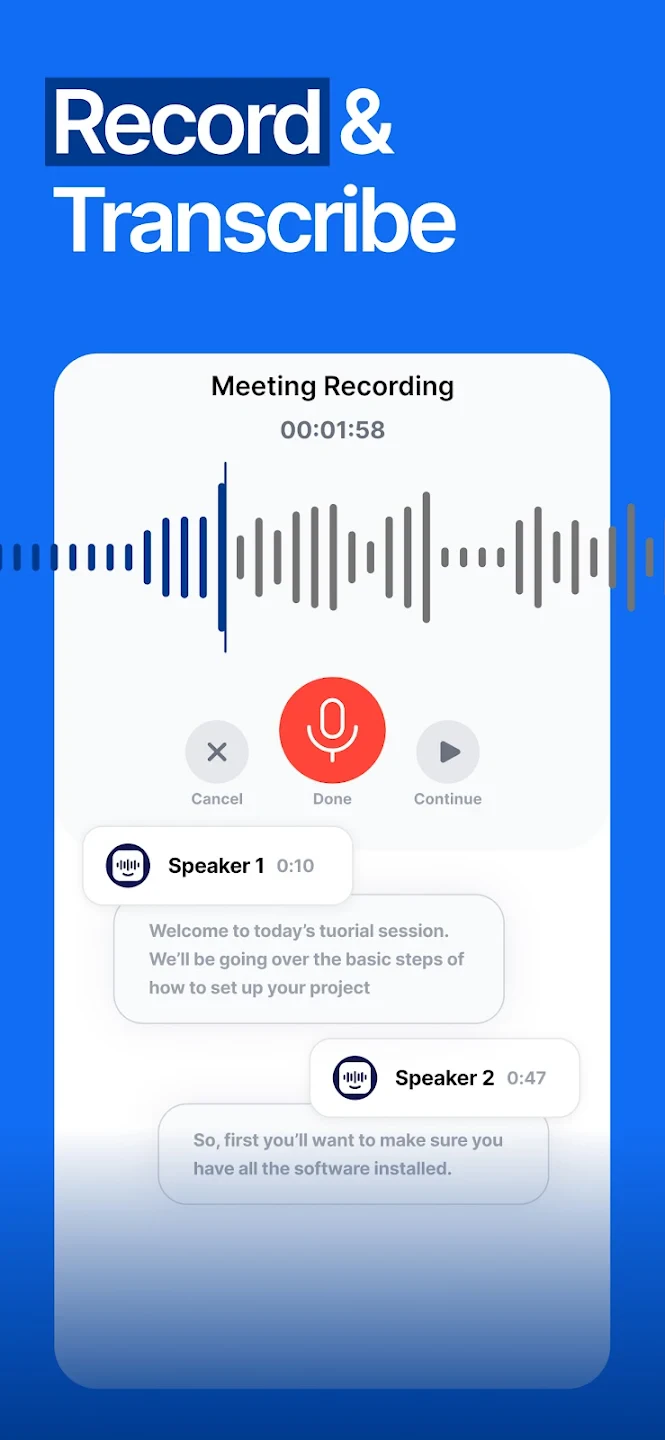 |
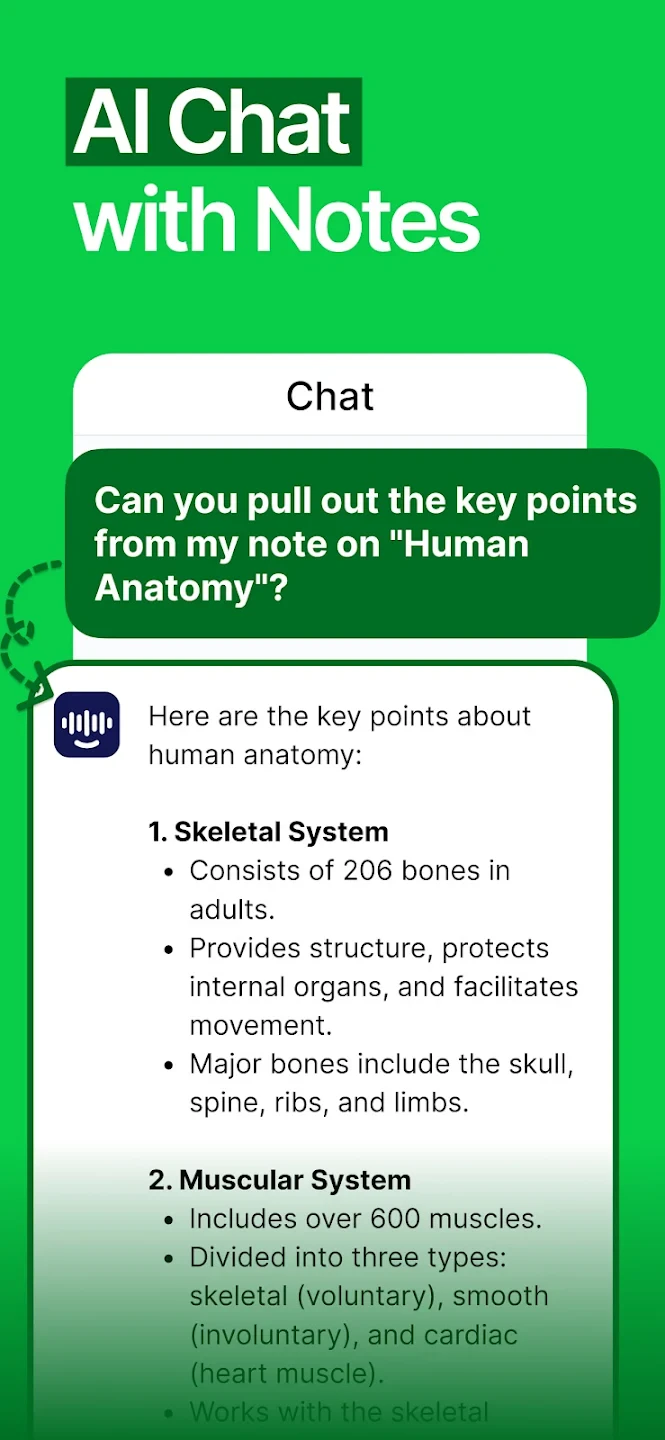 |
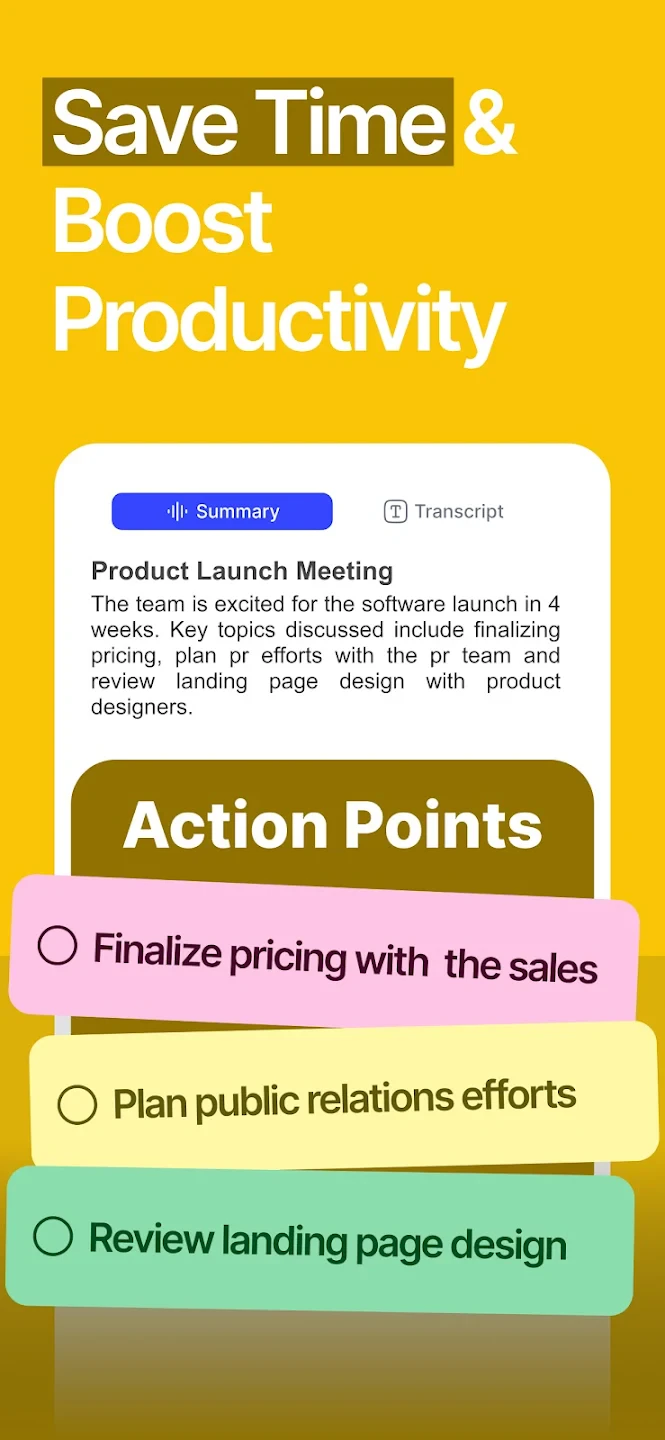 |






