 |
|
| Rating: 4.6 | Downloads: 1,000,000,000+ |
| Category: Lifestyle | Offer by: Samsung Electronics Co., Ltd. |
SmartThings is Samsung’s comprehensive smart home automation platform designed for users seeking complete control over connected devices within their living spaces. This intuitive app enables seamless communication between various smart home products, allowing users to create customized routines that adapt to their lifestyle patterns. Essentially, SmartThings serves as the central command system for a modern home, bringing together disparate devices into a cohesive ecosystem.
The key value of the SmartThings app lies in its ability to provide effortless automation and centralized monitoring, transforming a collection of smart gadgets into an intelligent living environment. Its appeal stems from the practical benefits of saving energy, bolstering home security, and simplifying daily tasks through personalized scenarios – making everyday life more comfortable and secure. SmartThings offers tangible improvements in convenience and peace of mind by anticipating user needs and providing unified control.
App Features
- Centralized Device Control: The app provides a unified interface to manage all connected smart devices, regardless of brand, from a single location. This eliminates the need for multiple companion apps, offering a seamless experience where users can quickly monitor thermostat settings, lock doors, or check security camera feeds from their smartphone, no matter which room they’re in, significantly simplifying home management and enhancing user efficiency.
- Automated Routines & Scenes: Users can create custom automation rules that trigger actions based on time, location, device sensors, or user presence. For example, setting “Goodnight” mode automatically dims the lights, arms the security system, and adjusts the thermostat when you leave for the evening, while “Morning Coffee” prepares the scene by turning on the coffee maker, opening blinds, and playing your favorite playlist as soon as your smartphone detects you’re awake and at home, dramatically increasing comfort and convenience while promoting resource efficiency.
- Voice Assistant Integration: Leverage popular voice assistants like Amazon Alexa, Google Assistant, or Apple HomeKit through SmartThings to control compatible devices using simple voice commands. This feature makes home automation even more hands-free, allowing users to ask their smart devices to perform complex tasks like “Turn off everything in the living room and start the dishwasher,” while simultaneously checking the weather or setting reminders, making daily interactions with technology more natural and accessible.
- Activity Monitoring: The app tracks and summarizes all actions performed via its interface, providing users with a timeline of their smart home activities. This valuable feature not only helps users remember their smart home interactions and troubleshoot issues by reviewing recent commands, but also offers peace of mind through remote monitoring and control capabilities, allowing homeowners to verify that their home environment is operating correctly even when they’re away, enhancing security awareness.
- Community & Marketplace: Access thousands of smart home devices and integrations beyond what Samsung directly offers, including popular brands like Philips Hue, Nest, Ring, and more, alongside user-created smart home automations. This extensive library ensures that SmartThings remains highly compatible with existing hardware investments and offers creative solutions to various home automation challenges through the SmartThings Marketplace, providing users with unparalleled flexibility and customization options.
- Scene Editor (Advanced): For tech-savvy users, the app includes a visual programming tool to build complex automation logic sequences, allowing precise control over device behaviors and conditions with conditional statements, timers, and variable logic. This capability supports sophisticated “if-then-else” scenarios for home environments, enabling users to create highly specific automations that respond perfectly to unique household situations or personal preferences, empowering deeper customization and efficiency.
Pros & Cons
Pros:
- Extensive Compatibility
- Robust Automation Capabilities
- User-Friendly Interface
- Regular Software Updates
Cons:
- Steeper Learning Curve
- Potential Setup Complexity
- Occasional Glitches with New Devices
Similar Apps
| App Name | Highlights |
|---|---|
| Hue by Philips |
Focuses primarily on lighting control but offers integration with select smart home devices. Known for its elegant design in managing Philips Hue bulbs and accessories, but lacks the comprehensive automation scope of SmartThings. |
| HomeKit by Apple |
Designed for Apple ecosystem integration with strong privacy features. Includes guided setup and works seamlessly with Apple devices, though its automation capabilities may be less extensive compared to third-party platforms. |
| IFTTT (If This Then That) |
Specializes in cross-device triggers and actions with a vast recipe library. Offers simple automation chains between compatible smart devices but lacks the dedicated mobile experience and device management focus of integrated solutions. |
Frequently Asked Questions
Q: How do I get started with my SmartThings setup?
A: Begin with the SmartThings mobile app’s guided onboarding process, which walks you through connecting your hub, adding devices, and configuring basic routines. For more detailed help, explore the built-in Help Center within the app, or visit the Samsung support website – resources designed specifically to support your setup journey.
Q: Can I use SmartThings with non-Samsung smart devices?
A: Yes, SmartThings boasts excellent compatibility through its robust IFTTT channels and direct integrations with over 6,000 third-party smart products from brands like Philips Hue, Nest, Samsung TVs, and more. The platform prioritizes vendor neutrality to ensure you can mix and match devices for a personalized smart home environment without being locked into a single manufacturer’s ecosystem.
Q: Is the SmartThings app free to use?
A: Yes, the SmartThings app itself is completely free to download and use on supported smartphones. However, some advanced features like unlimited cloud storage for activity logs, premium routines with extended history tracking, or certain third-party device integrations may require an optional SmartThings Plus subscription for full functionality, providing flexibility based on user needs.
Q: What happens if my internet connection goes down while I’m away from home?
A: SmartThings offers optional Battery-Powered Sensors like door/window sensors and motion detectors that can function locally, triggering alarms or notifications even without cloud connectivity. These local alerts can directly communicate with your installed SmartThings LTE Cellular Hub for remote notifications and control during outages, providing enhanced security and peace of mind when you’re off-site.
Q: How often is the SmartThings app updated?
A: The app receives regular updates, typically weekly or bi-weekly, focusing on new feature rollouts, security enhancements, and bug fixes. You’ll usually be notified automatically about major updates through the app’s notification system, ensuring your smart home experience remains modern, secure, and consistently improves with each iteration of the platform.
Screenshots
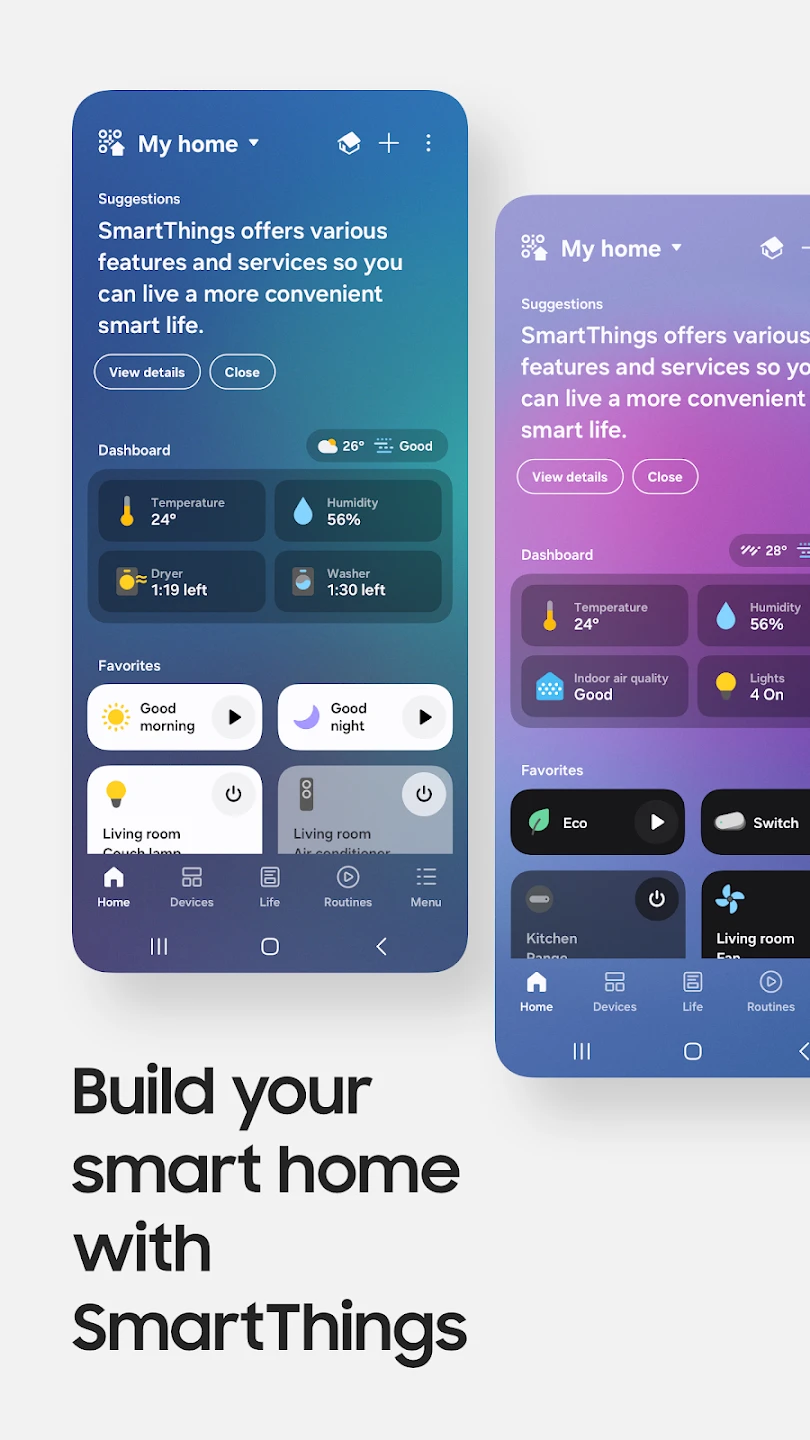 |
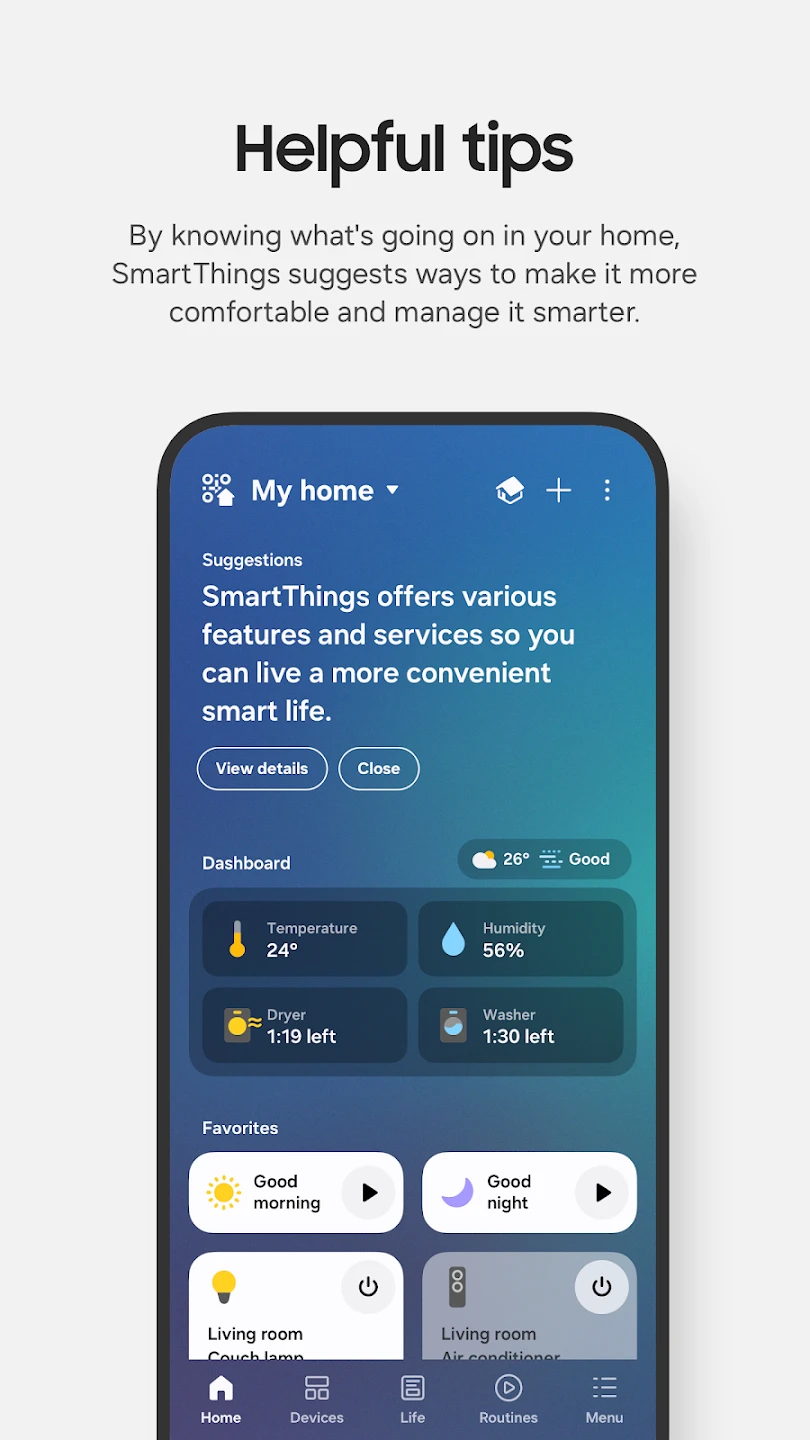 |
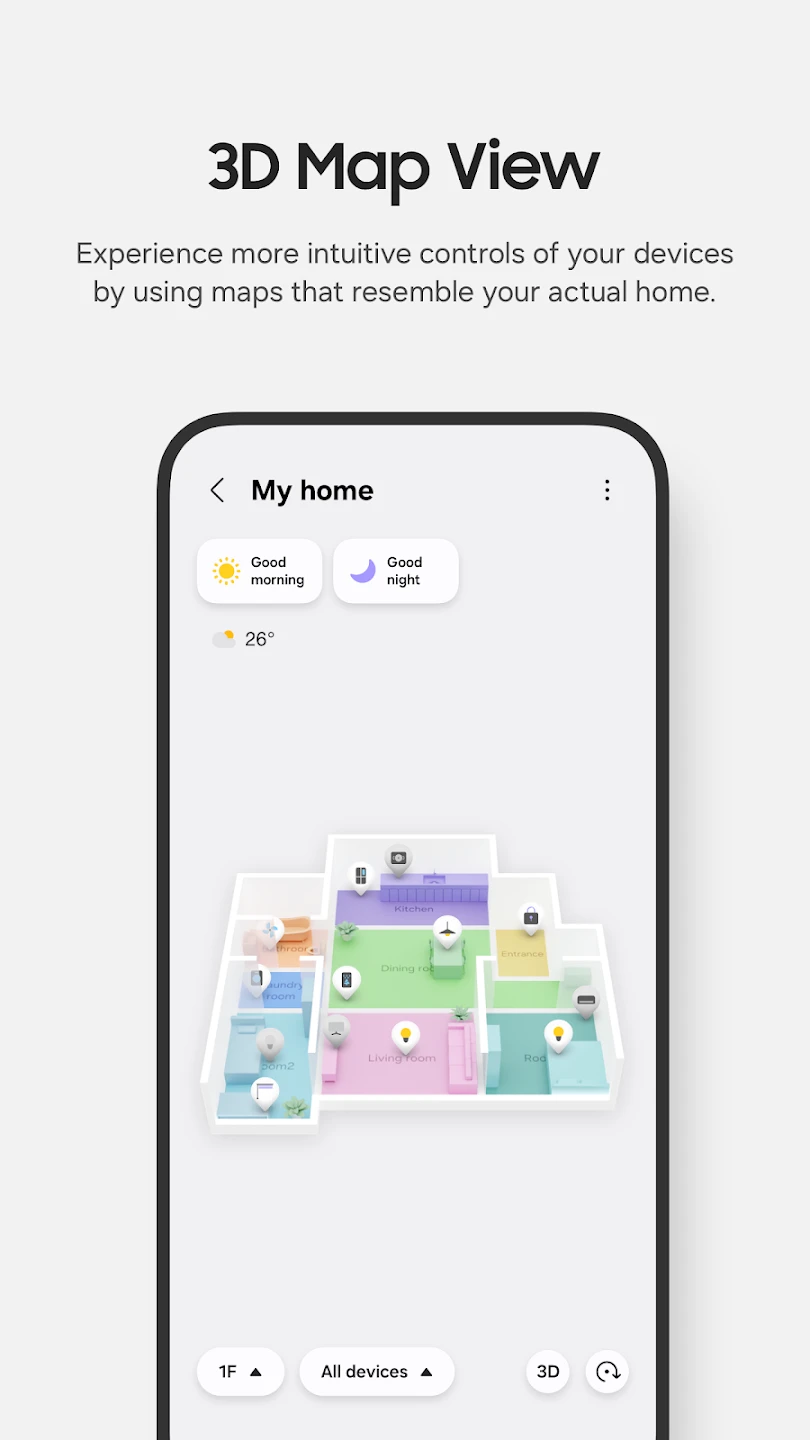 |
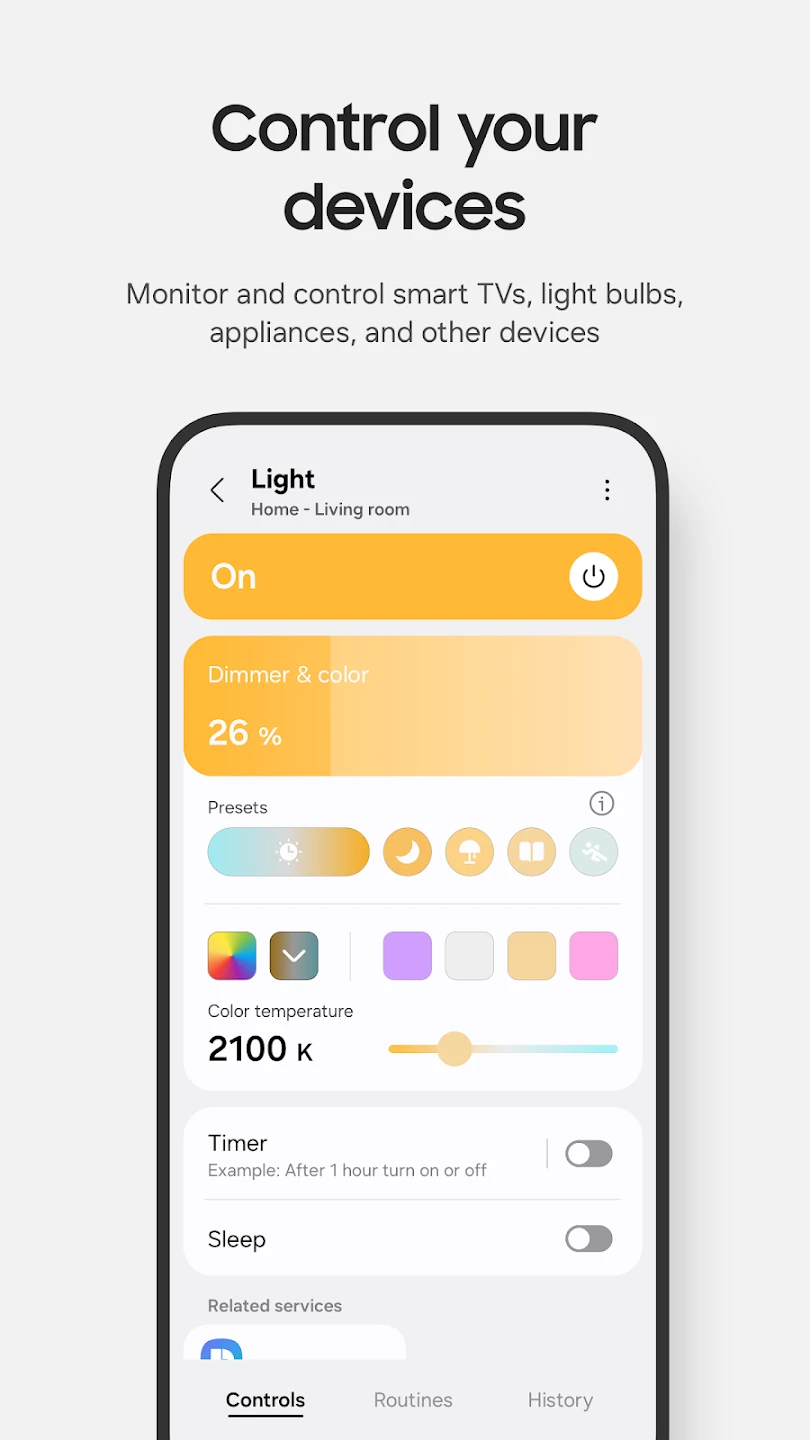 |






