 |
|
| Rating: 3.7 | Downloads: 10,000,000+ |
| Category: Music & Audio | Offer by: Sonos, Inc |
The Sonos app is a dedicated mobile application designed for controlling Sonos speaker systems. It enables users to manage their multi-room audio setups from anywhere in the home or while away, offering intuitive controls and personalized listening experiences. Whether you’re setting up a home theater audio system or coordinating background music throughout living spaces, the Sonos app provides comprehensive management tools tailored for both casual listeners and audio enthusiasts.
Its key value lies in effortlessly syncing sound across multiple rooms with precise scheduling and intelligent room grouping. The appeal of Sonos stems from its seamless integration with thousands of streaming services and its ability to transform ordinary spaces into immersive audio environments without technical complexity. From parties to solo listening sessions, this app enhances everyday life by delivering high-fidelity sound tailored to specific moments and moods.
App Features
- Room Grouping & Multi-Room Sync: Seamlessly organize multiple Sonos speakers into rooms or custom groups to create synchronized audio experiences throughout your home. For example, automatically play different playlists in adjacent rooms based on time of day, or create a whole-house concert by grouping all speakers together for movie nights.
- Voice Control Integration: Control your Sonos system using voice commands through supported assistants like Amazon Alexa, Google Assistant, or Siri. This allows hands-free operation—such as asking “Alexa, play classical music in the living room”—making music selection effortless during busy home activities.
- Intuitive Touchscreen Interface: Navigate between rooms, adjust volume levels, and access your music libraries through an elegantly designed, responsive interface. The clear visual representation of your entire Sonos system helps quickly identify speaker locations and statuses, even for complex multi-room setups.
- Smart Automation & Scheduling: Set routines to automatically play different music in different rooms at specific times. For instance, create a “Morning Coffee” routine that warms up with jazz in the kitchen while playing news briefings in the living room—saving setup steps while personalizing the daily routine.
- Extensive Streaming Service Support: Access music from thousands of premium streaming services like Spotify, Apple Music, and Pandora. This flexibility allows you to curate playlists from your favorite platforms without needing multiple subscriptions, adapting instantly to changing music preferences.
- Seamless Firmware Updates & Compatibility: Automatically receive software improvements that enhance performance while maintaining compatibility with new music sources and smart home platforms. This continuous refinement extends the lifespan of your system, supporting evolving technology standards without requiring hardware replacements.
Pros & Cons
Pros:
- Comprehensive Multi-Room Control
- High-Quality Audio Streaming
- Extensive App Ecosystem Integration
- Voice Assistant Compatibility
Cons:
- Higher Device Cost
- Requires Stable Wi-Fi Network
- Niche Focus on Audio
- Learning Curve for Advanced Features
Similar Apps
| App Name | Highlights |
|---|---|
| Nuki App |
Focuses on smart home integration with smart locks and thermostats. Offers remote access and automation capabilities ideal for security-conscious home management with intuitive room controls. |
| Harmonized Home App |
This platform emphasizes multi-room audio distribution across various speaker brands. Provides centralized control interface with room zoning features, supporting diverse home entertainment setups beyond just dedicated Sonos systems. |
| Music Manager Pro |
Specializes in digital music organization with advanced tagging and streaming capabilities. Includes collaborative playlist features for music lovers and podcast enthusiasts looking for organized content sharing solutions. |
Frequently Asked Questions
Q: How do I connect new Sonos speakers to my existing system through the app?
A: Place your new speaker near your Wi-Fi router during initial setup to complete the pairing process. The app will guide you through connecting to your Wi-Fi network and automatically recognize your existing system. Once registered, you can place it in its permanent location while maintaining the same network connectivity.
Q: Can I use my Sonos app without an internet connection at home?
A: While full remote control features require Wi-Fi, you can still play locally stored music directly from your phone during brief outages or travel. For the best experience, maintain a stable home network connection to access streaming services and control all aspects remotely.
Q: How do I schedule different music in different rooms at different times?
A: Open the app, tap ‘Routines’ in the left menu, then create a new routine by specifying start and end times. Assign specific rooms or groups, choose music source and track, and set it to repeat daily or specific days. You can later modify or delete these routines from the app interface.
Q: What happens to my music libraries if I upgrade the Sonos system firmware?
A: Firmware updates enhance system performance and compatibility but never modify or delete your stored music. Your playlists, favorites, and personal collections remain intact and accessible after updates, with any changes focused purely on improving app functionality.
Q: Is the Sonos app compatible with voice assistants besides Amazon Alexa?
A: Yes, the app works with Google Assistant and Apple’s Siri. These integrations allow you to control music playback and system functions using compatible smart home devices. Check your device’s voice assistant settings for specific Sonos command support depending on your operating system version.
Screenshots
 |
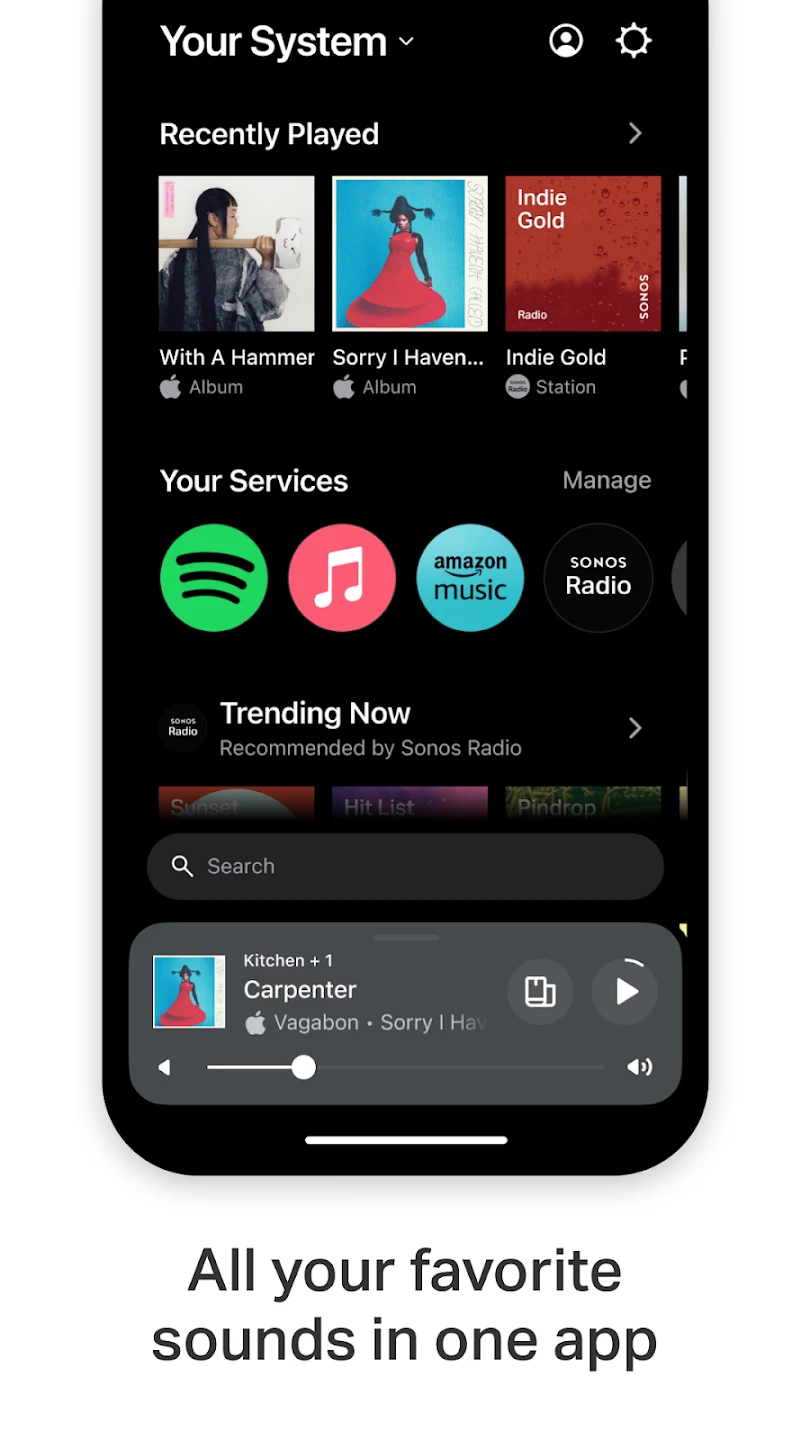 |
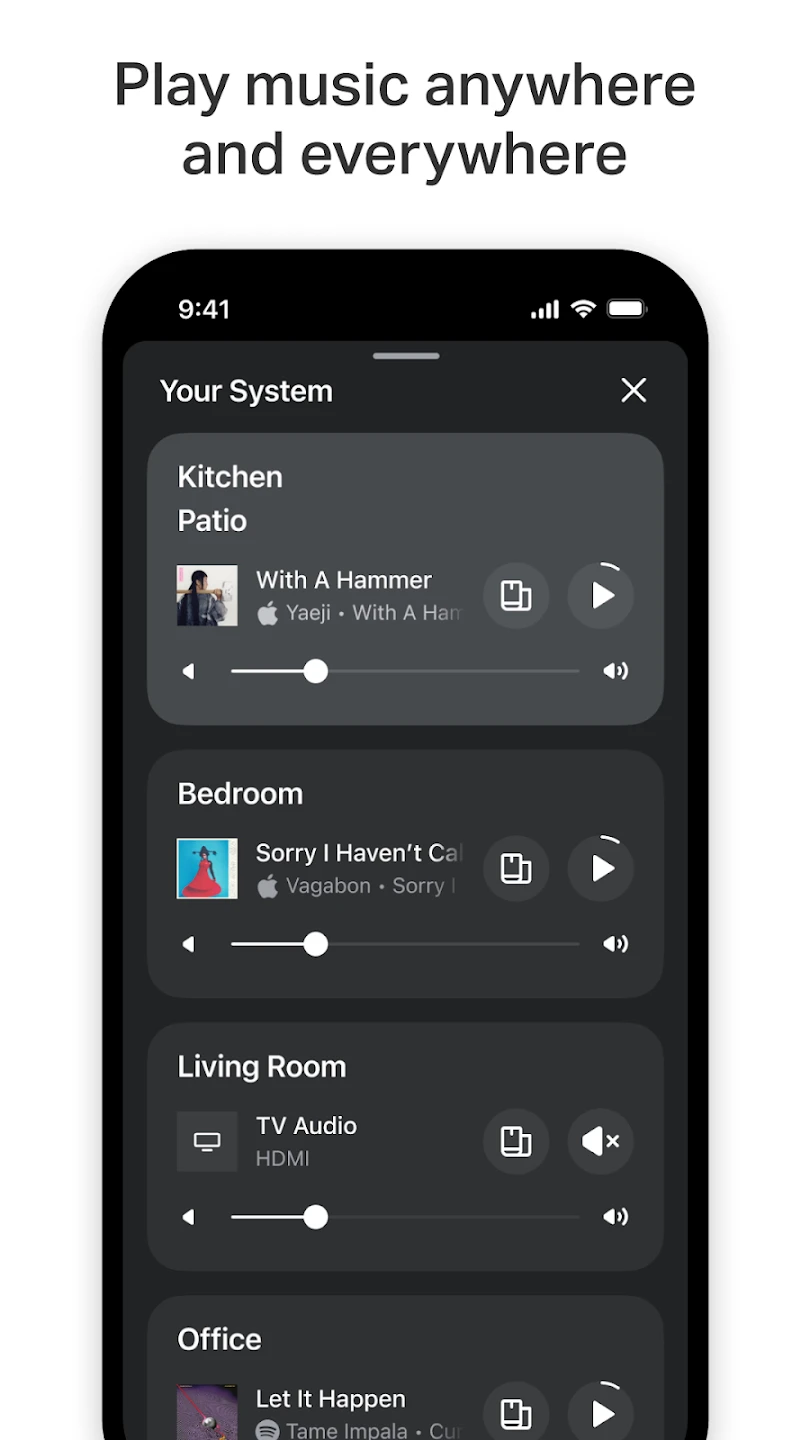 |
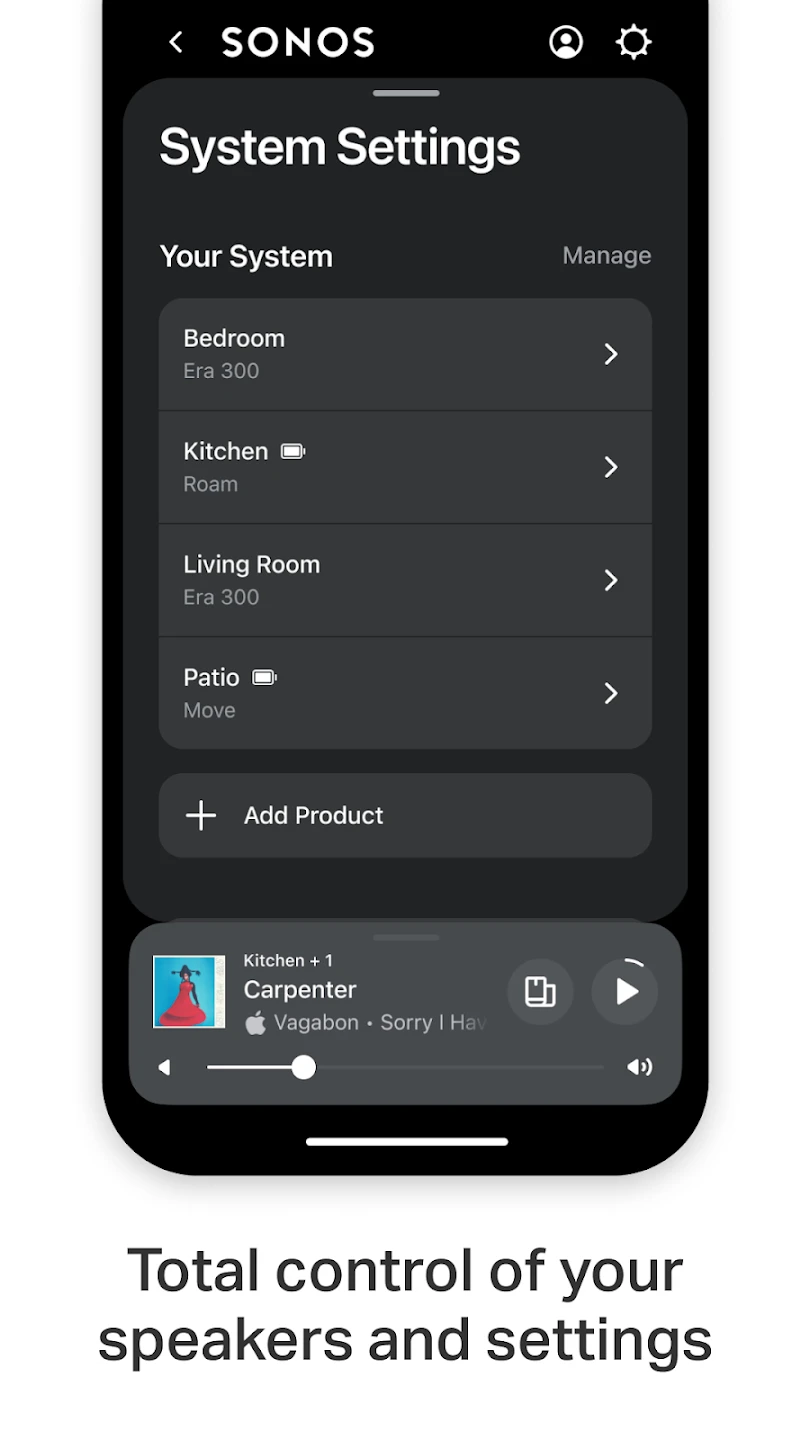 |






