 |
|
| Rating: 4 | Downloads: 10,000,000+ |
| Category: Photography | Offer by: Cateater |
Stop Motion Studio is a powerful mobile application designed for creating captivating stop-motion animations. Whether you’re a hobbyist filmmaker, an educator, or a professional animator, this app provides intuitive tools to transform static scenes into dynamic visuals. Its versatile interface supports various creative styles, from classic claymation to digital effects, making it accessible to users of all skill levels.
The app excels by combining professional-grade features with an approachable design, allowing anyone to experiment with animation techniques. Its seamless workflow streamlines the creation process from framing to exporting, empowering users to tell compelling stories through their unique visual narratives without complex technical barriers.
App Features
- Multi-Layer Compositing: Stop Motion Studio allows working with multiple transparent layers simultaneously, enabling creative depth. This feature enables stacking elements like background scenes, characters, and effects, making complex animations more achievable even for beginners.
- Frame-by-Frame Precision Controls: With adjustable frame timing and preview modes, creators can perfect each movement. The smooth playback feature helps identify inconsistencies, while customizable grid patterns assist with alignment for professional results.
- Sound Recording & Syncing: Record audio directly in-app and precisely sync it with animation frames. For example, while capturing clay characters walking, users can add synchronized footsteps sounds for immersive storytelling.
- Export Flexibility & Sharing: Export projects as videos, image sequences, or social media optimized formats. The app’s compatibility with various sharing platforms makes it easy to share creations directly from your device.
- Guided Tutorials & Project Templates: New users can follow step-by-step guides to create simple animations, while experienced creators use pre-designed templates for consistent quality. For instance, the holiday card template simplifies seasonal animation projects.
- Stabilization Tools: The built-in stabilization feature compensates for camera shake during filming. While recording a moving scene, this tool ensures smooth motion without post-production fixes, saving valuable editing time.
Pros & Cons
Pros:
- Intuitive interface for both beginners and professionals
- Extensive customization options for creative control
- Regular software updates with new features
- Works offline, making it ideal for field use
Cons:
- Some advanced features require in-app purchases
- Performance may decrease with very high resolutions
- Sound editing capabilities are limited compared to desktop software
Similar Apps
| App Name | Highlights |
|---|---|
| Dragonframe |
Premium desktop software used professionally. Known for complex multi-camera setups and motion control systems, ideal for large productions. |
| Animaker |
Specializes in motion graphics and character animation with integrated voice cloning. Fast production pipeline for commercial projects. |
| iStopMotion |
iOS-only counterpart with similar functionality. Offers extended stabilization features and direct camera integration for live-action elements. |
Frequently Asked Questions
Q: Can I create stop motion animations without natural light?
A: Definitely! While natural light can work, Stop Motion Studio supports artificial lighting setups. You can stabilize LED panel brightness using the app’s exposure controls, ensuring consistent lighting throughout your animation sequence for a professional look.
Q: How do I fix shaky footage in my animations?
A: The app includes stabilization features that detect movement between frames. For example, if your background wobbles during filming, you can apply motion smoothing in post-production, resulting in significantly more polished final animations.
Q: Is there a limit to how many layers I can work with?
A: Stop Motion Studio allows up to 15 layers for each scene. This limitation is actually a strength for beginners, preventing overly complex projects that could be difficult to manage, while still offering enough depth for professional-level work.
Q: Can I use this app on my tablet?
A: Absolutely! Stop Motion Studio works on most Android tablets with a capable camera sensor and sufficient processing power. For optimal results, we recommend devices with at least 4GB RAM, though the app intelligently scales resource usage based on your device capabilities.
Q: What file formats are available for exporting projects?
A: You can export to common video formats like MP4, MOV, and AVI, alongside image sequence formats. For professional use, the uncompressed TIFF sequence offers maximum quality, though it requires more storage space for your final project files.
Screenshots
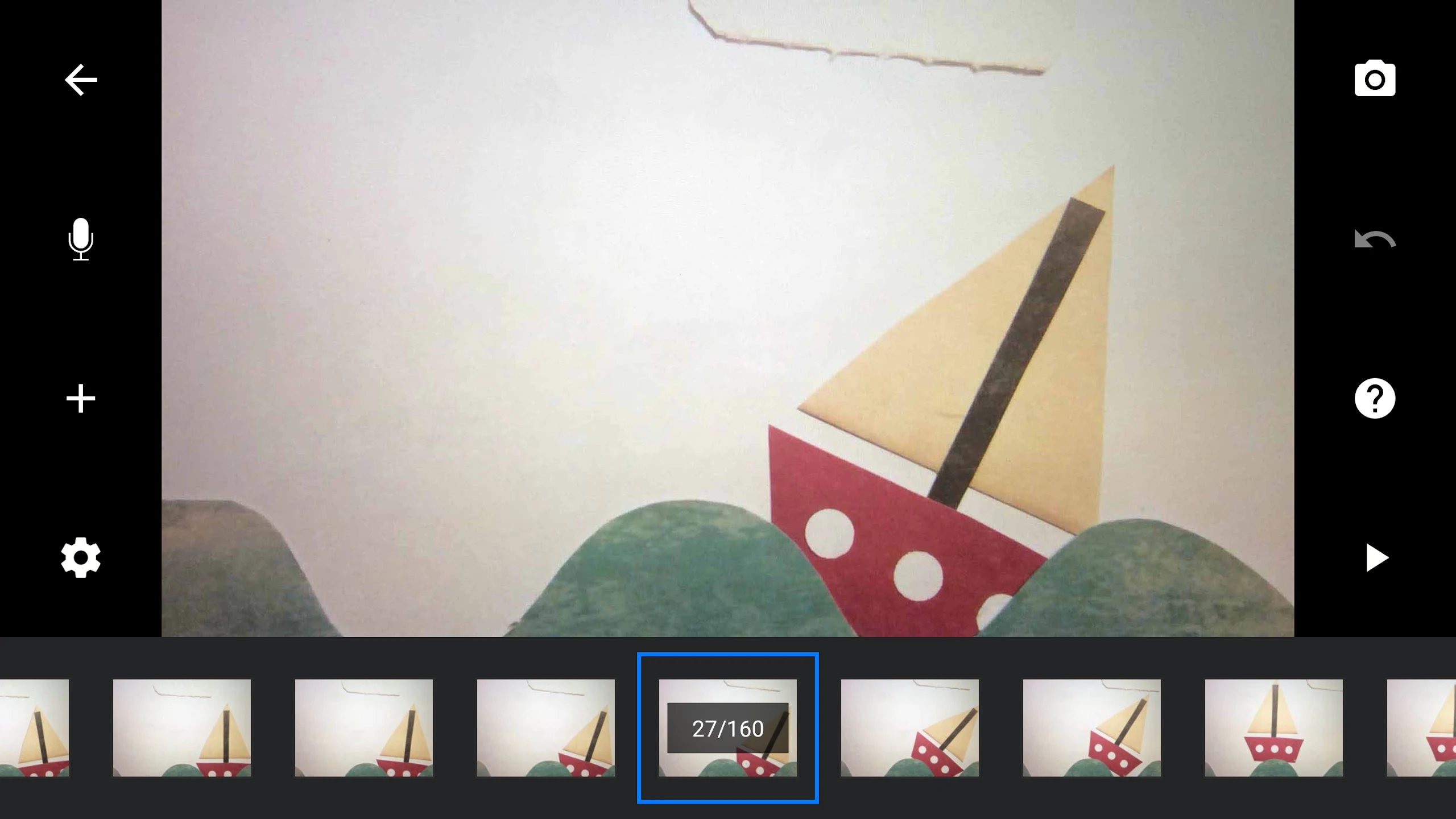 |
 |
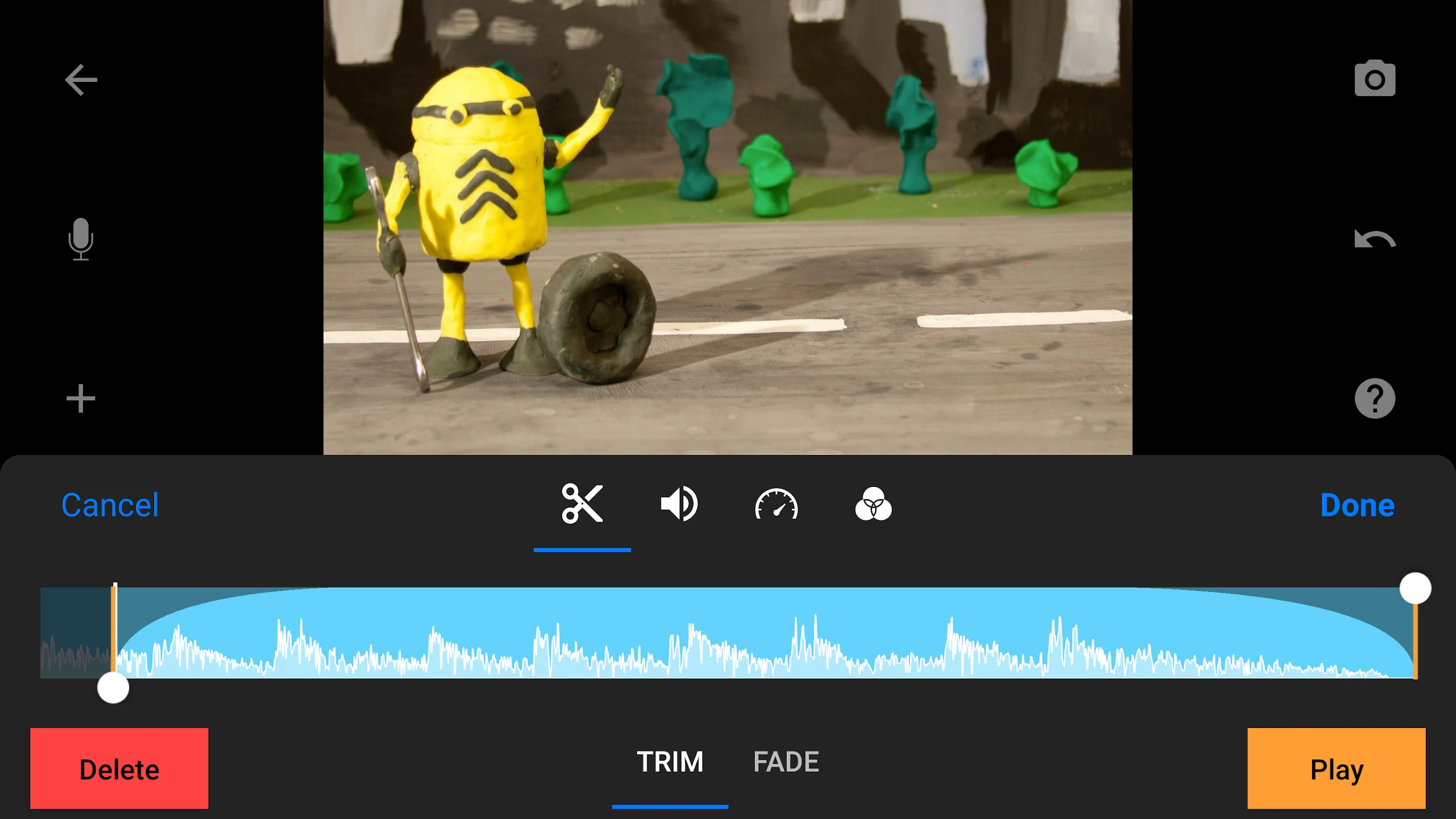 |
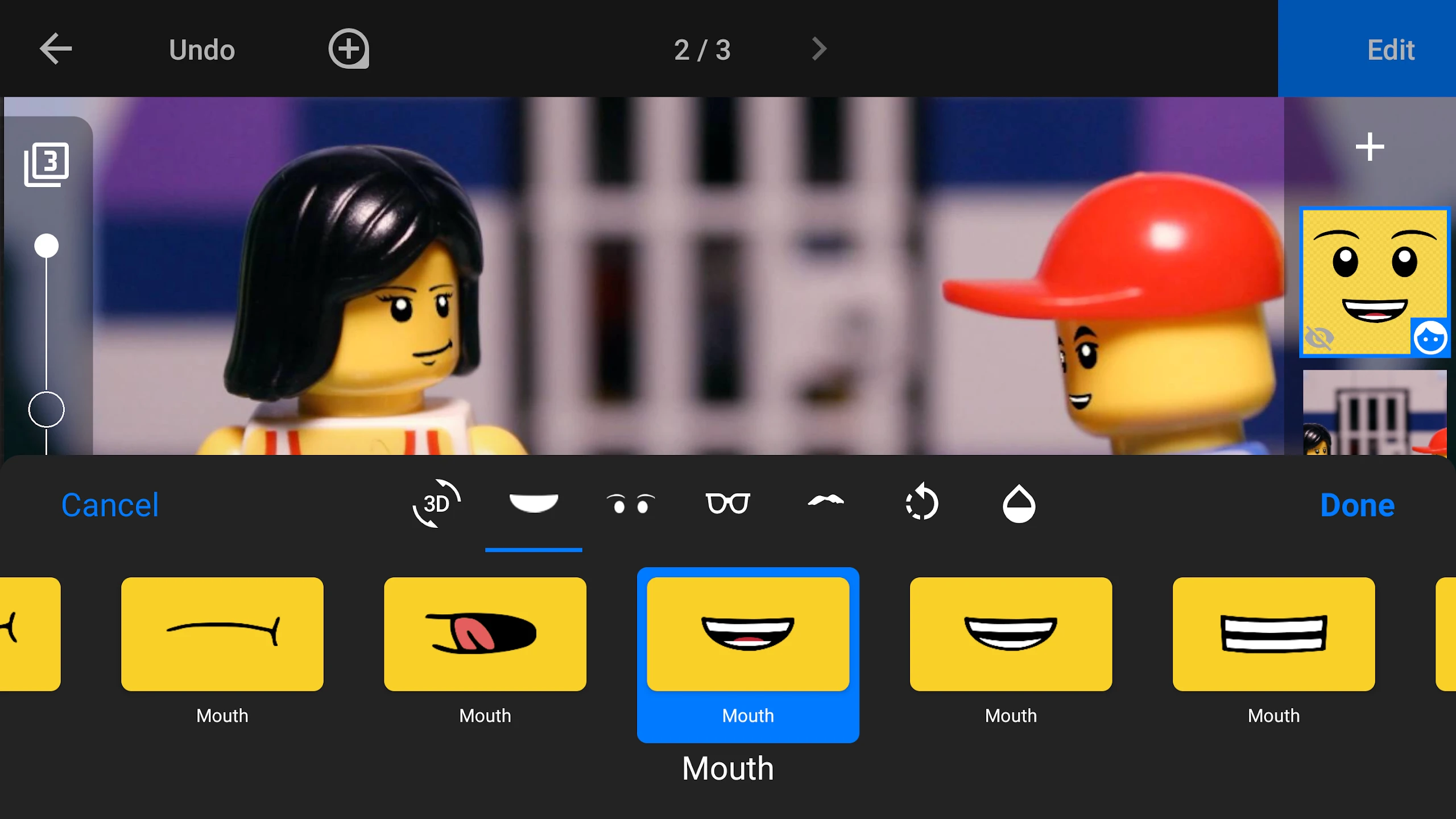 |






