 |
|
| Rating: 4.4 | Downloads: 1,000,000+ |
| Category: Tools | Offer by: joaomgcd |
Tasker is a powerful automation app for Android designed to help users streamline device tasks and automate routine actions based on context and triggers. It allows you to create custom tasks that perform a series of predefined actions, like controlling apps, modifying device settings, or running scripts, whenever specific conditions are met, such as detecting a particular app, location, or time. Tasker is primarily targeted at power users, developers, and anyone looking to significantly customize their Android smartphone experience.
This automation flexibility translates into practical time savings, reduced interaction friction, and enhanced device organization. Tasker empowers users to eliminate repetitive manual tasks, automate complex sequences with simple taps (via its companion app), and tailor their device’s behavior precisely to their needs and environment. It’s invaluable for managing multiple profiles for different contexts, controlling smart home devices, or simplifying complex workflows on the go.
App Features
- Task Management and Execution: This core feature lets users define sequences of actions (like opening an app, sending a notification, changing volume) and trigger them easily with a tap via the companion app or automatically based on conditions. This saves significant time by automating daily chores.
- Intents & API Access: Tasker provides deep access to Android’s core functionalities through Intents. You can send custom Intents to launch applications with parameters, query device information, or even execute complex system commands, enabling highly sophisticated automation scenarios. This level of control allows for automating almost anything the operating system supports.
- Profiles and Scenarios: Profiles are sets of tasks triggered by specific events (like connecting Bluetooth headphones, arriving at home, or receiving a specific notification) or conditions (like battery level, time, specific location). Tasker excels here by allowing intricate chains of Profiles and Tasks that adapt the device behavior automatically based on the user’s context and environment. Imagine automatically changing your phone’s settings the moment you arrive at work.
- Automation Engine: Tasker’s engine processes triggers (Profile Conditions), activates associated Tasks, and handles conditional logic within Tasks. Users can set up complex sequences of actions, including delays, repetitions, and conditional branches (if/else statements), making automation robust and adaptable to various situations. Key benefits include reliability and the ability to handle multi-step processes.
- Variables: Tasker allows access to various data sources as variables (e.g., contact details, SMS content, app data, device information like battery level or Wi-Fi signal). These variables can then be used within tasks to make automation dynamic and context-aware, pulling in relevant information for each action. Mentioning compatibility with different Android versions ensures flexibility across devices. For example, you could send an SMS containing details from the current active app.
- Conditions and Actions: These are the building blocks for tasks. Users define conditions (when something is true, e.g., “time is greater than 8 PM”) and then specify actions to perform (what to do, e.g., “mute phone”). Combining these allows for precise control over device behavior. This is valuable because it lets users react dynamically to specific situations, enhancing their smartphone’s intelligence. For instance, automatically turning off Wi-Fi when leaving a known location to save data.
Pros & Cons
Pros:
- Extremely powerful automation capabilities
- High degree of device customization
- Broad range of supported triggers and actions
- Flexible and extensible with community scripts
Cons:
- Steep learning curve requires patience
- Can be resource intensive on older devices
- Configuration can be complex for beginners
- Occasional bugs or UI glitches reported by users
Similar Apps
| App Name | Highlights |
|---|---|
| AutoTools |
Focuses on automating device management and interaction, with a user-friendly interface and built-in modules for specific tasks like notifications, battery control, and media management. |
| Shortcuts (iOS) |
Apple’s native automation tool for iOS allows users to create sequences (“Shortcuts”) to automate tasks across apps and devices using a visual interface. |
| Macro Droid |
Similar to Tasker, offering a wide range of automations, app controls, and triggers, often praised for its intuitive setup compared to some advanced features in Tasker. |
Frequently Asked Questions
Q: How do I get started with Tasker? Is there documentation?
A: Getting started involves creating your first profile and task. The official Tasker website and the built-in Help system (tap the gear icon) offer excellent guides and documentation. Community forums are also very helpful for troubleshooting specific scenarios.
Q: Can I use Tasker on budget smartphones? Will it drain the battery?
A: Tasker itself doesn’t inherently drain battery more than normal use, but complex automation rules or frequent checks (like location monitoring) could impact battery if not configured carefully. It generally works on most recent Android devices, though very old models might have limited compatibility with certain advanced features.
Q: What is a common use case for Tasker that might be useful for everyday life?
A: A very common example is setting up a “Do Not Disturb” task triggered by a location profile (e.g., during commute). This task automatically silences notifications, dims the screen brightness, and blocks calls when you arrive home, enhancing focus or reducing distractions at specific times.
Q: Does Tasker work in the background without needing a persistent notification?
A: Yes, once configured, profiles and tasks can run automatically in the background based on conditions. Tasker can maintain a persistent background service to monitor triggers and execute actions without necessarily displaying a persistent notification, though sometimes a notification might appear to confirm an action or allow user control.
Q: Are there limitations on the number of tasks I can create? Is Tasker free?
A: Tasker has a small free version available for download on the Play Store (Tasker Free). This free version allows most core functionalities but with some limits (like a small number of tasks/profiles, ads, and some advanced features disabled). A premium version (Tasker Pro or Plus) unlocks all features, removes ads, and provides more slots for tasks and profiles, often with a one-time purchase option.
Screenshots
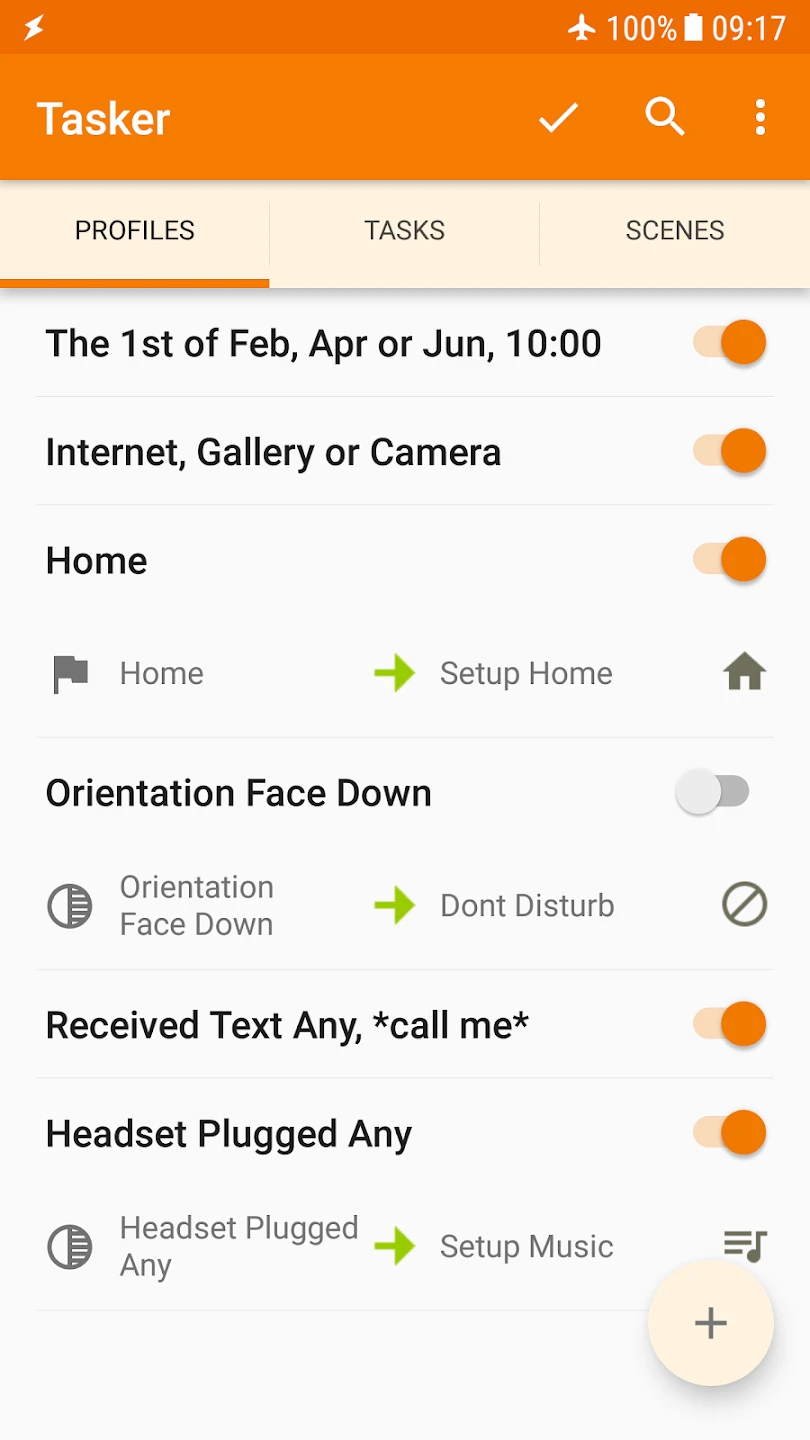 |
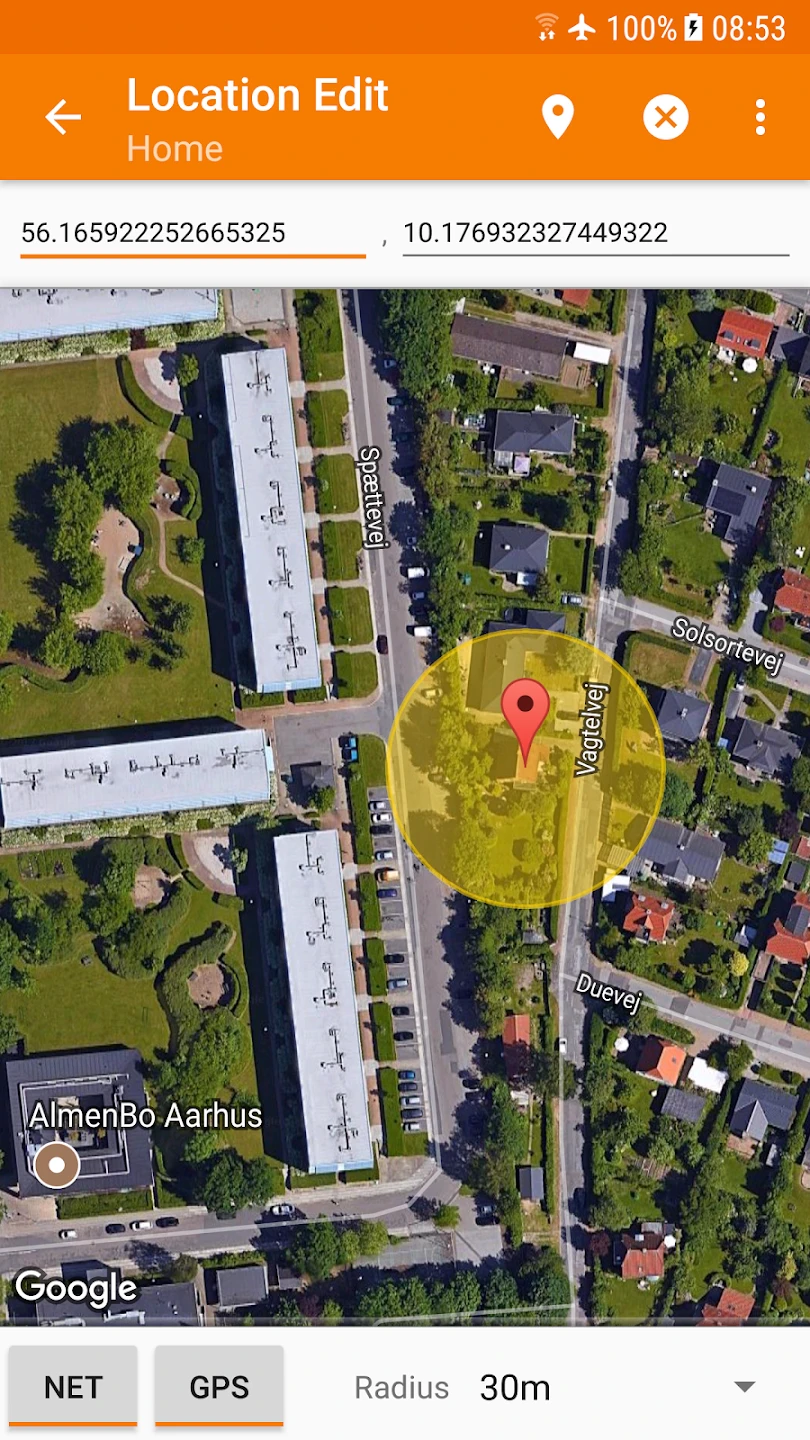 |
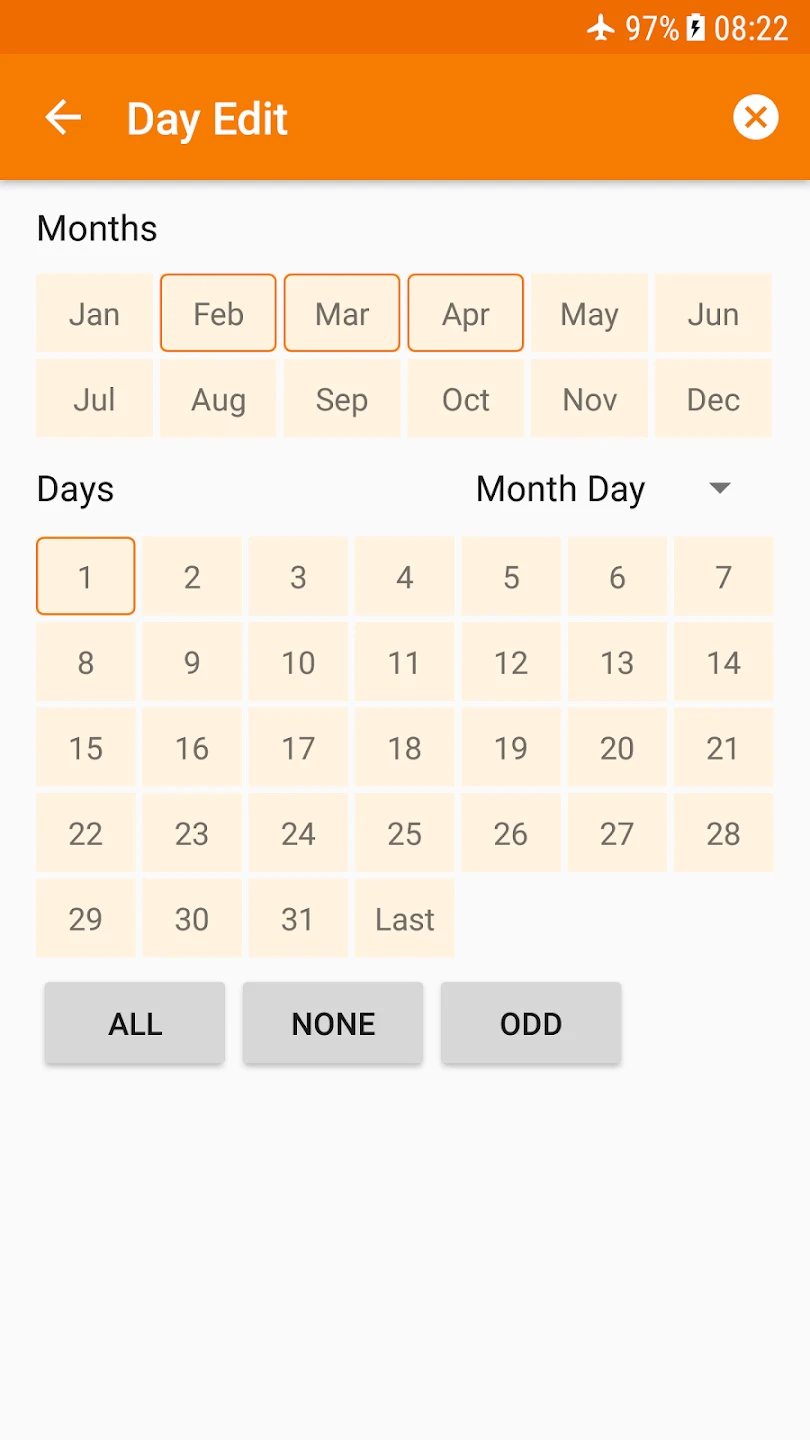 |
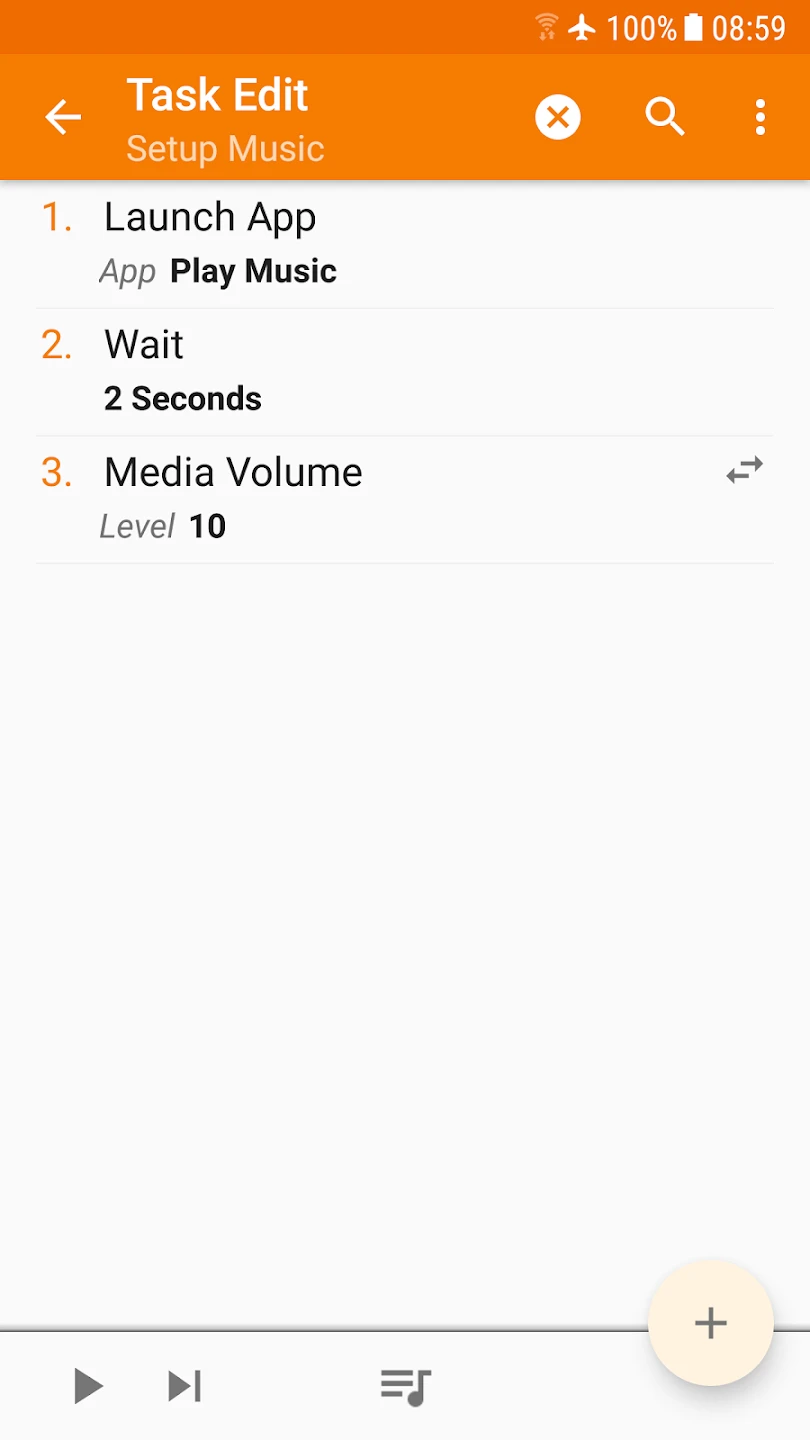 |






