 |
|
| Rating: 2.8 | Downloads: 1,000,000+ |
| Category: Weather | Offer by: The Weather Network & MétéoMédia |
The Weather Network is a mobile application designed to provide accurate and timely weather information directly to your device. It delivers detailed forecasts, current conditions, severe weather alerts, and localized data, catering primarily to individuals needing reliable weather updates for daily planning, travel, outdoor activities, or simply to stay informed about their immediate environment.
Its key value lies in offering comprehensive coverage, often including radar maps and in-depth analysis, helping users prepare for various weather scenarios and make informed decisions crucial for safety and comfort. It is an indispensable tool for anyone seeking detailed and dependable weather information.
App Features
- Detailed Forecast Accuracy: The app utilizes advanced meteorological models to provide precise temperature predictions, precipitation chances, wind speeds, and humidity levels for your location, ensuring users are well-prepared whether planning a hike or deciding what to wear. This accuracy is emphasized, helping prevent discomfort and potential issues.
- Severe Weather Alerts: It actively monitors weather patterns, delivering urgent notifications for severe conditions like tornadoes, thunderstorms, hurricanes, or blizzards directly to your phone, even when the app is closed. The system offers customizable alert settings for specific thresholds, improving safety by ensuring timely warnings.
- Extensive Location Support: The Weather Network easily tracks your current location but also lets you check forecasts for any global destination – airports, specific cities, landmarks, or even multiple locations simultaneously. This flexibility solves the problem of needing weather information far beyond your immediate vicinity, enhancing travel planning and remote area awareness.
- High-Quality Radar Maps: Users can access real-time, high-resolution radar imagery showing storm movements, precipitation intensity, and atmospheric patterns, overlaid with detailed forecast overlays. This feature is invaluable for short-term planning and understanding evolving weather situations, making forecasts more intuitive to interpret.
- Daily & Weekly Forecast Overview: It presents a clear, easily scannable summary of the weather for the upcoming days, highlighting key changes, high/low temperatures, and significant weather events with simple visuals. This helps users visualize the upcoming week quickly, aiding in longer-term planning and decision-making.
- Night Mode & Daylight Saving Time Sync: The app automatically adjusts its display brightness and interface theme based on the time of day, offering a comfortable viewing experience even in low light and correctly handles time zone changes for accurate scheduling of alerts and forecasts. This feature supports user comfort and avoids confusion related to DST transitions.
Pros & Cons
Pros:
- Incredibly accurate forecasts, especially for short-term predictions
- Comprehensive range of weather data including radar, alerts, and detailed breakdowns
- Highly responsive user interface that’s intuitive to navigate
- Works reliably offline for basic current conditions and alerts
Cons:
- Advanced features might require a premium subscription for full access
- Interface can sometimes feel slightly cluttered on smaller screens
- Data sources might occasionally experience brief delays during major weather events
- International units (metric vs imperial) require switching settings manually
Similar Apps
| App Name | Highlights |
|---|---|
| Weather Underground |
This community-driven platform offers hyperlocal forecasts based on user-collected reports, often more granular than official sources. Known for its detailed past weather analysis and user discussions around specific locations. |
| AccuWeather |
Designed for simplicity and mobile-first usability. Includes guided steps for checking forecasts at work or school locations and real-time severe weather tracking for immediate alerts. |
| The Weather Channel |
Offers AI-powered automation, advanced export options for weather reports, and collaboration tools ideal for teams needing shared weather insights across platforms. |
Frequently Asked Questions
Q: Where does The Weather Network get its forecasts from?
A: Our core forecasts primarily utilize data from the Global Environmental Model (GEM) and the High-Resolution Deterministic Prediction System (HRDPS), developed and maintained by the Meteorological Service of Canada. We also incorporate data from Environment and Climate Change Canada (ECCC) and international partners to provide comprehensive global coverage.
Q: Can I use The Weather Network while I’m abroad?
A: Yes, absolutely! Simply open the app, tap the menu icon (usually three dots), navigate to “Global Search”, and enter your destination. The app will instantly switch to displaying local forecasts and alerts from the country you’re visiting, using our extensive international weather database.
Q: How accurate are the severe weather alerts on The Weather Network?
A: Our severe weather alerts are generated based directly on official warnings issued by the Meteorological Service of Canada and equivalent agencies globally. We aim for near-instant notification, and you can customize alert settings in the app preferences for specific warning types (e.g., tornado, heavy rainfall) to suit your needs.
Q: What are the pricing plans for accessing The Weather Network app?
A: The Weather Network offers a free version with basic weather information and general alerts. To unlock premium features like detailed radar maps, extended forecasts, severe weather radar video loops, and offline map downloads, you can subscribe to our ad-free premium plan available through the app.
Q: Does the app work properly with my accessibility needs, like screen readers?
A: We strive to ensure our app is as accessible as possible. The Weather Network is built with Web Content Accessibility Guidelines (WCAG) AA compliance in mind, featuring support for TalkBack (Android screen reader) out of the box. We encourage users requiring specific accessibility features to contact our support team directly; our aim is to serve everyone effectively.
Screenshots
 |
 |
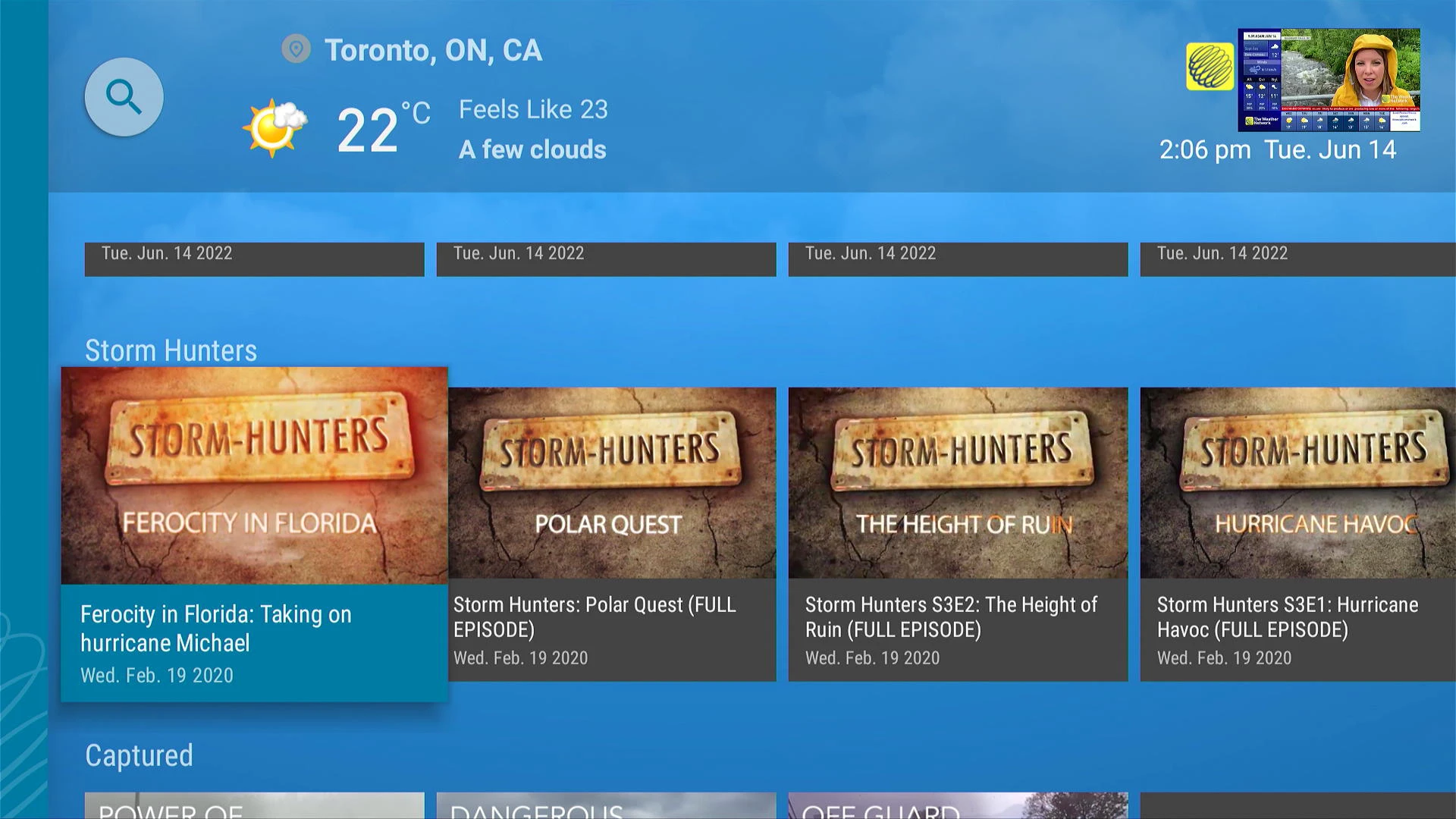 |
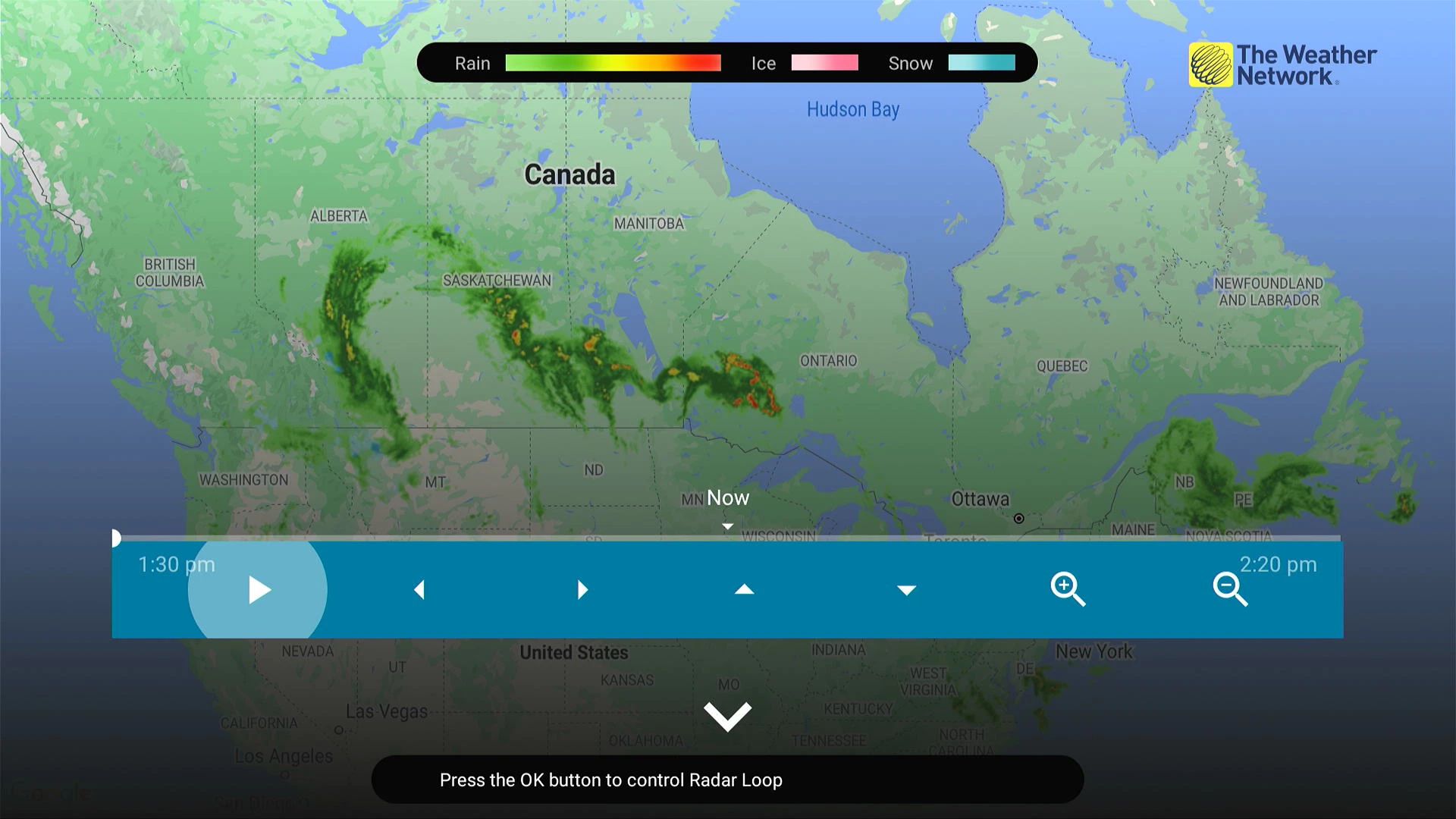 |






