 |
|
| Rating: 4.6 | Downloads: 10,000+ |
| Category: House & Home | Offer by: TurboTenant |
TurboTenant for Renters is a mobile application designed specifically for lease management, helping renters streamline communication, track expenses, and stay organized throughout their tenancy. This tool centralizes all rental-related documents, messages with landlords, and maintenance requests into one easy-to-use platform. It’s ideal for anyone seeking greater efficiency and clarity in their rental experience.
The app’s real-time features significantly reduce administrative overhead by automating reminders, simplifying expense categorization, and providing immediate access to critical property information. Using TurboTenant for Renters empowers renters to proactively manage their living situation, build better landlord relationships, and avoid common rental pitfalls through organized digital management.
App Features
- Centralized Document Hub: This core function allows users to securely upload, store, and access all lease-related documents in one place, including leases, addendums, maintenance records, and utility bills. Imagine no more physical paperwork or scattered emails – everything is instantly searchable and shareable with your landlord or property manager when needed.
- Smart Reminders & Notifications: The built-in scheduling system sends automated alerts for crucial dates like rent due dates, renewal notices, and maintenance deadlines. This feature uses smart algorithms to integrate directly with your calendar, ensuring you never miss critical dates or fall behind on timely payments.
- Expense Tracker & Budget Manager: This tool categorizes spending into predefined or custom categories (utilities, groceries, repairs) and provides visual budget breakdowns. For example, if your landlord sets a quarterly maintenance allowance, you can track your usage against this specific budget within the app’s intuitive dashboard.
- Secure Messaging & Communication: The app features an encrypted messaging system for seamless communication with landlords, property management, and maintenance teams, including file sharing capabilities. This centralized communication prevents duplicate emails, ensures important messages aren’t lost in digital noise, and creates an audit trail for all property-related correspondence.
- Interactive Maintenance Portal: Renters can submit repair requests directly through the app, track their status in real-time, upload photos to clarify issues, and schedule appointments with maintenance staff. For instance, noticing a leaky faucet? Snap a picture, submit the repair request with a priority setting, and receive instant updates until the issue is resolved.
- Lease & Compliance Manager: This advanced feature helps users monitor compliance with lease terms, track renewal options, calculate notice periods accurately, and receive alerts about upcoming compliance obligations. It even includes customizable templates for common landlord-tenant communications, ensuring legal accuracy while saving time and reducing misunderstandings.
Pros & Cons
Pros:
- Seamless Document Management
- Proactive Reminders System
- Transparent Communication
- Real-time Maintenance Tracking
Cons:
- Relies heavily on reliable internet access
- Some advanced features require subscription
- Slightly steeper learning curve than basic expense trackers
Similar Apps
| App Name | Highlights |
|---|---|
| Habitat Manager |
Focuses on property documentation and maintenance tracking. Includes features like equipment logs and tenant-issued item inventories. Ideal for apartment complexes managing multiple units. |
| ResidentEase |
Built around community living experiences. Offers shared calendars, event notifications, and resident directories alongside standard lease management tools. |
| PropManager |
Emphasizes financial reporting with detailed analytics. Provides customizable budget modules, expense approval workflows, and multi-unit financial overviews. |
Frequently Asked Questions
Q: Can I access TurboTenant for Renters from my smartphone?
A: Yes, the app is fully optimized for iOS and Android devices, allowing you to manage your rental from anywhere with push notifications for important updates.
Q: What happens if I lose internet connectivity?
A: While most features require an active connection, basic view of your saved data is still accessible offline. All changes sync automatically once the connection is restored for uninterrupted management experience.
Q: How does the expense tracking categorize my spending?
A: The app uses predefined categories (rent, utilities, groceries) that can be customized to match your specific rental terms and personal tracking needs, with visual charts showing your spending patterns over various periods.
Q: Can I communicate with my landlord directly through the app?
A: Absolutely. The encrypted messaging system lets you send messages, document requests, or questions securely, with read receipts and timestamping to maintain clear communication records.
Q: Is my rental information stored securely?
A: Yes, the platform employs industry-standard 256-bit encryption for all data transmission and storage, plus optional two-factor authentication for account security, ensuring your private rental documents remain confidential.
Screenshots
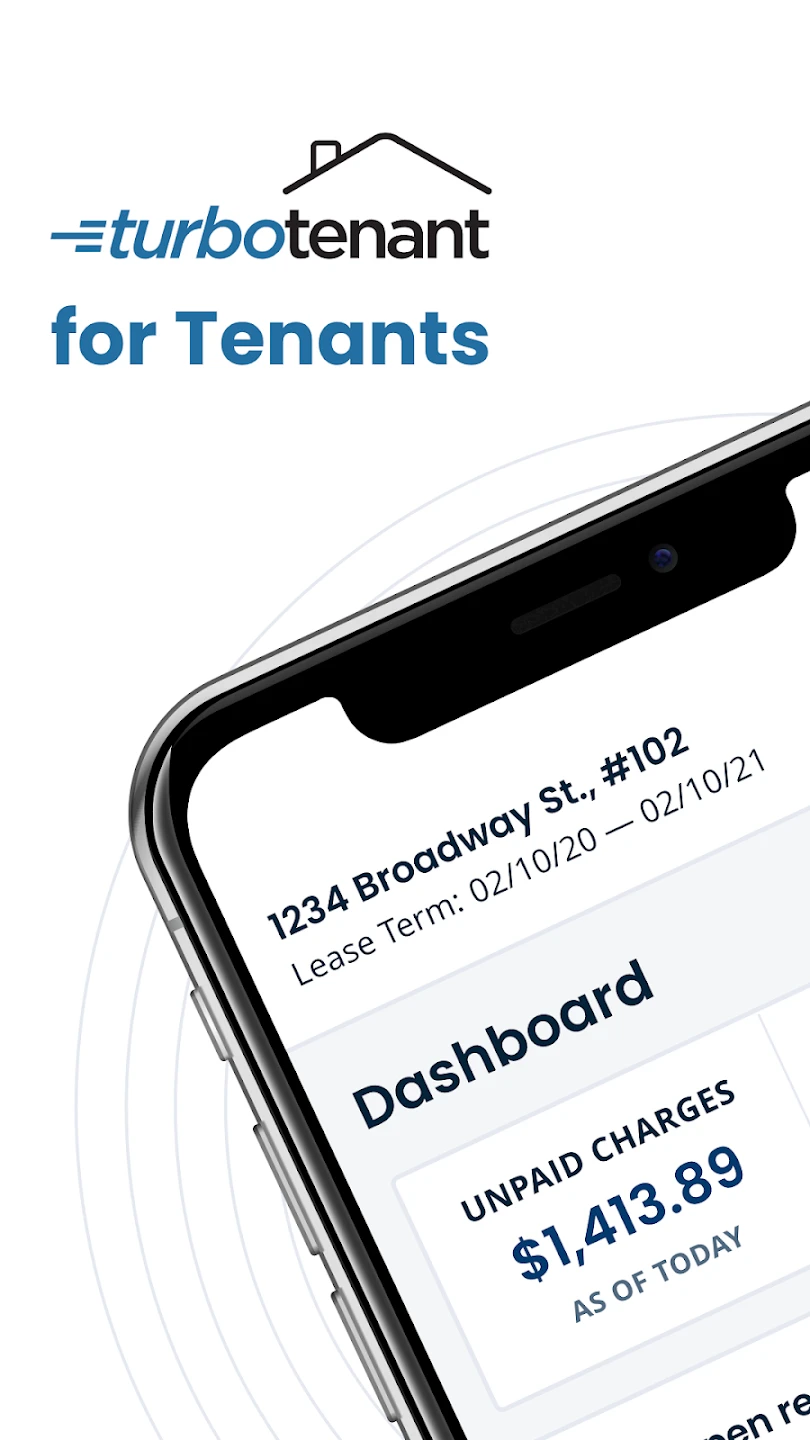 |
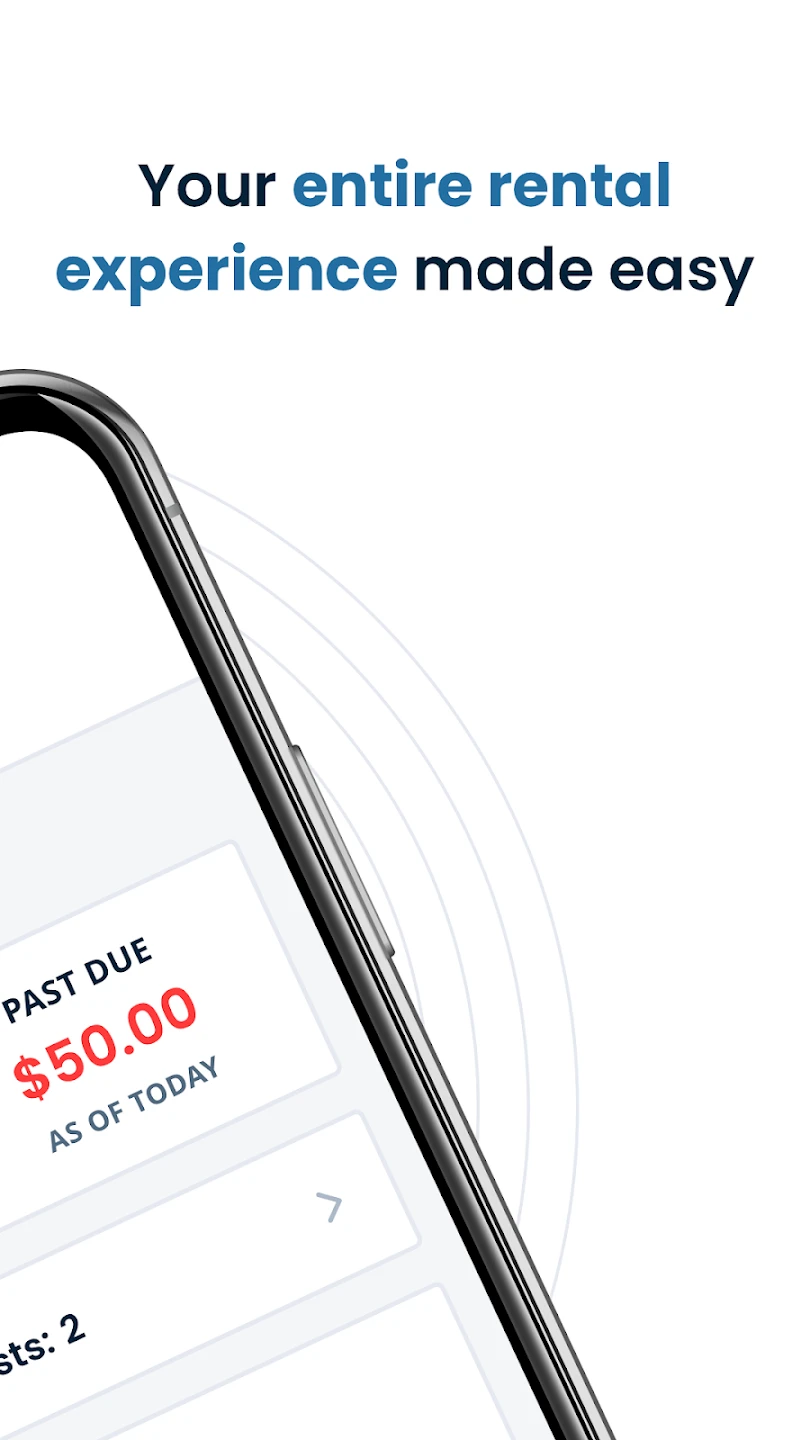 |
 |
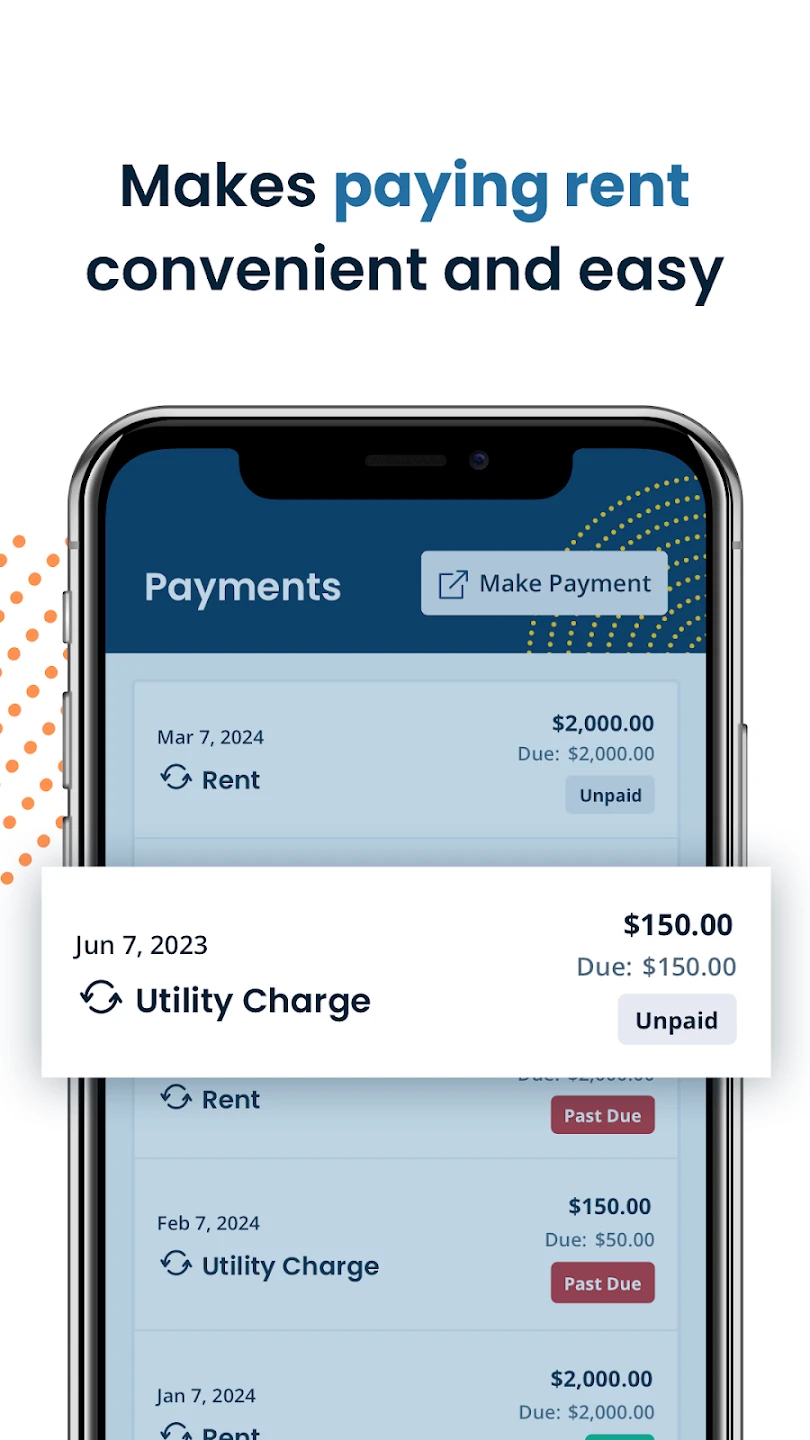 |






