 |
|
| Rating: 4.2 | Downloads: 5,000,000+ |
| Category: Tools | Offer by: BoostVision |
TV Cast for Chromecast is a versatile companion application designed specifically for users who frequently interact with Google’s Chromecast streaming devices. This intuitive app enables seamless screen mirroring, content casting, and media playback control between your compatible mobile device, tablet, or computer and your Chromecast receiver. It serves as an essential tool for anyone looking to transform their TV into a smart display by casting videos, photos, or presentations without needing additional hardware or complex setups.
The core value of TV Cast for Chromecast lies in its ability to bridge various entertainment sources and screens effortlessly, enhancing the viewing and sharing experience. Its appeal is particularly strong for families coordinating content, educators creating dynamic classroom displays, and professionals presenting work on larger screens. In practical usage, it simplifies activities like showing vacation photos, demonstrating online content, or extending your workspace productivity across your television, making entertainment, education, and work more interactive and accessible.
App Features
- Seamless Screen Sharing: This feature allows you to wirelessly mirror content from your mobile, tablet, or computer screen onto your TV via Chromecast, enabling effortless sharing of webpages, documents, and media files with roommates or colleagues. By eliminating manual file transfers, it streamlines collaboration and makes impromptu presentations or movie nights significantly more convenient.
- Media File Broadcasting: Easily select and cast local files like images, music, and videos directly from your device’s storage to play on your connected TV or speakers, without requiring internet access for content delivery. This native support for direct file access bypasses streaming delays and ensures compatibility with virtually any file type, providing reliable playback for personal media collections.
- Screen Recording & Content Capture: Capture screen recordings directly within the app or record the mirrored display output to share specific segments or troubleshoot content issues, proving invaluable for tech support demonstrations or educational content creation. Its ability to capture Chromecast output extends recording capabilities beyond standard screen capture, offering unique flexibility for content creators and educators.
- Multi-Device Connection Management: Quickly connect and manage connections between your primary device and Chromecast receivers, or switch between multiple Cast devices if you have a setup with several Chromecasts in different rooms, ensuring a smooth user experience regardless of your location. Centralized control simplifies switching tasks, preventing confusion and enhancing productivity when rapidly toggling between devices and activities.
- Customizable Connection Settings: Offer granular control over connection quality, mirroring options, and notification preferences, allowing users to balance performance with battery efficiency or focus, depending on their specific needs and environment. This flexibility is essential for tailoring the app’s behavior to different scenarios, from battery-sensitive situations during travel to high-fidelity presentations requiring maximum video quality.
- Background Playback Support: Continue media playback even when switching between apps on your device, preserving the viewing experience for podcasts, music, or videos without interruption, enhancing entertainment flexibility significantly. Its seamless integration with Chromecast services ensures uninterrupted media streams, providing a truly background-capable experience that rivals many dedicated media players.
Pros & Cons
Pros:
- Extremely intuitive user interface requiring minimal setup beyond initial pairing
- Wide compatibility with both Android and iOS devices, ensuring broad accessibility
- High-quality screen mirroring with minimal lag for smooth interactions
- Low resource consumption contributing to extended battery life during use
Cons:
- Limited remote control functionality compared to dedicated Chromecast remotes
- Occasional connection instability with older Wi-Fi networks or during peak usage
- Basic notification system, potentially missing Chromecast-specific alerts
- Lacks advanced media organization features for extensive content libraries
Similar Apps
| App Name | Highlights |
|---|---|
| AirScreen Miracast |
Specializes in direct device-to-TV mirroring without Chromecast, supporting various screen formats with a focus on direct display transfer for privacy-conscious users. |
| ScreenCast Anywhere |
Offers cross-platform casting capabilities and detailed connection diagnostics with features like signal strength monitoring and network optimization tools. |
| Chromecast Control Center |
Dedicated management suite for multiple Chromecast devices, including device health monitoring and simplified setup wizards for new users. |
Frequently Asked Questions
Q: Does TV Cast for Chromecast work offline? Or do I need an internet connection?
A: For most functions, TV Cast requires a stable internet connection either through your Chromecast device (Wi-Fi or Ethernet) or directly from your mobile/tablet/computer (Wi-Fi or cellular). However, features like local file broadcasting can operate without internet connectivity.
Q: Can I use TV Cast for Chromecast with older smart TVs that aren’t Wi-Fi enabled? Or is it strictly for smart TVs?
A: TV Cast for Chromecast primarily works with compatible Chromecast dongles or sticks plugged into your traditional TV. It does not directly cast content to non-Wi-Fi, non-smart TVs; the Chromecast adapter acts as the intermediary device that connects to your TV’s HDMI port and receives the casting signal.
Q: How do I resolve issues with lag or blurry video when using TV Cast for Chromecast?
A: Lag and blurriness often stem from network congestion or suboptimal Wi-Fi conditions. Try moving closer to your Wi-Fi router, connecting your Chromecast to the router directly via Ethernet cable if possible, or temporarily disabling other bandwidth-heavy devices on your network to free up resources.
Q: Does TV Cast for Chromecast support mirroring during gaming sessions without input delay? Or is it unsuitable for gaming?
A: While TV Cast performs reasonably well for most non-gaming tasks, real-time gaming often suffers from input lag due to the wireless mirroring process. For a smoother, lower-latency gaming experience, consider dedicated gaming casting solutions or direct controller-to-TV connection methods specifically designed for minimizing lag during gameplay.
Q: Are there plans for premium version or in-app purchases to unlock advanced features?
A: TV Cast for Chromecast typically offers all core functionalities for free. However, developers may occasionally introduce premium or subscription options for advanced features like priority customer support, extended connection limits, or enhanced customization tools in future updates.
Screenshots
 |
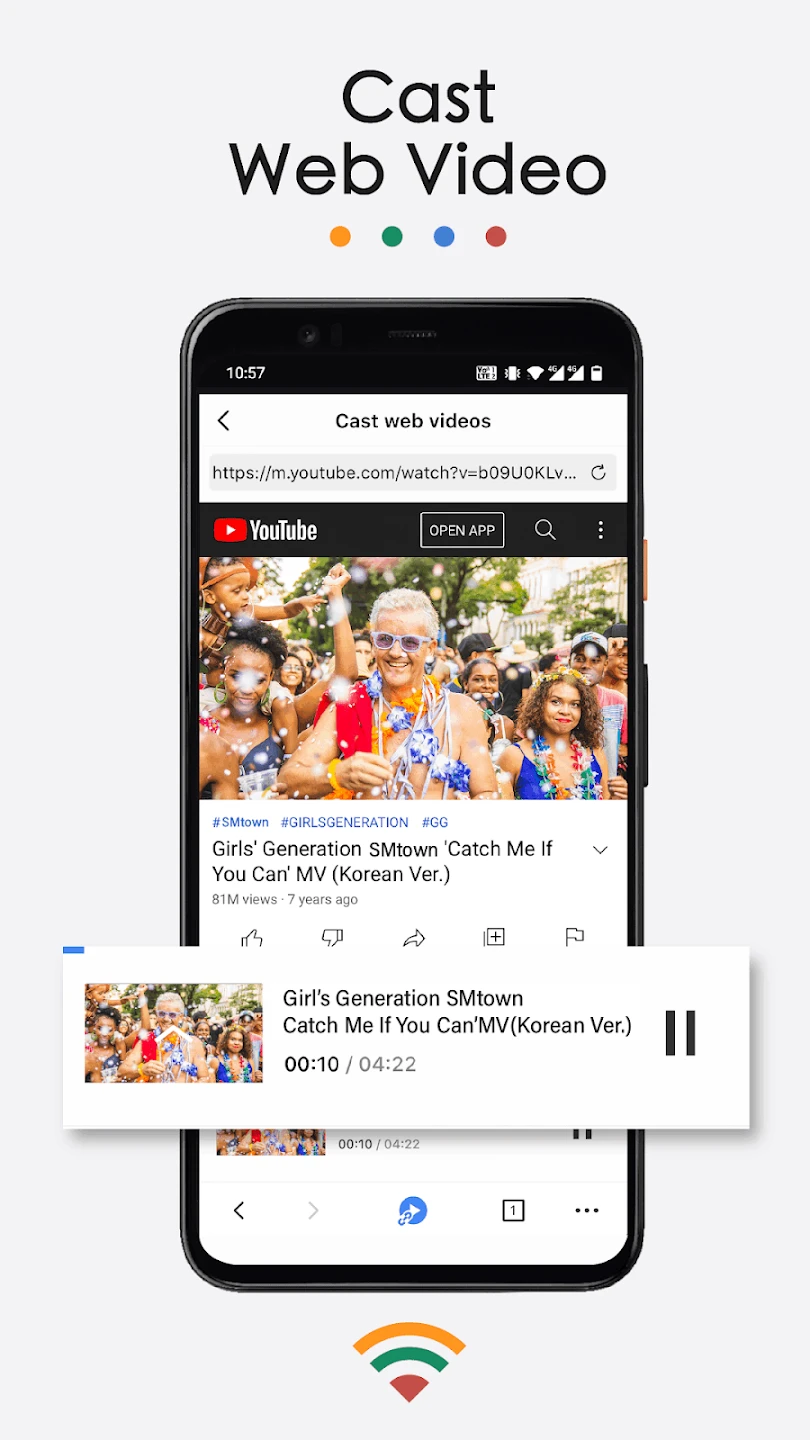 |
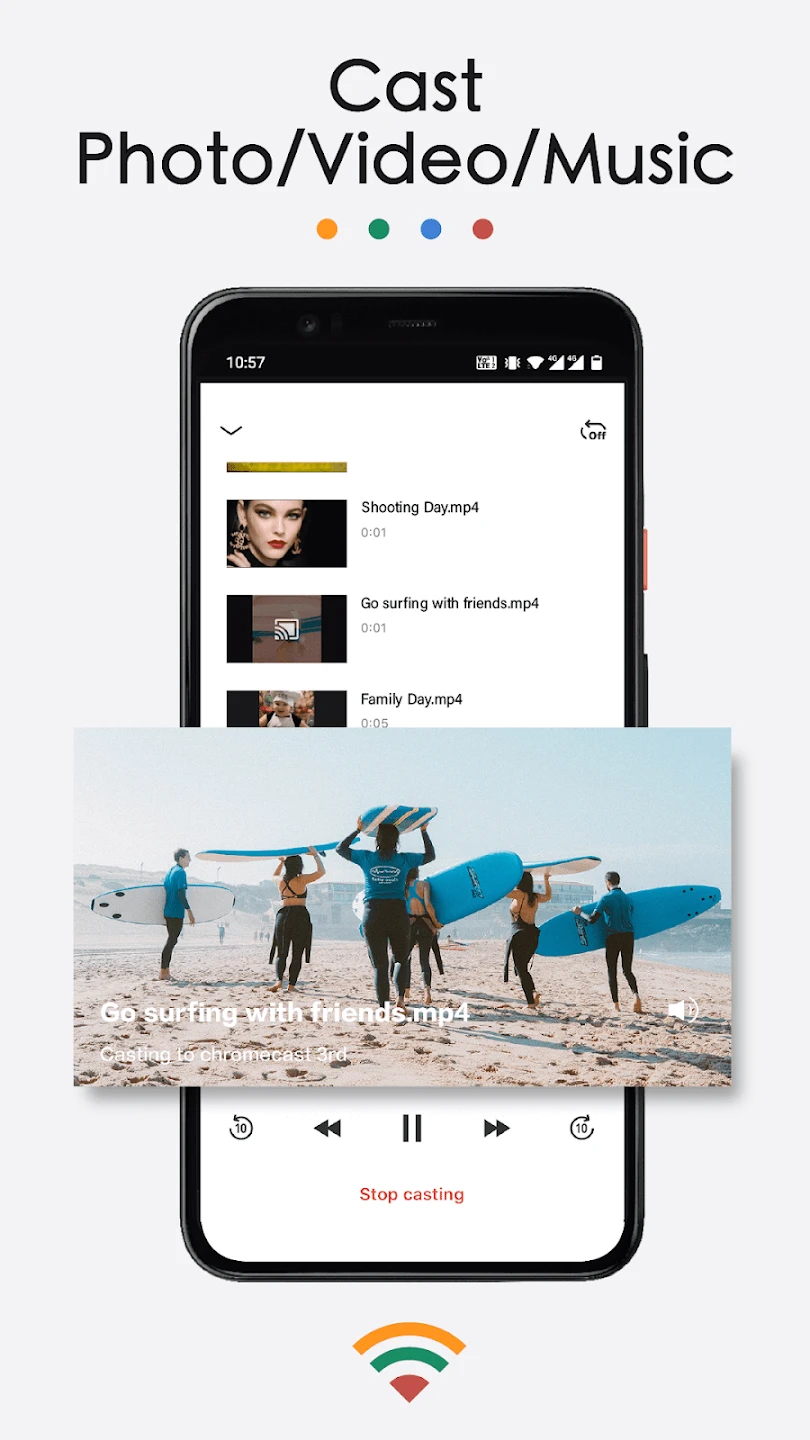 |
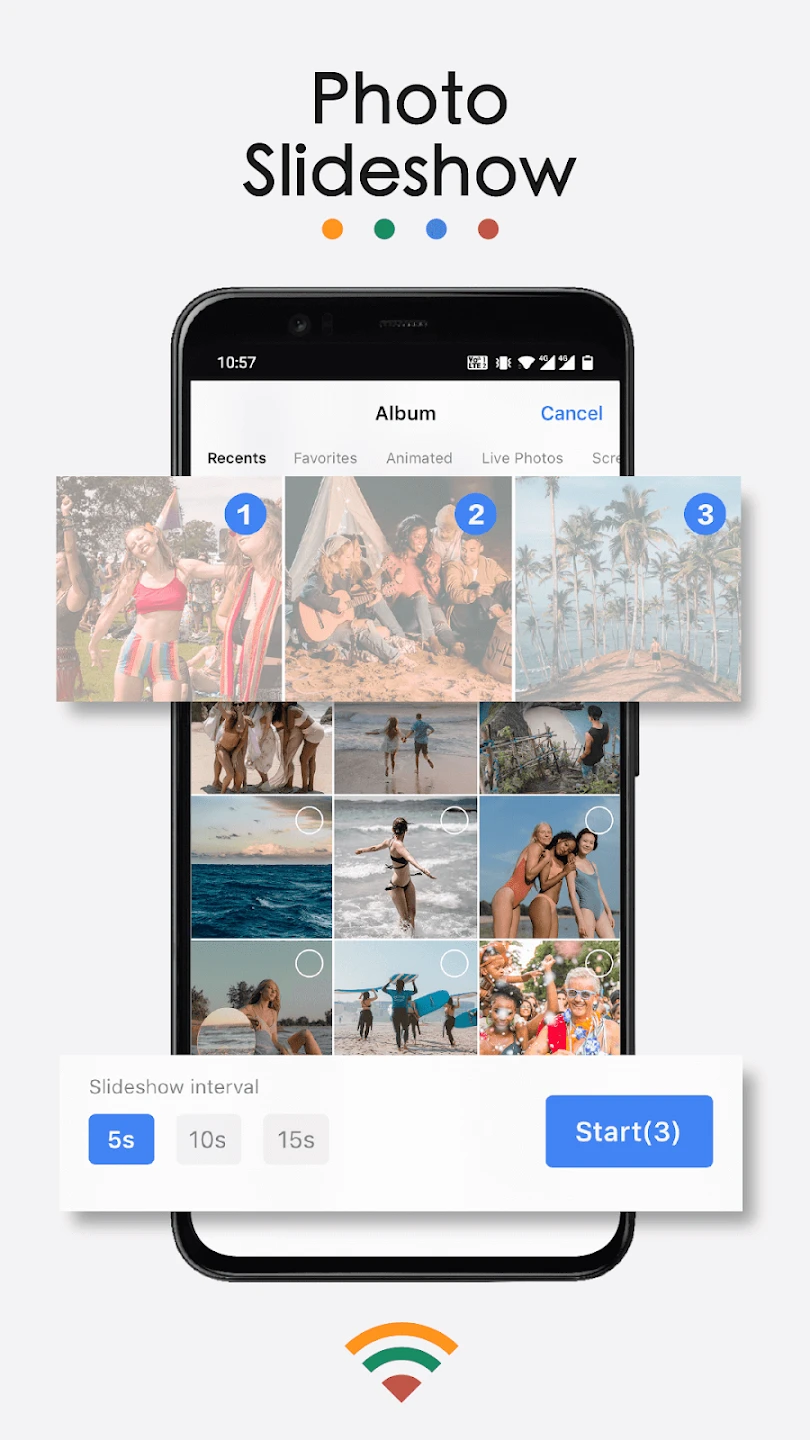 |






