 |
|
| Rating: 4.9 | Downloads: 10,000,000+ |
| Category: Video Players & Editors | Offer by: FotoPlay Video Maker |
Video Maker & Photo Music is your all-in-one mobile application designed to transform everyday photos into captivating videos and create custom music accompaniments. This innovative tool empowers users—from social media enthusiasts to creative professionals—to craft compelling stories with just a few taps, offering seamless integration of visual and auditory elements directly within their device. Whether you want to turn vacation snapshots into mini-movies or personalize videos for birthdays and events, Video Maker & Photo Music simplifies the creative process with user-friendly features.
The key appeal of Video Maker & Photo Music lies in its ability to combine intuitive design with powerful features like automatic scene detection, customizable music tracks, and rich animation options. This makes video editing accessible while still delivering professional-quality results. Its versatility extends to educational uses in classrooms, marketing content, and personal projects, helping users express emotions and narratives without needing complex software or editing skills.
App Features
- Photo Sequence to Video Converter: Automatically compiles photo sequences into smooth videos with adjustable timings and transitions. For instance, you can transform vacation photos into a time-lapse slideshow by specifying transition points like “fade between beach scenes or emphasize mountain peaks during uplifting music.” This feature saves time by eliminating manual frame-by-frame editing while maintaining visual flow.
- Rich Text & Title Customization: Offers extensive styling options including font selection, color gradients, animations, and position adjustments for text overlays. The system includes smart placement that suggests optimal positions based on photo composition, helping users create polished captions without design expertise while ensuring text doesn’t obscure important elements.
- Music Integration Library: Provides access to royalty-free music tracks categorized by genre, mood, and tempo, along with user-uploaded audio files. This feature automatically synchronizes visuals with beats and key moments in music (e.g., “highlighting action scenes during drum fills in an EDM track”), enhancing emotional engagement through dynamic synchronization algorithms.
- Advanced Transition Effects: Features over 30 transition styles from subtle fades to dynamic effects that match video content. For example, “use a ‘burst’ transition for action montages and ‘gentle dissolve’ for romantic scenes,” with adjustable speed controls that save editing time by applying context-aware transitions with a single button press.
- Multi-Platform Export Options: Supports exporting in various formats like MP4, GIF, and social media-optimized sizes with adjustable resolution and bitrate. The export system includes one-tap optimization that automatically selects the best settings for platforms like Instagram, TikTok, or YouTube, saving users time by eliminating complex export configuration.
- Photo Enhancement Tools (Optional): Includes filters, brightness/contrast adjustments, and color grading to improve photo quality within videos. These tools use AI-powered enhancements to fix common issues like blurry images or underexposed shots directly during video creation, offering professional-level post-processing without additional editing apps.
Pros & Cons
Pros:
- Intuitive Interface
- Extensive Asset Library
- No Internet Required
- Rapid Export Processing
Cons:
- Advanced Editing Limitations
- Audio Sync Precision Challenges
- Export Compression Quality
- Platform-Specific Optimization
Similar Apps
| App Name | Highlights |
|---|---|
| Pixlr Video Editor |
Known for its creative filters, photo effects, and easy-to-use interface. Supports multi-track editing and offers cloud sync capabilities. |
| CapCut |
Popular for its simplicity and robust features including templates and effects. Ideal for mobile video creators with built-in music integration tools. |
| Adobe Premiere Elements |
Offers professional-grade tools with an accessible learning curve. Features advanced timeline editing and collaboration features for teams. |
Frequently Asked Questions
Q: Can I use my own music tracks in Video Maker & Photo Music?
A: Yes, the app allows direct uploads of personal audio files (MP3, WAV, AAC formats) for use in videos. This feature ensures privacy and customization freedom while maintaining high-quality audio integration.
Q: Is there a limit to the number of photos I can use in a video project?
A: The app supports unlimited photos in a single project, though performance optimizes based on device capabilities. Complex projects with hundreds of images may benefit from selective culling to ensure smooth previewing.
Q: Does Video Maker & Photo Music automatically adjust for different social media platforms?
A: Yes, the app includes platform presets for Instagram, TikTok, YouTube Shorts, etc., automatically adjusting dimensions, frame rates, and orientation to match each platform’s requirements.
Q: How does the music synchronization feature work with photos?
A: The system analyzes both audio beats and visual content to create dynamic sync points. For example, “camera shake effects may trigger during intense musical sections, while slow-motion segments align with slower musical moments.”
Q: Is there a free version available for basic editing tasks?
A: Yes, the basic version includes core video creation and simple editing features. Premium versions unlock advanced tools like 3D effects, professional-grade filters, and expanded export options, with in-app purchase availability for these upgrades.
Screenshots
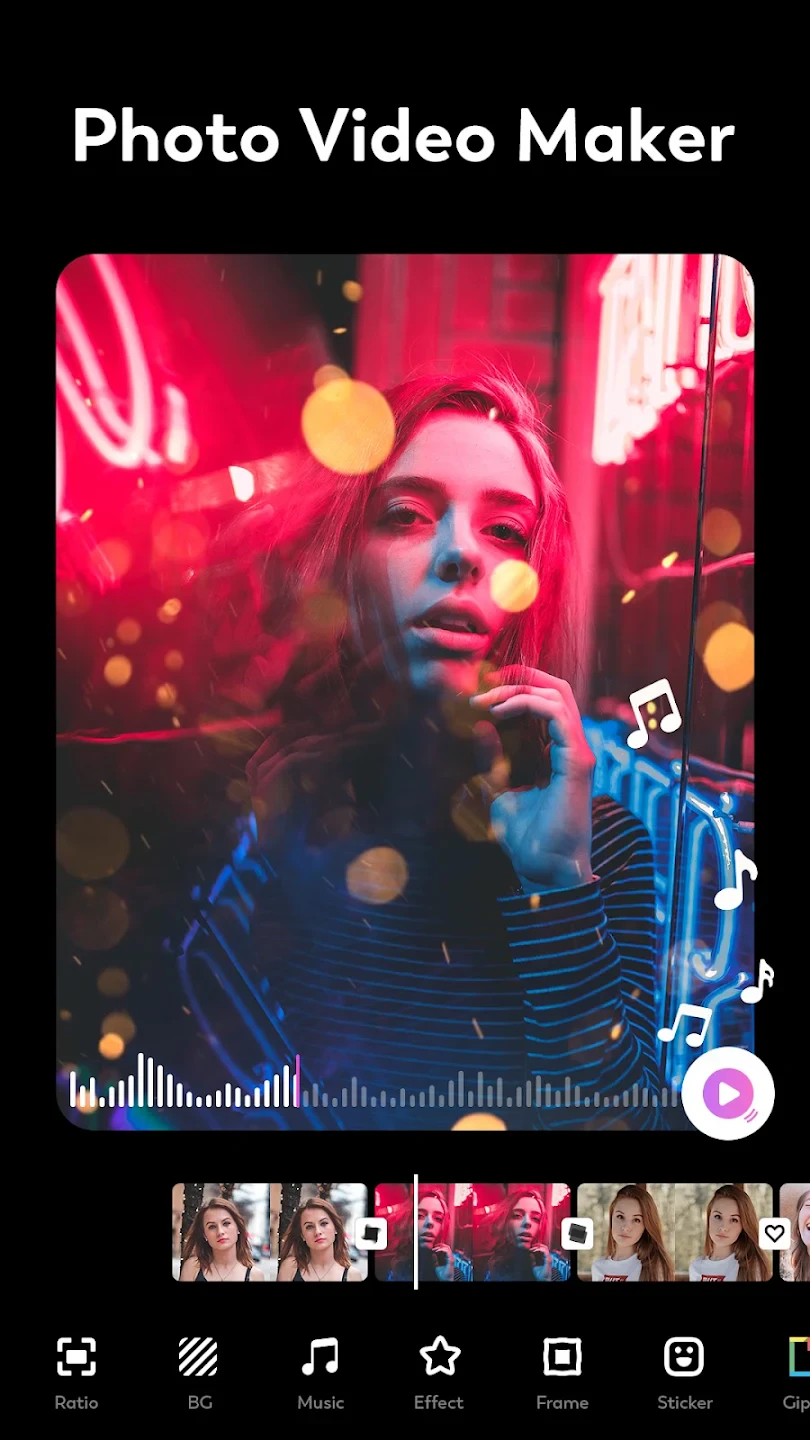 |
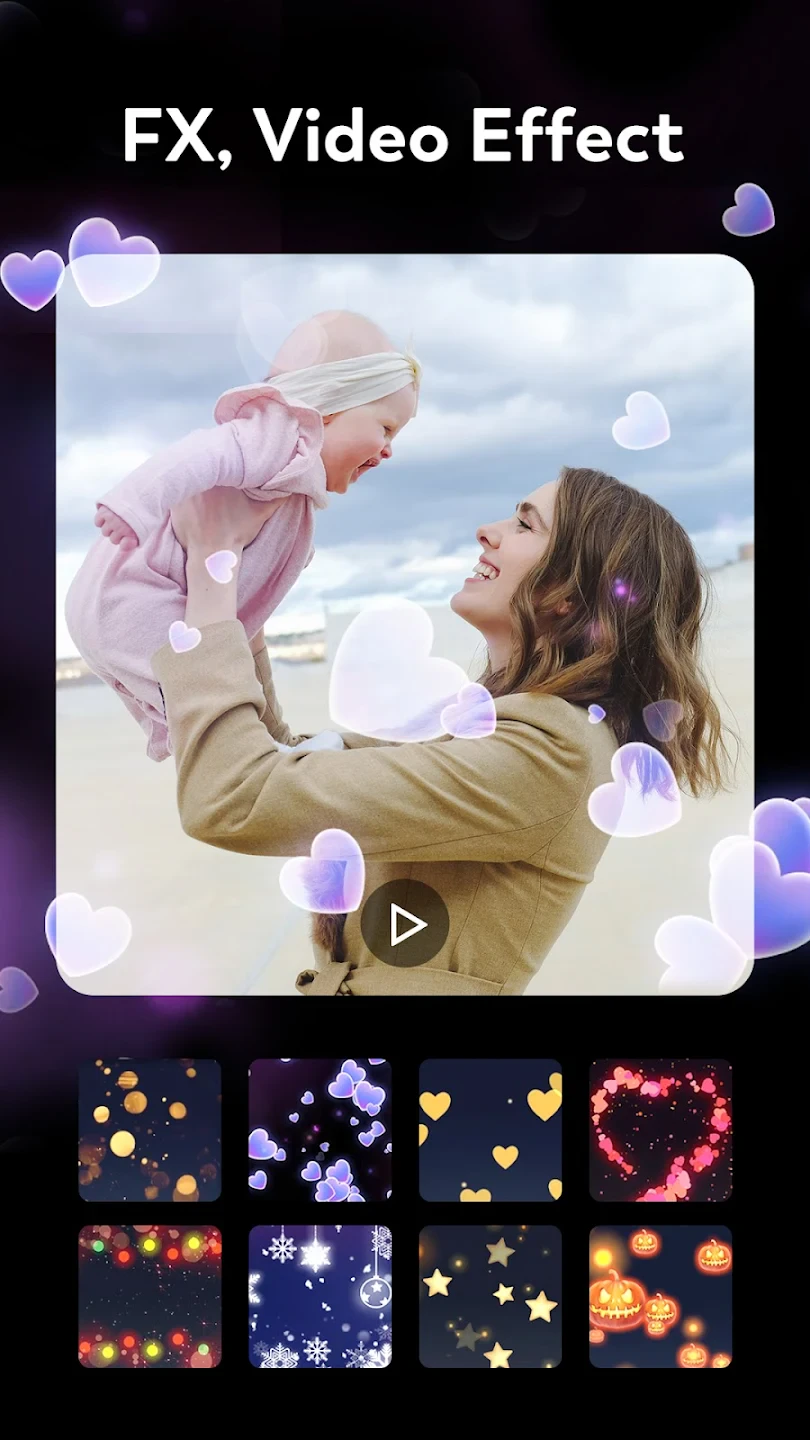 |
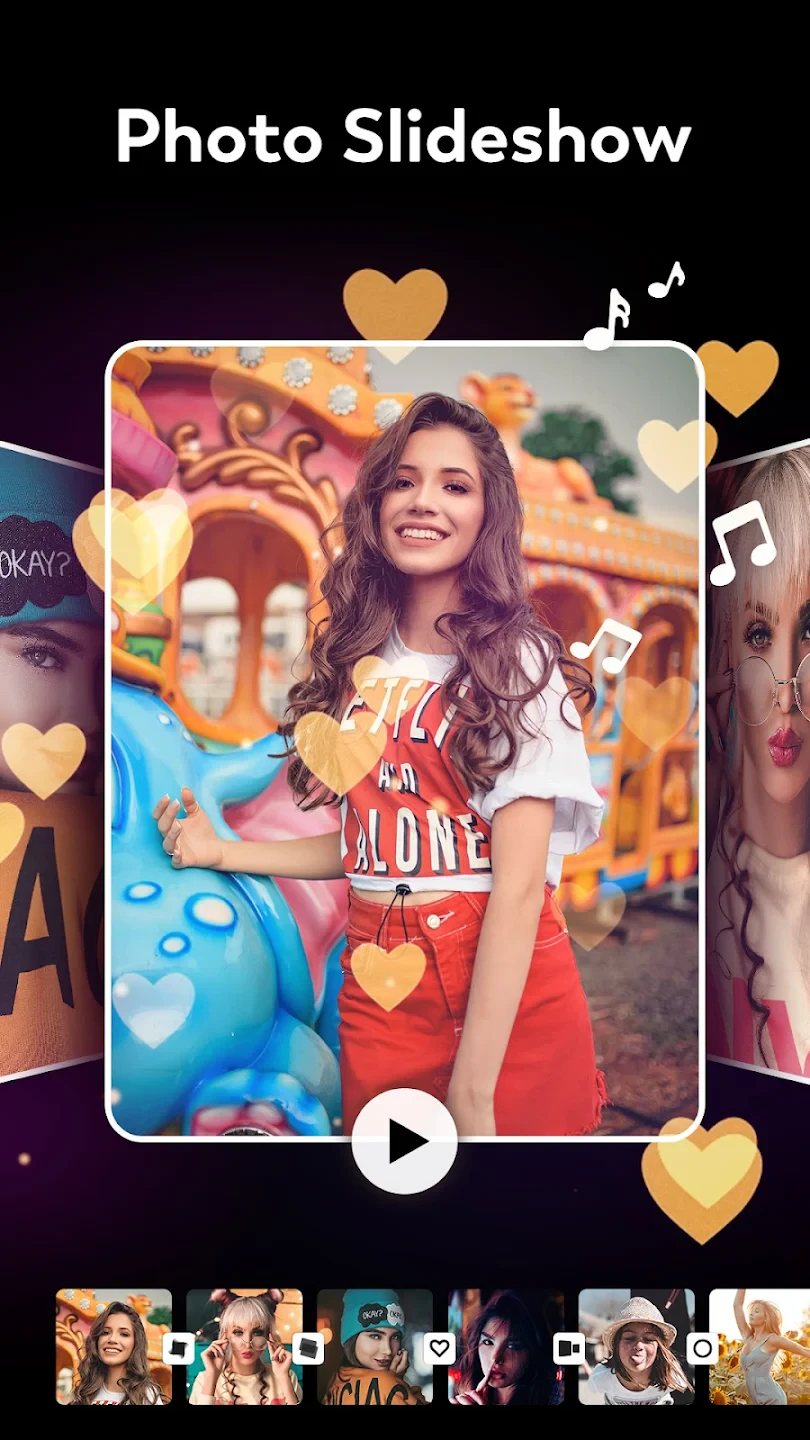 |
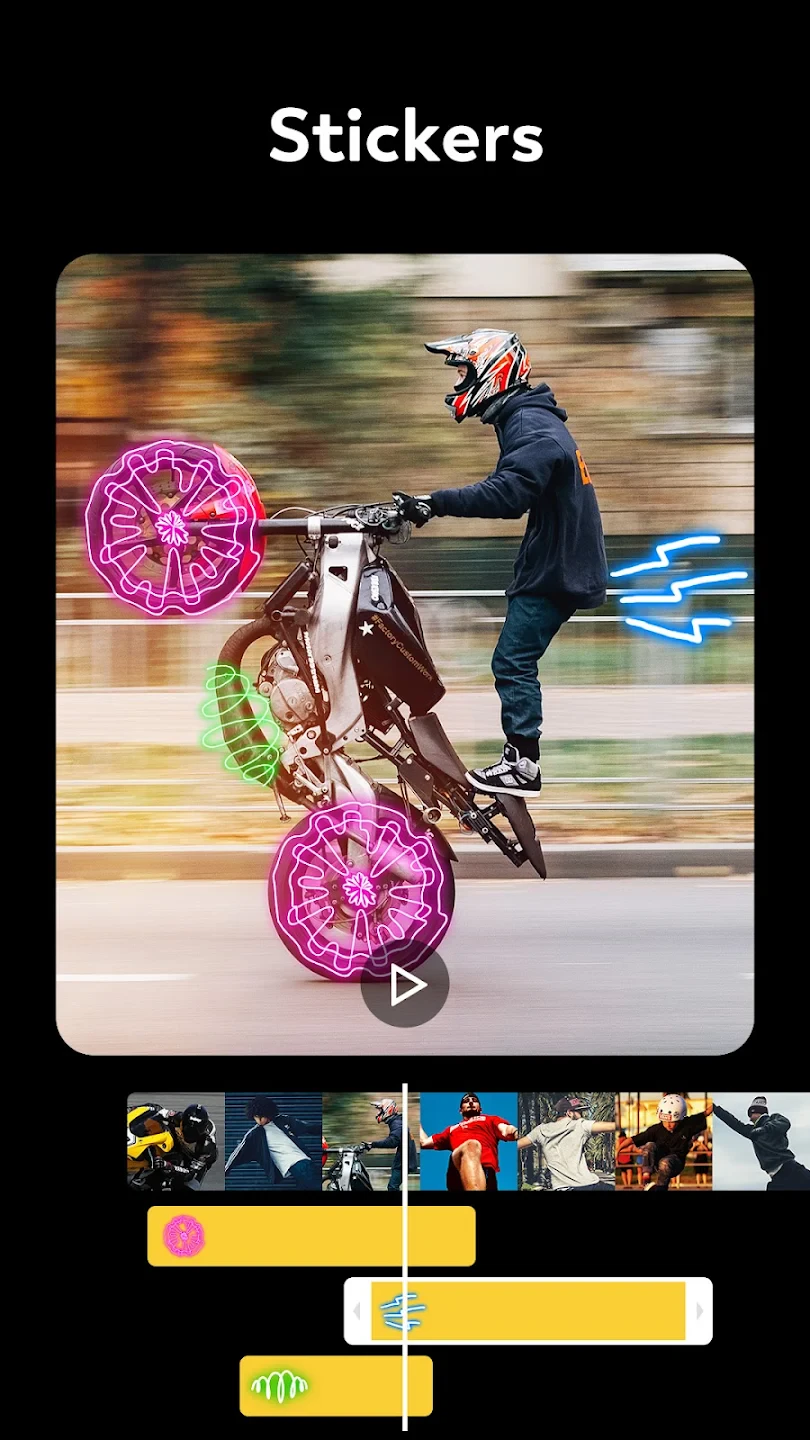 |






