 |
|
| Rating: 4.1 | Downloads: 100,000,000+ |
| Category: Video Players & Editors | Offer by: Videolabs |
VLC for Android is a powerful media player that brings the renowned VLC media player experience to mobile devices. Developed by VideoLAN, the app offers a wide range of features and compatibility with various video and audio formats. Whether you want to watch movies, stream online content, or listen to music, VLC for Android provides a seamless and versatile media playback experience on your smartphone or tablet.
With its user-friendly interface and extensive customization options, VLC for Android has gained popularity among users who seek a reliable and feature-rich media player on their mobile devices. Let’s explore the key features and benefits that make VLC for Android a top choice for media playback.
Features & Benefits
- Wide Format Compatibility: VLC for Android supports a vast array of video and audio formats, ensuring that you can play virtually any media file without the need for additional codecs or conversions. From popular formats like MP4, AVI, and MKV to less common ones, VLC for Android handles them all seamlessly.
- Network Streaming: One of VLC’s standout features is its ability to stream media from various sources. With VLC for Android, you can stream videos and music from local network devices, FTP servers, and even online platforms like YouTube and Twitch. This feature allows you to access your media library or enjoy online content directly within the app.
- Subtitle Support: VLC for Android provides extensive subtitle support, allowing you to enjoy movies and videos in different languages or with subtitles for the hearing impaired. The app supports a wide range of subtitle formats and enables you to adjust subtitle synchronization, font size, and style for a personalized viewing experience.
- Advanced Playback Controls: VLC for Android offers a variety of playback controls that enhance your media viewing experience. You can adjust playback speed, use gesture controls for volume and brightness, and even loop sections of a video for closer examination. These controls give you greater flexibility and control over your media playback.
- Customization Options: VLC for Android provides a range of customization options to tailor the app to your preferences. You can choose from different themes, adjust audio and video settings, and even apply equalizer presets for enhanced audio quality. This level of customization ensures that you can optimize your media playback experience according to your specific needs.
Pros
- Versatile Format Compatibility: VLC for Android supports a wide range of media formats, eliminating the need for additional codecs or conversions.
- Network Streaming Capabilities: The ability to stream media from various sources, including local network devices and online platforms, adds convenience and flexibility to media playback.
- Extensive Subtitle Support: VLC for Android offers comprehensive subtitle support, enabling users to enjoy videos in different languages or with subtitles for accessibility.
- Advanced Playback Controls: The app provides advanced playback controls, such as adjustable playback speed and gesture controls, allowing users to customize their media viewing experience.
- Customization Options: VLC for Android offers a range of customization options, including themes, audio settings, and equalizer presets, allowing users to personalize their media playback experience.
Cons
- Interface Complexity: Some users may find VLC for Android’s interface overwhelming or less intuitive compared to simpler media player apps.
- Occasional Performance Issues: While VLC for Android generally performs well, some users have reported occasional performance issues, such as stuttering or buffering during playback.
- Limited Streaming Features: While VLC for Android supports network streaming, it may not offer the same extensive features and integrations as dedicated streaming apps.
Apps Like VLC for Android
- MX Player: MX Player is a popular media player for Android devices that offers a wide range of features, including support for various formats, network streaming, subtitle support, and customizable playback controls. It has a user-friendly interface and is known for its smooth performance and extensive codec support.
- KMPlayer: KMPlayer is another robust media player app for Android that provides a rich set of features. It supports a wide range of formats, offers network streaming capabilities, and includes advanced playback controls. KMPlayer also offers additional features like video playback in a pop-up window and screen capture.
-
Plex: Plex is a comprehensive media management and streaming platform that allows you to organize and access your media library across different devices. It offers mobile apps for Android and iOS that provide a powerful media player with format compatibility, network streaming, and subtitle support. Plex also offers additional features like media server integration and remote access to your content.
Screenshots
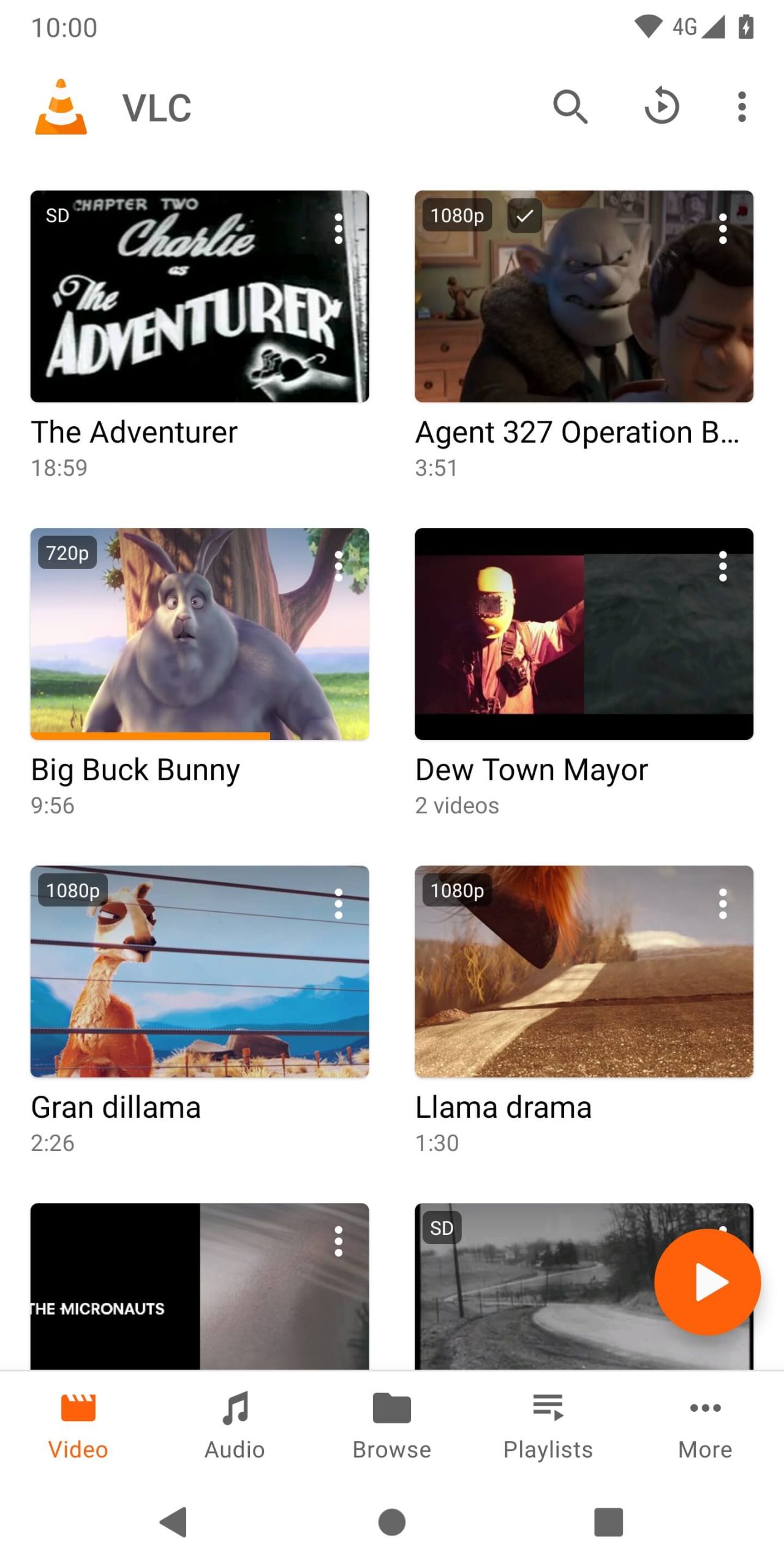 |
 |
 |
 |
Conclusion
VLC for Android stands out as a versatile and feature-rich media player that delivers a seamless playback experience on mobile devices. Its wide format compatibility, network streaming capabilities, extensive subtitle support, advanced playback controls, and customization options make it a go-to choice for media enthusiasts. While the app may have some interface complexities and occasional performance issues, its strengths outweigh the drawbacks for many users. With VLC for Android, you can enjoy your favorite movies, videos, and music with ease and flexibility, no matter the format or source.






