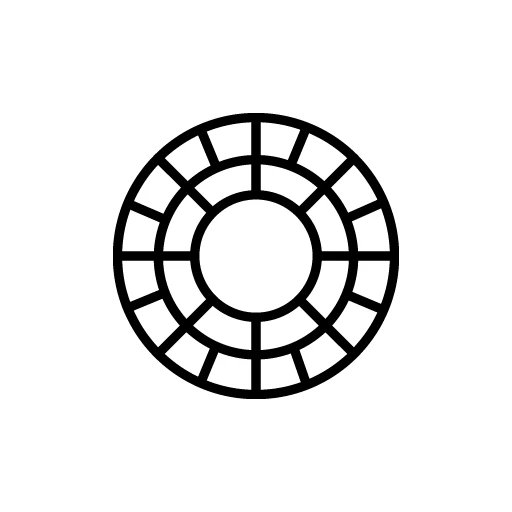 |
|
| Rating: 3.5 | Downloads: 100,000,000+ |
| Category: Photography | Offer by: VSCO |
VSCO: Photo & Video Editor is a popular mobile application designed primarily for iOS and Android users, offering a comprehensive suite for capturing, editing, and sharing images and videos with a focus on aesthetics and filters.
Its appeal lies in providing a seamless mobile experience for applying high-quality VSCO-inspired looks, manipulating light and color with intuitive tools, and publishing content directly from the app, making professional-grade editing accessible to everyday smartphone photographers and creators.
App Features
- High-Quality Filter Application: VSCO allows users to easily apply a vast library of meticulously crafted filters to their photos and videos, instantly transforming their look while preserving detail and dynamic range. This feature benefits mobile photographers by providing powerful professional aesthetics with minimal effort, perfect for quickly enhancing photos taken with a smartphone.
- Intuitive Editing Tools: The app includes essential mobile editing functions like cropping, rotation, brightness adjustments, and color fine-tuning (exposure, saturation), all optimized for touch interaction and performance. These tools are beneficial for users seeking precise control directly on their devices, improving image composition and lighting without needing complex desktop software.
- Video Editing Capabilities: Users can stabilize shaky footage, adjust speed, and apply consistent filters frame by frame or across an entire video clip, along with adding text overlays or simple transitions. This feature enhances the mobile video experience by enabling quick stabilization, creative speed adjustments, and seamless filter integration, empowering users to create polished video content directly on their phones.
- Grid Layout & Histogram Display: A customizable grid overlay (3:2 aspect ratios) and a visible histogram help users frame compositions correctly and analyze exposure data directly within the VSCO interface. These elements improve usability and understanding of photographic principles by providing visual guidance for composition and a tool to ensure proper exposure, benefiting both beginners and enthusiasts.
- Direct Sharing & Export: Edited photos and videos can be easily shared across social media platforms or other apps, with options for saving to the device gallery and adjusting export quality. This feature simplifies the publishing workflow, saving time by allowing users to quickly export their finished edits for immediate sharing with others.
- VSCO Editor X (Specific Version Feature): Depending on the app version, users might access specific new editing layers, AI-powered enhancements (if implemented), or improved processing speed for handling larger files or higher resolutions. For example, advanced versions might offer raw processing or more sophisticated local adjustment brushes, providing power users or professionals a more robust toolset for detailed image manipulation and achieving complex effects.
Pros & Cons
Pros:
- Extensive and Curated Filter Library
- Highly Optimized Mobile Experience
- Simple and Intuitive Interface
- Focus on Aesthetic Enhancement
Cons:
- Limited Advanced Adjustment Options
- Potentially Higher Cost for Full Features (Subscription)
- Interface May Feel Basic Compared to Desktop Suites
- Filter Updates May Lag Behind Trends
Similar Apps
| App Name | Highlights |
|---|---|
| Lightroom Mobile |
Adobe’s flagship mobile photo editor, known for its professional-grade tools, raw processing capabilities, integration with cloud storage, and extensive mobile editing suite, appealing to serious photographers. |
| Snapseed |
Developed by Google, offering a wide range of powerful, somewhat more technical editing tools presented in an intuitive interface, often praised for its speed and specific filters like selective adjustments. |
| Captura |
Focuses on raw photography and editing, providing powerful features for exposure manipulation and detail recovery, catering primarily to enthusiasts and mobile photographers seeking more control over their images. |
Frequently Asked Questions
Q: Can I use VSCO: Photo & Video Editor on both my iPhone and Android phone?
A: Absolutely! VSCO is designed to work on both iOS and Android devices, allowing you to edit photos and videos directly on whichever smartphone you prefer. Just download the app from your device’s official app store and you’re ready to go.
Q: Does VSCO offer video editing besides just applying filters?
A: Yes, definitely! The VSCO app includes video editing features such as stabilization, frame interpolation for slow-motion (depending on version), speed adjustments, and applying filters consistently across clips. It’s great for enhancing your mobile video footage with VSCO’s signature looks.
Q: Are the VSCO filters unique to the app, or can I get them elsewhere?
A: The VSCO filter collection is curated and integrated deeply within the app’s editing experience. While you might find individual filter presets elsewhere, the VSCO aesthetic and workflow are best experienced using the dedicated VSCO app to ensure the highest quality output and correct application of adjustments.
Q: Is there an option to use VSCO offline once the app is downloaded?
A: Yes, many core editing features, including applying filters and using basic tools, function offline once VSCO is installed on your device. Internet connectivity is primarily needed during initial download and installation, as well as for accessing certain online features like cloud saves or community filter discovery.
Q: How often does VSCO add new filters and editing tools?
A: VSCO regularly updates its app, typically adding new filters, editing features, and interface improvements periodically. You can expect new content releases every few weeks or months, ensuring the app stays fresh and relevant for its users who appreciate its evolving library and functionality.
Screenshots
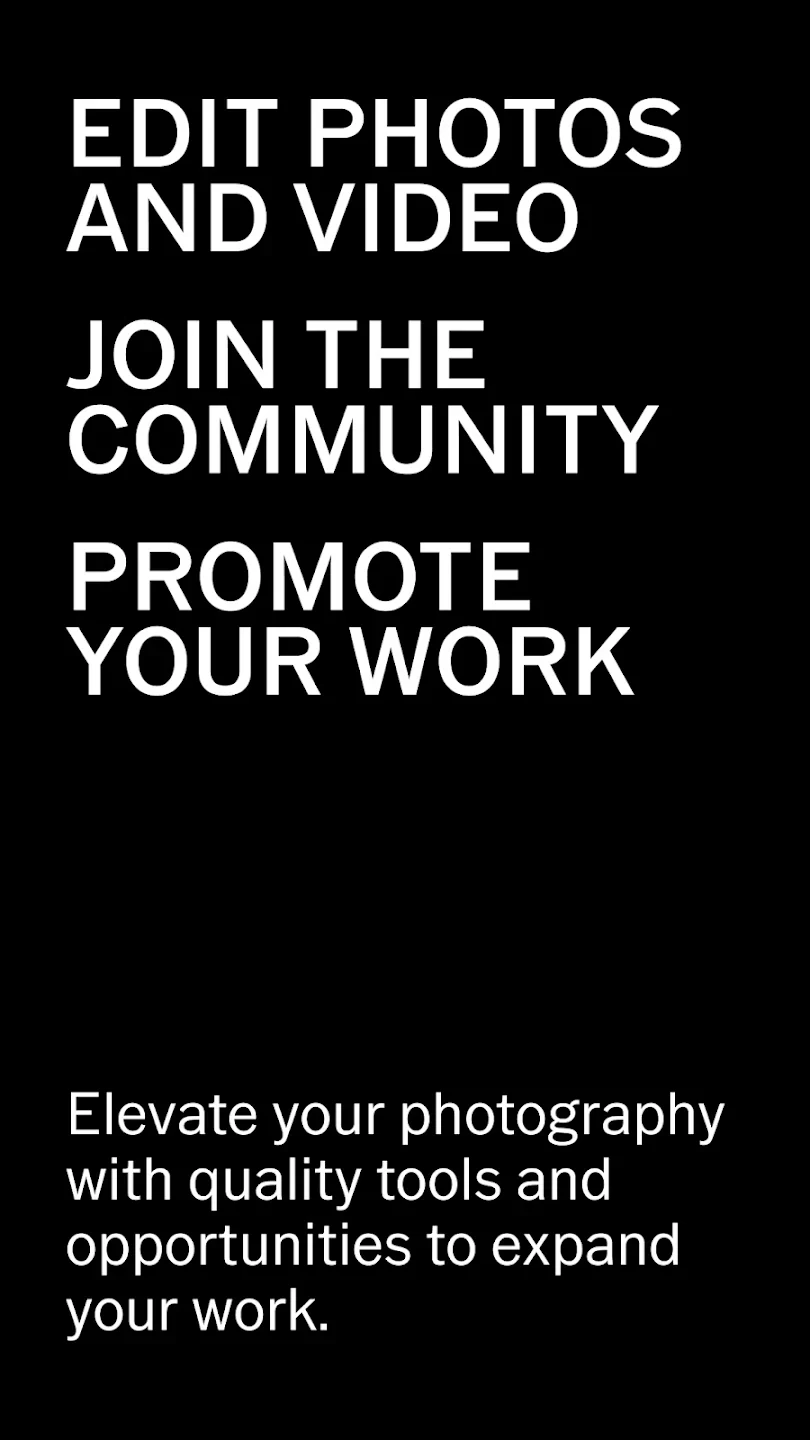 |
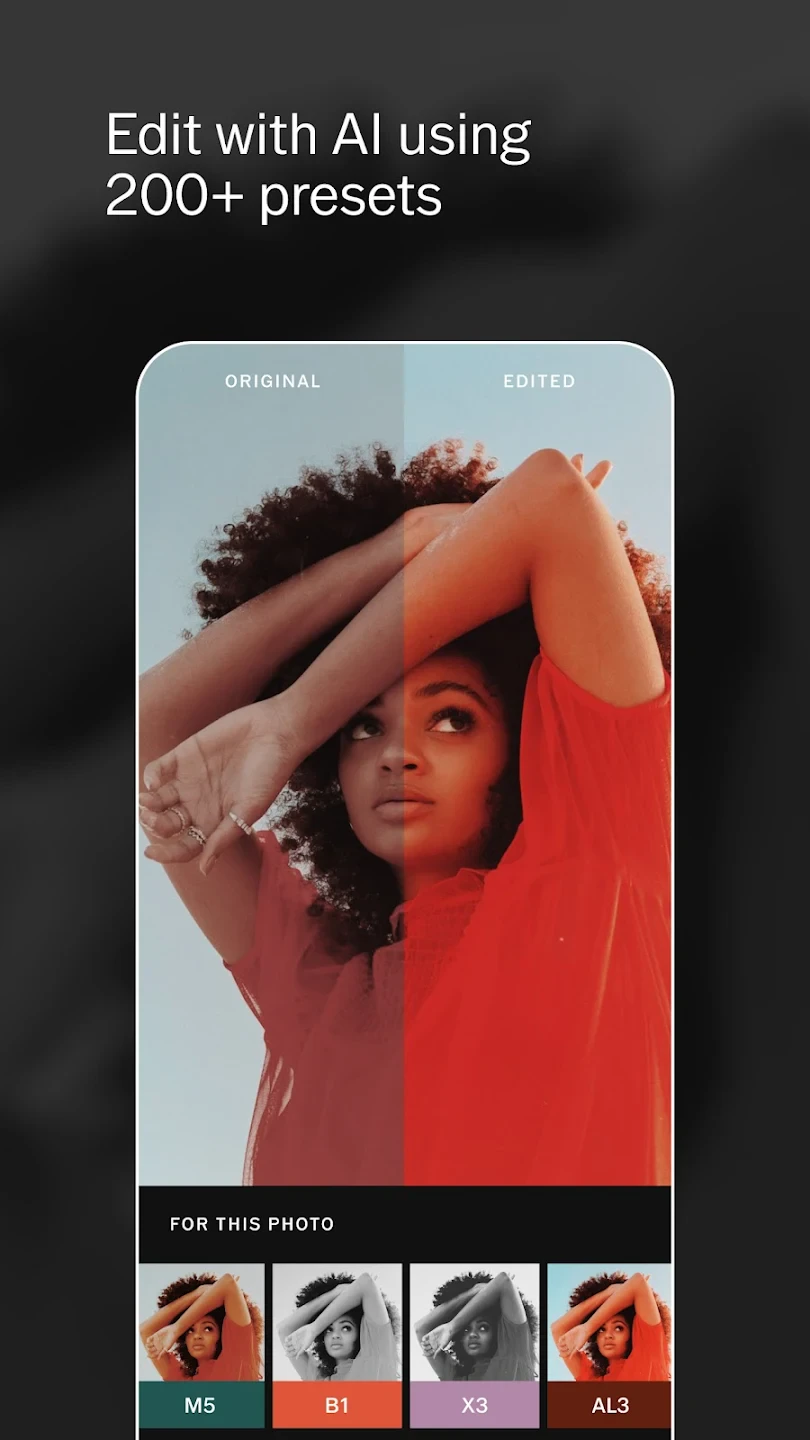 |
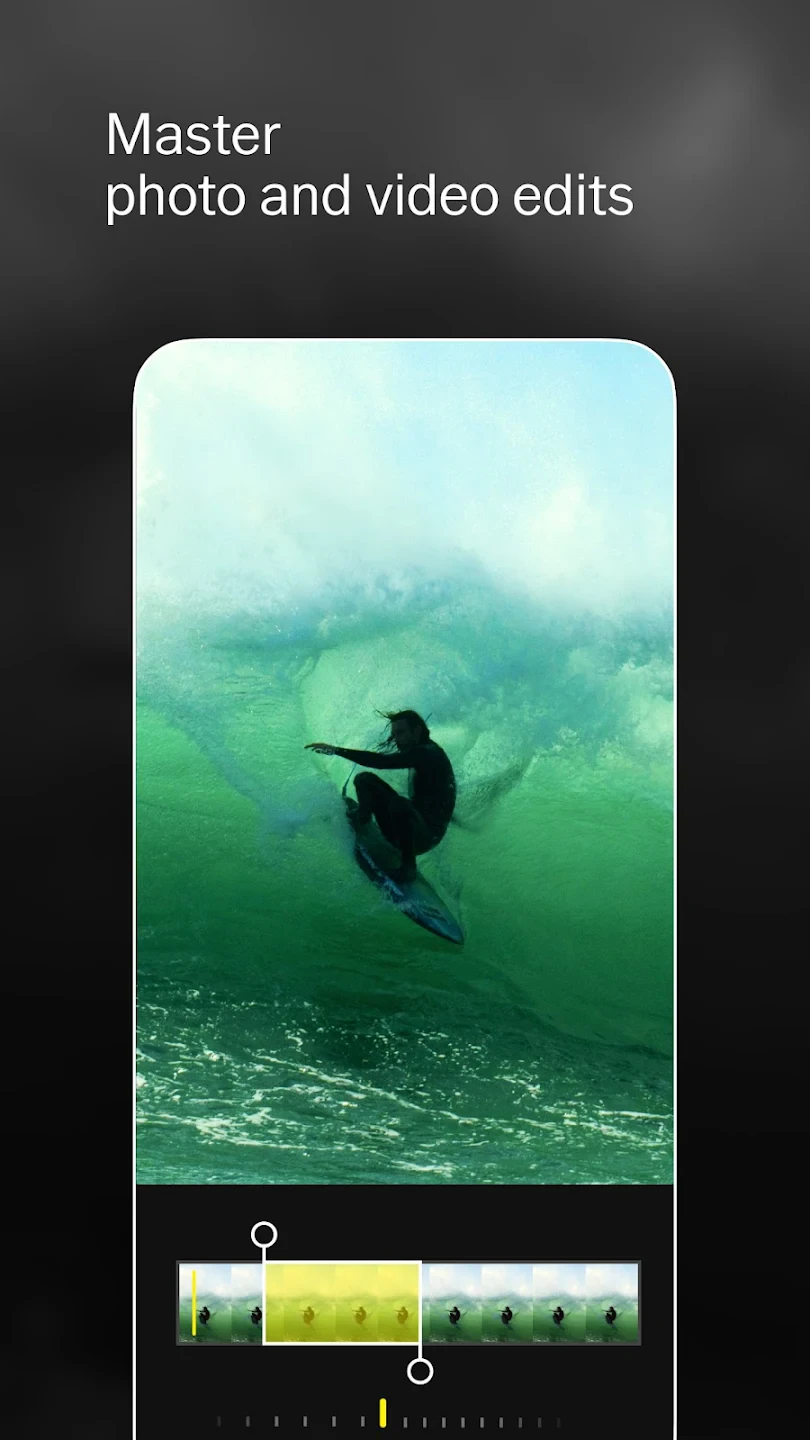 |
 |






