 |
|
| Rating: 4.3 | Downloads: 500,000+ |
| Category: Medical | Offer by: WellSky Mobile Apps |
WellSky Personal Care is a centralized platform designed to help family caregivers, home health aides, and other personal care providers manage the daily routines and tasks involved in caring for individuals who need assistance. It enables quick access to vital information, task scheduling, and communication tools tailored for the personal care environment.
The key value lies in streamlining coordination between professional caregivers and families, ensuring that essential needs like medication reminders or personal hygiene are met efficiently. Using WellSky Personal Care simplifies the often complex process of managing schedules and notes, improving the overall quality of care delivery and making the caregiver’s job more organized and effective.
App Features
- Appointment Scheduling: Easily manage and visualize upcoming scheduled appointments for the care recipient, including doctor visits and therapy sessions. This feature saves time by keeping all relevant events in one place, allowing you to view dates, times, and notes directly, and preventing double booking or scheduling conflicts.
- Person Scheduling: Create and manage customized care plans and schedules specific to each individual needing support, including medications, meals, and personal hygiene routines. This uses descriptive notation to keep detailed yet accessible records, ensuring that every aspect of the care plan can be checked off and is tailored, improving consistency.
- Messaging & Communication: Includes tools for direct, secure communication between the personal caregiver and the care recipient, as well as sharing updates and vital signs with family members or other involved professionals, like doctors or nurses. This feature fosters a collaborative care environment and empowers family members with key information securely.
- Medication Tracker: Set recurring medication reminders for the individual’s various needs and keep logs of actual administrations, including dosage and times recorded right into the app. This detailed tracking reduces the risk of missed doses or errors and serves as a clear history for all involved in the care process.
- Task Lists & To-Dos: Create and assign specific, manageable care tasks throughout the day that can be marked as complete once finished, offering a clear sense of accomplishment for personal assistants. Easy customization allows for task creation related to feeding, bathing, exercises, or personal comfort, ensuring nothing critical slips through and improving efficiency.
- Family View Integration: Provides a simplified, secure view for family members to stay informed about the care plan progress, upcoming events, and approximately health status updates, fostering greater peace of mind for those involved in home care. This administrator-level access supports shared responsibility and transparency effectively.
Pros & Cons
Pros:
- Comprehensive Care Management
- Made for Personal Care Workflows
- Mobilizes Daily Task Tracking
- Improves Communication
Cons:
- Higher Subscription Cost
- Potential Learning Curve
- Requires Internet Access
- Advanced Support Is Premium
Similar Apps
| App Name | Highlights |
|---|---|
| CareMagic Mobile |
A mobile platform focused on daily task completion and care coordination for home health aides. Features a simple checklist system and quick note-taking capabilities and includes access to care plans, client details, helping staff manage work on the go. |
| OpenMarket Personal Care |
This application offers timely reminders, intake logs, and care plan viewer components. It’s known for strong bedside tablet assistance, decreasing administrative overload for nurses and enabling quick access to client preferences directly on a personalized dashboard. |
| CarePort Pro |
Designed for streamlining personal care reporting and scheduling, this app includes barcode scanning for medication administration, ensuring precise tracking. Provisions consist of analytics for resource planning, longitudinal care summary tools, beneficial for larger care teams managing needs over time. |
Frequently Asked Questions
Q: What is the difference between the WellSky Personal Care standard plan and the premium plan?
A: WellSky Personal Care’s Premium plan offers advanced features, potentially additional user slots or higher transaction limits, along with priority customer support, compared to the standard free tier which might offer fewer capabilities. Check WellSky’s website for the specific feature lists and costs applicable at the time.
Q: Can WellSky Personal Care be easily integrated with other health monitoring devices?
A: WellSky Personal Care primarily focuses on caregiver workflows and communication; however, its integration capabilities might allow syncing with some specific devices, like Bluetooth thermometers or infusion pumps (depending on availability and updates). This support grows over time, so exploring the current partner APIs or WellSky’s native data management features is recommended for best results.
Q: How easy is WellSky Personal Care for a new caregiver to learn?
A: WellSky Personal Care offers detailed orientation materials and demo videos to help new users get started quickly. You can also access well-regarded support centers and online help resources instantly, like “transition guides” to ease the learning process and help understand particularly useful sections for task management.
Q: Is WellSky Personal Care suitable for both professional home health aides and family caregivers?
A: Absolutely, WellSky Personal Care caters to both needs perfectly. Caregivers such as registered nurses and certified nursing assistants utilize its comprehensive features for care documentation and billing. Simultaneously, family members can adjust permissions to monitor progress and participate actively in the care coordination, fostering a collaborative well-being approach.
Q: What happens if I lose my phone or it gets damaged while using WellSky Personal Care?
A: Data backed up to WellSky’s servers is available; however, immediate access from the damaged phone isn’t possible. You can sign back in on any another compatible device. Don’t forget, potentially using web browser versions or logging in via another phone can grant continued access to ongoing care plans while waiting for your main device to be resolved.
Screenshots
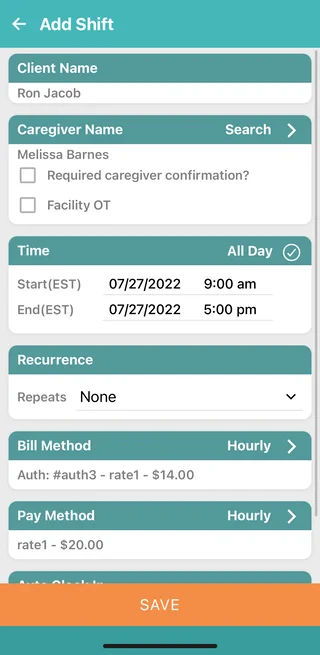 |
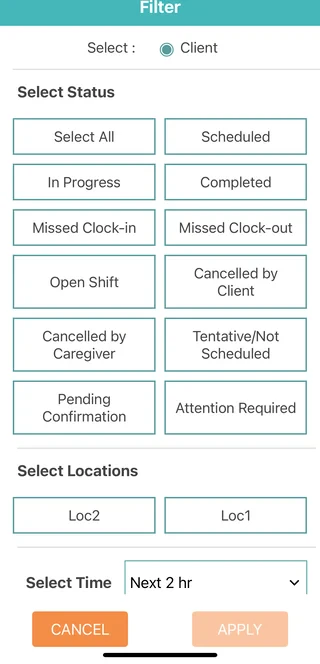 |
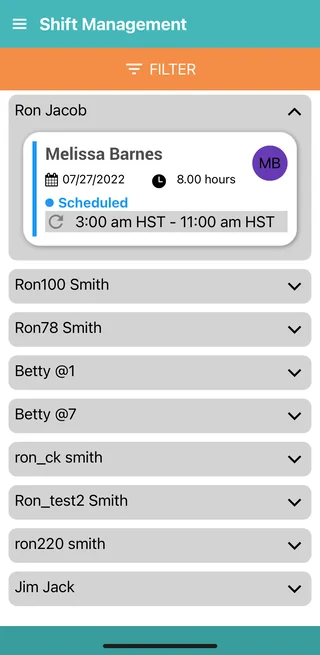 |
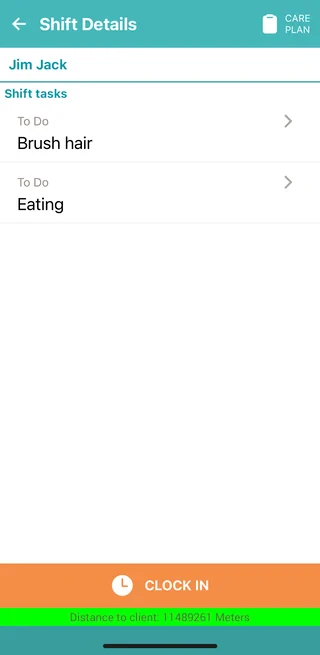 |






