 |
|
| Rating: 4.3 | Downloads: 5,000,000+ |
| Category: Productivity | Offer by: Yoti |
Yoti – your digital identity is a secure mobile application designed to allow users to create, manage, and share verified digital representations of themselves online with precision and control. It enables users to handle identity documents, manage online verification requests, and protect personal information effectively. This tool is primarily targeted towards individuals who frequently engage in online interactions requiring identity checks.
Its key value lies in offering enhanced security for identity verification and greater user control over personal information shared digitally. Yoti – your digital identity simplifies the often complicated process of proving identity online, making interactions safer for users and potentially faster for verification providers.
App Features
- Centralized Identity Management: Yoti allows users to securely store a comprehensive collection of identity documents, such as passports and driver’s licenses, in one place on their device. This eliminates the hassle of carrying physical copies or searching through emails and photo galleries, providing quick access when needed for verification requests.
- Verified Document Upload: The app includes tools for users to upload high-quality photos of their official identity papers. These features often involve checks to verify the document’s authenticity and correct format, and may include optional facial recognition matching for added security during verification processes initiated by others.
- Secure Request Handling: Users can easily view, manage, and respond to verification requests initiated by websites or services. The system typically handles these requests securely, minimizing direct sharing of personal data and giving users clear visibility over where their information is being used.
- Privacy Controls: Yoti empowers users with granular settings to define exactly which pieces of identity information they wish to share with specific requests. This level of control significantly enhances user privacy, allowing sharing on a ‘need-to-know’ basis rather than blanket disclosure.
- Integration with Online Services: Yoti – your digital identity can often function as a digital identity provider, allowing users to log into participating websites or applications without sharing their login credentials directly, thereby improving security and potentially streamlining access to various digital services.
- Digital Consent Mechanism: The app facilitates the explicit user consent process during verification. Before sharing any information, users must review and approve the request, ensuring transparency and giving full control over when and where their identity details are disclosed.
Pros & Cons
Pros:
- Enhanced Online Security
- Greater Control Over Personal Data
- Convenience in Managing Documents
- Reduced Need for Physical Copies
Cons:
- Requires Internet Access
- Dependence on Official Document Issuance
- Learning Curve for New Users
- Potential for Technical Glitches
Similar Apps
| App Name | Highlights |
|---|---|
| GovPass |
This app offers secure digital storage for identification documents linked to government profiles. Known for digital signing capabilities and access to national digital services. |
| DigiMe |
Designed for sharing specific data points for verification or consented services. Includes simplified permission granting and personal data inventory. |
| VeriDoc |
Focuses on verifying specific documents quickly and securely through automated optical character recognition (OCR) and document validation algorithms. |
Frequently Asked Questions
Q: How do I set up my digital identity in Yoti?
A: To set up, you typically start by creating an account, linking a trusted phone number or email, and then uploading clear, front and back photos of your official identity documents (like a passport or ID card). Facial recognition might be required for the initial setup depending on the region or specific features used.
Q: Who can see my identity information stored on Yoti?
A: Only you can directly access the information you store within the Yoti app. When you respond to a verification request, you decide exactly what information is shared. The requesting party only sees what you explicitly consent to share for that specific instance.
Q: Is the verification process provided by websites using Yoti secure?
A: Generally yes, as Yoti aims to facilitate secure verification. When using Yoti to verify identity, the verification provider receives only the information you choose to share for that specific request, minimizing direct exposure of your data compared to traditional methods.
Q: Can I use Yoti on my smartphone?
A: Yes, the primary version is usually designed for smartphone use. Yoti is often available as a mobile application for both iOS (iPhone) and Android devices, making it easily accessible and portable for handling identity tasks on the go.
Q: How does Yoti help me manage my privacy online?
A: Yoti enhances privacy by giving you complete control over your digital identity data. You decide which documents to store, when to share which details in response to requests, and revoke access or update permissions at any time through the app’s interface.
Screenshots
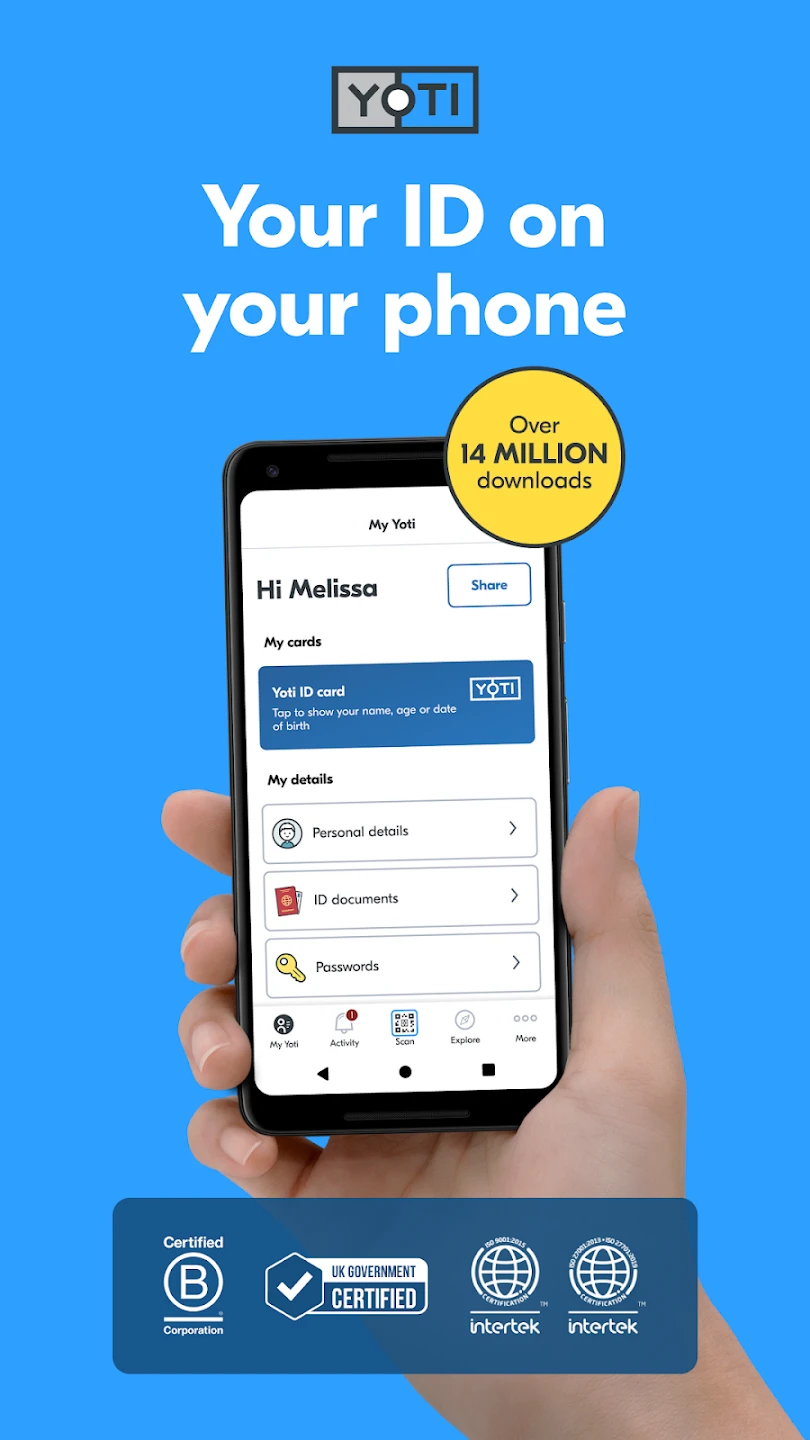 |
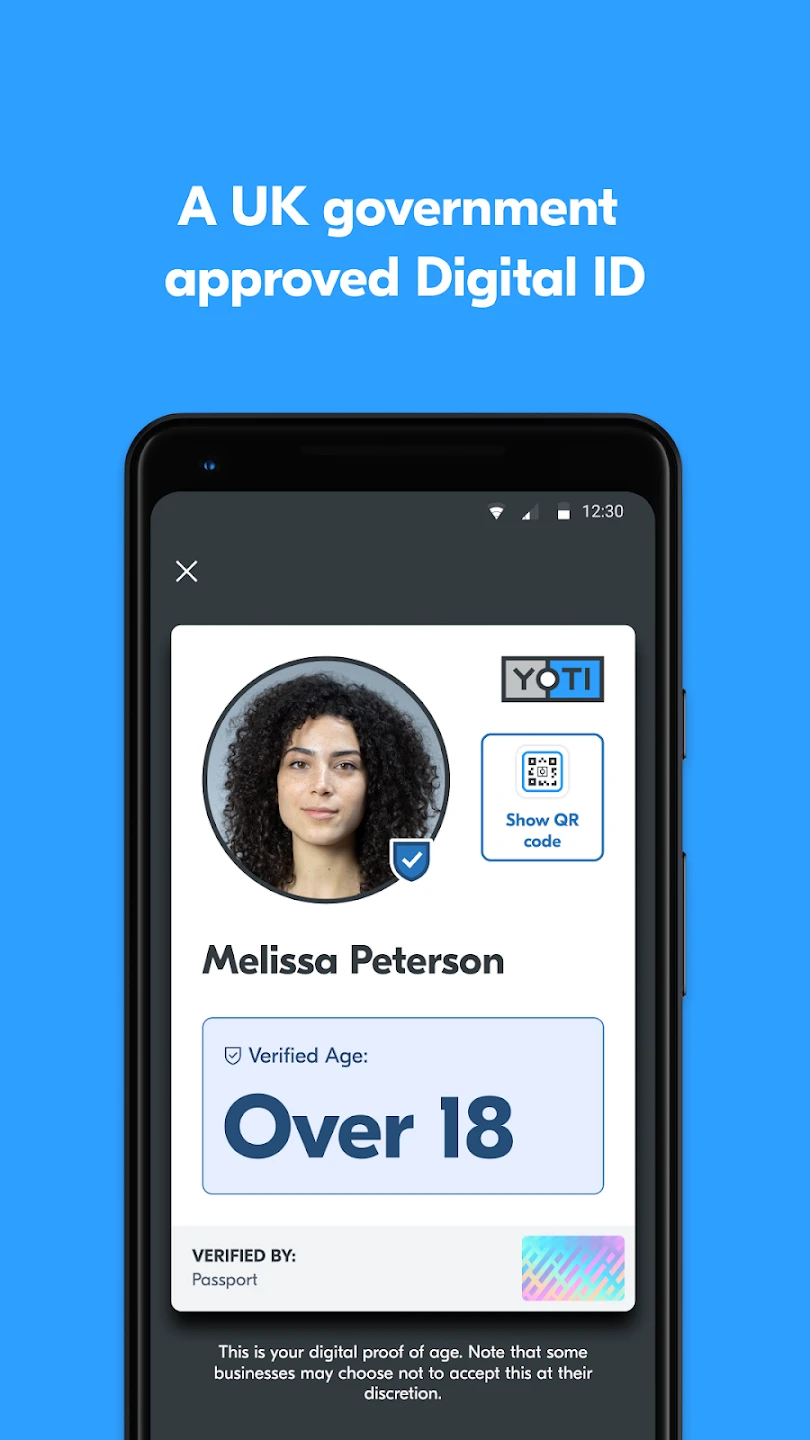 |
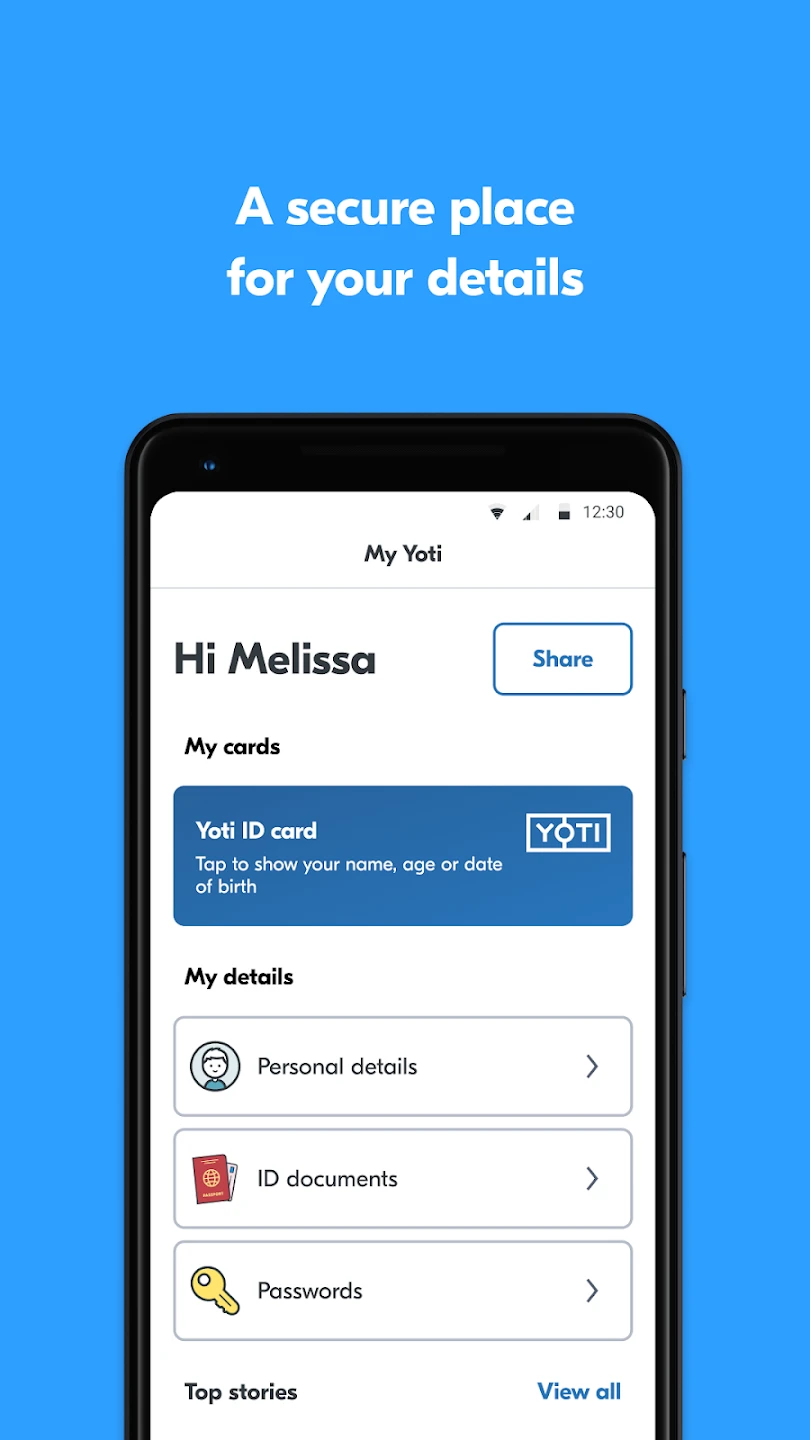 |
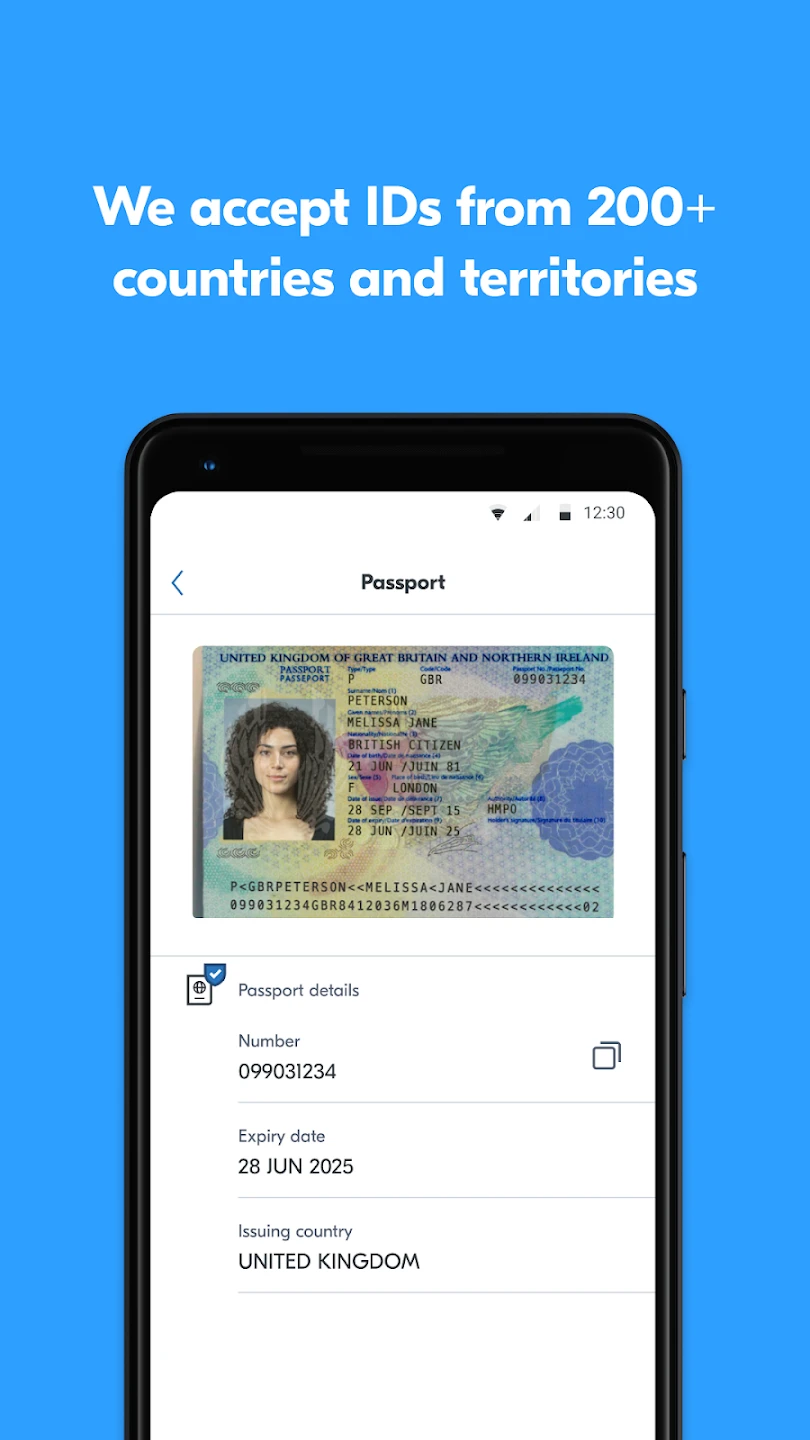 |






