 |
|
| Rating: 3.7 | Downloads: 5,000,000+ |
| Category: Tools | Offer by: jundeveloper |
Your Player – All Format Video is a versatile media application designed to play videos in virtually any format available today. Whether you’re dealing with common containers like MP4 or more obscure ones like AVI, MOV, MKV, WMV, FLV, or even older VHS content via capture cards, this app handles it all. It’s built for users who need a reliable, one-stop solution to avoid the hassle of multiple players for different formats.
This app stands out by offering not just playback but also customization options for your viewing experience. With adjustable playback speeds, subtitle support, and the ability to organize your media library, it enhances the user’s ability to enjoy content in their preferred way. Ideal for everyone from casual viewers who want to play their downloaded videos without compatibility issues to professionals needing to check media files across various platforms without specialized software.
App Features
- Multi-format Support: Handles virtually any video container format, eliminating the need for multiple players. This saves time and frustration by allowing seamless playback across diverse media without compatibility issues.
- Customizable Playback Settings: Features adjustable playback speeds (0.5x to 2x), subtitle synchronization options, and customizable interface themes. These settings let users optimize video consumption, whether for learning complex content at half-speed or tailoring the interface for specific accessibility needs.
- Subtitle Integration: Seamlessly works with external subtitle files (.srt/.sub) or embedded tracks in video files. Users can align subtitles manually if needed, making foreign content accessible and enhancing media accessibility.
- Media Library Management: Organizes videos by file type, adds metadata tags, and allows creating smart playlists. This feature solves the common problem of managing large media collections, saving time and improving content discovery.
- Compatibility with External Devices: Supports DLNA, AirPlay, and Chromecast for seamless streaming to TVs or monitors. This makes it ideal for home entertainment setups or presentations without needing physical media transfers.
- Built-in Media Converter: Converts unsupported formats to supported ones (like MP4 or MOV) while preserving quality. Users can batch-convert entire libraries for consistent playback across all devices.
Pros & Cons
Pros:
- Extensive Format Support
- High Customization
- Media Organization Tools
- Built-in Conversion Capability
Cons:
- Limited Editing Features
- Occasional Encoding Lag
- No Audio Processing
- Interface Clutter on Small Screens
Similar Apps
| App Name | Highlights |
|---|---|
| VLC Media Player |
Open-source powerhouse known for robust format support and streaming capabilities. Ideal for technical users needing reliable playback of almost any file without installation hassles. |
| PotPlayer |
Korean-developed player emphasizing customization and efficiency. Features unique controls and lightweight design for smooth playback even with high-resolution content. |
| MX Player |
Popular Android alternative focusing on hardware-accelerated decoding. Excels with multi-core rendering and specialized subtitle handling for mobile viewing. |
Frequently Asked Questions
Q: What video formats are supported?
A: The app handles virtually every video container including MP4, AVI, MOV, MKV, and specialized formats like FLV or WebM. It’s designed to be compatible with nearly all video files without requiring separate codecs.
Q: Can I convert videos within the app?
A: Yes, the built-in conversion tool allows transforming unsupported formats into compatible ones while preserving quality. It’s perfect for standardizing libraries across multiple devices.
Q: How do subtitles work?
A: The app supports external .srt files through simple folder placement or embedded tracks within video files. Users can customize timing, position, and transparency for optimal viewing.
Q: Does it work on mobile devices?
A: The app is fully compatible with iOS and Android platforms, offering touch-friendly controls alongside its desktop functionality for versatile on-the-go media consumption.
Q: Are there any limitations on video quality?
A: No restrictions exist on supported quality levels from SD up to 8K, though conversion settings allow users to optimize files for specific device capabilities or storage constraints.
Screenshots
 |
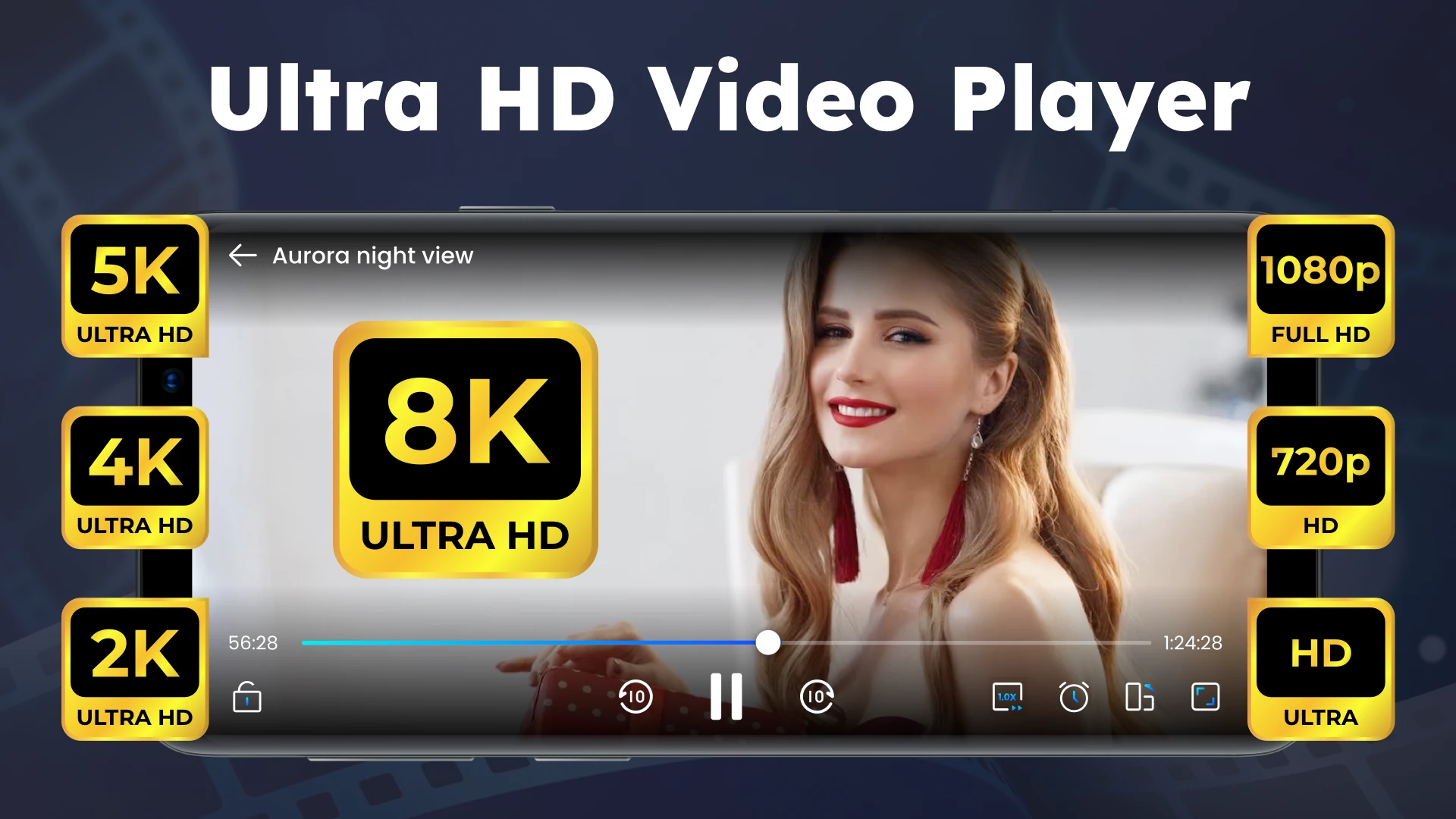 |
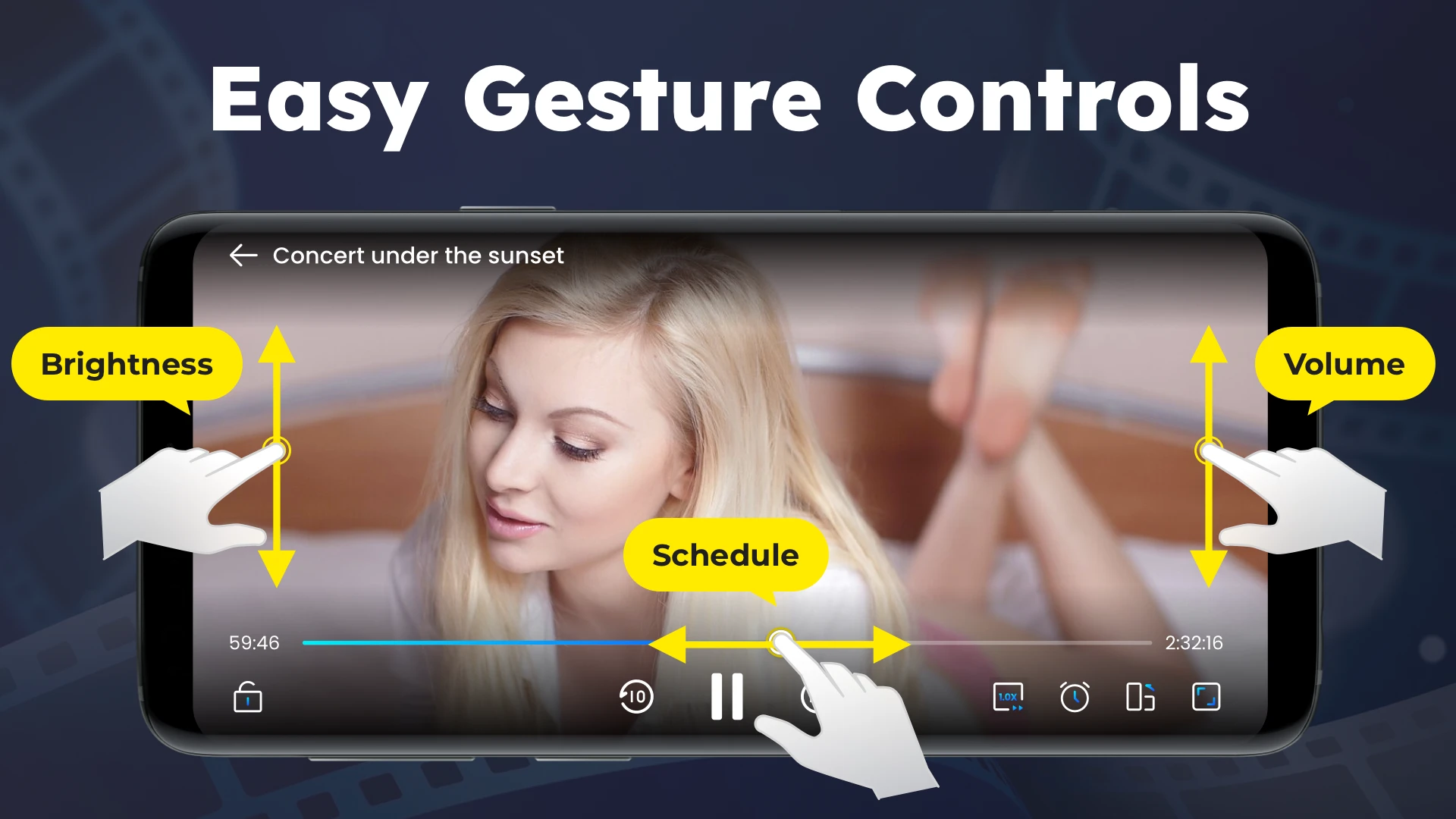 |
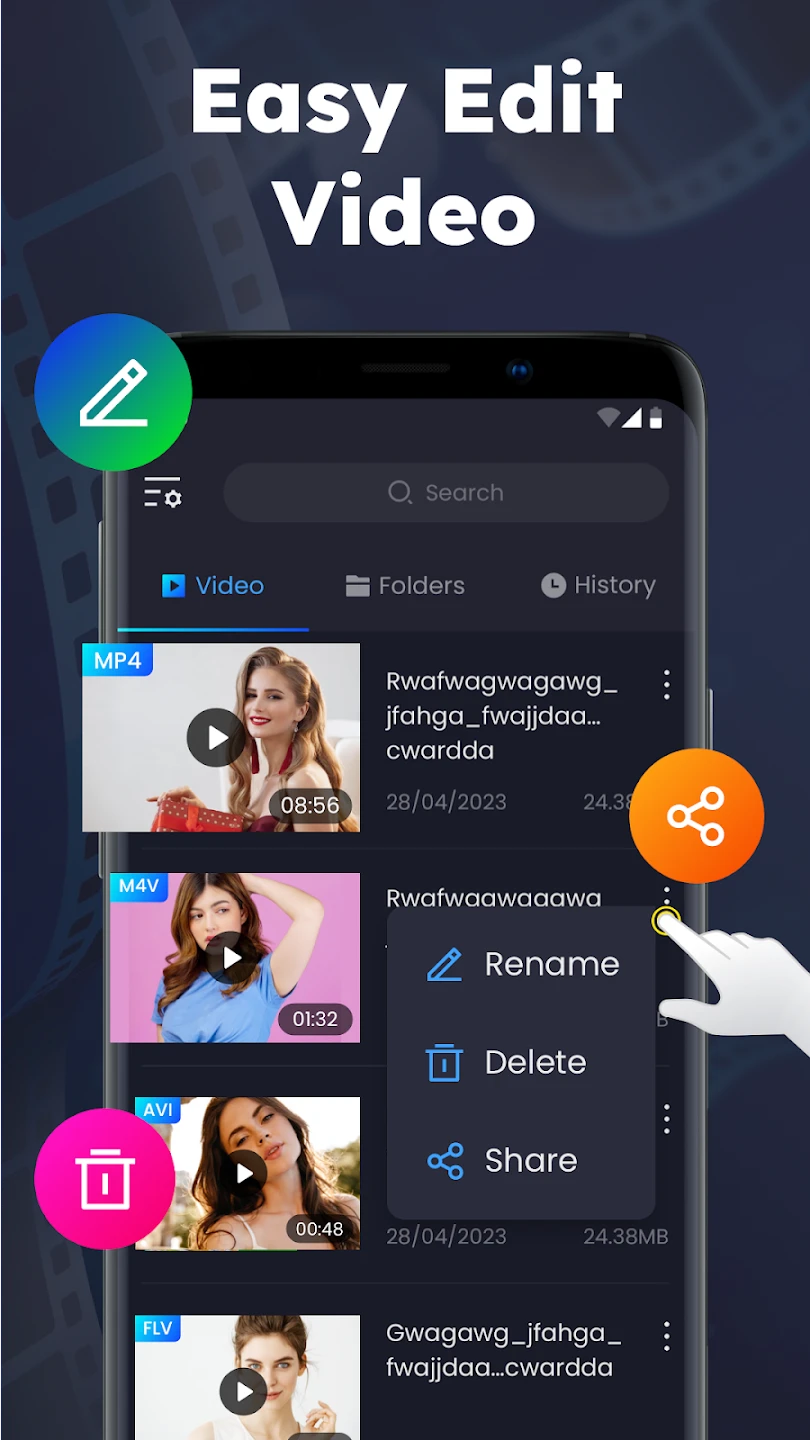 |






