 |
|
| Rating: 4.2 | Downloads: 500,000,000+ |
| Category: Entertainment | Offer by: Google LLC |
App Features
- Parental Controls:
YouTube Kids allows parents to customize content restrictions, including setting age limits for videos, blocking searches, and filtering comments. This helps ensure children only view appropriate content and simplifies managing their viewing habits, providing parents with peace of mind and control.
- Content Filtering:
The app includes sophisticated algorithms that automatically scan and remove potentially harmful or explicit videos from the main content feed, creating a safer browsing environment by proactively filtering out content that doesn’t align with their safety guidelines.
- Curated Content Library:
YouTube Kids offers a dedicated library featuring age-appropriate videos from popular kids’ channels, live-action shows, cartoons, and music videos. Parents can also create their own playlists, allowing them to organize content specifically tailored to their child’s interests and developmental stage, enhancing focus and discovery.
- Kid-Friendly Interface:
The design features large icons, simple menus, and a colorful aesthetic specifically tailored for younger users, making navigation intuitive for kids and preventing accidental access to restricted settings or parental accounts, focusing on a distraction-free content consumption experience.
- Offline Downloads:
Users can download videos and playlists for viewing without an internet connection. This feature is invaluable for travel or areas with limited connectivity, allowing uninterrupted entertainment even when connectivity is unavailable, ensuring content is accessible anytime, anywhere.
- Guided Search & Discovery:
The search function includes visual icons and suggestions to help kids find content easily, often with parental guidance features enabled. This makes it easier than standard search engines for finding age-appropriate videos on topics children are interested in, simplifying exploration while maintaining safety protocols.
Pros & Cons
Pros:
- Robust Parental Controls:
- Broad Range of Content:
- Offline Access:
- Kid-Oriented Design & Safety Focus:
Cons:
- Potential for Accidental Access:
- Occasional Exposure to MILD Ads:
- Limited Original Content:
- Platform Availability Restrictions:
Similar Apps
| App Name | Highlights |
|---|---|
| Disney+ Kids |
Offers access to Disney, Pixar, Marvel, Star Wars, and National Geographic content specifically designed for children. Focuses on exclusive family-friendly entertainment and includes built-in parental controls. |
| Roku Channel: Kids |
Provides access to a wide variety of kid-friendly apps and channels, including YouTube Kids, Netflix, and Cartoonito. Emphasizes bundled access and platform integration for living room viewing. |
| Common Craft Videos |
A subscription-based app offering high-quality, educational animated videos covering various school subjects. Known for clear explanations and structured learning content tailored to different grade levels. |
Frequently Asked Questions
Q: Is YouTube Kids only for younger children, or are there content suitable for older kids too?
A: YouTube Kids is primarily designed for children, typically ages 5 to 15, but offers a wide range of content suitable for different age groups within that range. Parents can use the Content Filters to further restrict videos based on age appropriateness, making it usable by older teens as long as content restrictions are maintained.
Q: Are there ads in the YouTube Kids app, and how can parents manage them?
A: Yes, the YouTH KIds app does show ads, though they are subject to stricter guidelines than those in the main YouTube app and are frequently interrupted by video content. Parents can manage ad exposure by utilizing the Parental Controls feature to block ads completely or filter out specific advertiser types.
Q: Can I subscribe to premium or exclusive content directly within the YouTube Kids app?
A: No, YouTube Kids itself does not offer direct subscriptions for premium video content. It streams videos available on YouTube Kids for free (ad-supported). Premium content from channels (like Netflix originals or Disney+) typically requires a subscription to the parent company’s service, not within YouTube Kids itself.
Q: Can I install and use YouTube Kids on my child’s tablet outside of their primary account?
A: For security, it’s generally best practice to download and use YouTube Kids directly from the child’s dedicated account on the device, especially on platforms like Android where the app is designed to integrate tightly with Family Link settings. Using it on another account may trigger restrictions or limit the full functionality of parental controls.
Q: How often does YouTube Kids update its available video content?
A: YouTube Kids receives new video uploads from creators frequently, similar to the main YouTube platform. However, the curated selection within the dedicated app is constantly monitored and updated by YouTube to ensure it remains suitable for children, with algorithms actively filtering out inappropriate content from the vast YouTube library.
Screenshots
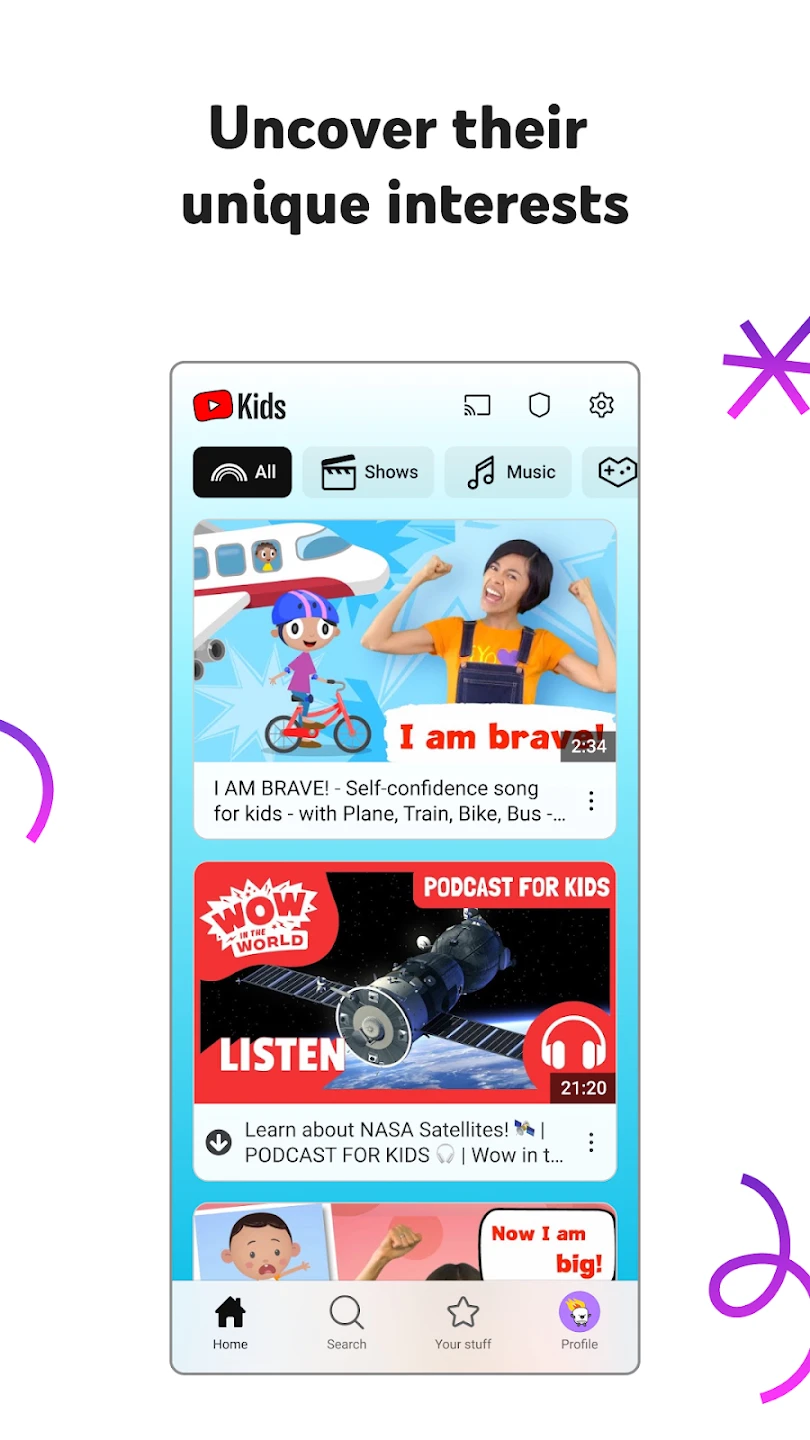 |
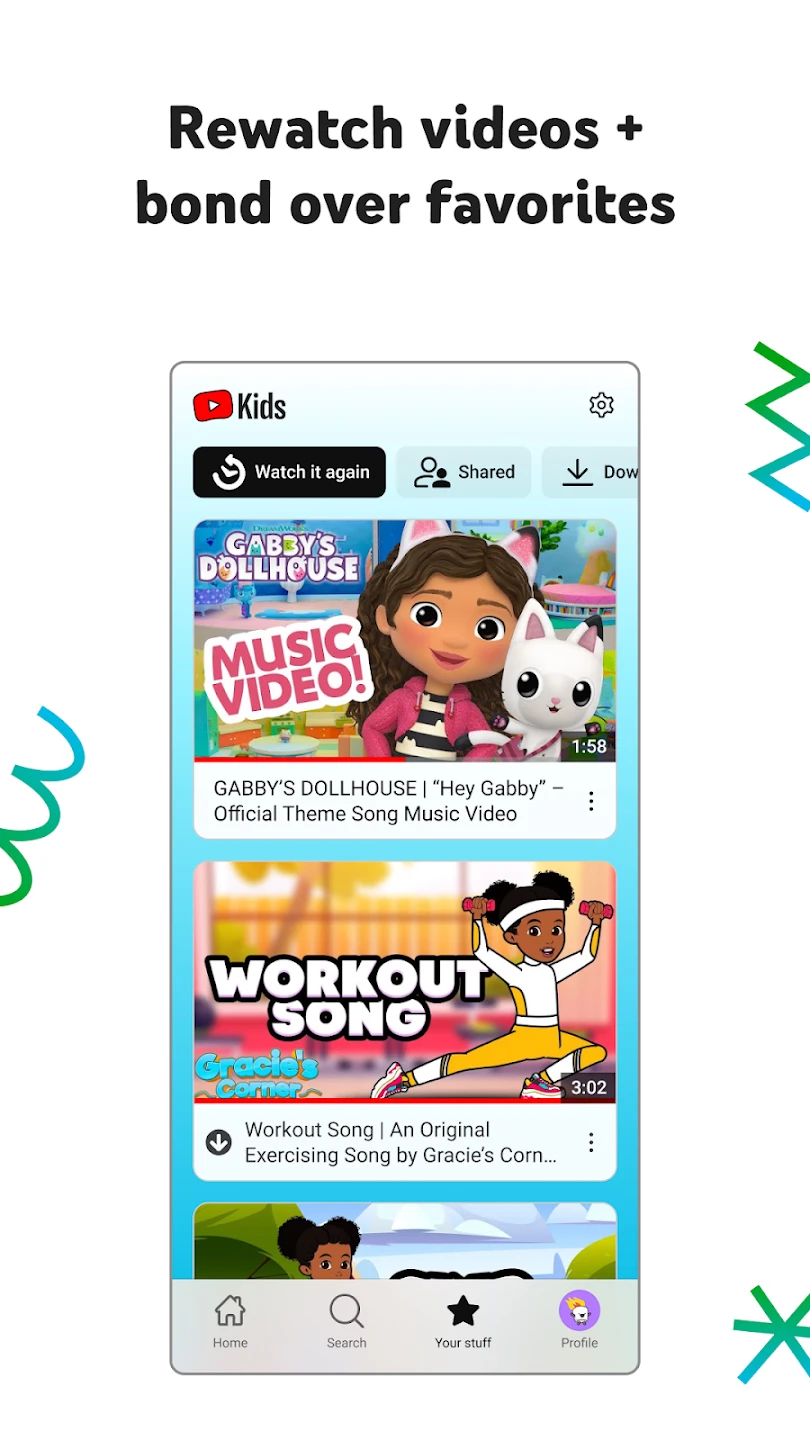 |
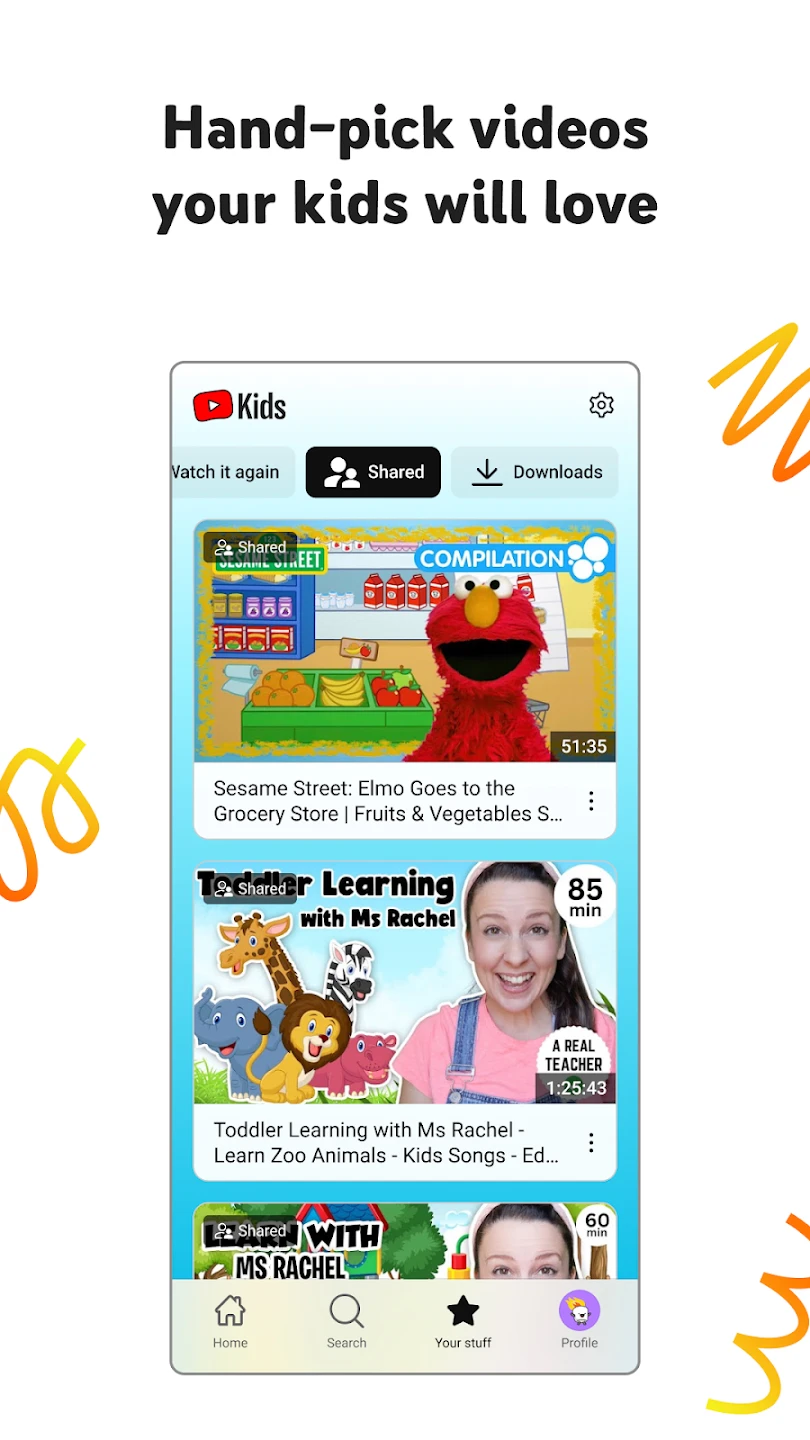 |
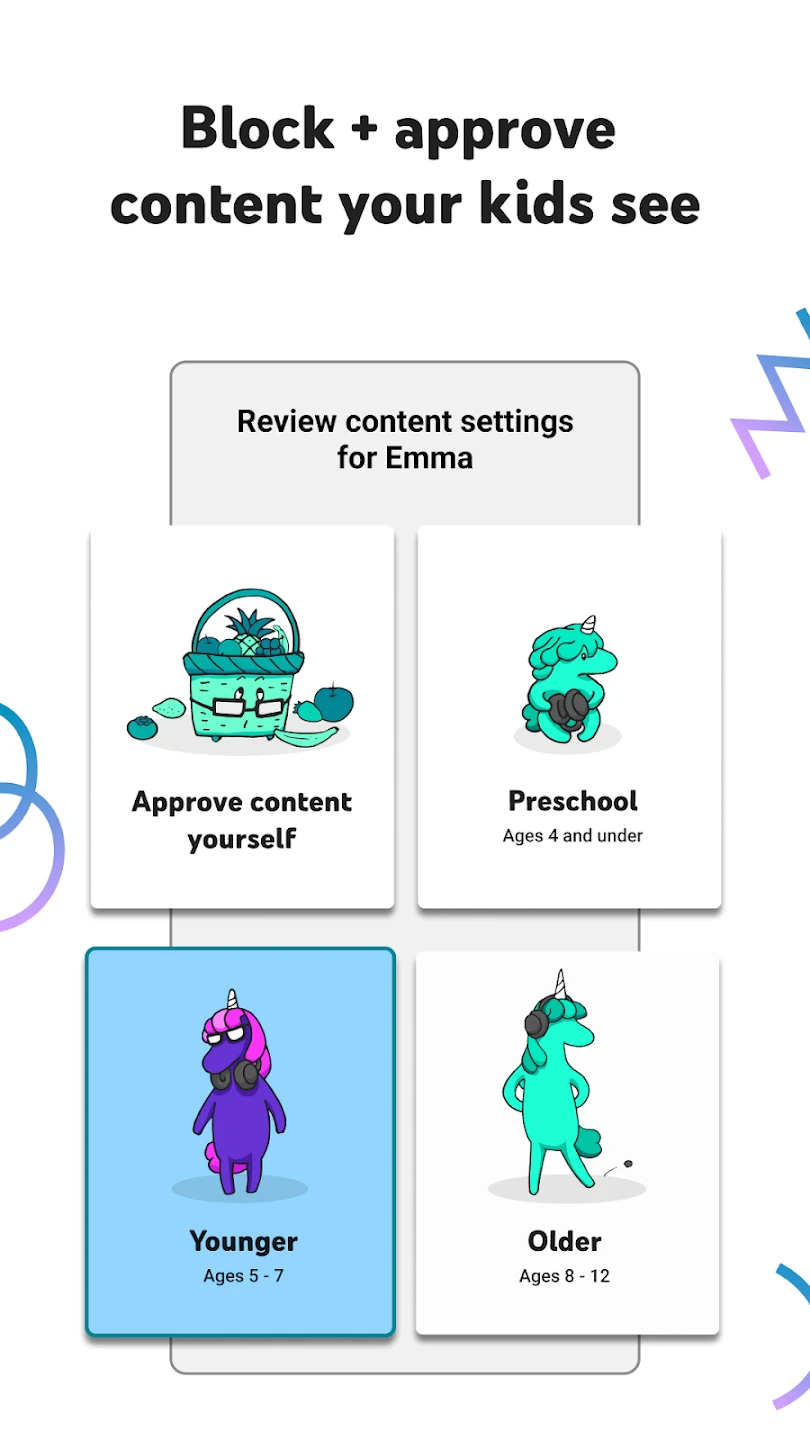 |






