 |
|
| Rating: 4.2 | Downloads: 10,000+ |
| Category: Communication | Offer by: Securax EOOD |
ZoiPer Pro – SIP Softphone is a powerful softphone application designed for making and receiving high-quality Voice over IP (VoIP) and video calls directly from your smartphone or tablet. It enables users to manage multiple SIP accounts from various providers, offering features like call forwarding, conference calling, and contact management. Ideal for professionals, remote workers, and individuals seeking affordable, reliable communication alternatives to traditional phone services.
The key value lies in its flexibility and cost savings, allowing users to leverage lower international rates and avoid expensive carrier fees. Its intuitive interface and robust feature set, including features like call recording and visual voicemail, make it practical for both personal use and business environments where clear, feature-rich communications are essential. ZoiPer Pro – SIP Softphone empowers users to stay connected professionally and personally without tying them to a specific hardware phone.
App Features
- Multistream Video Conferencing: ZoiPer Pro supports multi-party video calls with high-quality streams. During a busy conference call, the video previews show who is speaking, helping focus the meeting without switching tabs. For instance, you can easily mute a participant’s video if it’s distracting.
- Voice over IP (VoIP) Call Handling: The app efficiently routes calls via SIP protocols over the internet, ensuring low latency and clear audio quality. This feature significantly improves call reliability and speed compared to traditional phone lines, especially over long distances.
- Advanced Contact Management: Organize contacts with full customization, including setting default call actions (e.g., direct to voicemail or direct to a specific number). This solves the common problem of managing different numbers for the same contact in different regions or situations.
- Seamless SIP Account Registration: Easily configure and manage multiple SIP accounts from providers worldwide. Users appreciate the ability to switch between providers instantly during calls without interruption, offering significant flexibility for travelers or businesses.
- Call History & Analytics: Access a detailed log of all calls with status indicators, duration, and call costs. This is invaluable for business users for expense tracking and performance reviews, providing a clear picture of communication expenses.
- Customizable UI Themes: Offer various themes and layouts to personalize the user interface for optimal usability, especially in low-light conditions or for visually impaired users, enhancing overall comfort and accessibility.
Pros & Cons
Pros:
- High-Quality Call Experience
- Broad SIP Provider Compatibility
- User-Friendly Interface Design
- Robust Feature Set for Business Users
Cons:
- Occasional Signal Fluctuation on Weak Networks
- Setup May Require Some Technical Understanding
- Limited Advanced Settings Visibility
- Dependence on Internet Connection Stability
Similar Apps
| App Name | Highlights |
|---|---|
| CallMe Pro |
This app offers fast processing, intuitive design, and wide compatibility. Known for custom workflows and multi-language support. |
| ConnectCall Suite |
Designed for simplicity and mobile-first usability. Includes guided steps and real-time previews. |
| VoipNow Mobile |
Offers AI-powered automation, advanced export options, and collaboration tools ideal for teams. |
Frequently Asked Questions
Q: Is ZoiPer Pro – SIP Softphone free to download and use?
A: The app is free to download from app stores. However, features like high-definition video calling, premium themes, or advanced SIP account configurations often require purchasing additional in-app subscriptions or premium licenses.
Q: Can I use ZoiPer Pro – SIP Softphone with multiple phone numbers simultaneously?
A: ZoiPer Pro – SIP Softphone supports multiple SIP accounts, effectively allowing you to manage several phone numbers simultaneously from one device, depending on your subscription plan.
Q: What happens if my internet connection drops during a call?
A: Calls rely entirely on your active internet connection. An interrupted or weak internet signal will result in a degraded audio/video experience or may automatically end the call; there’s no built-in backup for cellular network drop-offs.
Q: Does ZoiPer Pro – SIP Softphone work on my specific phone model or operating system?
A: Yes, ZoiPer Pro is compatible with major operating systems like iOS and Android across a broad range of devices. Before downloading, check the app store listing for the most current device compatibility information.
Q: How do I transfer my existing contacts and call history to ZoiPer Pro?
A: You can manually enter contacts or export data from your current phone system (if supported). While the app doesn’t automatically import data, it offers robust tools to organize your contacts once you start using its contact management system.
Screenshots
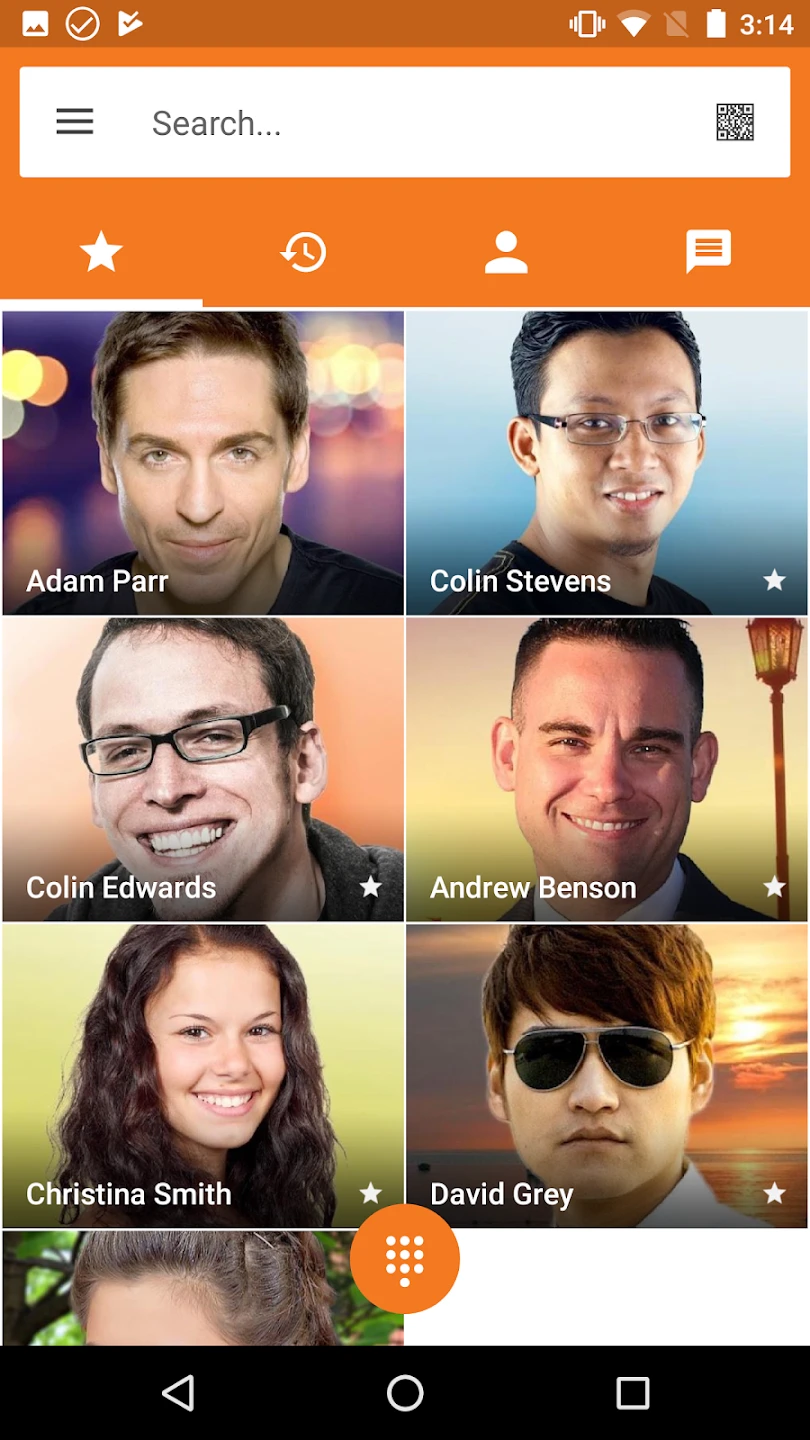 |
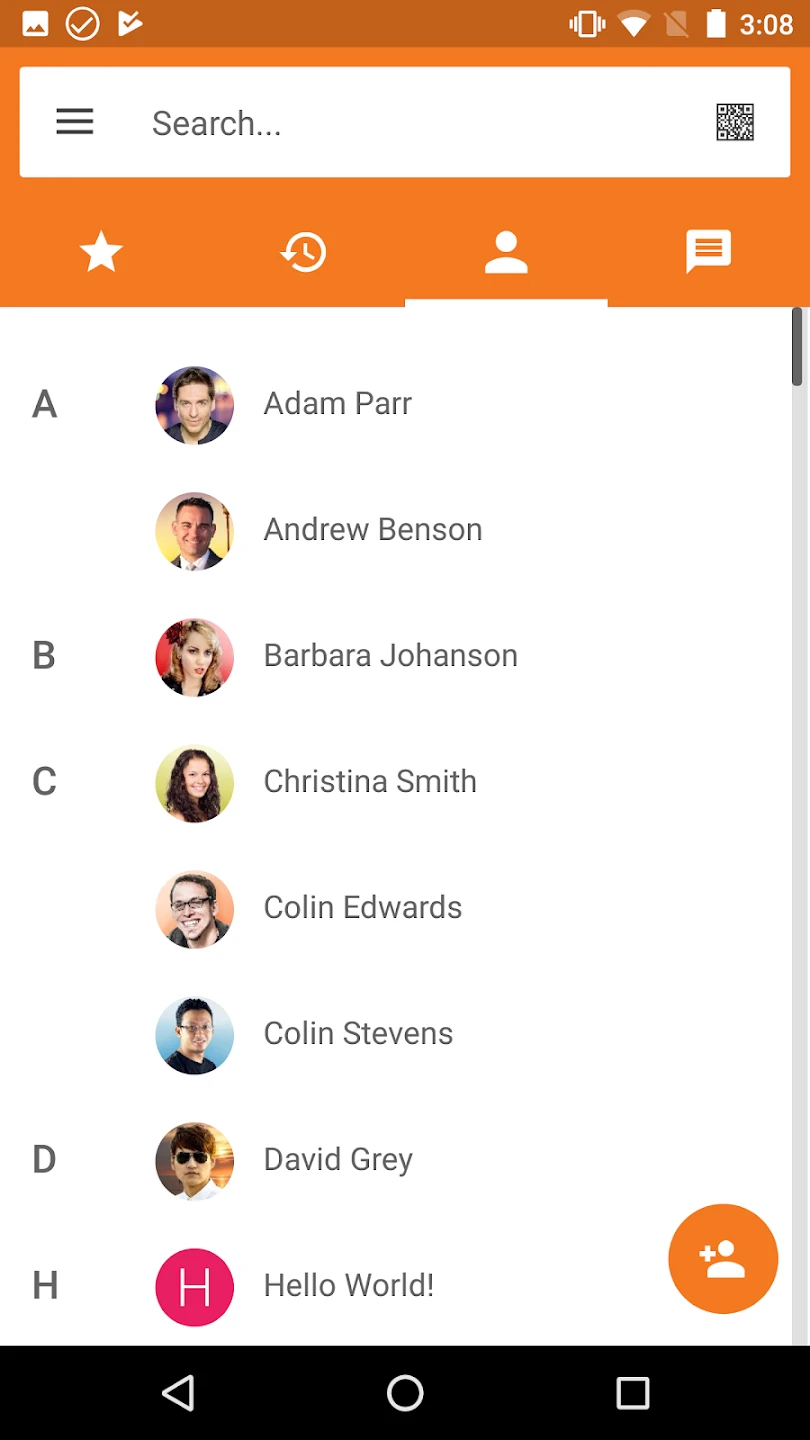 |
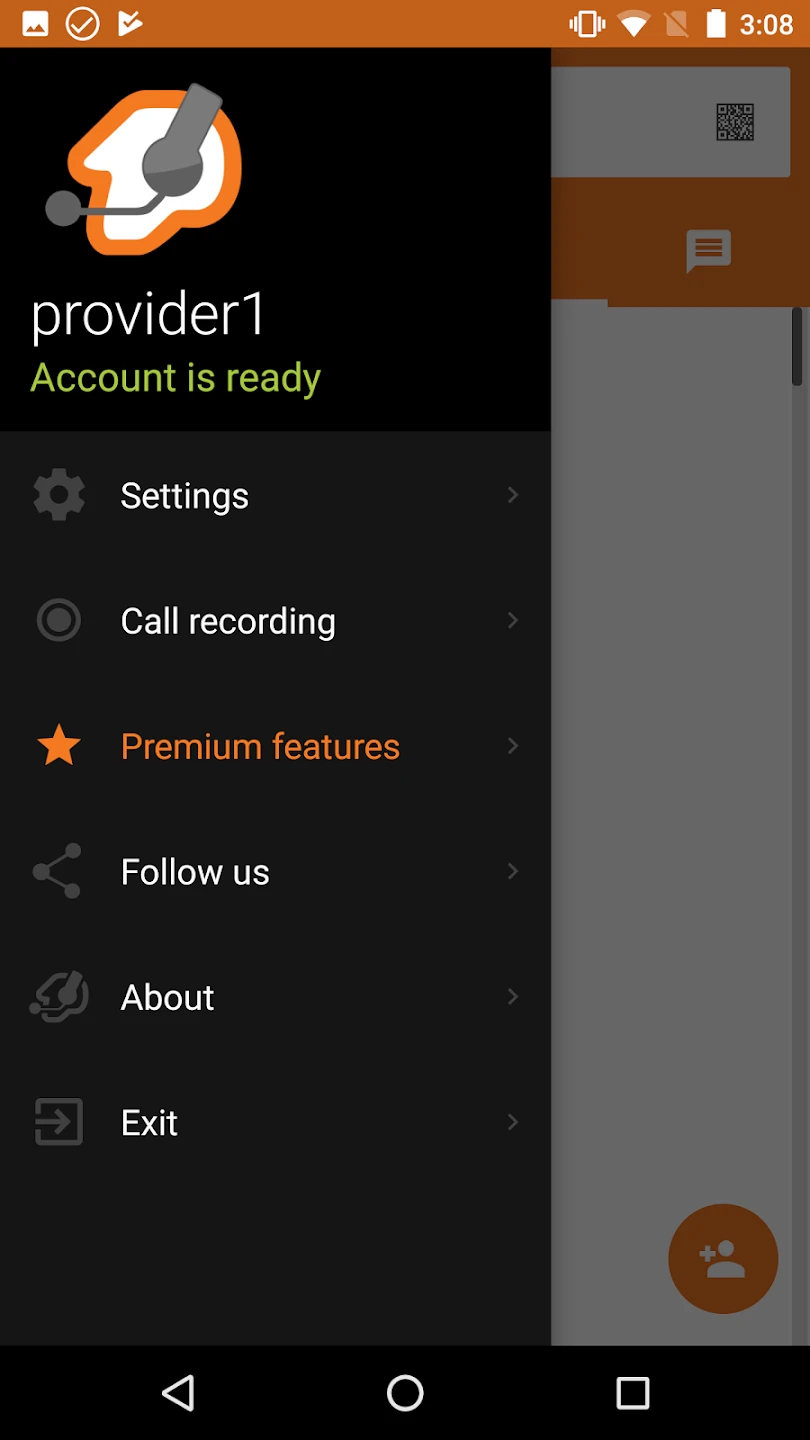 |
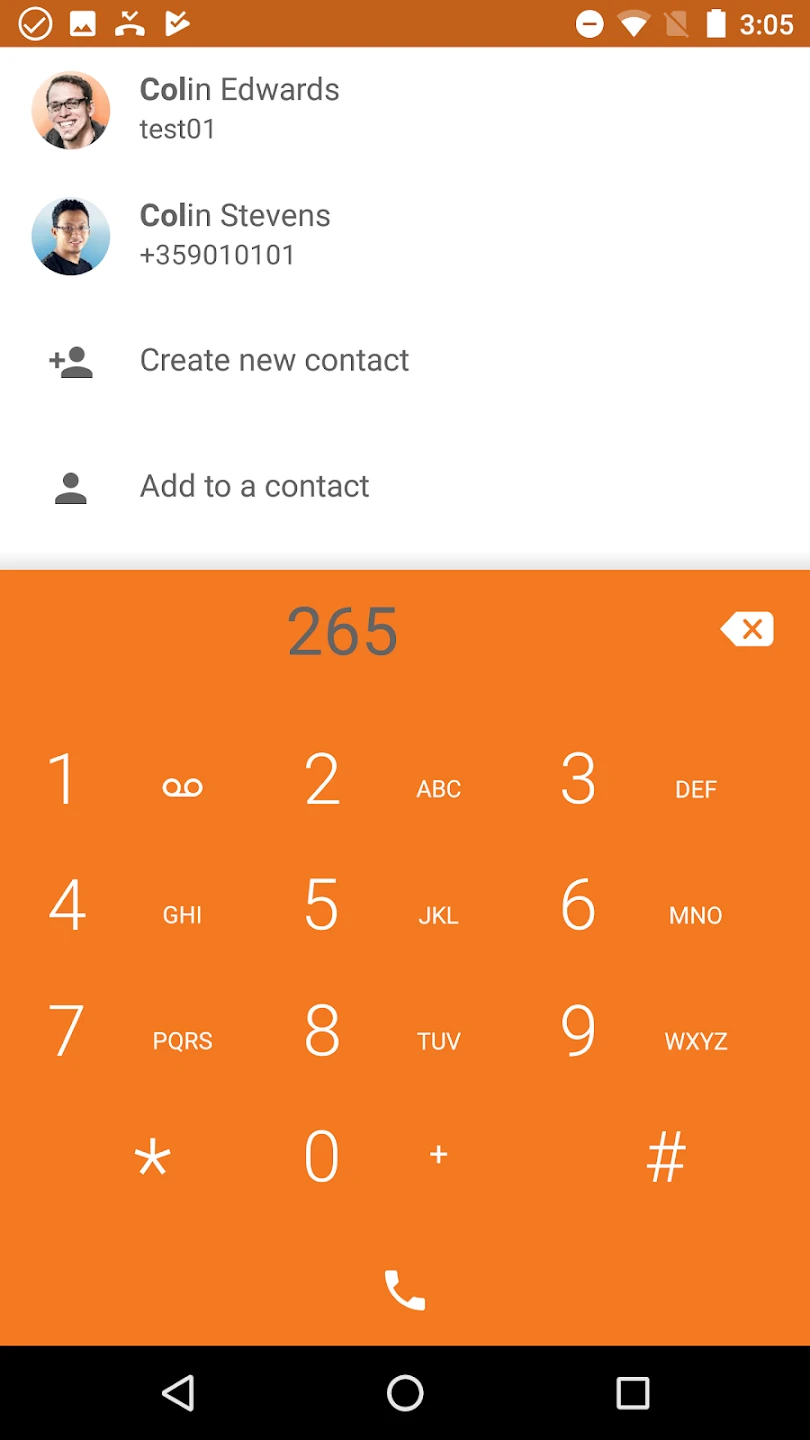 |






